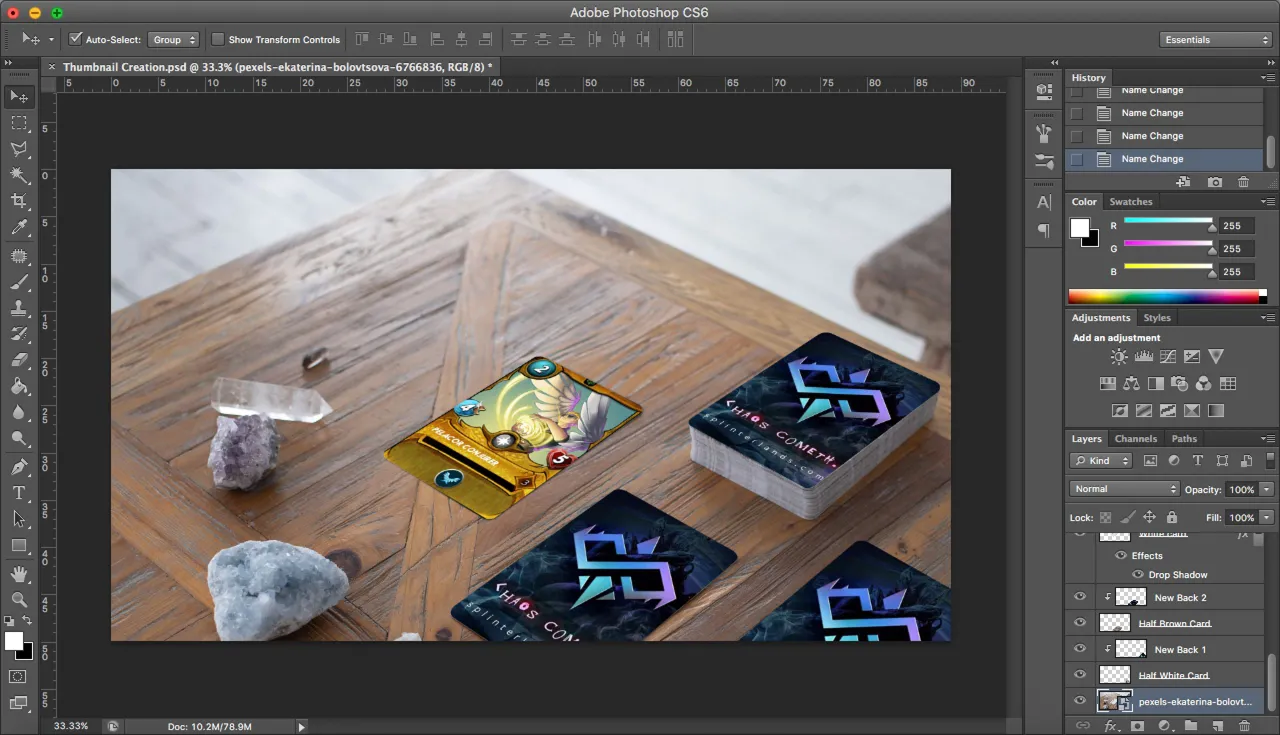
Thumbnail Creation:
The tricky thing when it comes to creating thumbnails is always trying to minimize the amount of time spent while still having the maximum impact on potential viewers. This process is entirely part of Content Creation as a whole.
Personally, I enjoy “designing” these images, and I probably spend more time than I should on these little thumbnails. As I’ve been doing quite a few since I started blogging about Splinterlands, I just wanted to share one of them.
Below are the simple steps that brought me to the final “piece”.
Step 1:
Find a background photo on Pexels.com.

Photo by EKATERINA BOLOVTSOVA from Pexels
Step 2:
Resize the photo into a thumbnail format.
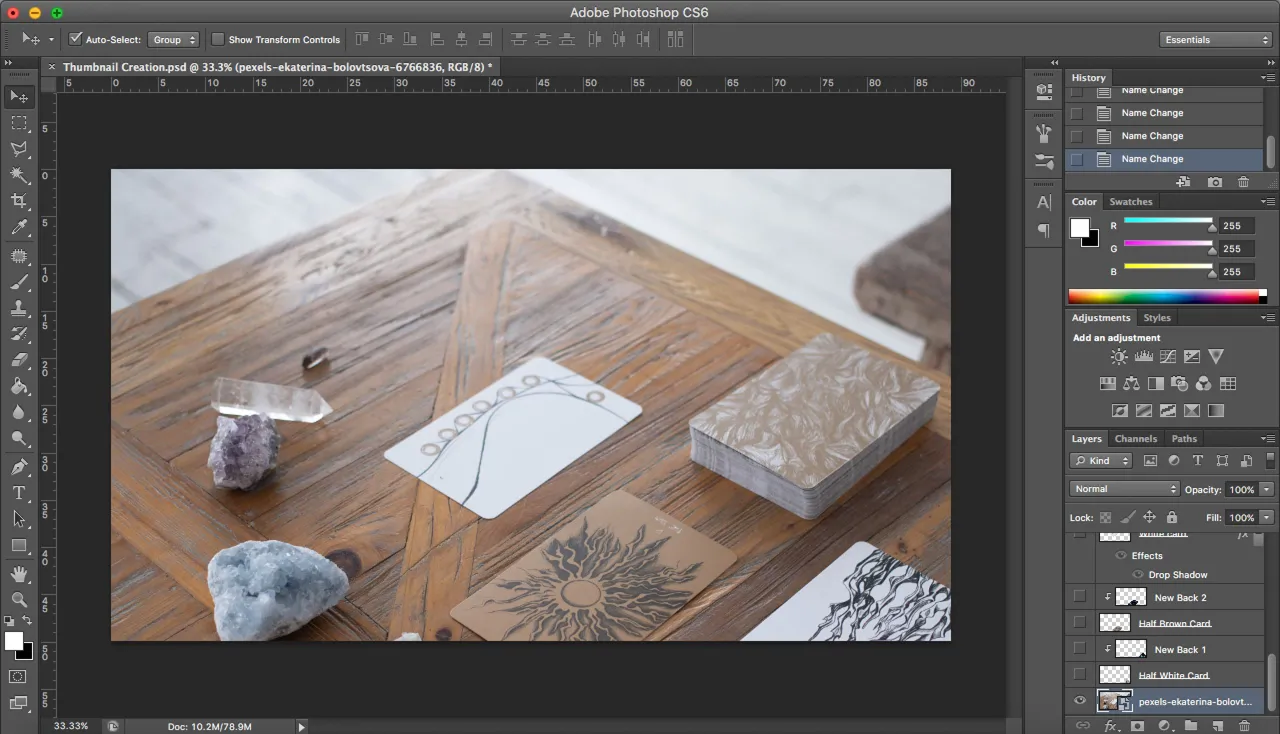
Step 3:
Cut out each card placed on the table.
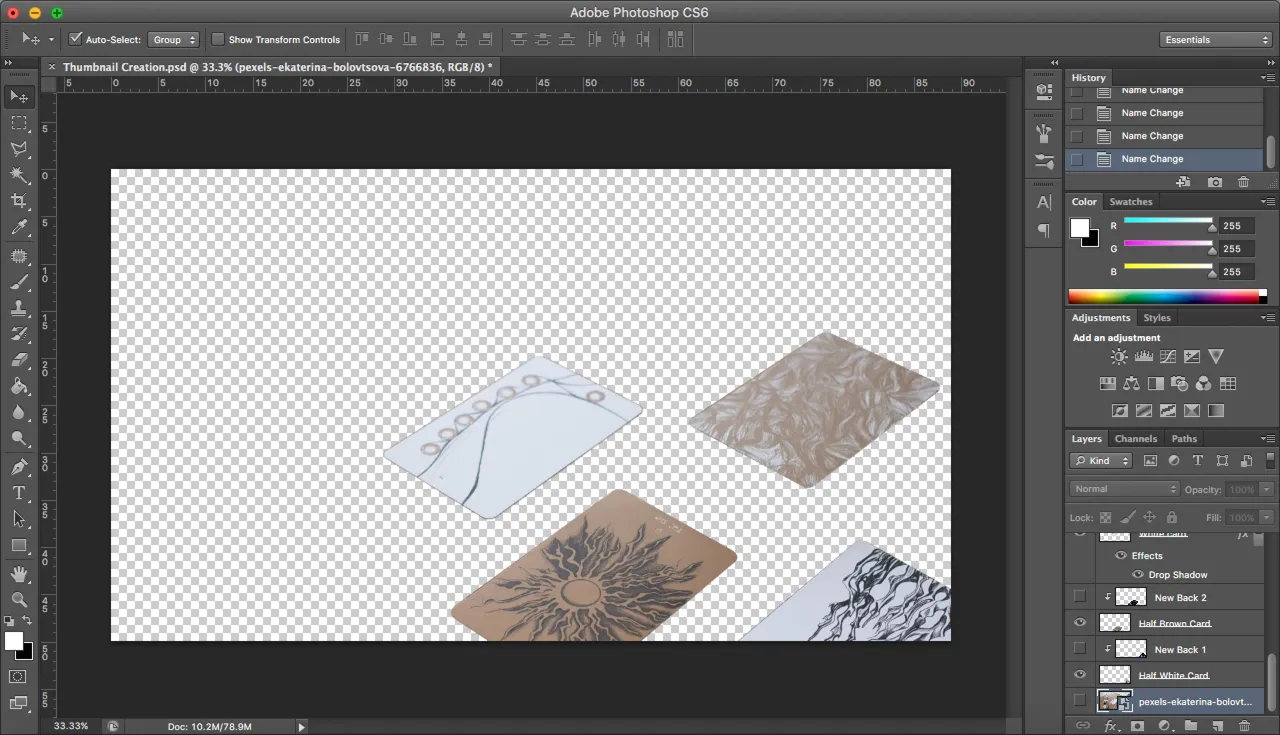
Step 4:
Resize and skew the image used for the “new” back of our cards.
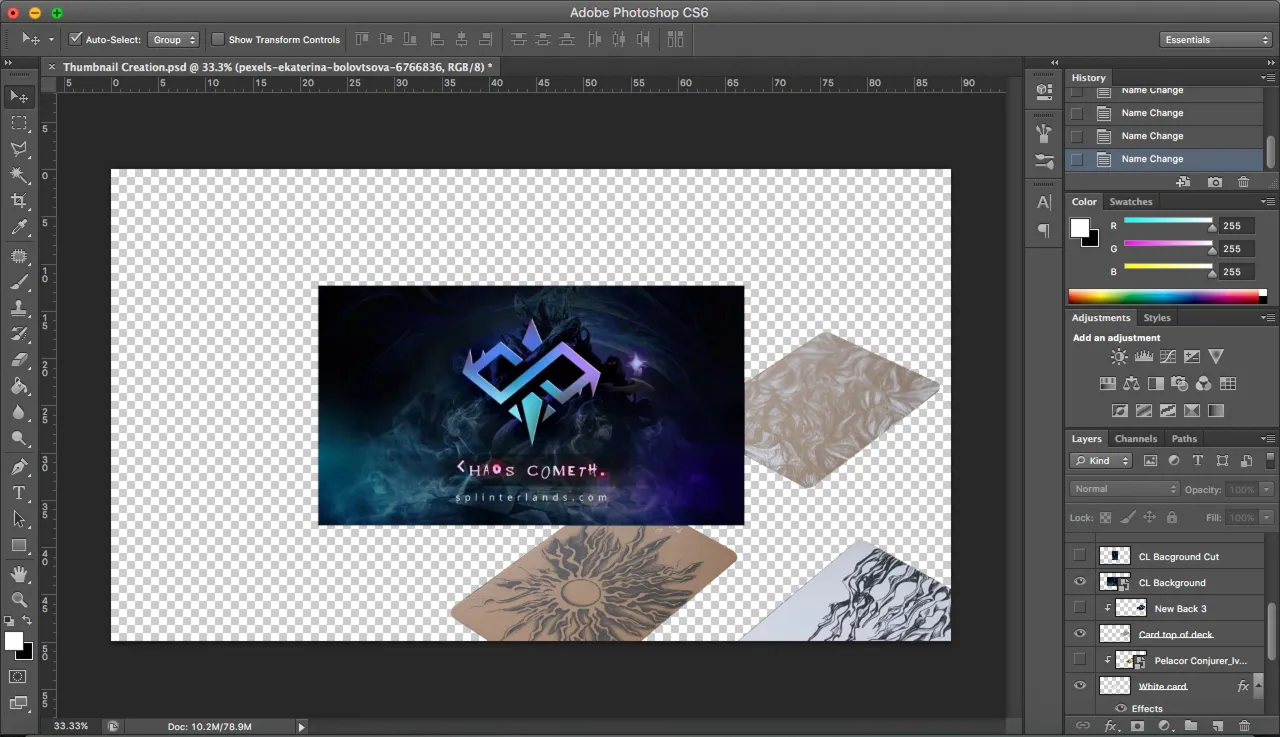
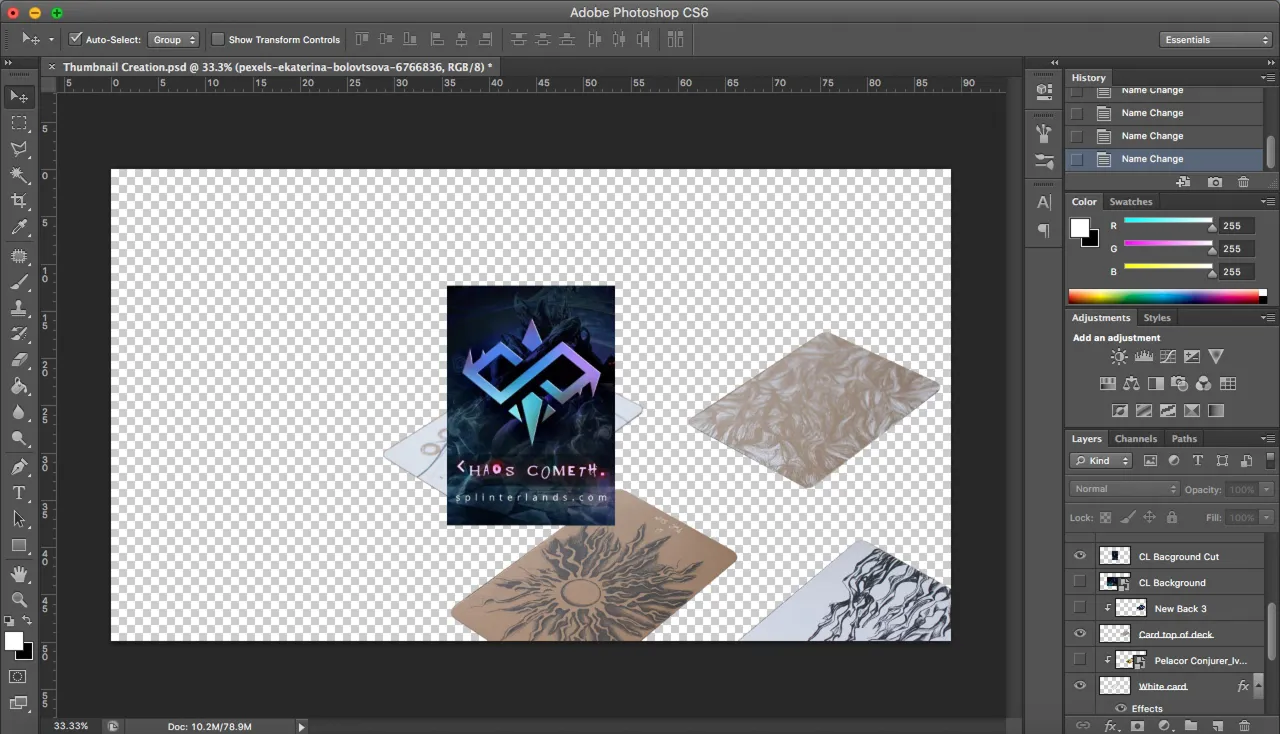
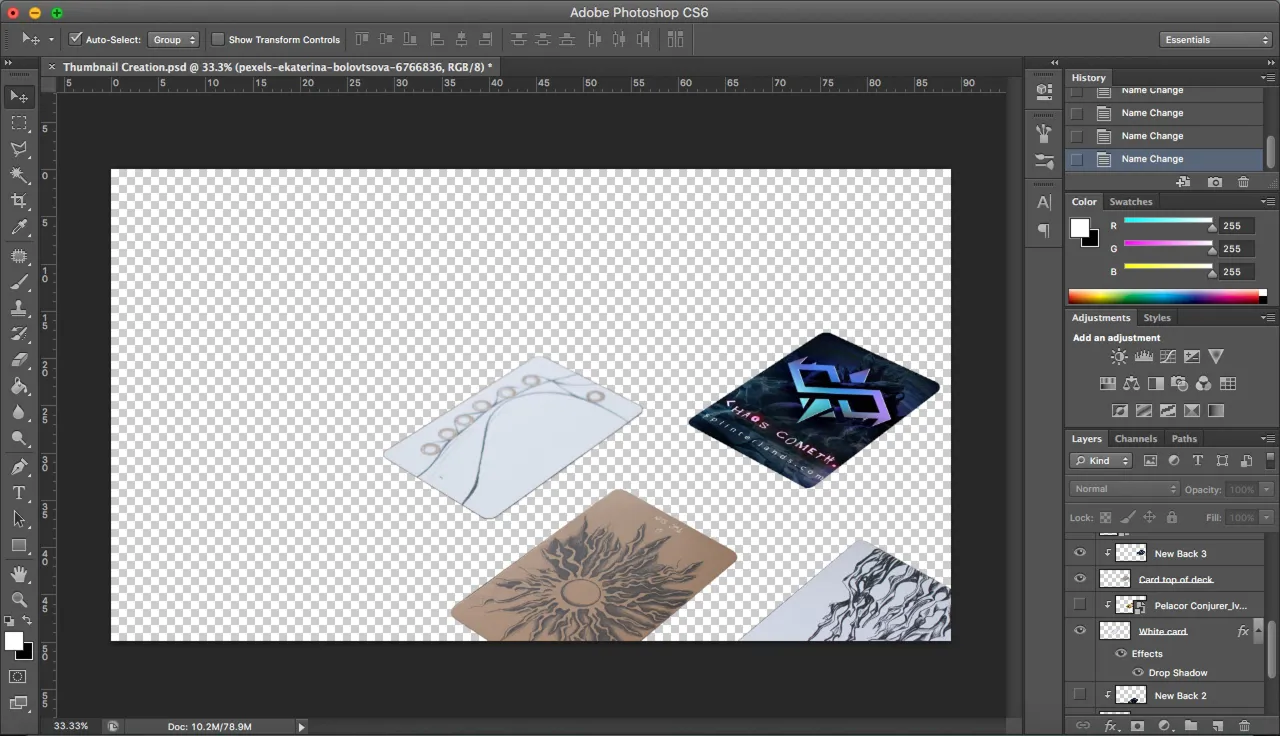
Step 5:
Do the same thing with the other cards on the table.
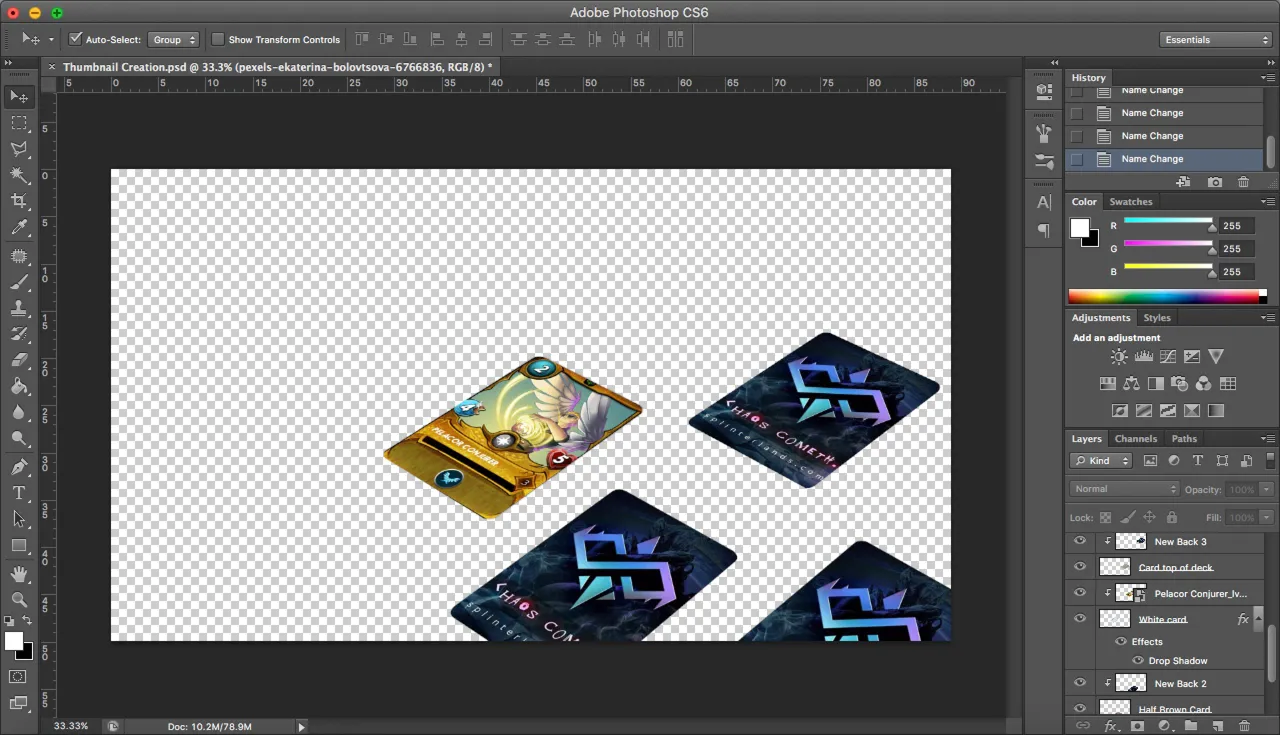
Step 6:
Add a title and/or text.
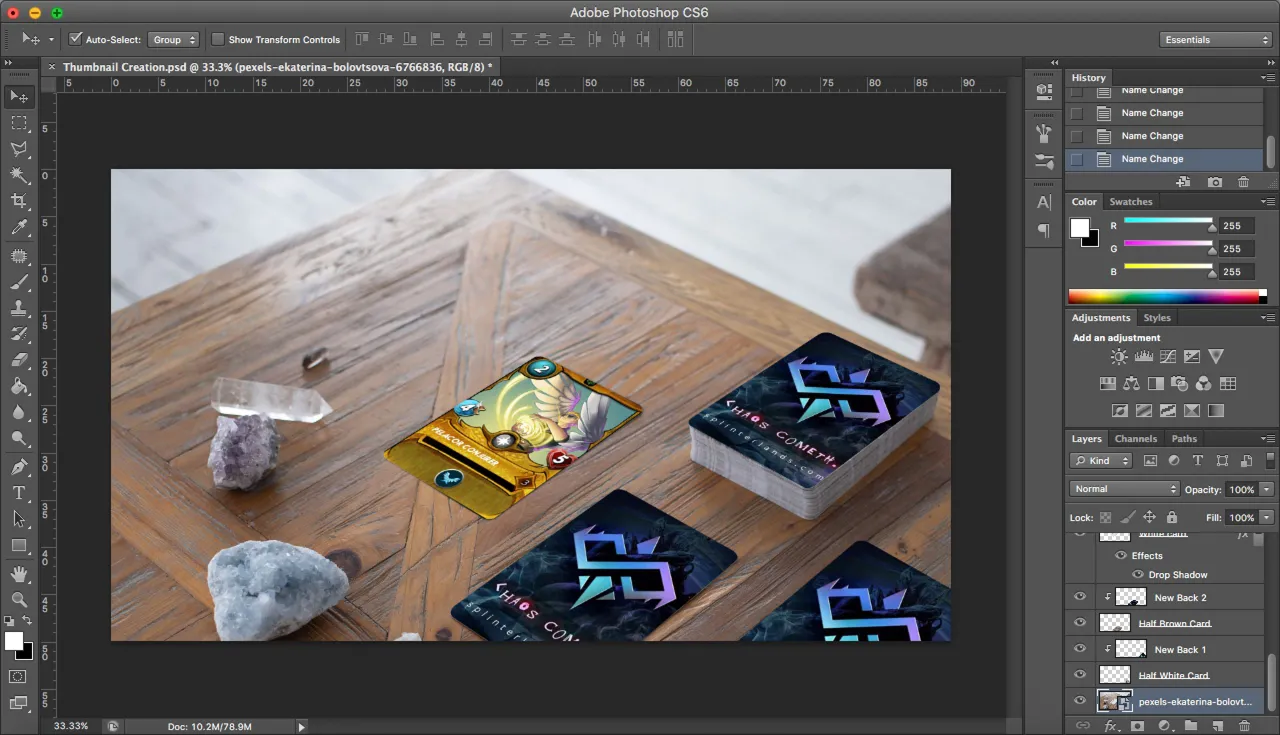
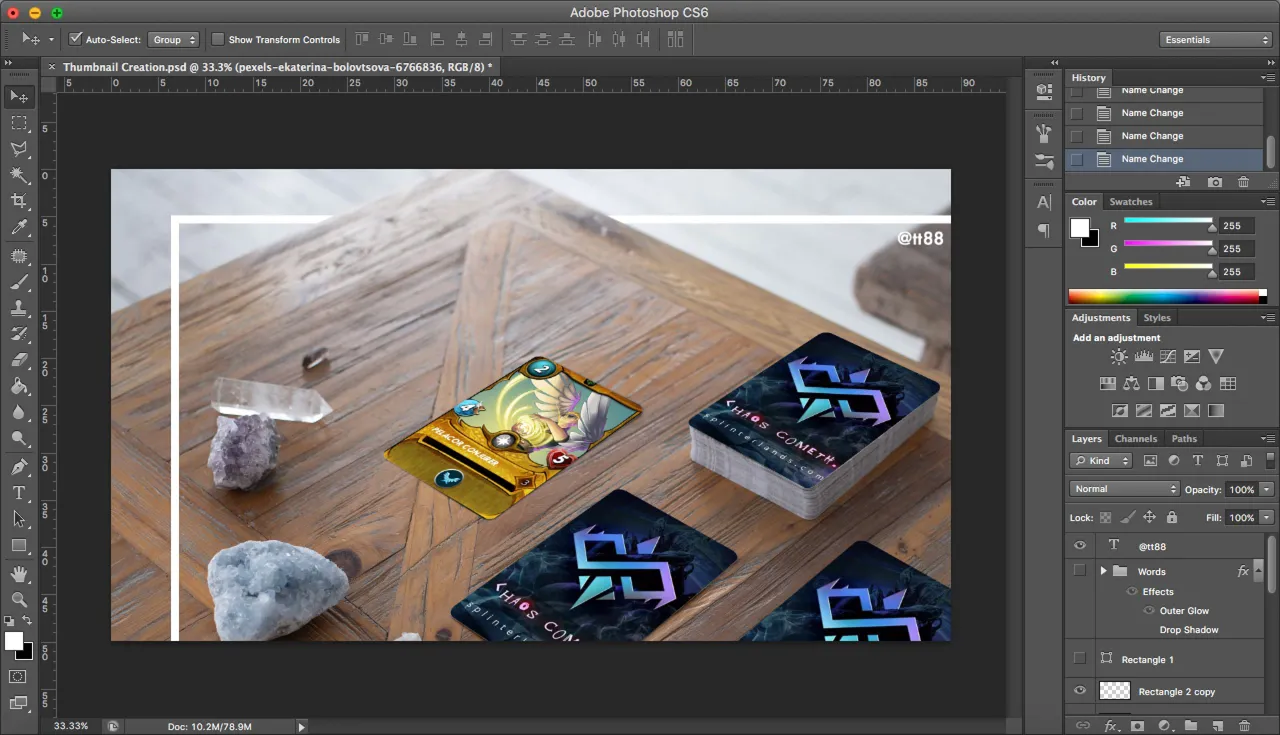

Voila!
I hope you like this little fun thumbnail.
Here is the related post:

Thomas

Ongoing (unanswered) question
Does anyone know how this bot was able to sell cards with only a 1% fee?
Thank you for your help!
For new players interested in joining this amazing game, you can support me by using the following referral link (at no extra cost to you!):
https://splinterlands.com?ref=tt88
Thank you.