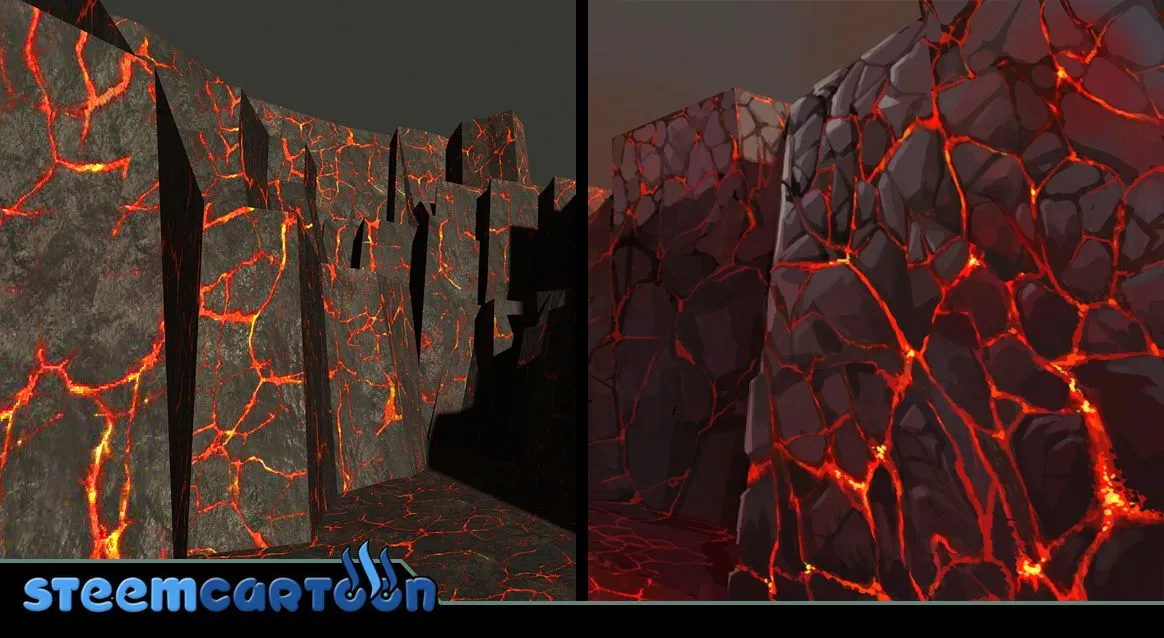
This is the view of a lava using virtual 3D software. This is done through low poly. From the guide that I am reparing I will try to make it as real as possible for an animation. The entire process is created through photoshop cc.
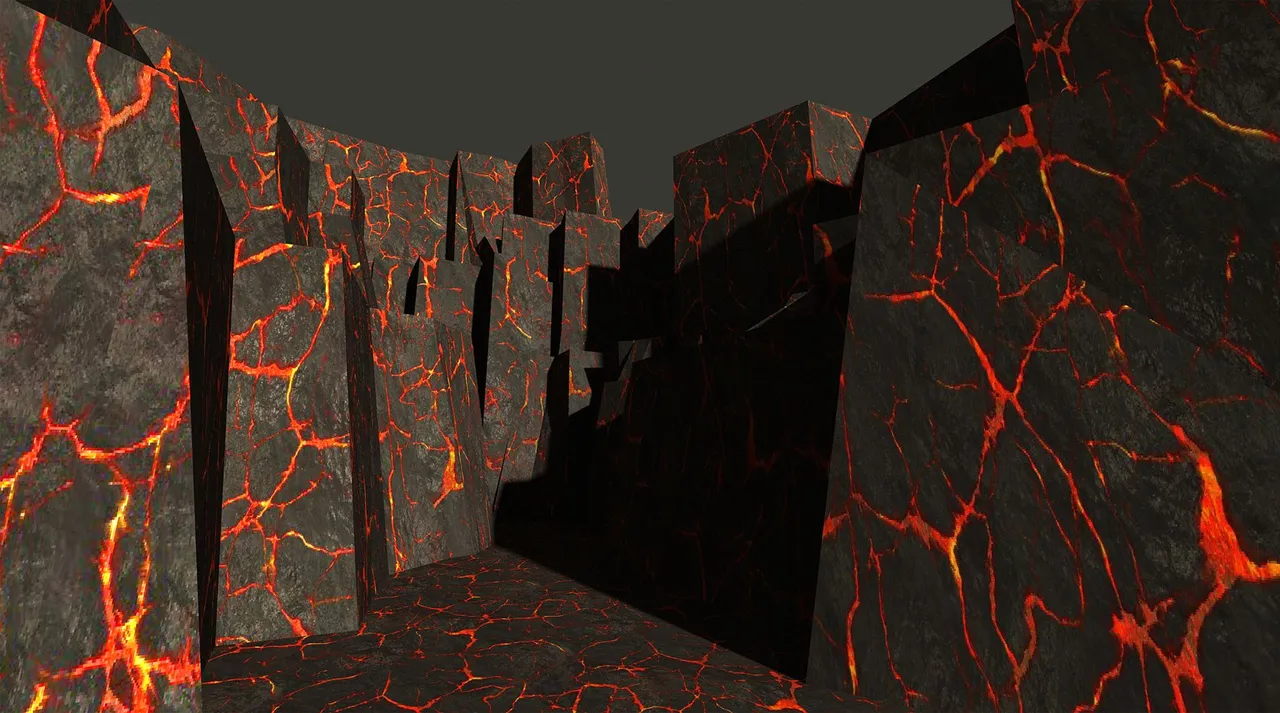
NOw the first pricess is to use purple on the effect screen layer to capture the mood of the entire painting. Now I have to blaance the whole colouring scheme for the background.
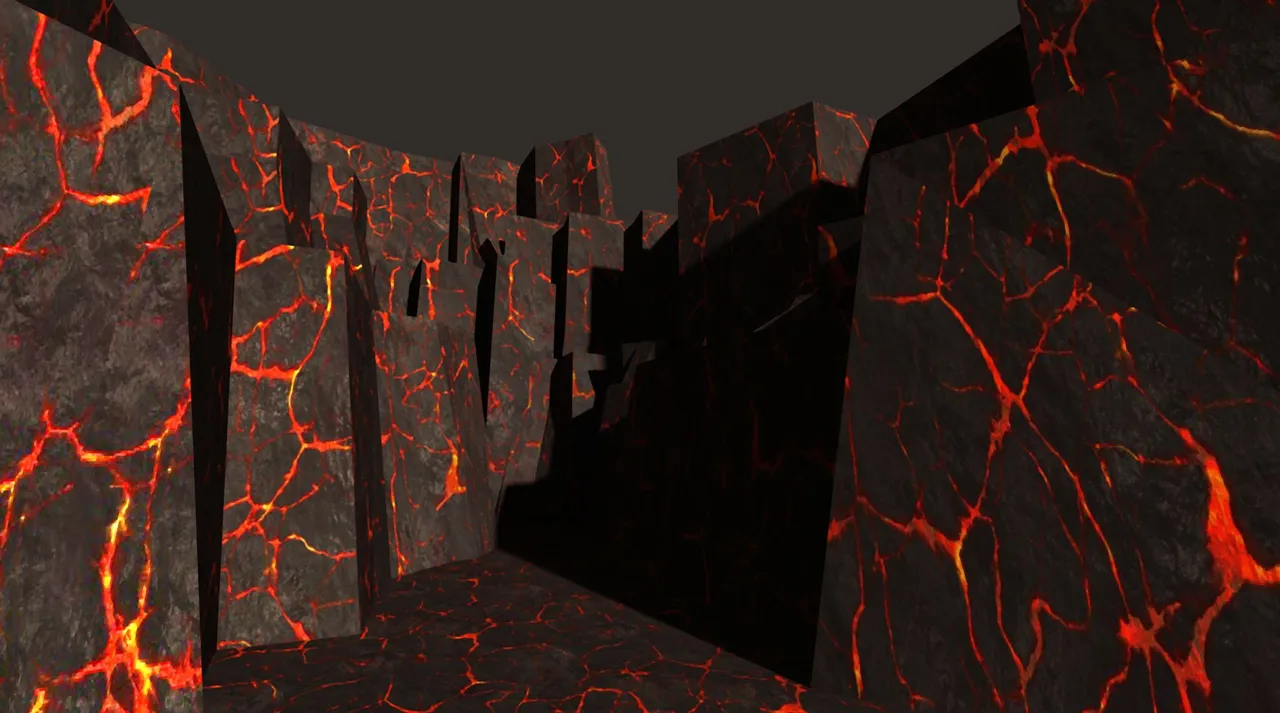
After getting the right mood, I will build on the texture and colour of the rocks by using texture brush from photoshop. This part of the lava I will be touching up and increasing the colour contrast so that it will look real.
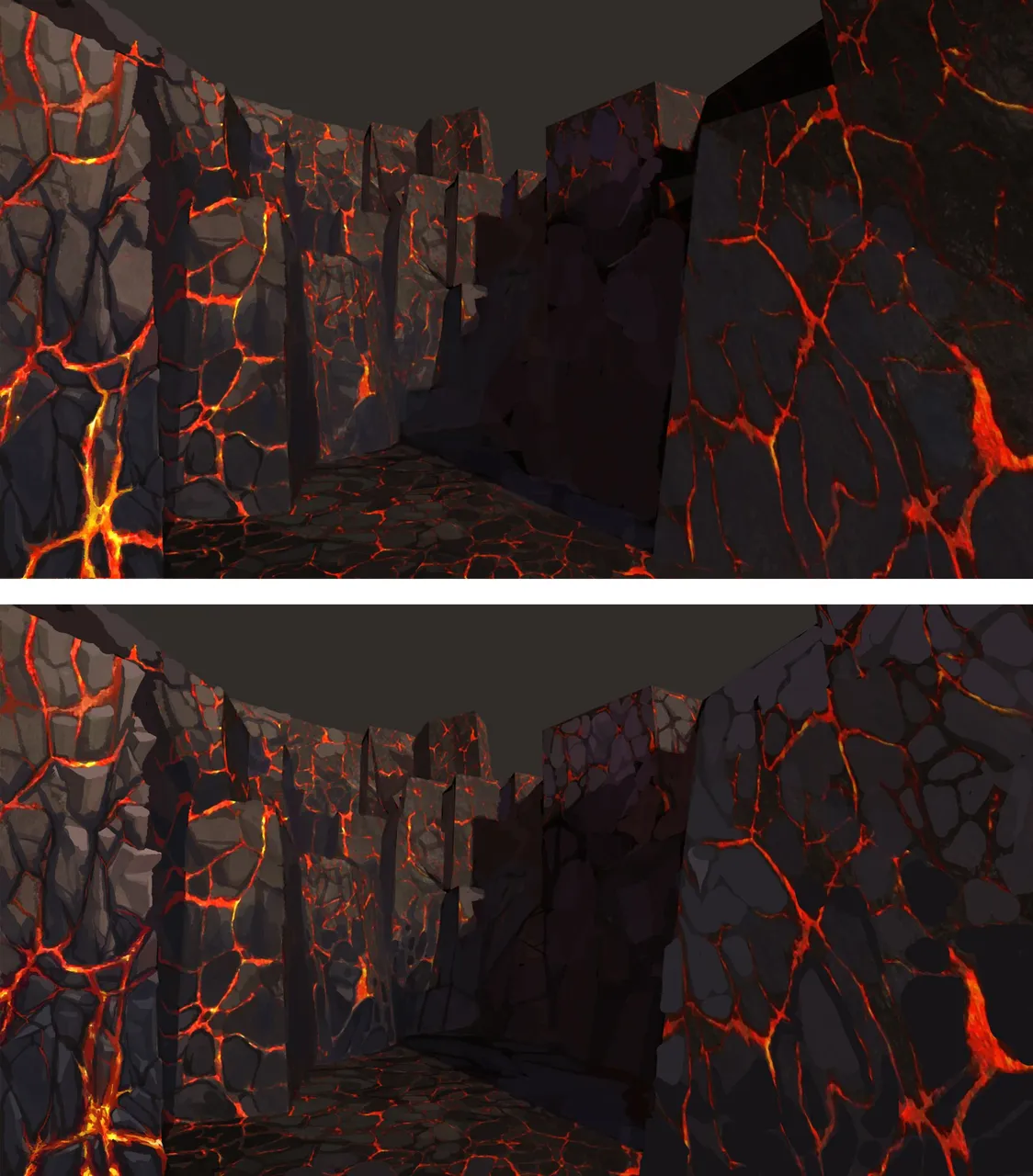
Now I will improve on the overall texture by using layer overlay with red colour to improve on the hot temperature that I am trying to portray.
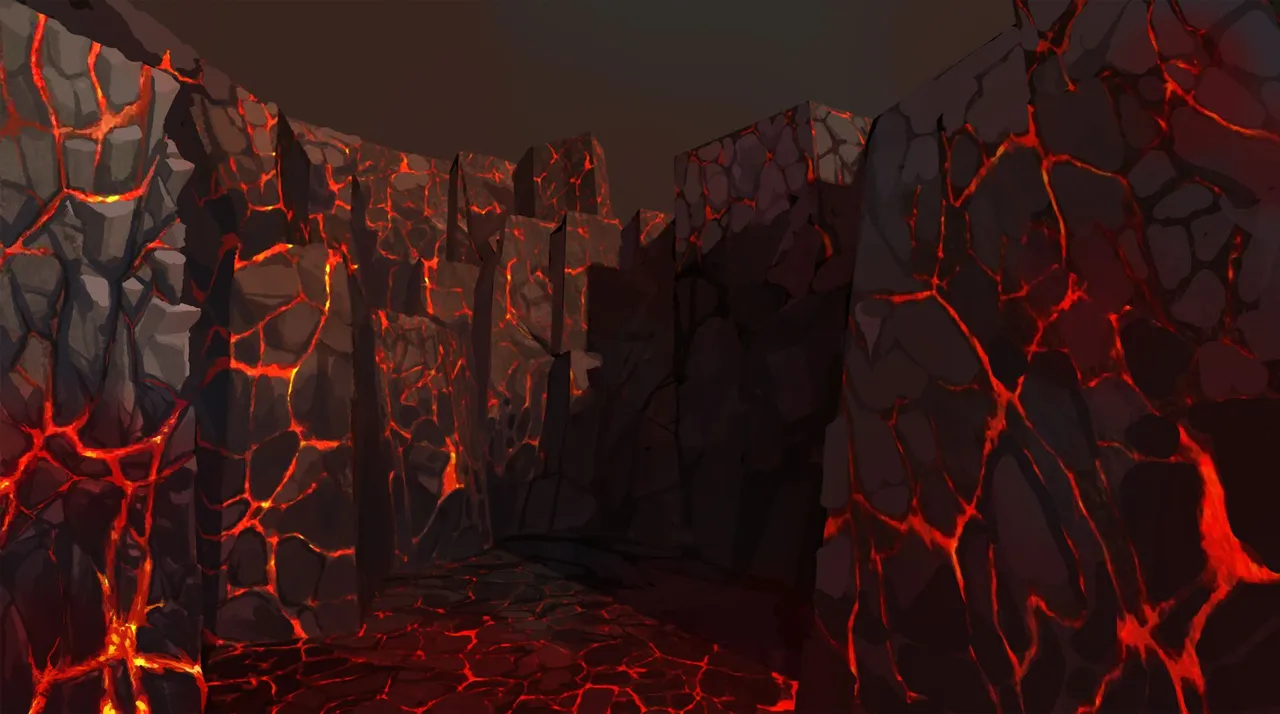
Once I get the right mood, I will touch up on the lava so that it will look more radiant. To increase the colour on the sparks, I will use colour dodge as a layer.
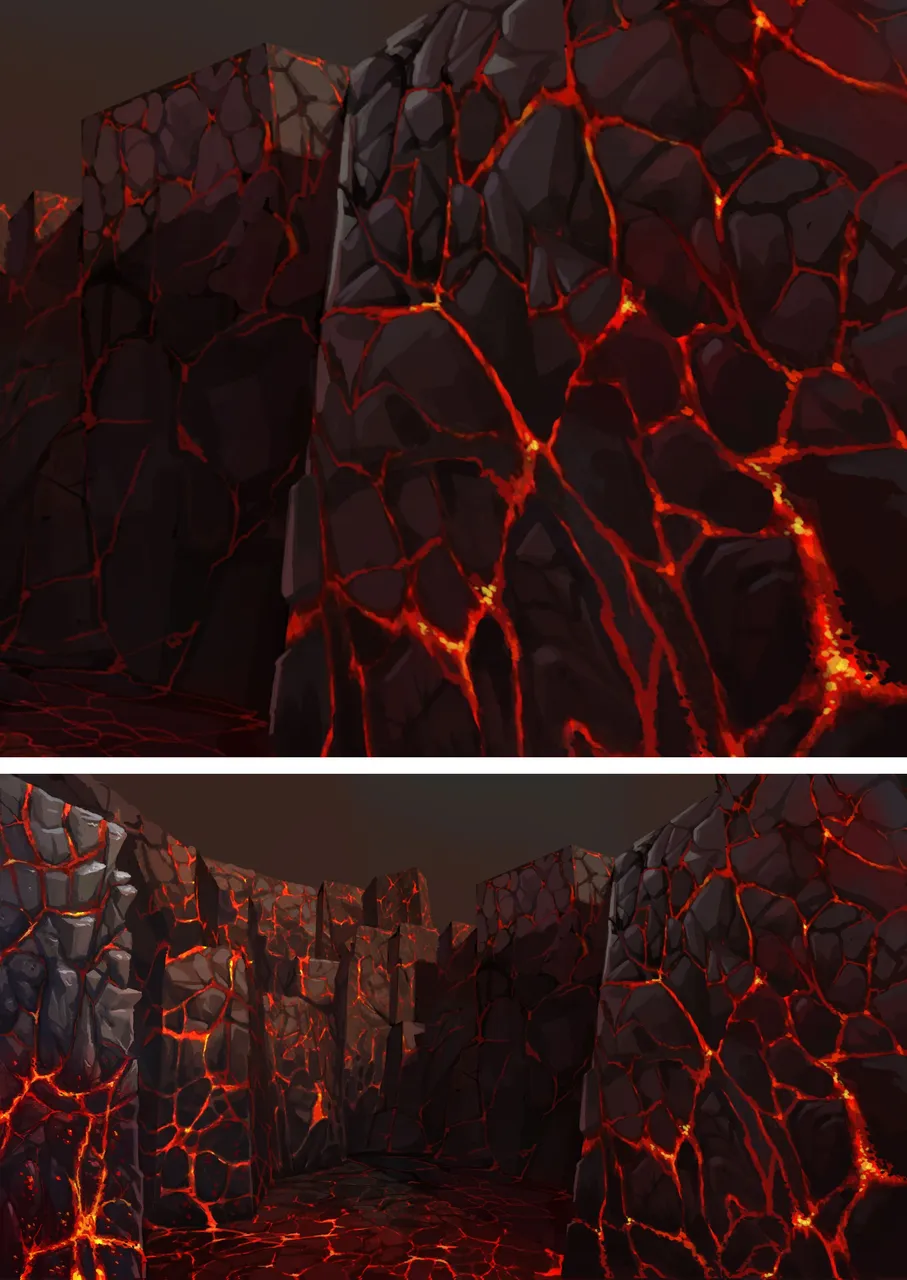
For the final process I will include some smoke effect on the surrounding and using the brush effect as a guide for the effect artist.
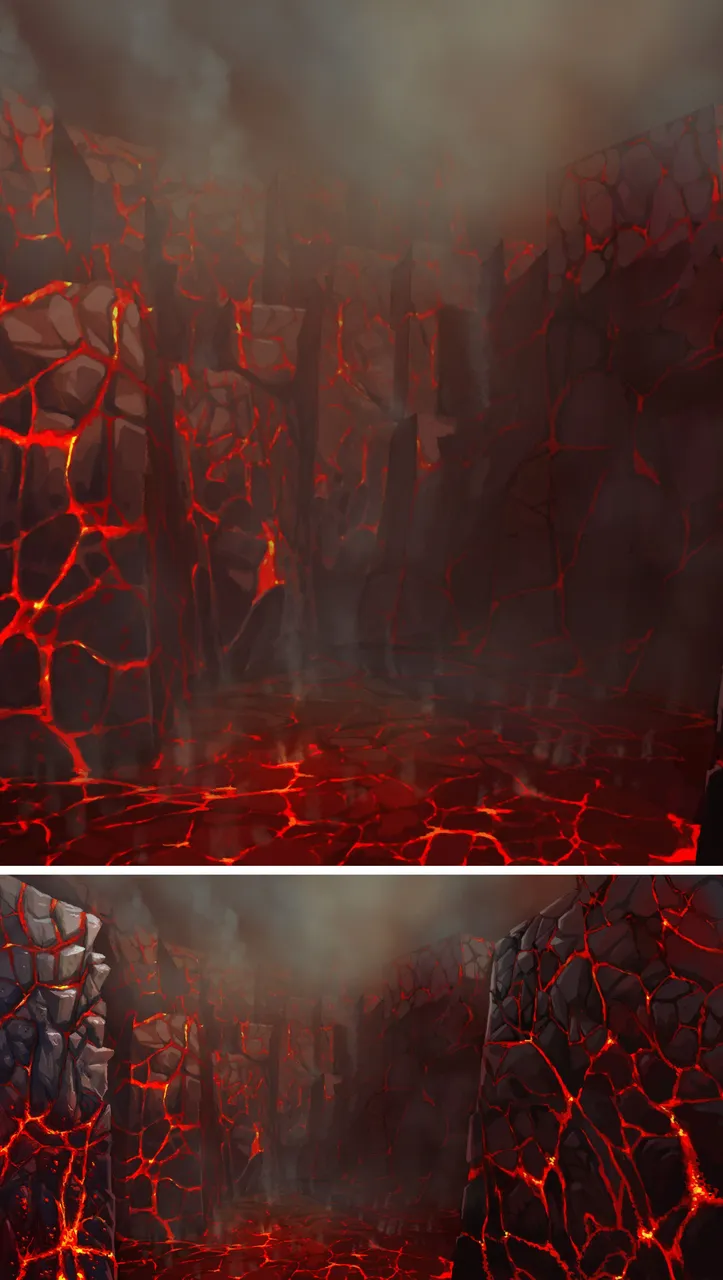
This is just a matter of technique and I hope that you guys have fun doing it. It took me some time to complete this.