the latest posts of any topic you can think of.
This also works for participating in tag communities.
Step 1: go to new post feed
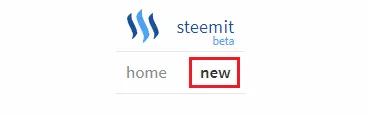
Step 2: click any tag

Step 3: edit the URL
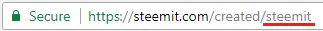

DONE!
Here is the result:
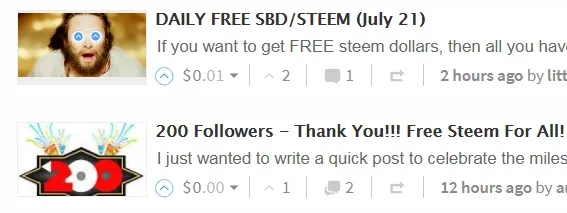
free stuff search success!
_
and by the way, this also works with 'hot' , 'trending' , and 'promoted'
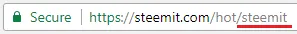

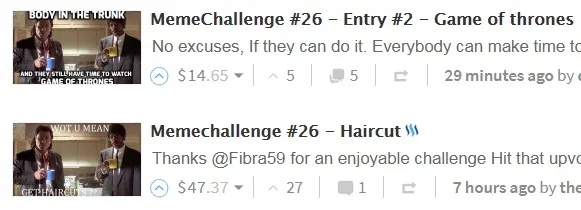
You can skip some steps by just typing the URL yourself:
https://steemit.com/created/tag-name
https://steemit.com/hot/tag-name
https://steemit.com/trending/tag-name
https://steemit.com/promoted/tag-name
You can also find a sortable list of tags at:
https://steemit.com/tags
That's all there is to it, search for what you find interesting!
If you find this useful, or think your followers might not already know how to do this, consider helping them out by giving it a RESTEEM
Hope this helps you
_
◈▣◈▣◈▣◈▣◈▣◈▣◈▣◈
follow me, I post things sometimes
◈▣◈▣◈▣◈▣◈▣◈▣◈▣◈
what is your favorite tag?
♡