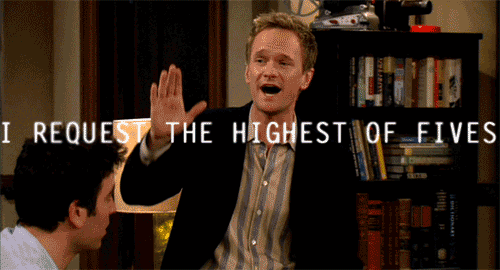If you are new to Steemit, Welcome!!! In this post I’ll show you how to add pictures and GIFs.
• Create a folder on your desktop to store your pictures /GIFs
• Got to http://imgur.com/ and click new post
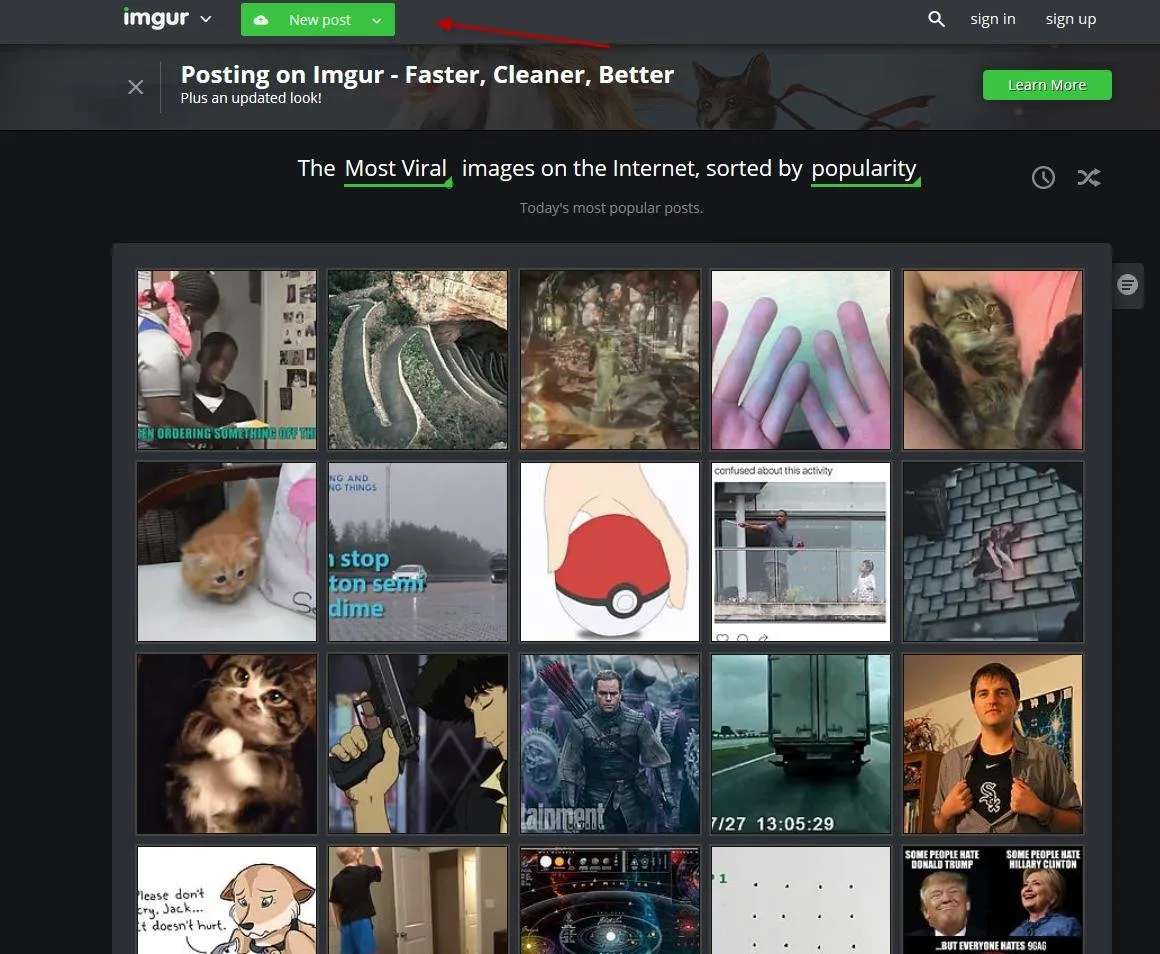
• Next drag your picture, GIF over to the box.
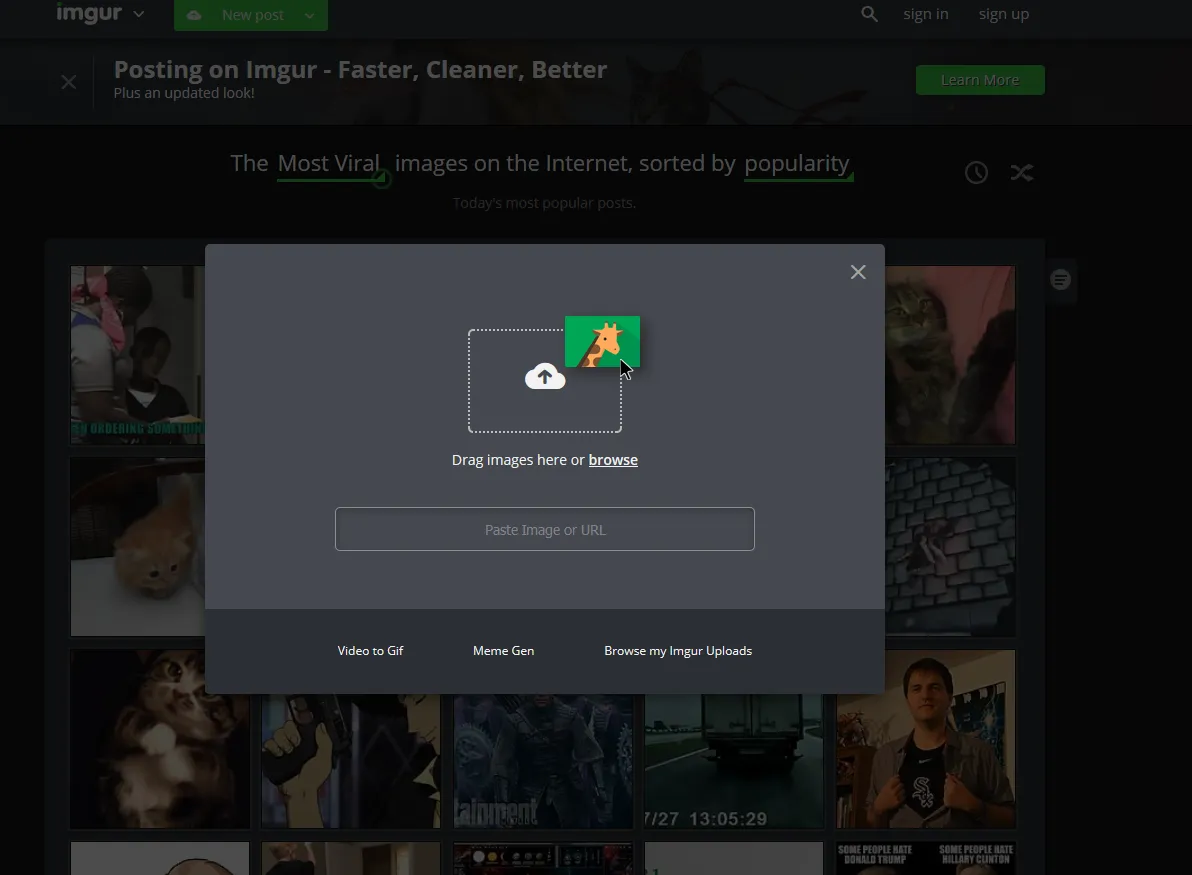
• Move your mouse cursors over the picture / GIF and copy the URL.
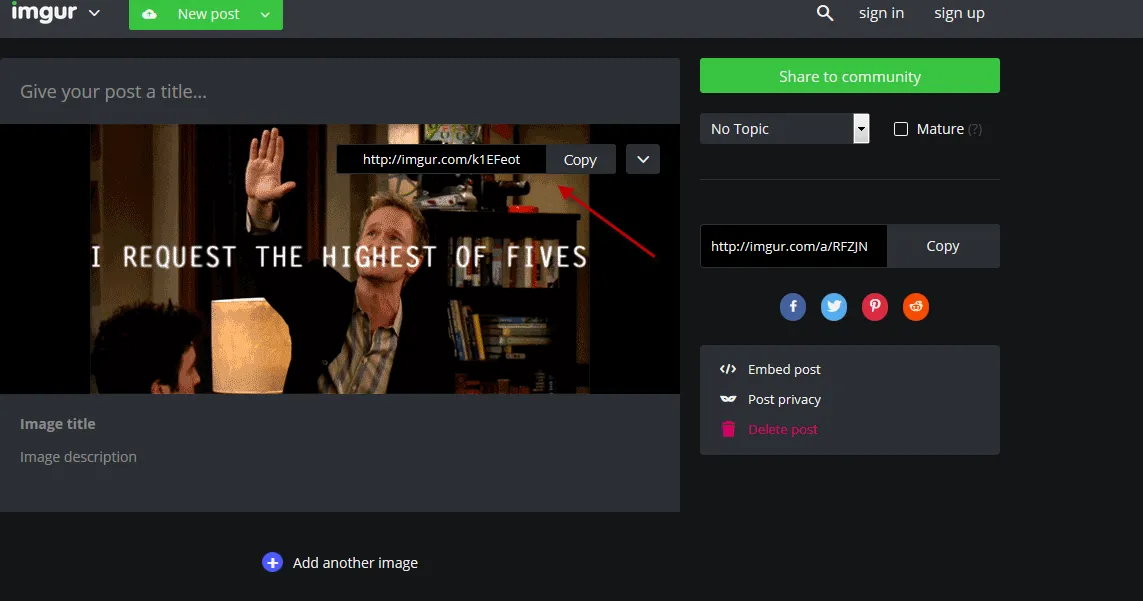
• When you are ready to post, paste the URL and add .gif for GIFs and .jpg for pictures like I have in the box below. I hope this helps!
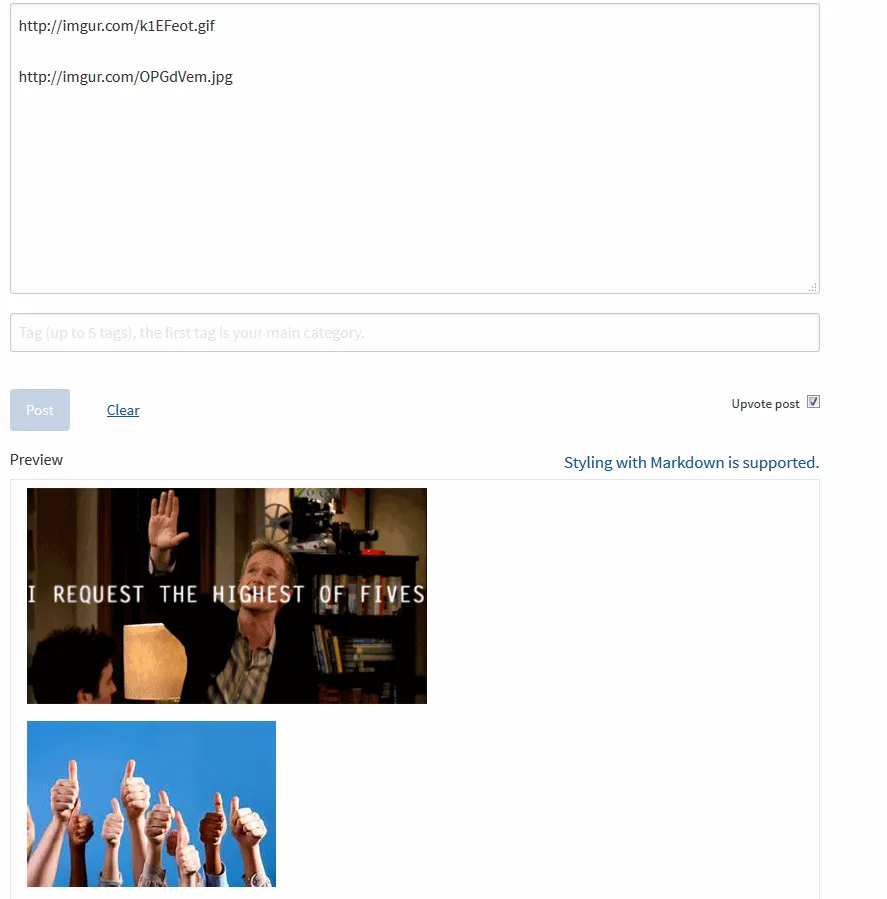
When you click post this is what it should look like.