Creating account with delegation

- Go to https://v2.steemconnect.com/accounts/create
- Fill the form
- Enter unique username (check if it is available by going to https://steemd.com/@your-username, if you've got "Page not found" error then it is available)
- Copy password and store it in a safe place.
- Put "0.500 STEEM" in Steem field (this amount will be balance of the new account).
- Put "29700.000000 VESTS" in Vests filed (about 14.5 Steem Power will be delegated to the new account).
- Ensure you have 0.5 Steem and about 14.5 Steem Power and click "Continue".
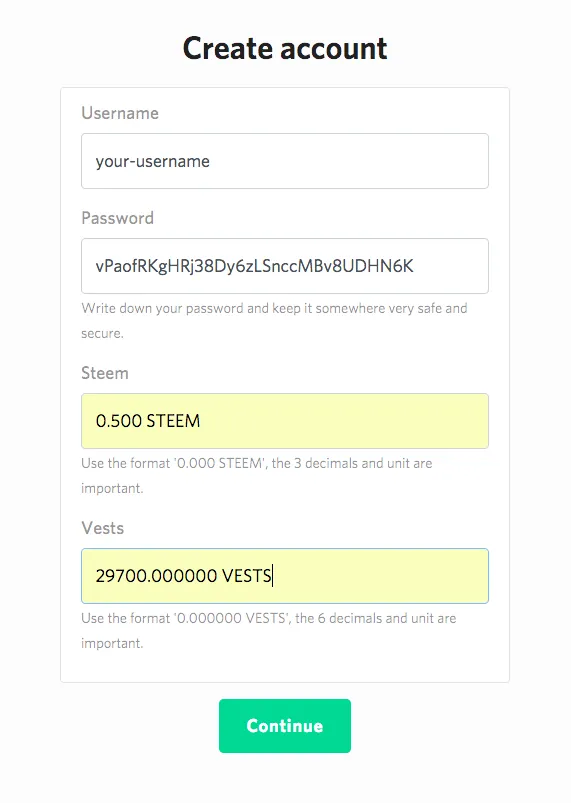
- Enter your existing account credentials.
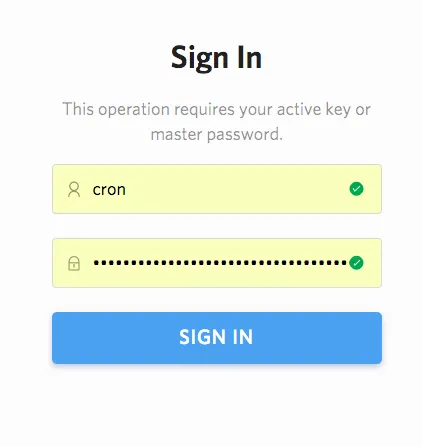
- Login to steemit.com with your new account and saved master password. Optionally, you could right away change password on steemit.com, if you trust them more.
You are done. Success!