

Welcome, everyone to Steemit, this is a guide to how to use Steemit and how it works. I titled it "steemit guide for dummies" because I have simplified it so that any person can understand it, just like the book series "Youtube for dummies, Facebook for dummies."
I have skipped the sign-up portion of this blog, in general, it is simple, and it won't be necessary to cover. Once you are on the front page of https://www.steemit.com/, click on the blue button that says "join" and follow through from there.
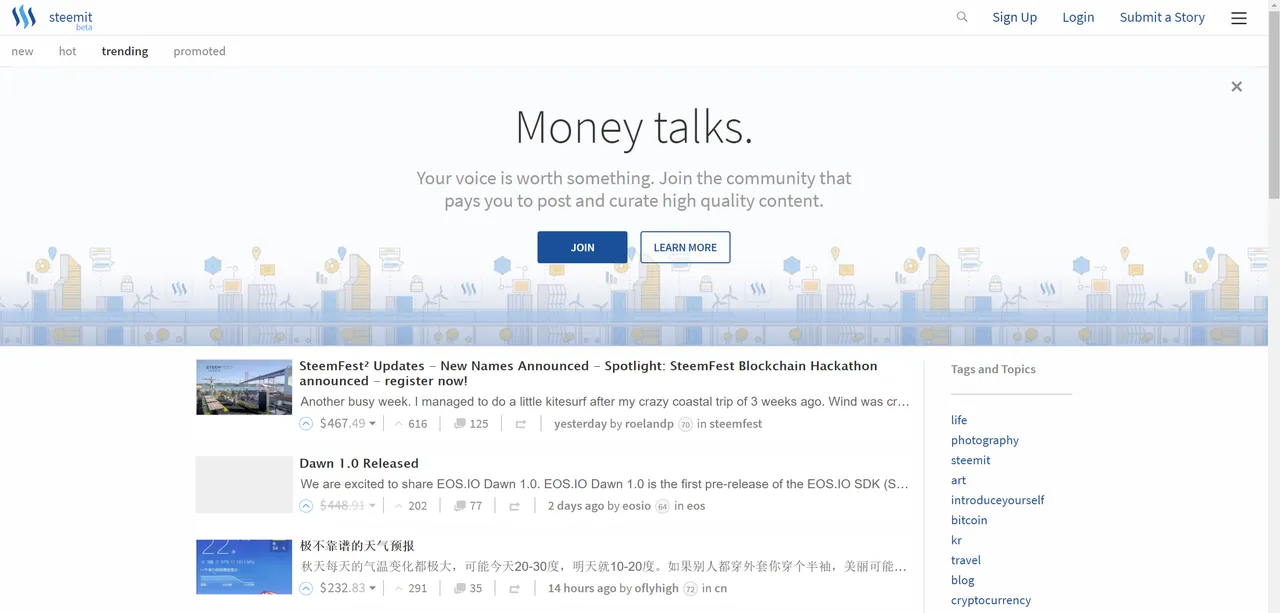
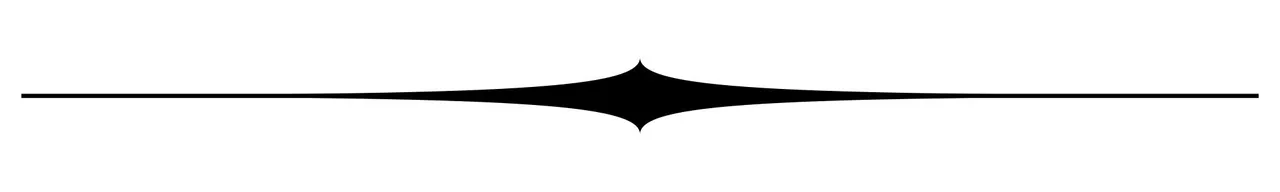
Learn How to Use Steemit in 16 Easy Steps
You can watch the video I have uploaded to see a quick rundown of how to use Steemit!

[1] - Your Profile Username
If you look at the very top, you will see your username. That username indicates whos profile you are looking at, if it is yours, it will say the name you choose, and if it is someone else it will state their name.
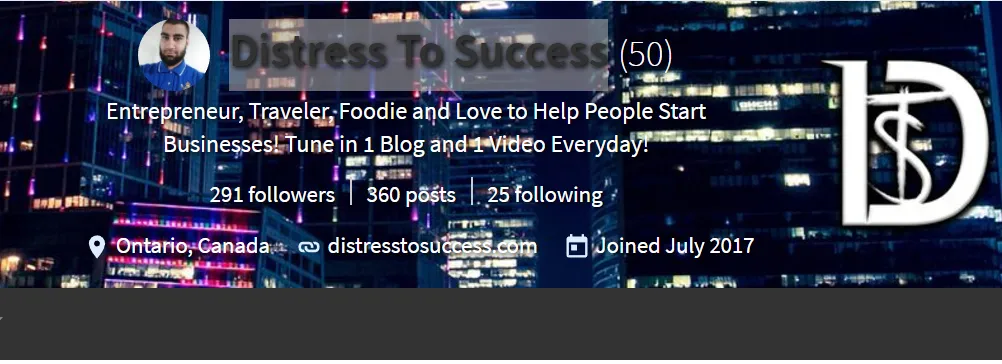

[2] - Your Profile Reputation
The reputation is located to the right side of your username. The reputation indicates to other readers and authors how reputable you are as an author.
The higher the reputation the most trustworthy you are to the community, the lower, the more susceptible you are to having your content ignored.
Reputation gets higher by getting upvoted by other users on your posts, the more you get up-voted, the more your RP goes up. The opposite can also happen, if a user decides to flag your post, your reputation can drop lower and lower. In general, users who are high RP can affect your profile with flags, users who are low in RP and power cannot affect you.


[3] - Profile Bio
The profile bio gives a quick synopsis of who you are, your interests, and what you will be posting. Keep these short and sweet and straight to the point!


[4] - Followers, Posts, and Following
Right below your profile bio, you will see three sections that show how many people you are following, how many people are following you and how many times you have posted. You can click on each one individually and see the followers and those you are following.


[5] - Location, Website, and Date Joined
The final portion of your profile is under the followers. You can see the location of the author and where they are posting. There is a website link usually posted to link you to their website of social media. The last one is what day you joined Steemit; it will state the day you had joined and others had joined.


[6] - Your Blog Posts and Shares
When every you post a blog or resteem one, it will be displayed in the "blog" tab on your profile page. Here other users and your self can see all the posts you have done.
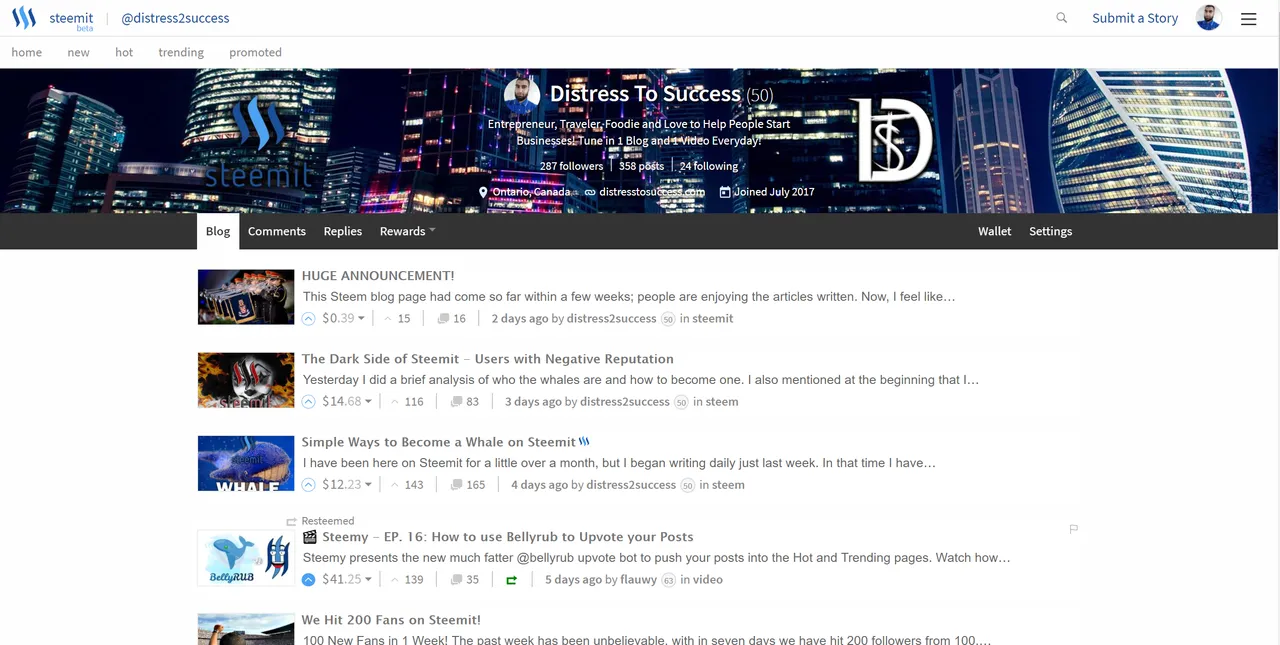

[7] - All of your Comments
The comment tab will show you and other which posts you have commented on and how long ago at what time. This enables you to click back on any and check out the comment and the post again.


[8] - Replies to your Comments
The tab on the right side of the comments tab is the "replies." In the responses tab, you will see all the replies to your previous comments that you had made any comments on your post will be shown here.
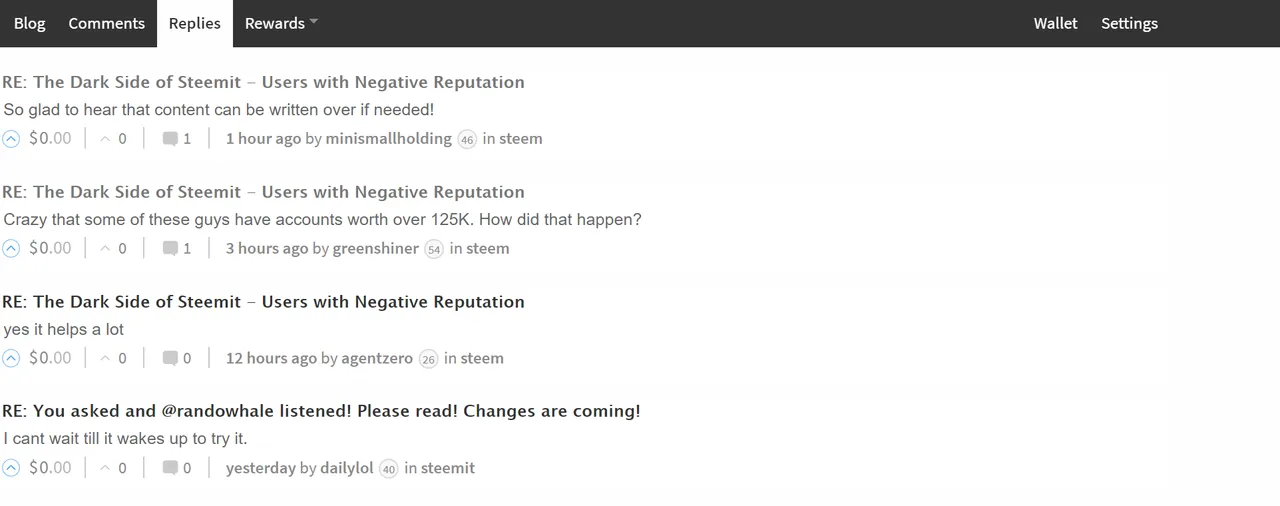

[9] - Rewards
It's about time we start talking money! The rewards tab will show you how much money you have made from posting blogs and posting comments. Whenever you post a blog, it will accumulate SBD (Steem dollars) or SP (steem power) for seven days, after the seven days you will be paid your dues, and the post will no longer gain more money.
The seven-day limit encourages authors to posts regularly, so they do not depend on a few posts to keep making money. You also get paid for all your comments whenever users up-vote it, and when you upvote others posts, you get back 25% for curation reward.
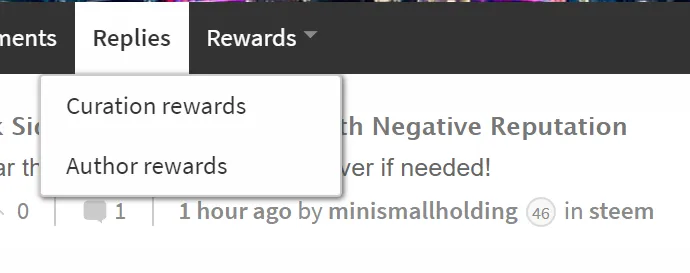

[10] - Your Wallet to Store all your Money
The tab all the way to the far right is the "wallet" tab, here all of your money will be stored safely. Whenever your seven days pass by you will see a green bar show up saying "claim your rewards." You will click on the blue button, and the rewards go straight into your wallet.


[11] - Your Homepage Feed
The home page feed shows you all of the recent posts made by the authors you have followed. If you have followed someone and they resteem a post or post a new blog, it will be here on your home page.
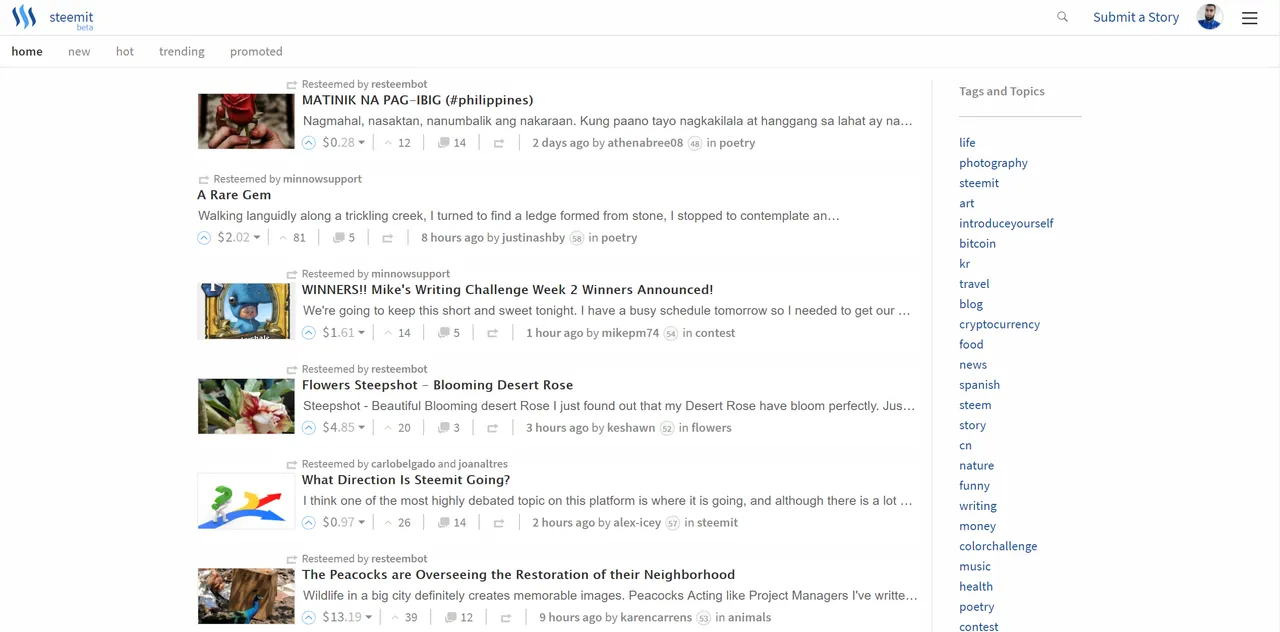

[12] - New Posts
Whenever you want to read new blogs that have been made recently, click on the new post tab and you will see posts that have been submitted within seconds. You can be the first to comment on the new "soon to be" viral blog.
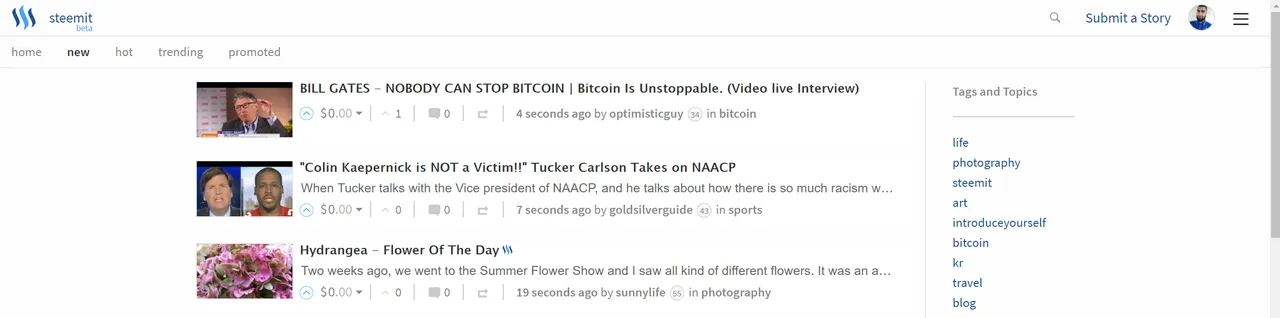

[13] - Hot Posts
Whenever a post is getting a lot of attention quickly, it goes to the "hot tab." In general, the blogs that get a lot of comments quickly and up-votes will end up being featured in the hot section.


[14] - Trending Posts
We went over posts that are getting hot; those are usually newly posted blogs. The blogs that are viral will be published in the trending section; here people can see all of the posts that are popular in the last few days.


[15] - How to Promote your Post
The promotion tool is very similar to the Facebook post boost device. You just allocate a certain amount of Steem Dollars to the post and the blog will be displayed in the promoted section. At the bottom of your blog, you will see a button saying "promote" and you just click on it and allocate the amount of SBD you would like.
Whenever a post is boosted with over $100 it will, in general, be near first place, this tool is used to get your name out in the community. Don't overuse it because the return on investment is quite small on promoting; it benefits the community by circulation the STEEM.
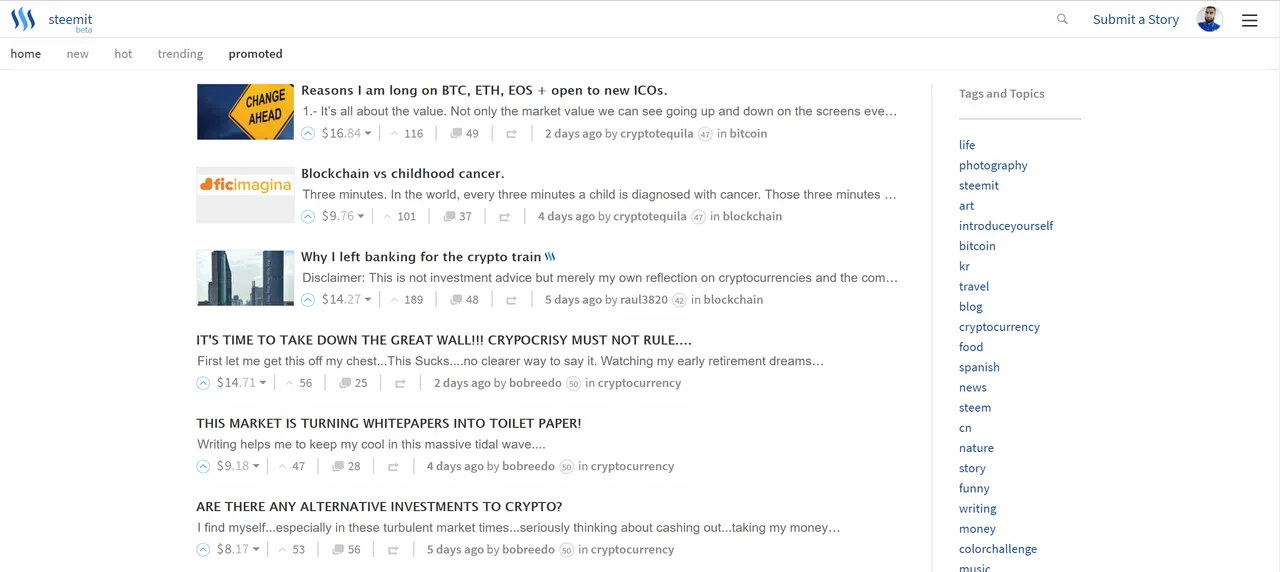

[16] - How to Post a Blog
On the top right you will see in blue font saying "submit a post, " and this is the area you click whenever you want to post a blog. The first section indicates to type the title of your choice, and below that is the meat of everything, the actual blog itself will be written there.
The last thing to do before you publish your blog is it choose your tag; the tags should highlight your key topics about the blog. You can choose up to five different subjects, ensure you do not tag topics that have nothing to do with your post.
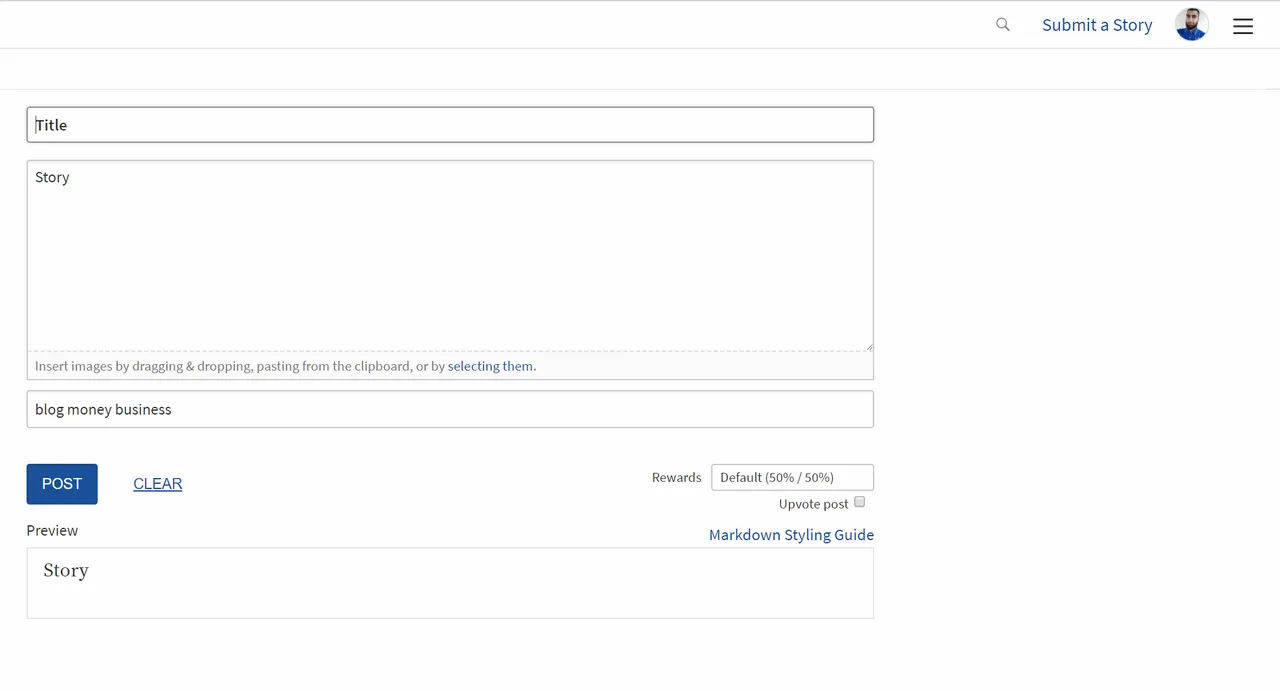
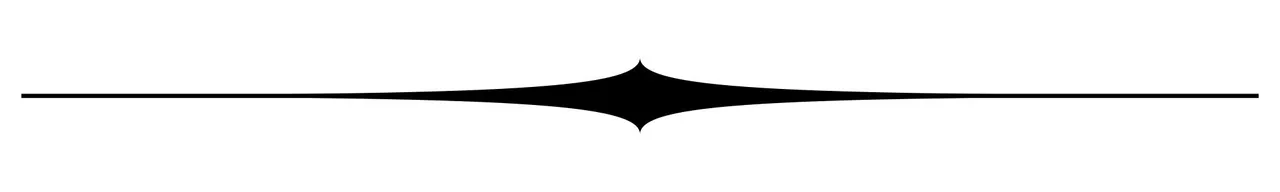
That is all; it is straightforward to use, the interface will become more familiar as you utilize it more every day. Don't forget, always post original content that will intrigue users to read! Never plagiarize and always cite your sources.
If this post was helpful, please follow me for more content and give this an upvote!

