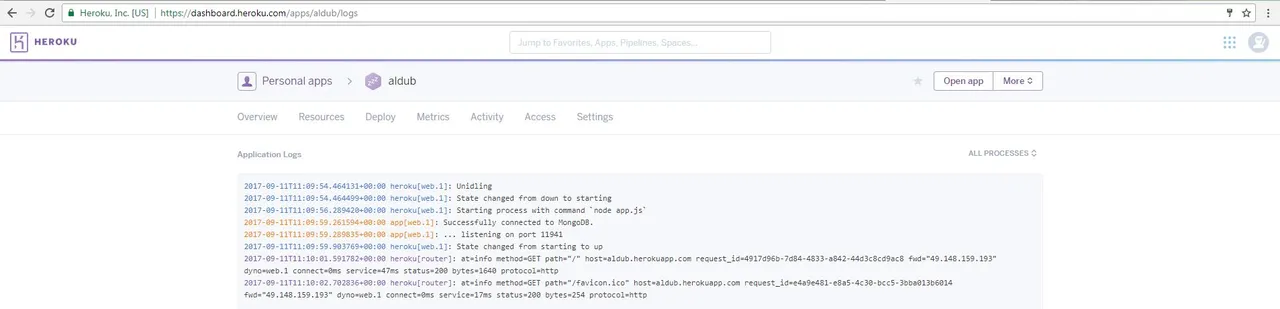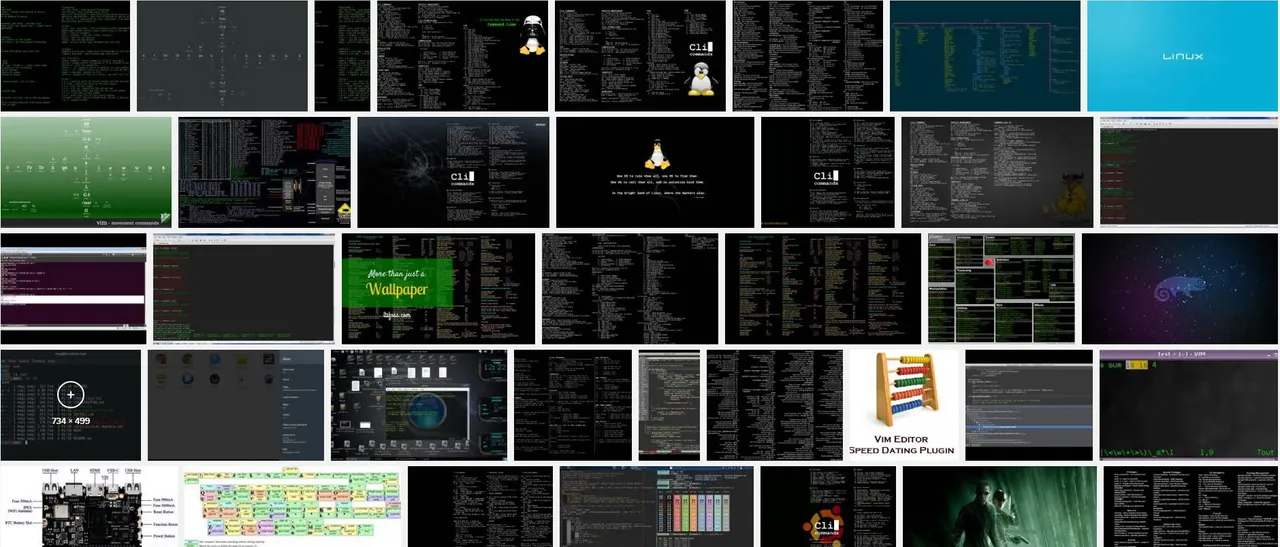
Good Day to all of you. We are now nearing the point wherein I try to convince you to use Linux for all of your programming needs. There is a reason as to why Linux is becoming the darling of programmers. It doesn't collect license fees except maybe for Red Hat and a few others. Plus all the necessary tools to be productive as a programmer are already available in the installation. There is also no need to install drivers unlike Brand X. You will rely on vendors to install the necessary drivers or else you will be left in the dark. Linux , after you install the whole package will not have the need to install the drivers and all. But enough of that because in order to program you need an editor. And the most simplistic of them all is vim or vi.
So let us proceed again with the use of tutorialspoint browser console. But this time around since they changed their policy we will be using the UNIX console. Earlier edition of the series can be practiced using this console as well. For now point your browser to:
https://www.tutorialspoint.com/unix_terminal_online.php
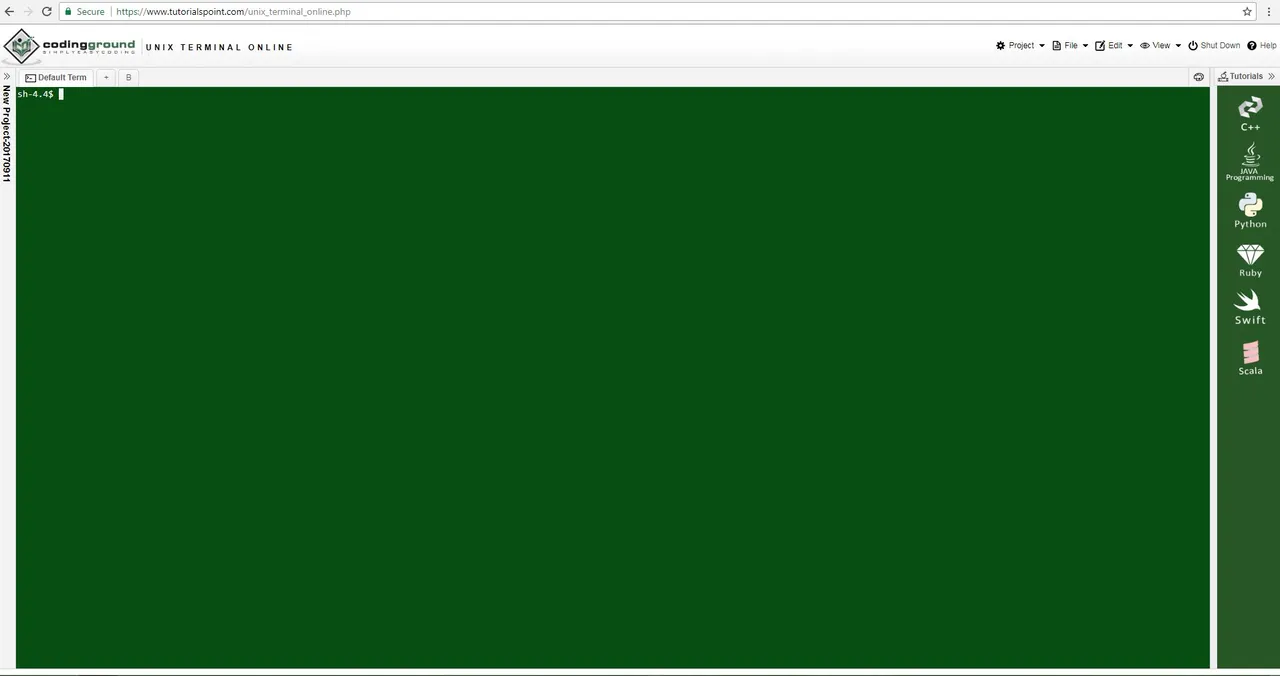
But before we begin using vim or vi. Let us orient ourselves with the keys that are of much importance in the world of programming. The `Esc` , `I` and `:` keys.
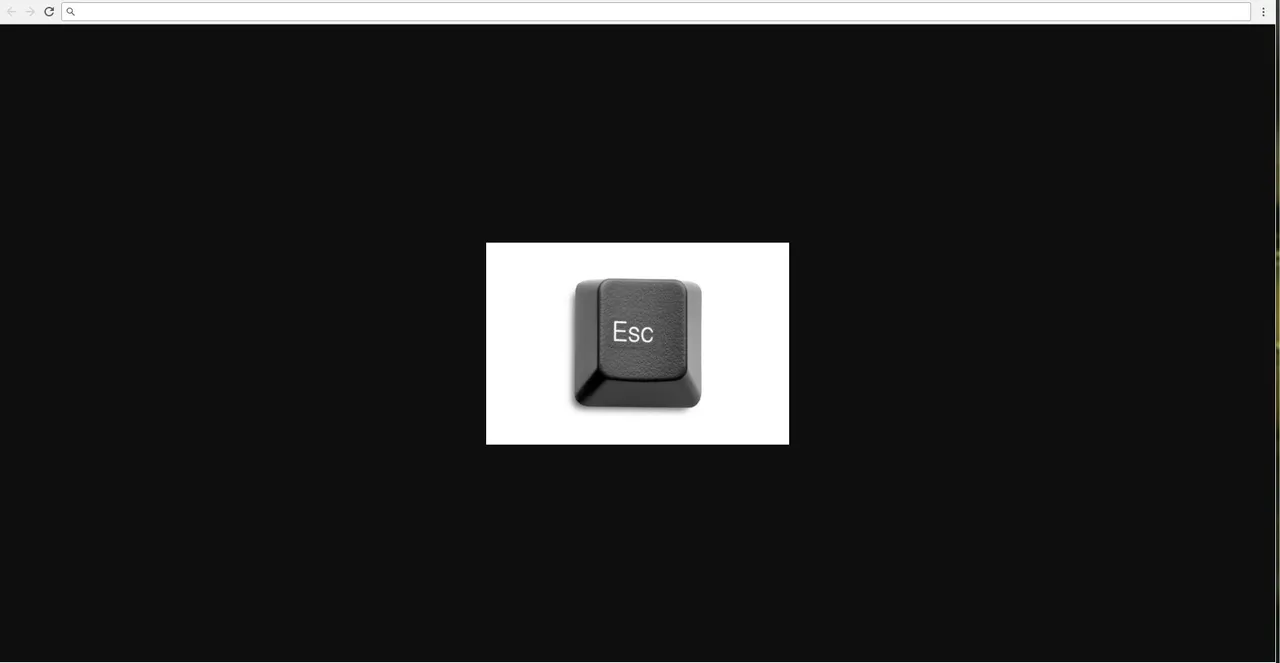
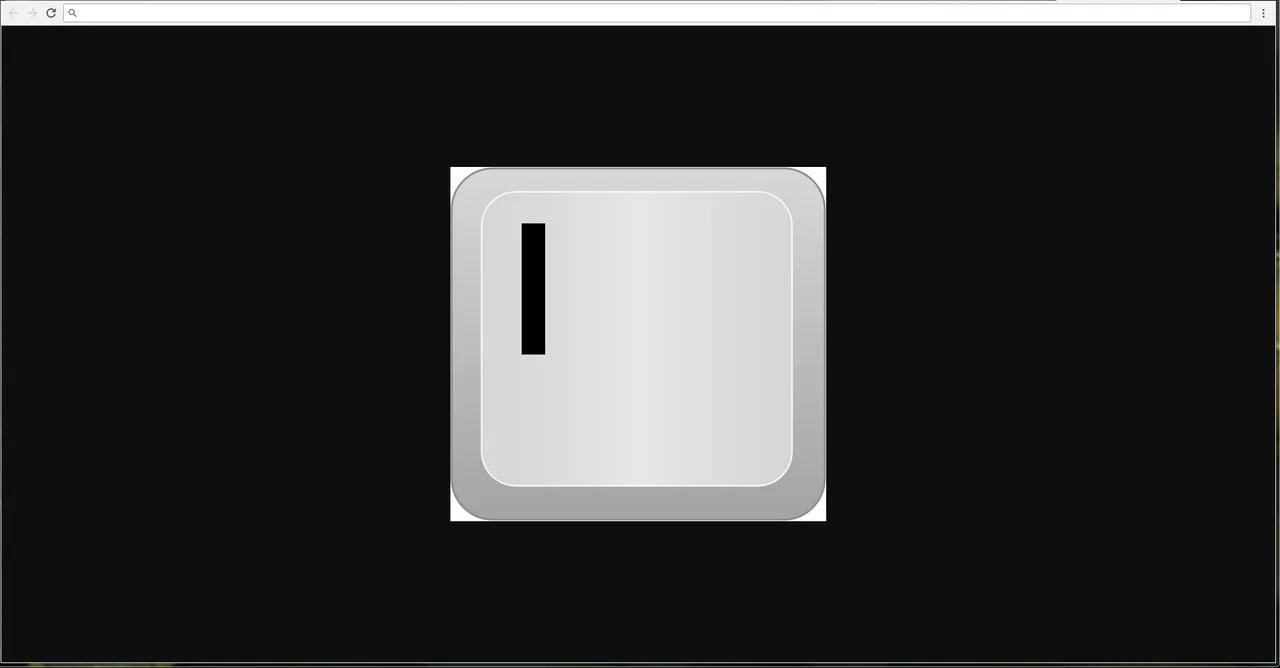
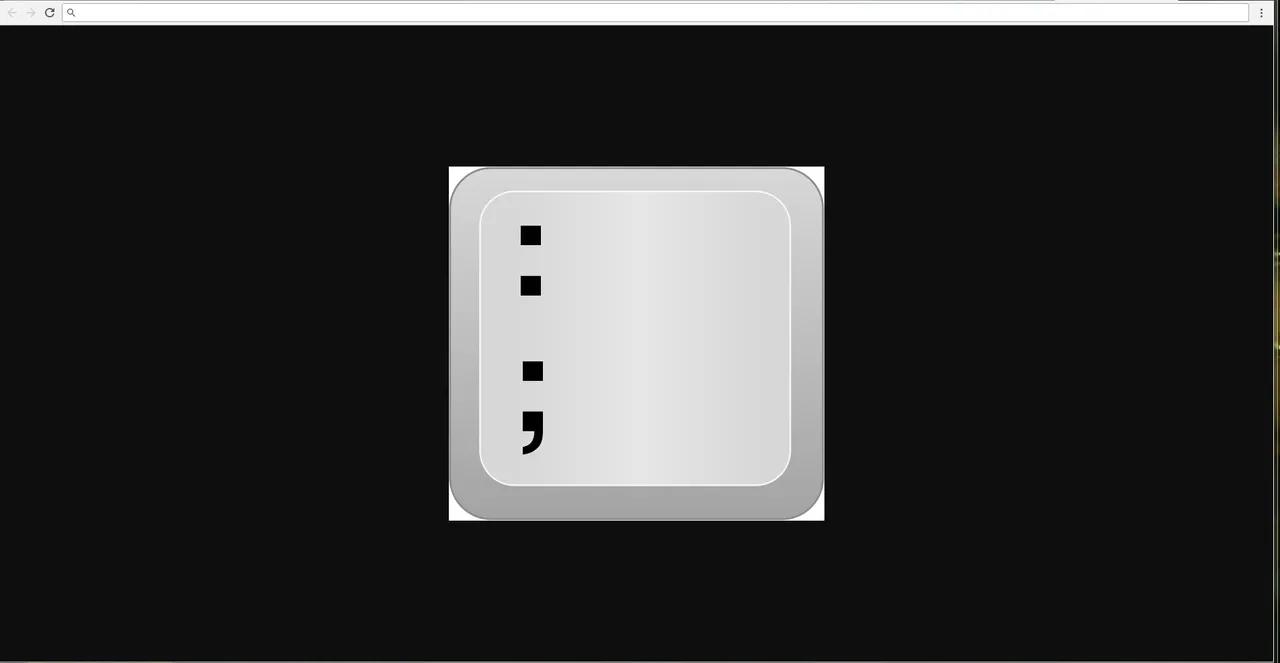
Please try to remember them all. Visualize the keys that we will be using often as we try to explore VIM or VI. Proceed to the tab in which we pointed to the UNIX CONSOLE. Now in the prompt `sh-4.4$` just type :
sh-4.4$ vi
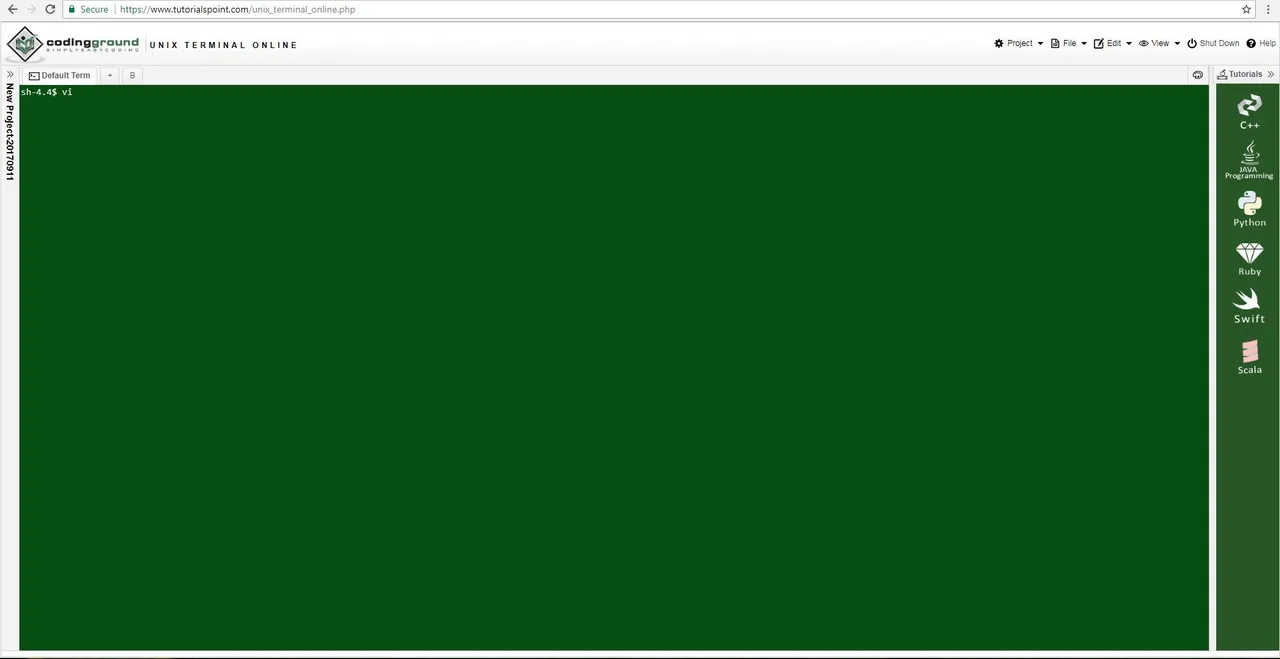
Please do not forget to press the Enter key.
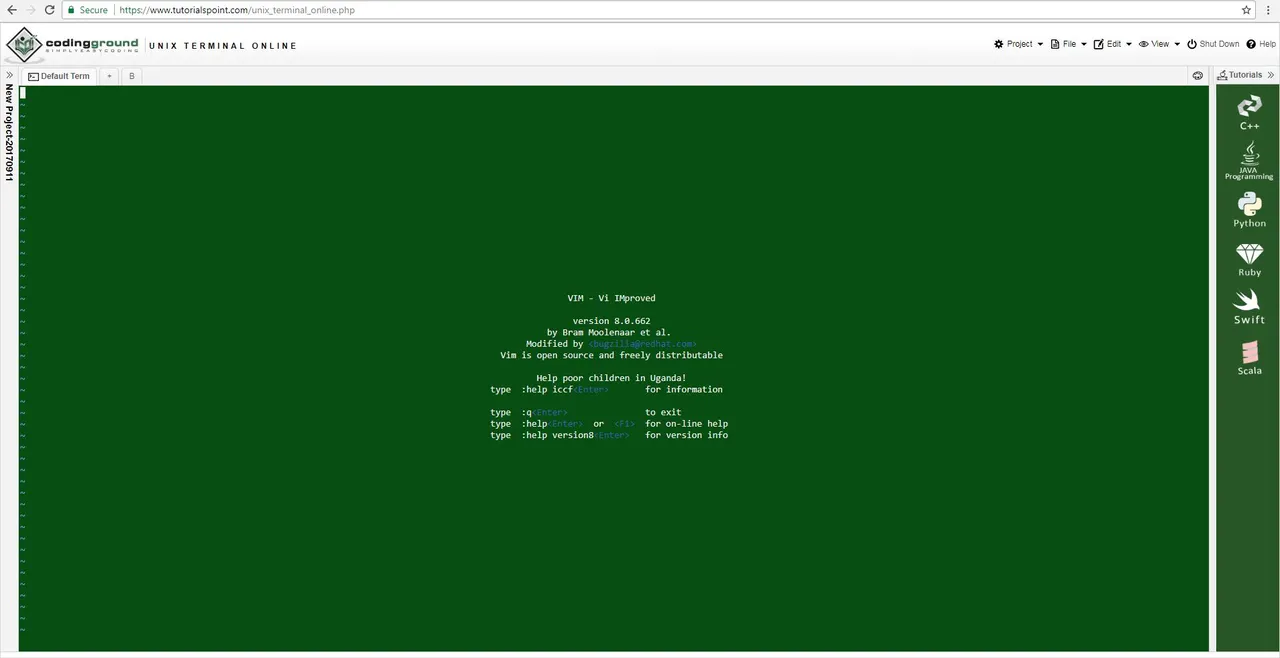
We are now inside the the best code editor in world of programming. Vi or Vim. Please press the `I` key . Please do not capitalize don't use the shift key. The INSERT notification will appear at the bottom of the editor once you do it properly. Well it just means that you can type anything on the editor. So next we have to type the following:
console.log('Welcome to Steemit');
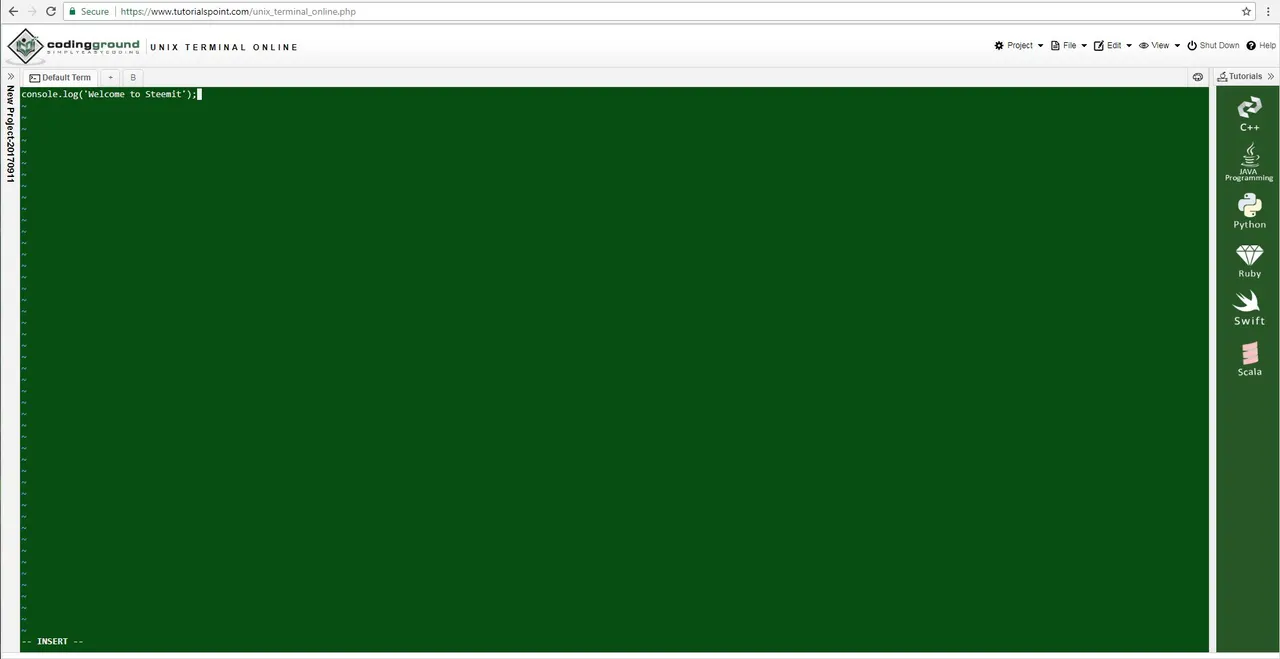
Please let us proceed to using the `Esc` key . Press the `Esc` key. And if you do it right you will see that the INSERT at the bottom of the screen suddenly disappears.
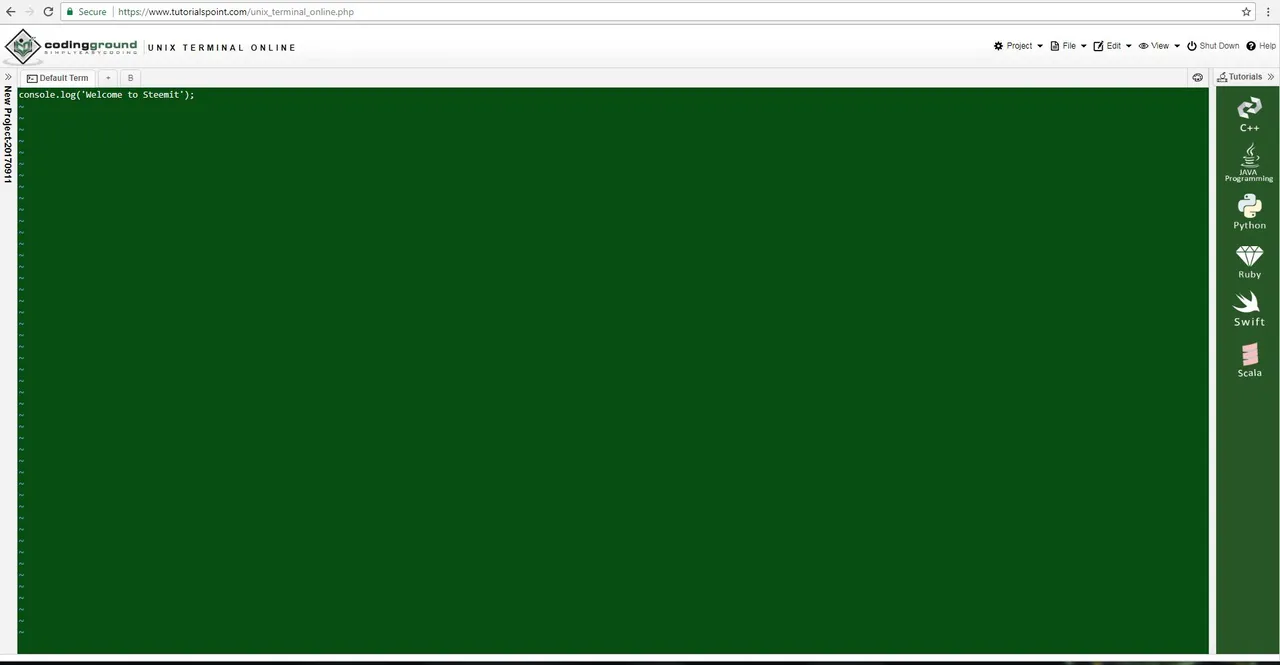
Now press the the colon key `:` and then `wq app.js`
:wq app.js
Do not forget to press the Enter key.
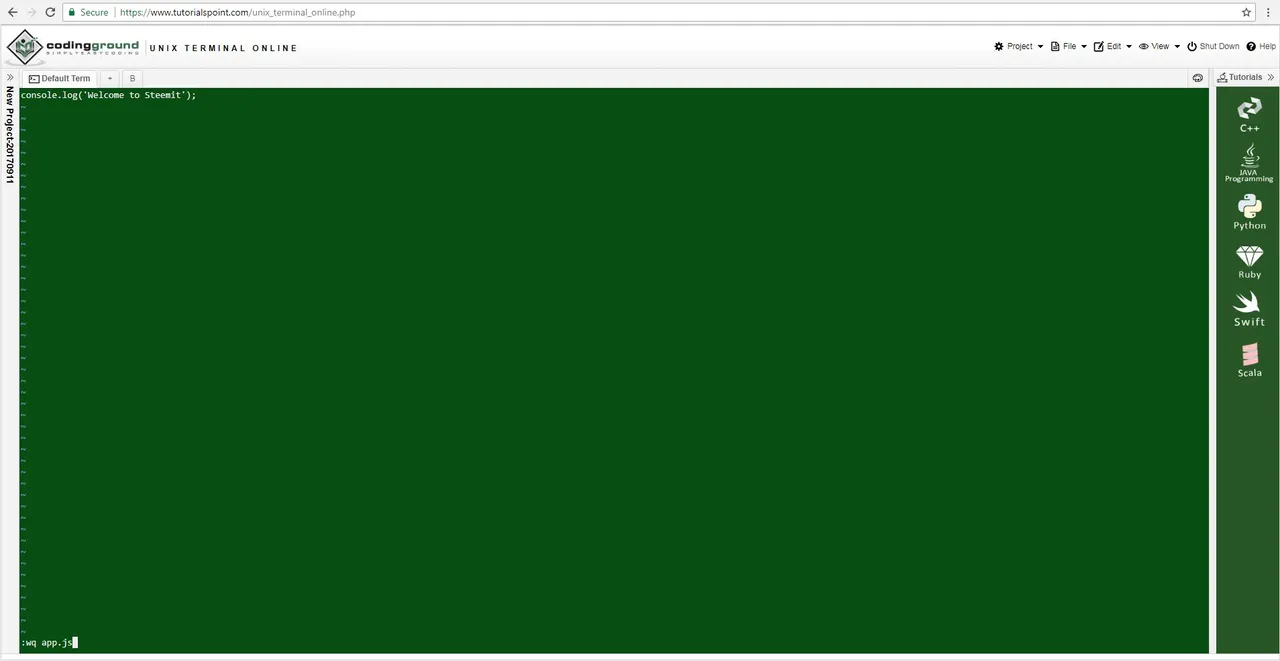
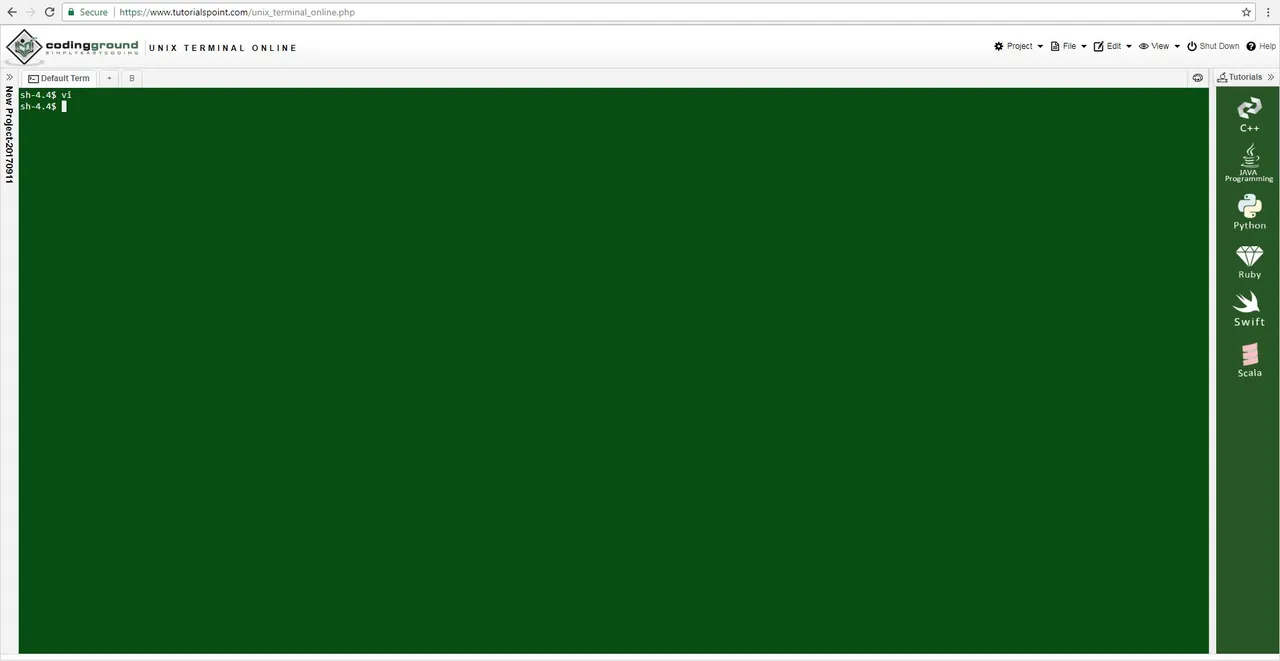
Now at the prompt you need to type the following:
sh-4.4$ node app
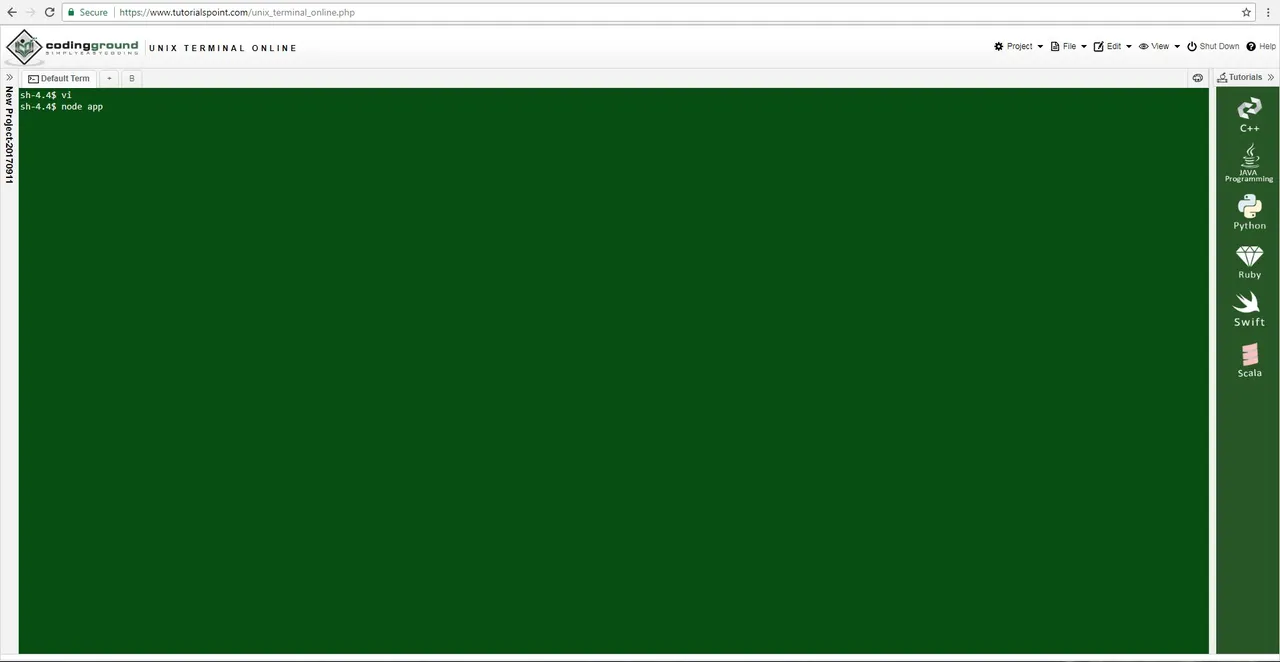
Do not forget to press the Enter key.
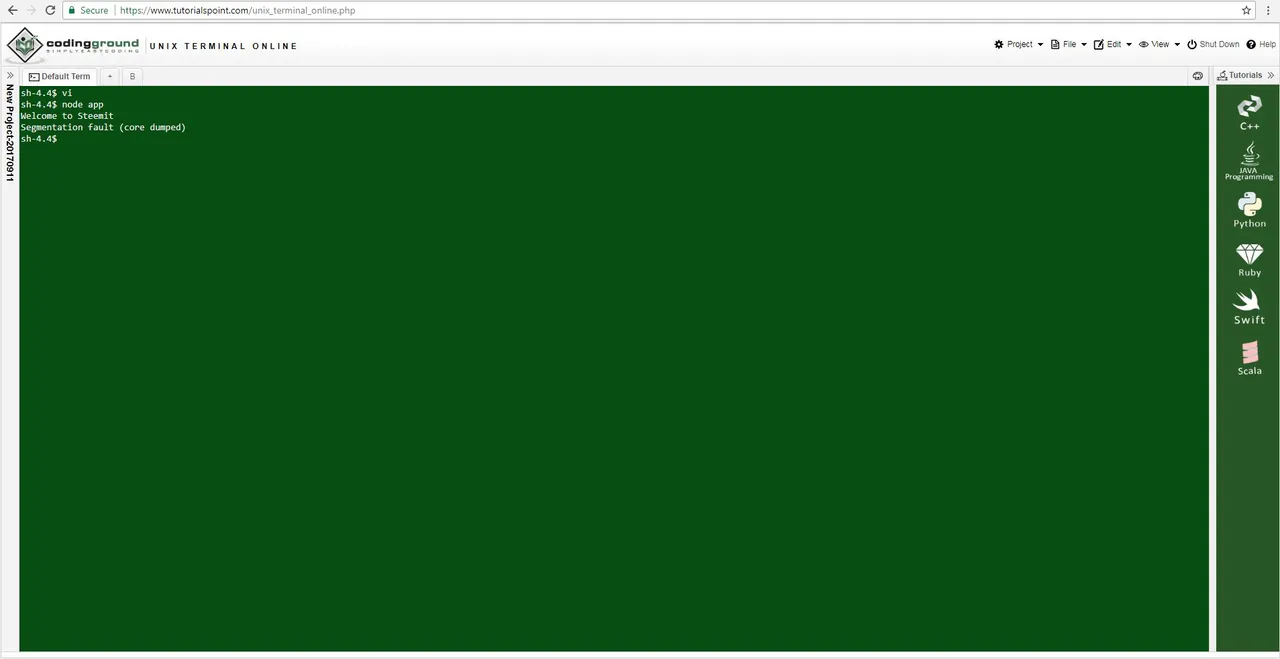
You have just become a Javascript programmer. Just like the witnesses whom we have here at Steemit. You just created your first NODE JS Application. This is important to the Steemit community. For most of the witnesses whom we have here are maintaining web applications which are running on top of NODE JS Framework. And if you continue with these series you will learn more like these. You executed a javascript program inside a console. And NODE JS made it happen for all of us. Technically we are still in a browser. But in real life you can execute Javascript codes in Linux using NODE JS.
You will notice that some of them(Steemit Witnesses) are making use of Heroku to deploy their applications.
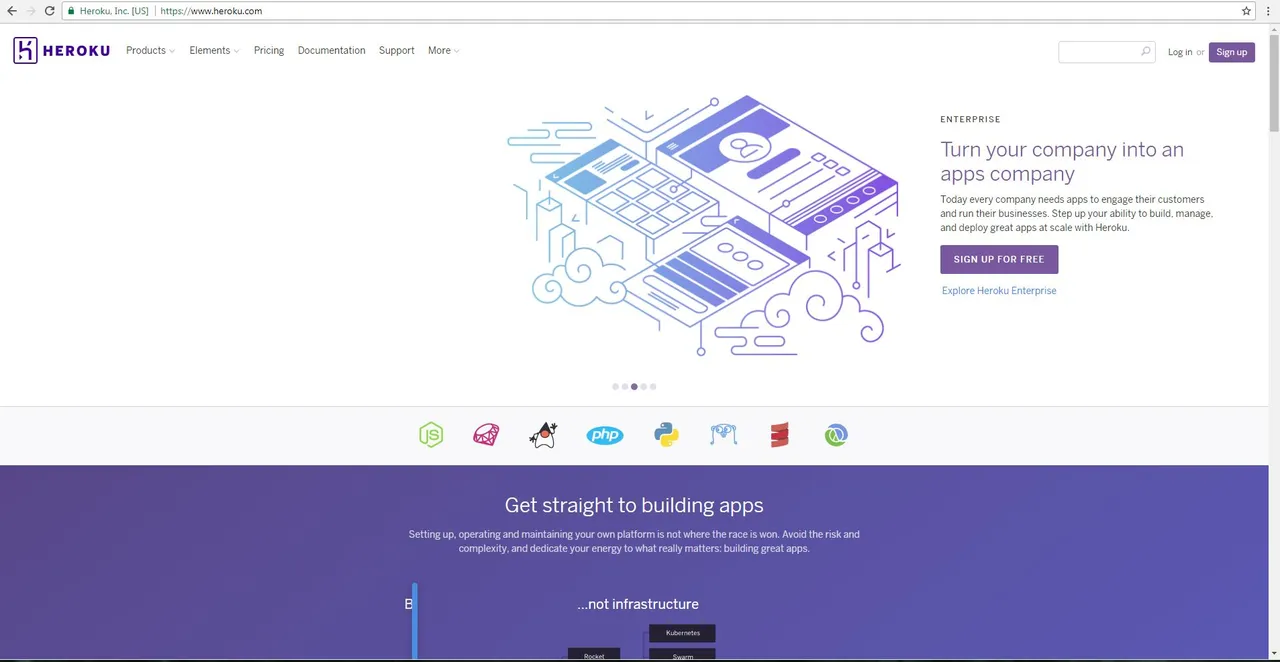
Just look at this markdown application which is deployed in HEROKU. This one is being used by the community.
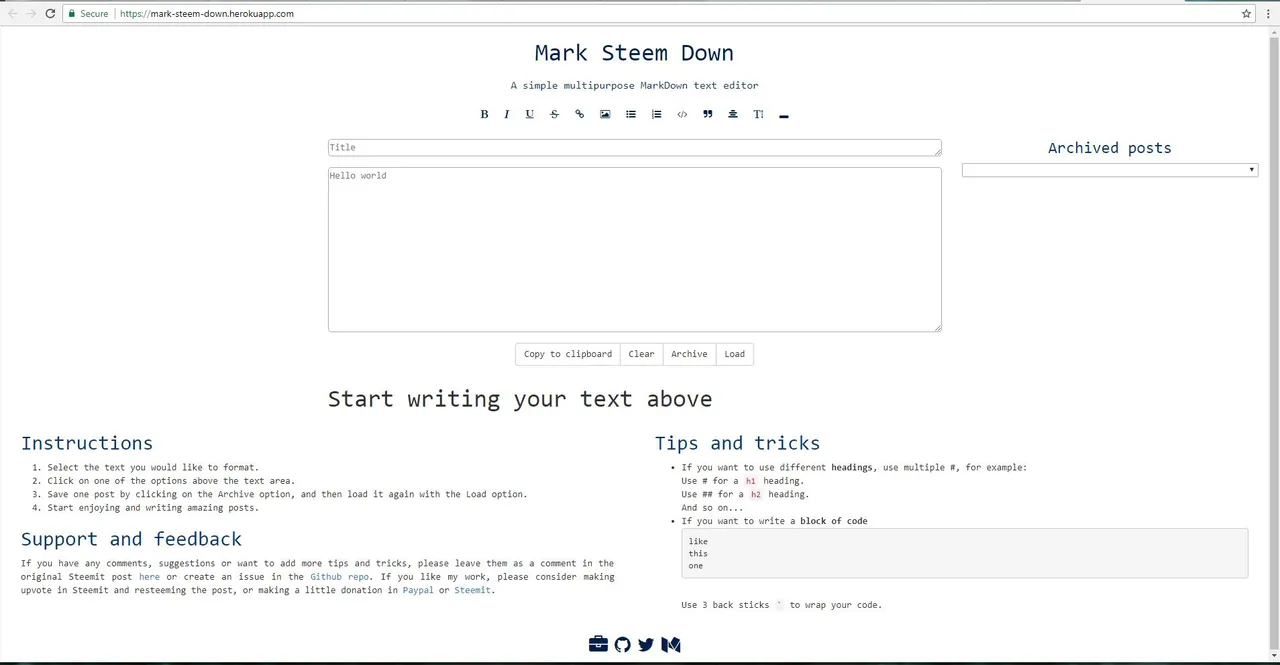
Or how about this application called SteemStars.
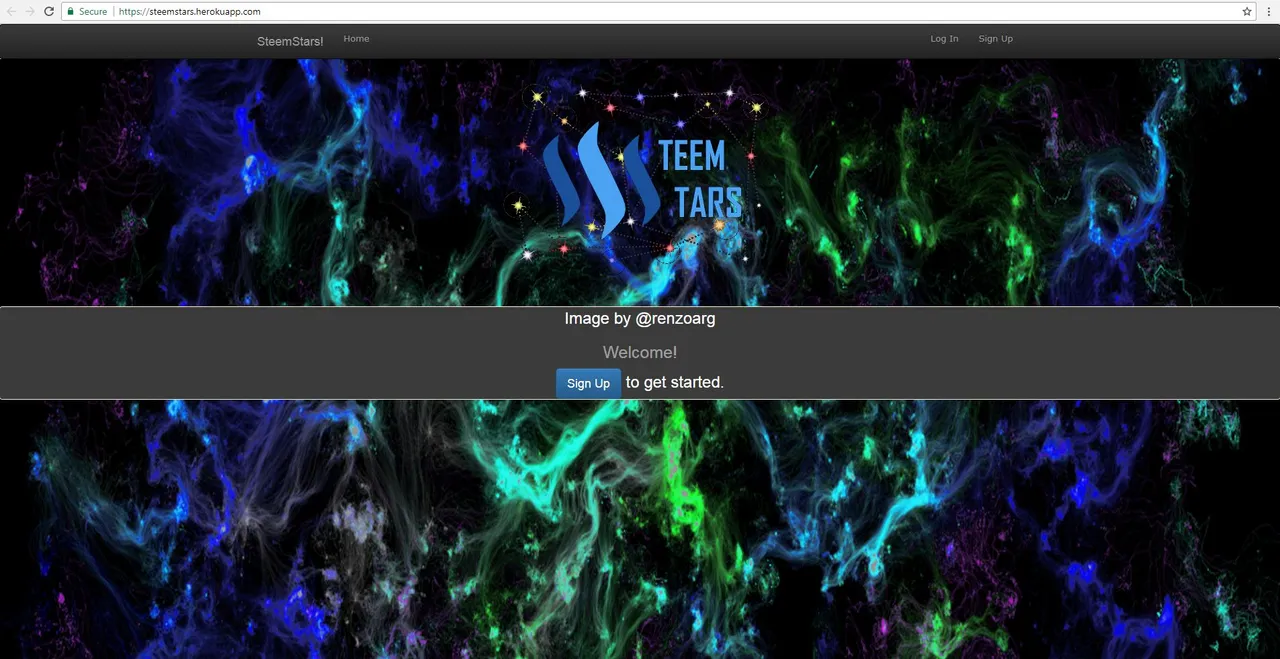
How about checking this one which is called Ganymede
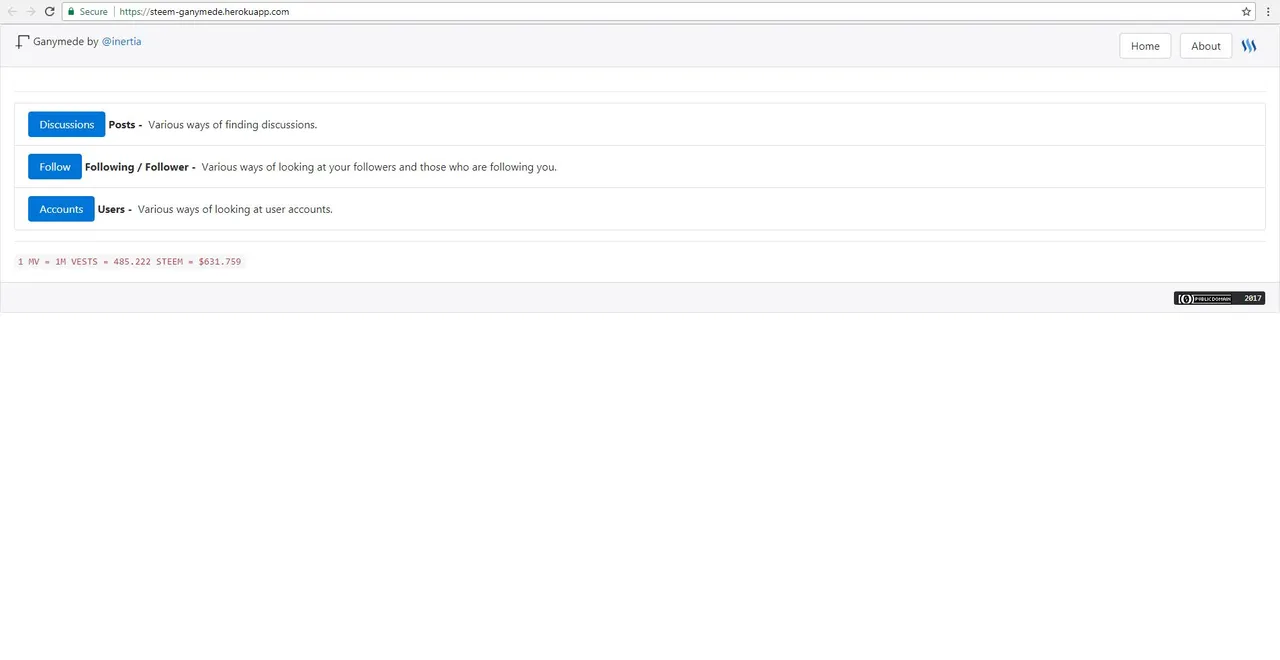
As you can see in my HEROKU account. I placed the same command for the Dyno to execute. The same thing that you just typed in the command line.
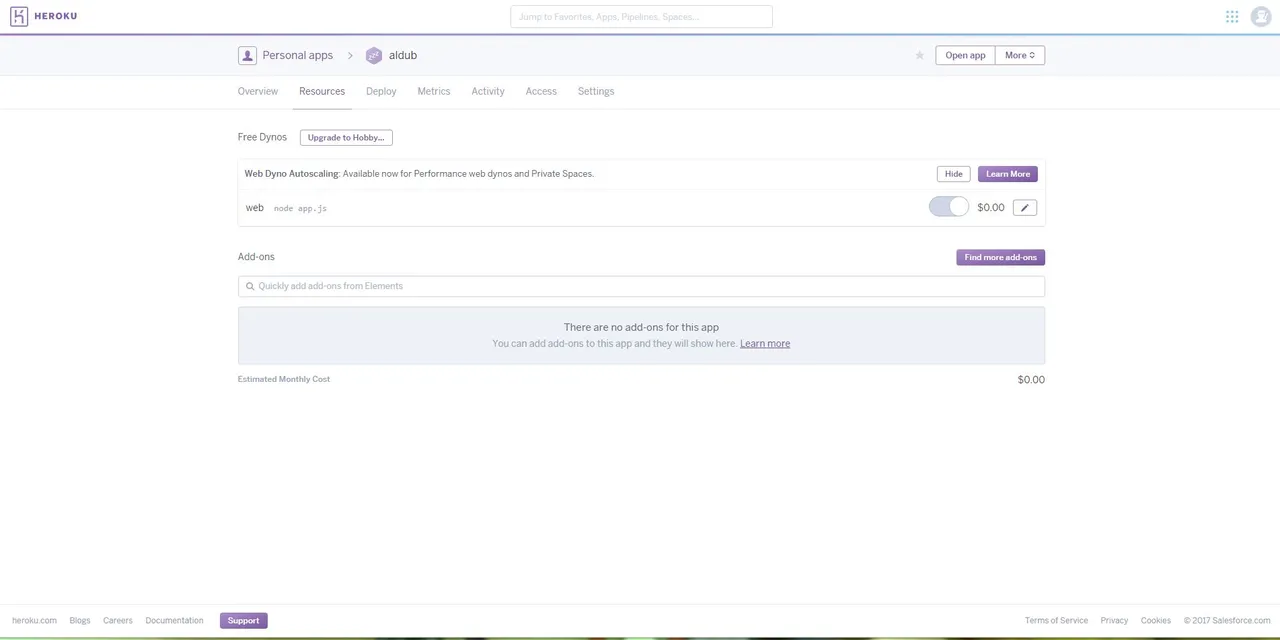
And I can view the logs of those who are visiting my web application. Incidentally in this case somebody just visited my application. This is the power that a LINUX application developer could get. So please keep on studying. Keep on learning. Explore Linux. Explore programming. And that is about it for this edition of the Linux series. Goodbye for now.