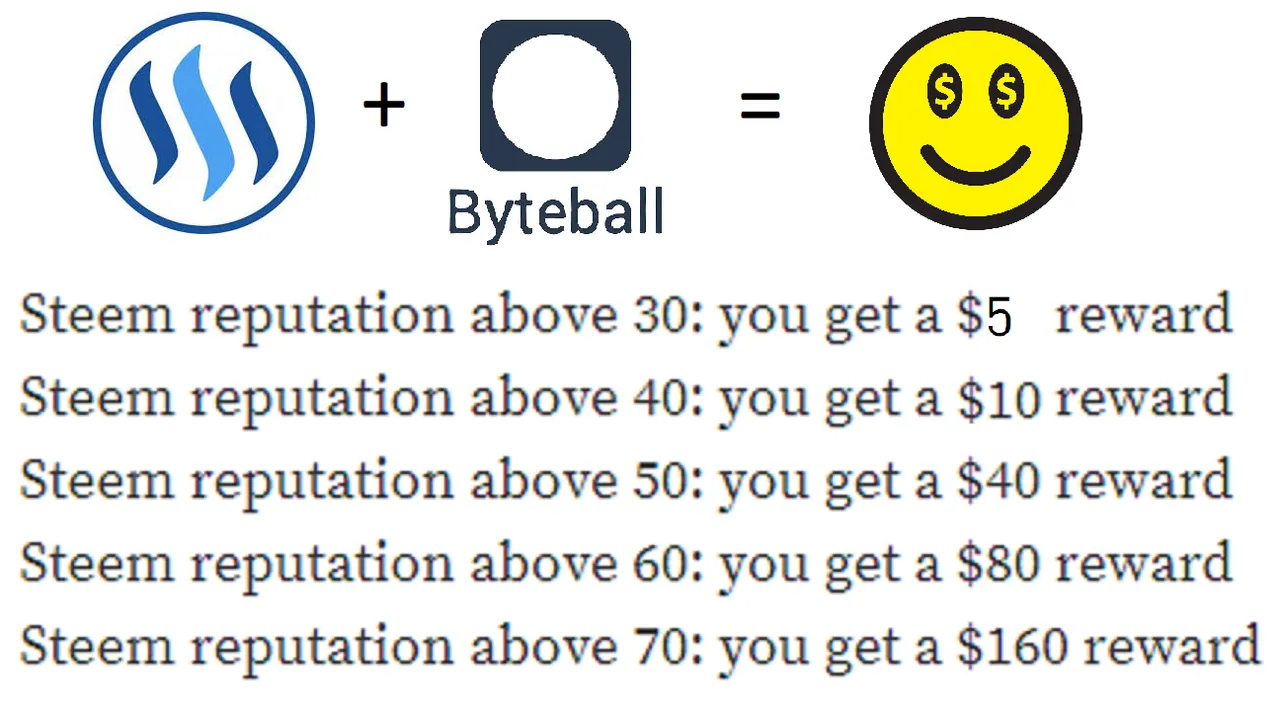
Free Money!!!
Have you heard? Everyone with a Steem account (with reputation > 30) gets free Byteball tokens! All you need to do is download the Byteball wallet and link it to your Steem account.
It looks like a lot of Steemians have not claimed their free tokens yet. Below are instructions to claim your tokens.
Note: Half of the tokens are "liquid" (you can cash out right away). The other half can be cashed out after one year.
Step 1: Download + Install the Byteball Wallet
- Go to https://steem-byteball.org/#GQTS5QE43R33ZDEHDSHCCJICEKHYRJ3W
- Go to the download section, and click on the appropriate link to download the wallet.
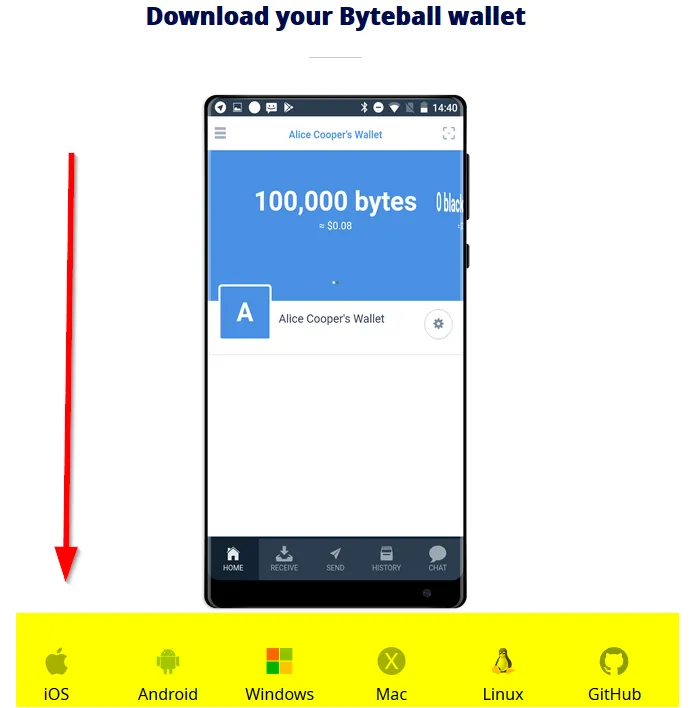
- Install the wallet after the download completes.
Step 2: Backup your wallet
This step is important so that you do not loose your tokens.
- Click on the ☰ icon in the upper left of the Byteball wallet.
- Click on the "Settings" tab.
- Click "Full backup".
- Save + backup the file somewhere safe.
Step 3: Link your Steem account
- Click on the "Chat" icon at the bottom.
- Click on the "Bot Store" icon at the top.
- Click on the "Steem attestation bot".
- Click "Add Bot".
- You will see a response in chat like this:
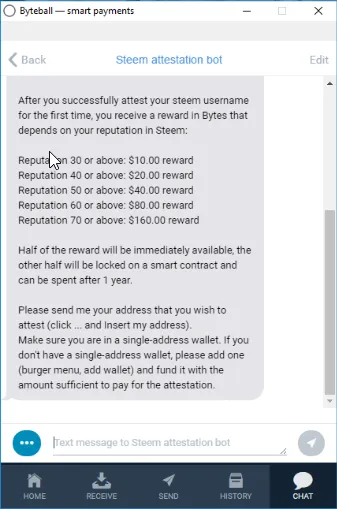
- Click on the
...icon in the chat, and then click "Insert my address":
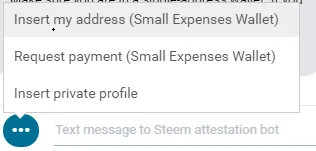
- Click on the send icon:
 (Note: Hitting the enter key will not work.)
(Note: Hitting the enter key will not work.) - The bot will respond with a message. Click on the SteemConnect link.
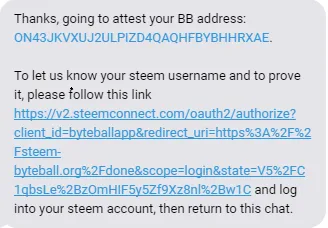
- Validate your account using SteemConnect.
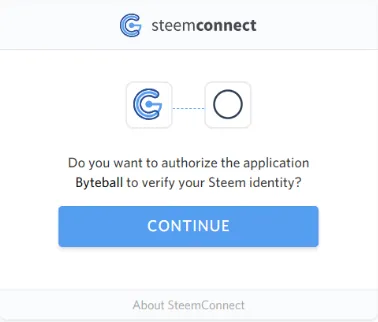
Important: To validate your account, you should use your private posting key. (You should not use your master password or active/owner keys.)
To get your private posting key, go to your wallet permissions tab.

- After you validate your account, you should see a success message:
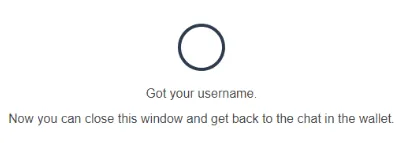
- Back in the Byteball wallet chat, select "public".
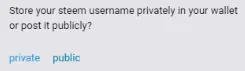
- You can click on the "History" tab at the bottom to see your free Byteball tokens that have arrived!
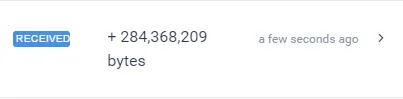
Step 3: Cash out Byteballs (Optional)
If you want to cash out your Byteball tokens, there are currently three exchanges where they can be traded for BTC:
Questions?
If you need any help, just message me here, on steem.chat, or on Discord.