Most of the time we are online, we find one useful information or the other. At times when we do research about any particular subject, we find loads of information or even see an entire webpage covering that subject. How do we extract the information? In a case where we find loads of information on a webpage and we want to have all of it, that is where this skill becomes useful. Instead of selecting and copying text on to a notepad, it could be easier to convert the entire web page to a pdf file and work offline with it.
There are many browsers out there, but chrome is one among the best. With numerous features and functionality built into chrome, no one would doubt it's usefulness.
So in this tutorial, i will show you how to convert any webpage to PDF and download it so you can study the material offline without the distractions of being online. This tutorial would need Chrome browser. So if you do not have it, kindly download it, its a free software.
Steps for converting a webpage to PDF and downloading it to your device.
Step 1: Open any web page using chrome
Step 2: Press Ctrl+P to open the Print dialog.
Step 3: Change the destination printer to “Save as PDF.” as shown below
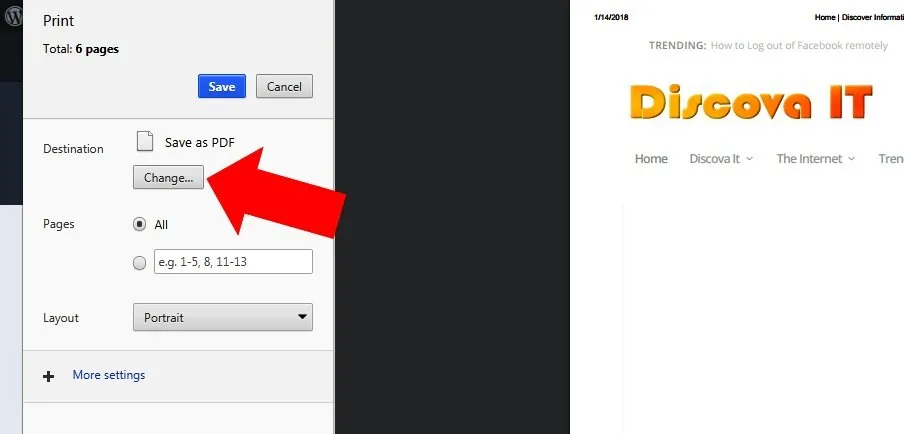
Step 4: Click on "Save as PDF" as shown below.
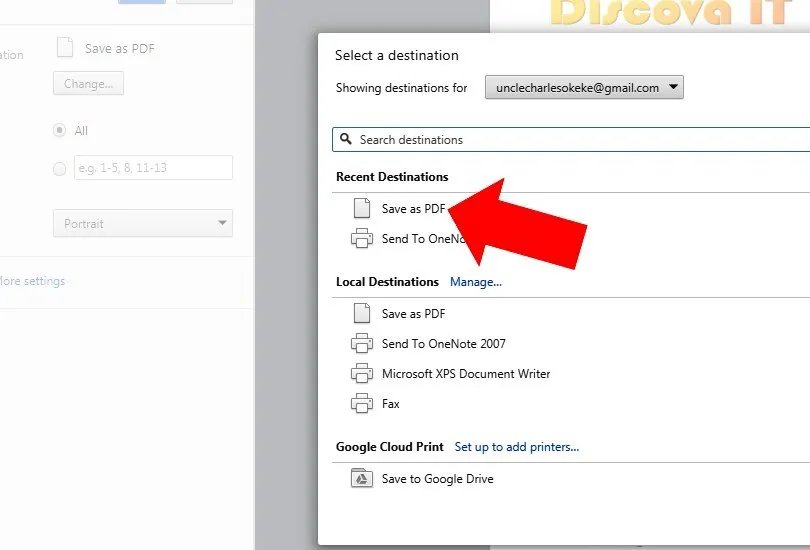
Step 5: Click the "Save" button to save and download the page as PDF. (See image below)
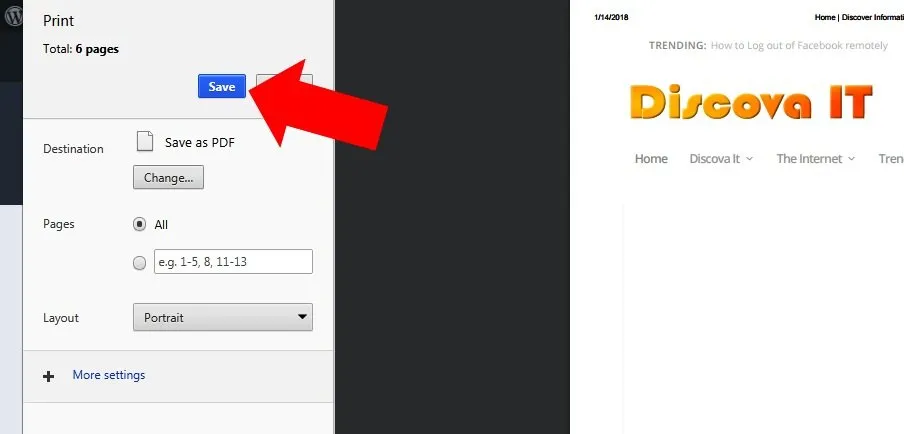
Congratulations!!!! The webpage would be downloaded as PDF. You can disconnect your internet and careful go through the material on your own, free from the distractions of the internet.