iSaver
Create a video screensaver in seconds 🎥
Screenshots

 View Image | 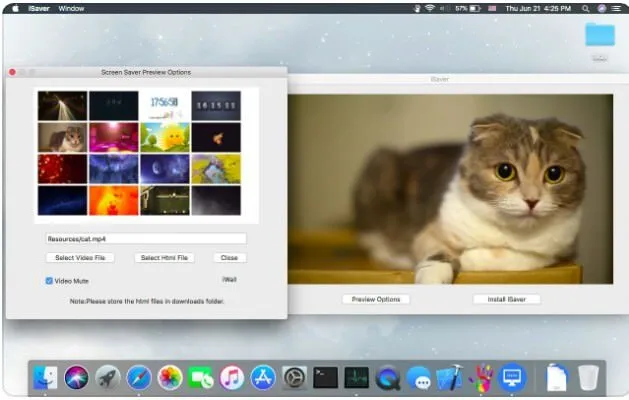 View Image |
|---|---|
Hunter's comment
Creating a screensaver has never been a difficult job but iSaver makes it much more easier.
All you have to do is firstly install the app, get an Mp4 version of the video you want to use, then click preview, Select Video file and click on the Mp4 you download to use, after that Click on install iSaver (make sure you do not change the location of the file) and lastly Click save your main screen and Screen Saver system preferences will show up.
After that been done you go to screen saver tab, scroll down to the point you qould see iSaver and click.
Simple and nicely done.
Why not give it a try
Link
https://itunes.apple.com/us/app/isaver-screen-saver-engine/id1220305099
Contributors
Hunter: @ronarexx
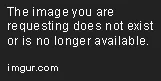
This is posted on Steemhunt - A place where you can dig products and earn STEEM.
View on Steemhunt.com