SteemIS - An Easier Way of Viewing in Depth Stream Information
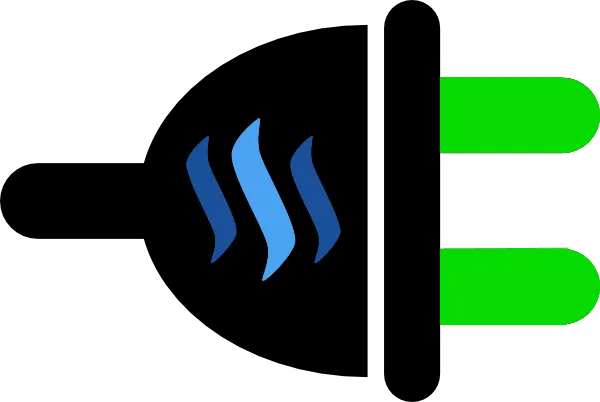
Purpose:
Steemis is a table structured website for viewing Steem's current block information. It allows for filtering out transaction types, column names and account names. Additionally it allows for pausing of the table updates and the ability to download the table as a CSV (this is easily opened in Excel or Google Spreadsheets).
And, all these settings are saved locally so you don't have to re-enter them over and over!!
Features:
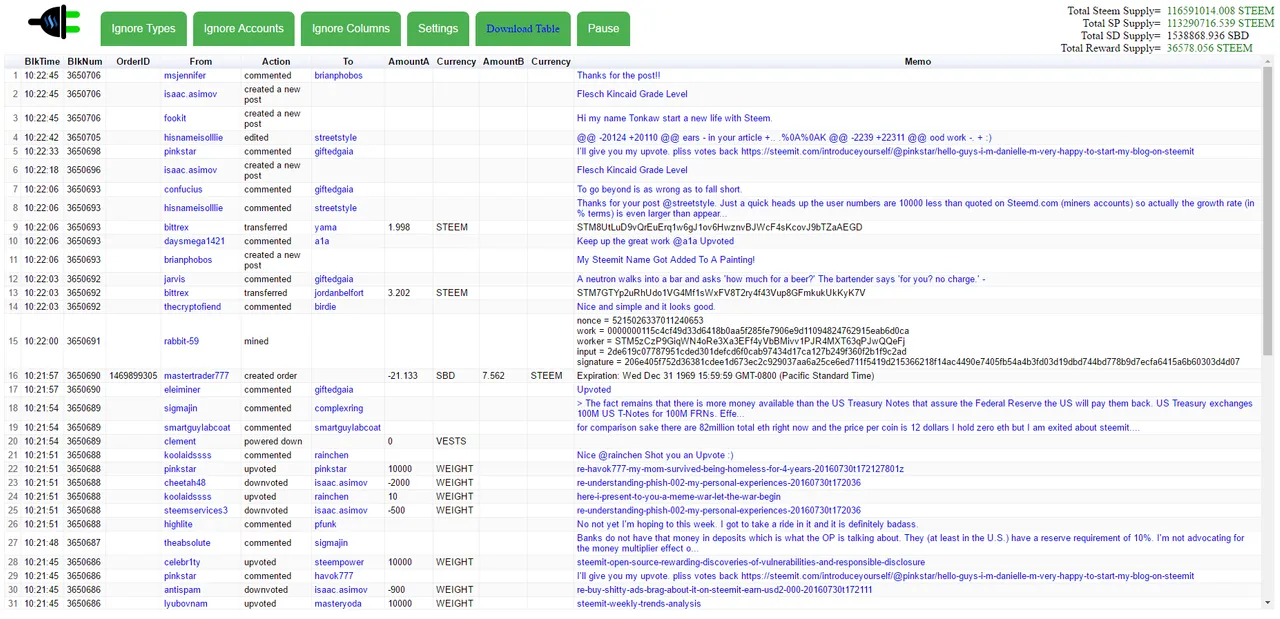
Up to Date Steem Financial Information:
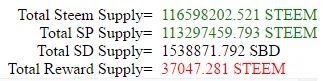
Interested in what the currencies supplies look at from block to block? Well now you can see it with color coding for if the price goes up or down.
Ignore Types:

If you do not wish to view certain transaction types, simply select the checkbox in the Ignore Types menu and they will stop being added to the table.
Ignore Accounts:
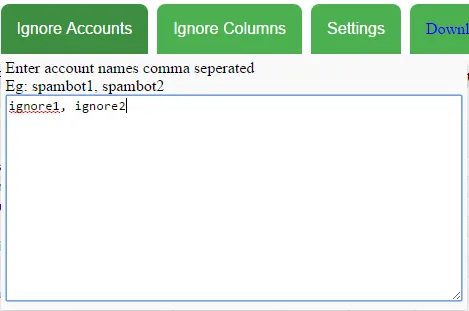
If you do not wish to view transactions from certain account names, please list them in the Ignore Accounts menu making sure to separate the names with commas.
Ignore Columns:
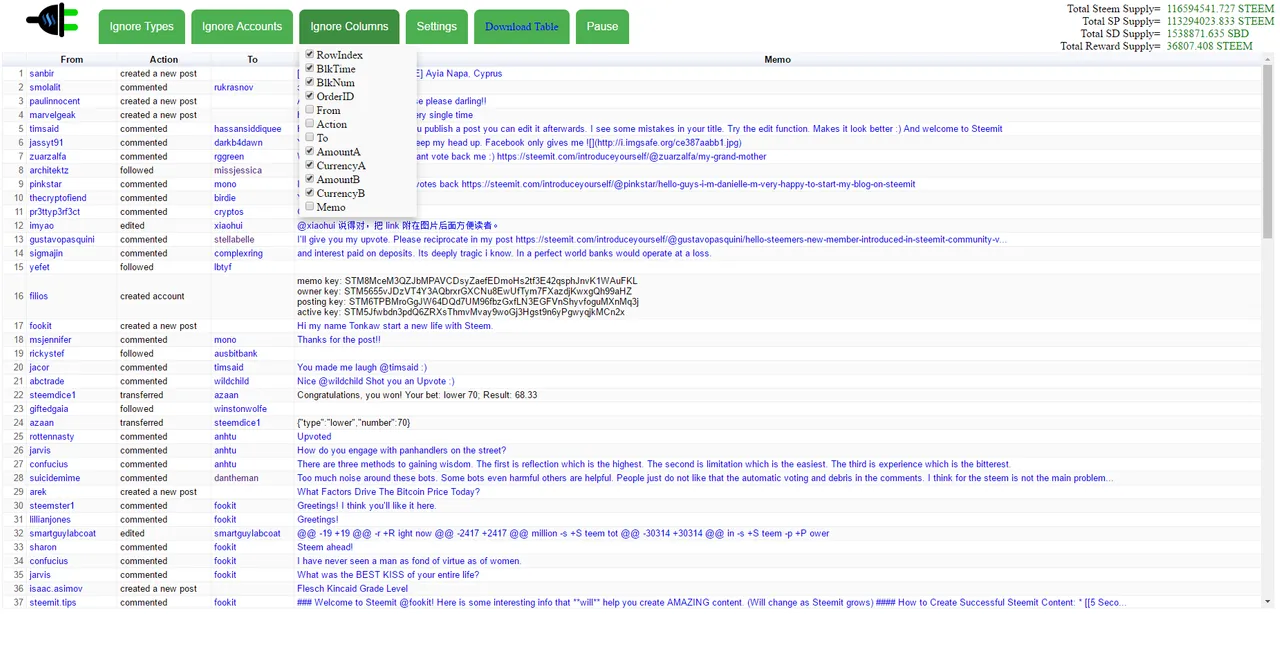
By selecting column names in the Ignore Columns menu, you are able to restructure the table as seen in the screenshot above.
Settings:

Enter the maximum number of rows you wish to be entered into the table before stopping.
Download and Pause:

Simply click the download link to get the current table information as a CSV file (accessible in Excel and Google Drive).
And use the Pause toggle button to stop rows being added to the table
Additional Notes:
This currently is tested and works with Google Chrome, Firefox and some mobile browsers. Additional browser support coming soon along with more features that are currently still being tested.
Thank You's and Who Else to Follow:
If you are looking for some awesome developers to follow, check out these guys below!