Hello
My fellow steemian. Hope all of you are well.
Some people especially the newbies don't know how to provide a source for image and how to take a copyright free photo from google. Today I will try to come to a solution to this problem.

Thought that,
you are going to write a blog on the best player in cricket or football. So you will try to provide a photo or several photos. You will find his photo on google. But all the photo of Google is not free to use without giving any credit.
"You capture a photo and upload it in a site. A people download it and write a post by saying that he capture the photo or use without crediting you then isn't it plagiarism?"

Steemit platform doesn't support plagiarism, it wants a real staff of you. All of you may know about bot @cheetah. It comments on those people post who plagiarise from the internet.
Due to using a mobile phone today, I am going to tell how to give the source of a photo.

I take this photo from:
Post link
But is it the photo link? No, it's the post link.
Photo Original Link
If you visit this link you directly view the photo. But if you don't find the link then use post link.
How to find the image link:-
Go to your post link then click on the photo the open in new tab then you will find the link. I provide some screenshots for this.

Then a new tab will open and copy this link.
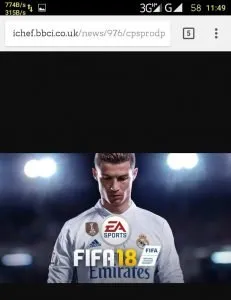
Now the code for the source for steemit
[Text you want to write](Link of the image)
For Copyright free photo
You can use any photo without sourcing but I prefer providing source is the best.
Thanks, Everyone. If you like this post support me.
If you find any problem feel free to ask.
Thanks again
Posted from my blog with SteemPress : https://tdasblog.000webhostapp.com/how-to-provide-a-image-source-steemit/