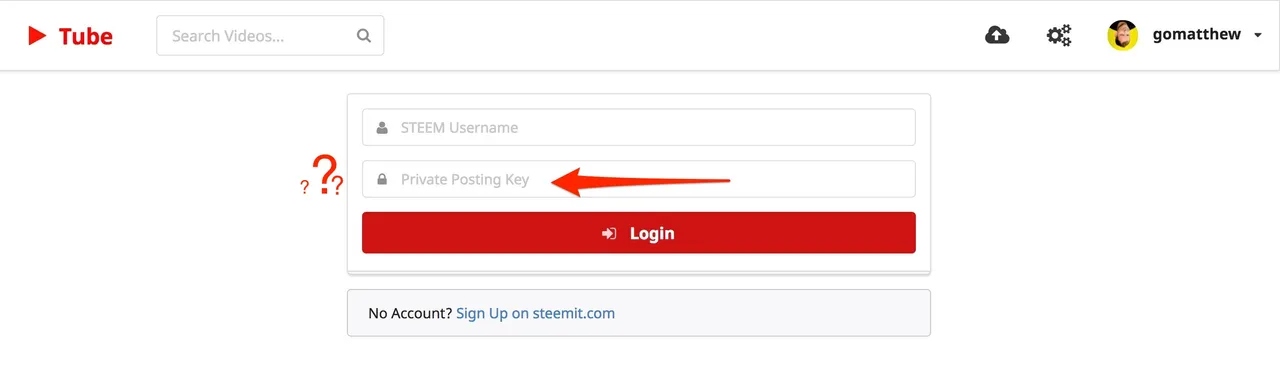
I finally went on to DTube today and tried signing in with my Steemit password. Obviously, that didn’t work and it asked for my “Private Posting Key” in order to signup.
I had to do some searching for this and I figured I wasn’t alone, so here’s a quick post on how to find your Private & Public posting keys.
Step 1.
Login to Steemit. No-brainer right?
Step 2.
Look at your pretty profile picture and click on the “Wallet” dropdown. Or, if you prefer, you can go to steemit.com/@username/transfers
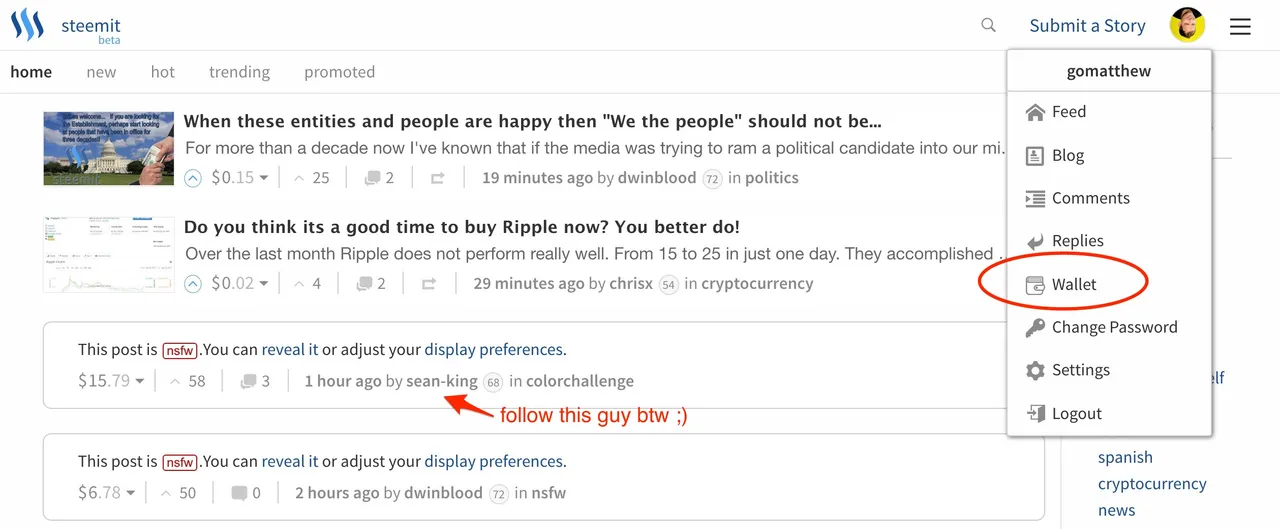
Step 3.
While in your wallet tab, you’ll see a sub-tab titled “Permissions”.
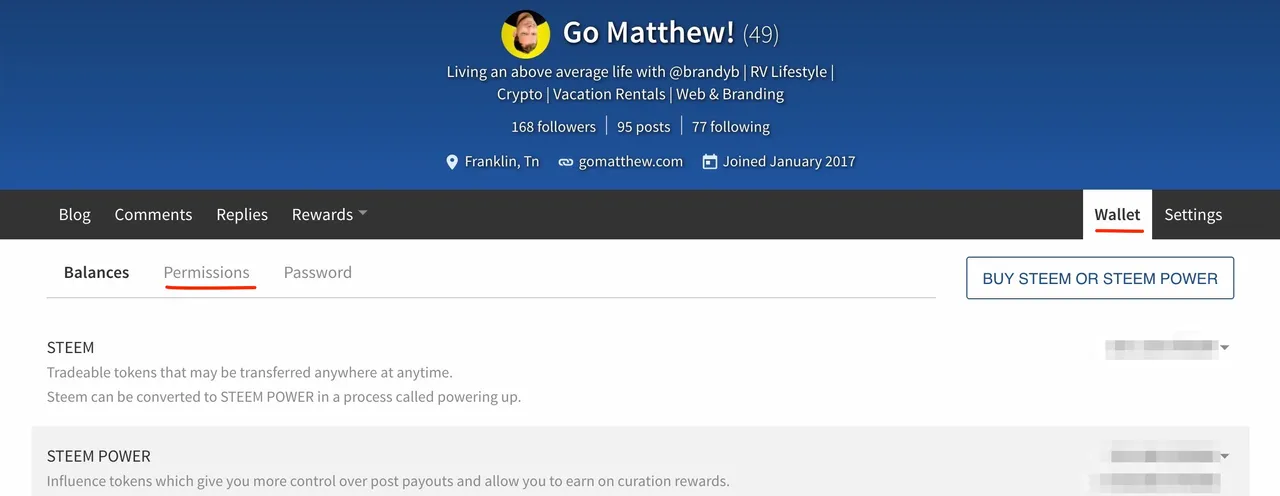
Step 4.
Right away, you’ll see QR codes and multiple keys. The very first one is your Public Posting Key. It will start with the letter S. Over to the right, you’ll have to click the box that says “show private key”. You’ll know it switched when the first digit turns into a 5.
Copy and paste that puppy into the DTube form field and voila! You’re watching crypto-cat videos.
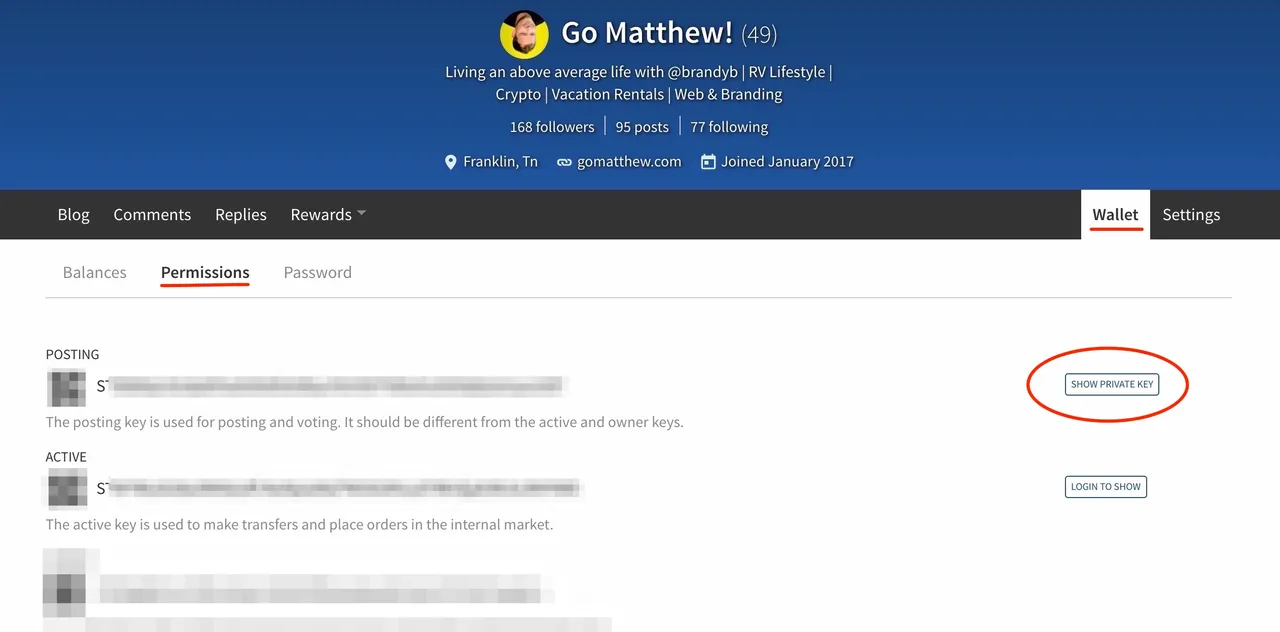
 If you like what you see, I’d appreciate a follow
If you like what you see, I’d appreciate a follow
Follow @randowhale for some fun and games