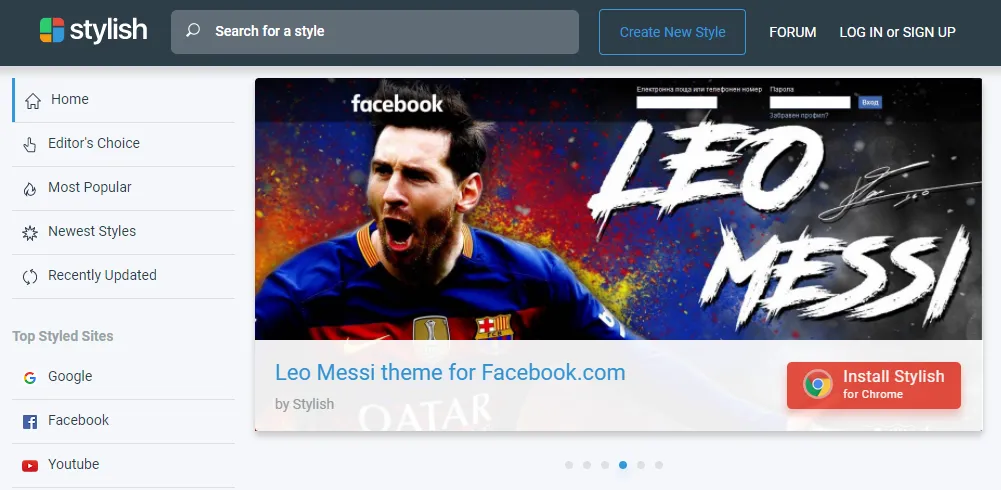Dear Steemians,
I found some styling site that provides styles for all well-known sites Google, Facebook, Youtube, Yahoo, Amazon...etc., that features Firefox and Chrome browser. There is this amazing collection of styles, and if you know coding of JavaScript you can make your own style and publish it on this site.
I discovered some very nice styles for Steemit. I thought it might be useful to you all, especially those of you who spend much time on Steemit like me. This site will detect which browser you're using and will show a button underneath the sliding styles on the main page that says "Install Stylish for Chrome" or "for Firefox". Also, they have a link for the JS file to download in case you know how to use it.
This is the link for the JS file under the Description section:
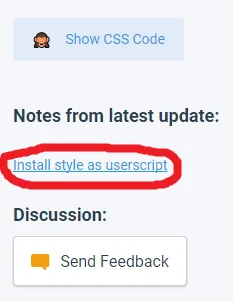
You can search for Steemit in the search bar, and you shall find many styles for Steemit.
Here is a list of my favorite styles featured on this site, in no specific order:
Steemit - Enhanced Post Reading Toolbar created by @ura-soul:
It shows a floating Toolbar with all the details including the ability to upvote, located on the top of a post. And on the bottom right corner a small floating button to reply.

Steemit Night Mode created by @sethmerrick
As the name suggests, it transforms Steemit site to a dark and stylish version:
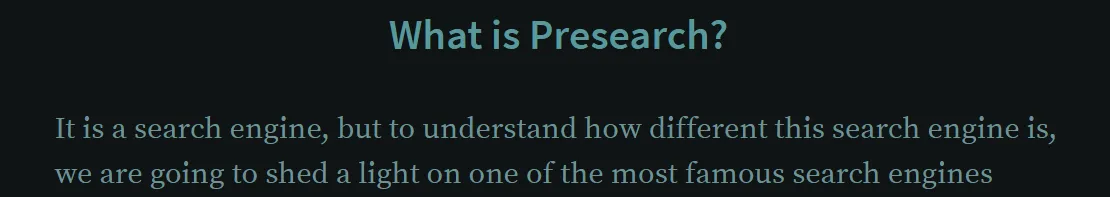
This is useful when you're working in the dark.Dark style for steemit.chat created by Sentox:
It provides the same as Steemit Night mode but in steemit.chat site.

Steemit.com - Posts № 1.1a created by @sunnyray:
This one has many versions, I like this version of them all:
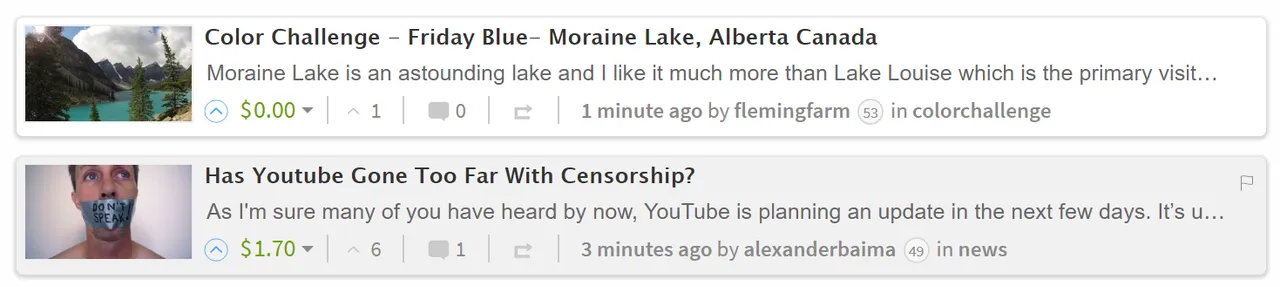
To activate styles and disable them, click on the icon of the extension to choose:
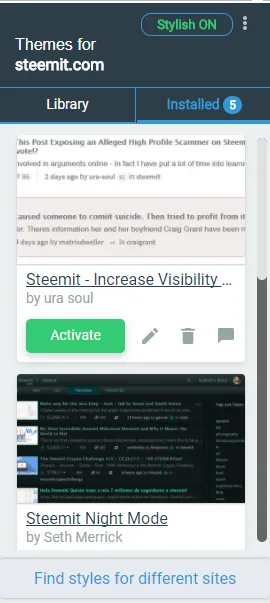
On each style, you will find Activate/Deactivate button.
One last thing, if these styles don't work, try disabling extension(s) related to Steemit, if you have any. And remember that you shouldn't use too many styles because it might affect the performance slightly.