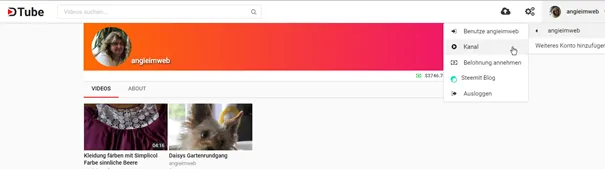To log in to Dtube you need a steemit account that you can then link to it. Since you are reading this, you already have it.
To do this, you then go to dtube: https://d.tube/ and log in on the top right.
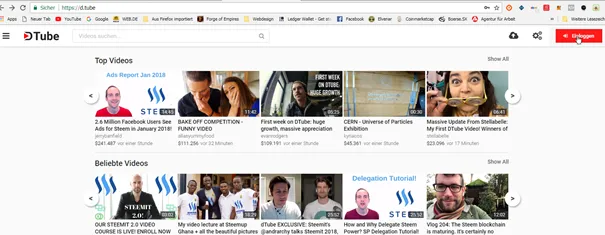
Sign in with your name and private posting key.
The posting key can be found at: Wallet - tab "permission"
This is the 2nd key named "Active". To the right of the active key you have to display the private key, copy it and then log in to Dtube.
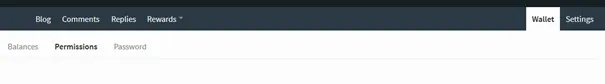
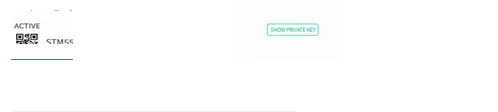
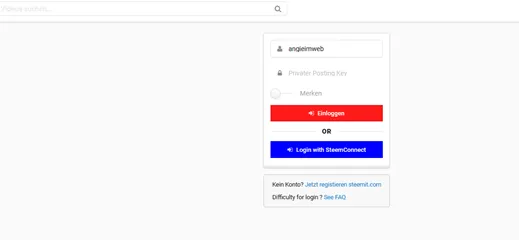
I have noticed that it does not take a picture of steemit.Then I re-inserted a picture with steemit again which it then took over.
Now you can upload a video (I used mp4 format, that worked) - in the top right of the arrow pointing up.

Click in the middle then your Explorer will open and you can choose the file you want to upload.
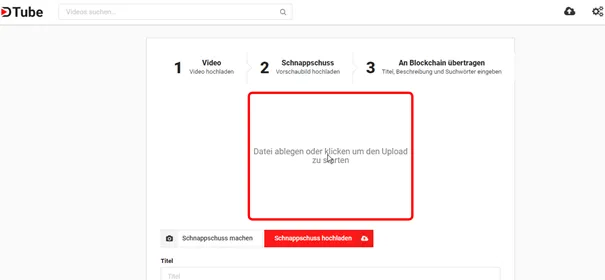
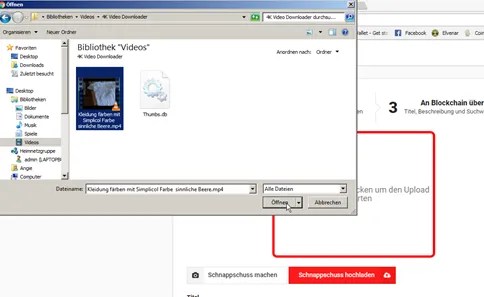
Now add title, snapshot and tags.
A snapshot can either use a picture that you have as a file or you can take a snapshot of the finished uploaded video while you play it.
Finally, go to send.
If you go to the top right of the little arrow next to your profile - your name and on channel - you can see your finished video.