Hello, world!
Ok, the next step on my journey of utilizing the Steem Python Library on our Ubuntu VM is to install the virtual network interface card (NIC) so our VM is able to communicate with the Internet. After this is complete, we will be able to download and install the Steem-python libraries.
After you have shutdown your virtual machine created previously, click the "Virtual Switch Manager" on the right hand side.
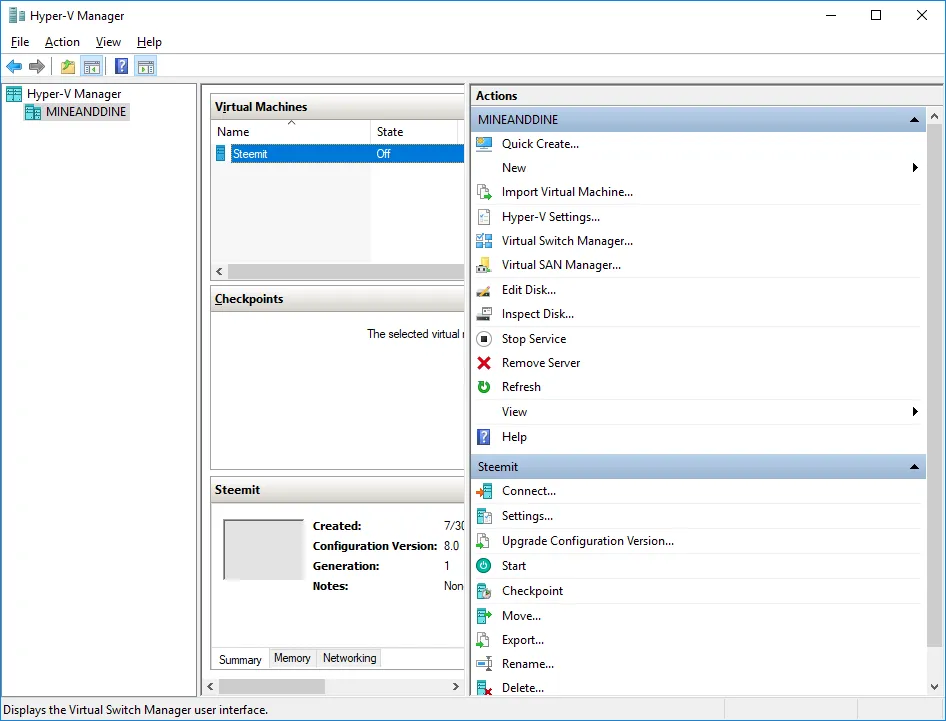
Next, you will select "External" as you will want the VM to have access to the internet to download Python and the necessary libraries.
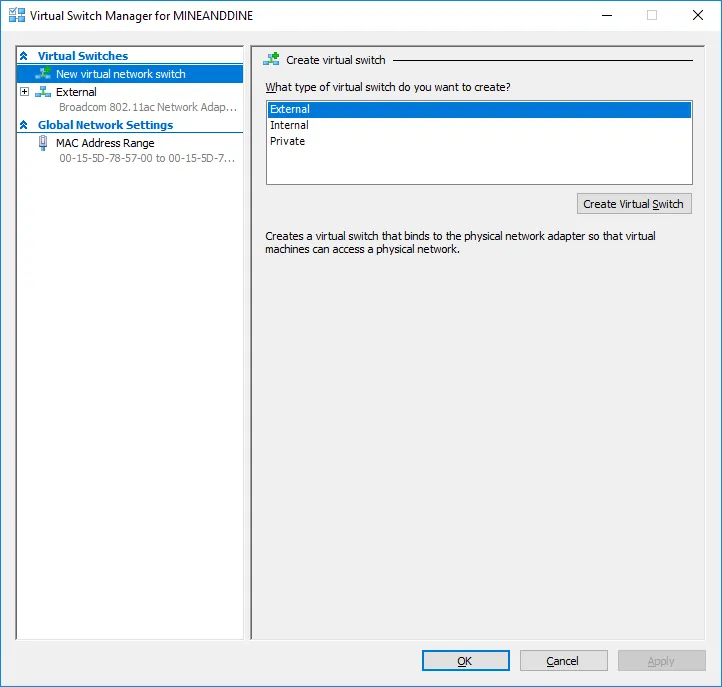
Name it whatever and select "Ok"
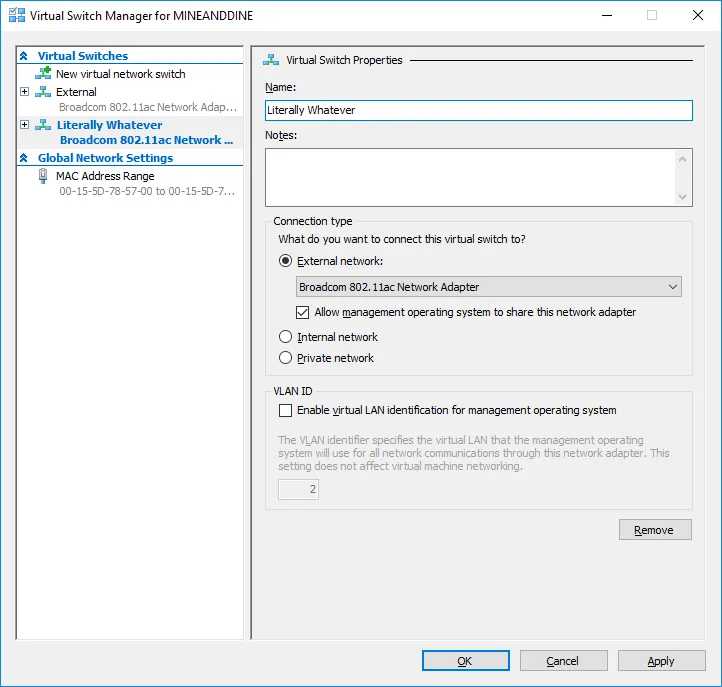
Now, right click on your virtual machine and select "Settings".
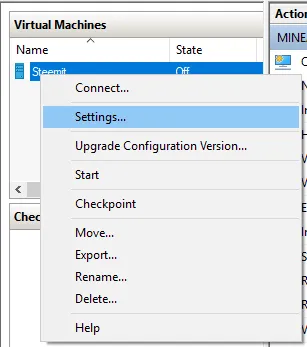
From there you will select "Network Adapter" and select the adapter previously created identified by the name given in step 3.
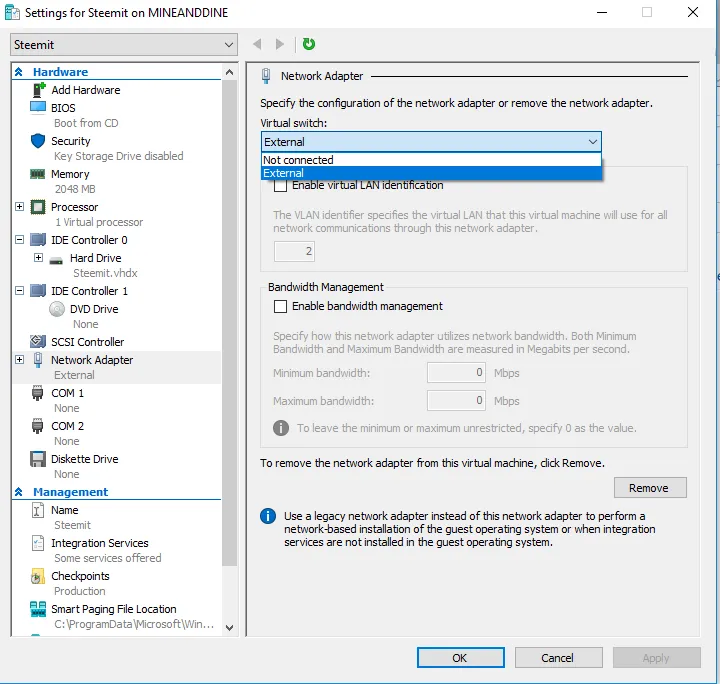
You should now be able to start Ubuntu with Internet Connectivity. Open Firefox and the search should load.
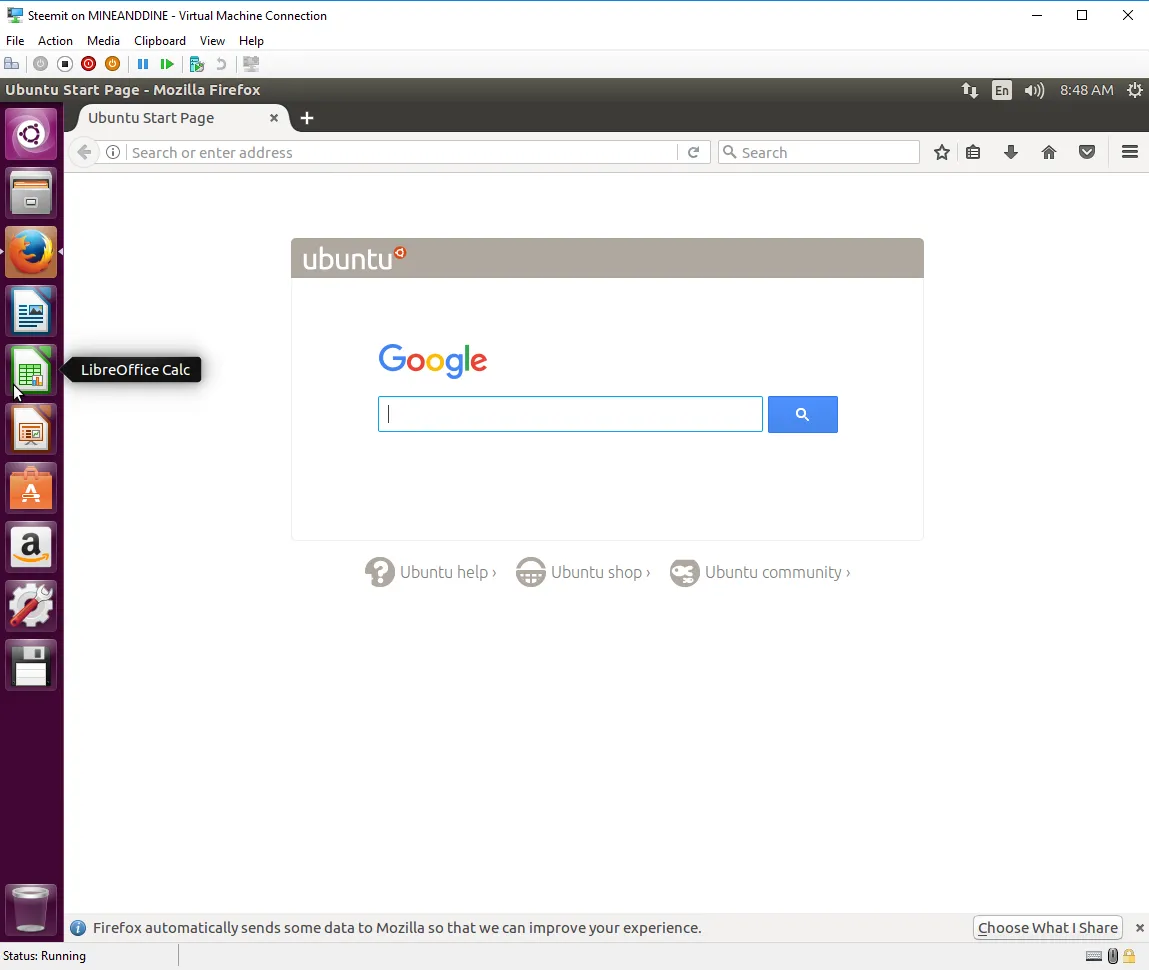
Our next step will be installation of the Steem Python Libraries. See you soon!
Previous Guide: https://steemit.com/steem-guides/@anthonyadavisii/my-journey-w-steemit-commands-scripting-on-windows-10-pro-part-1-install-hyper-v-build-vm