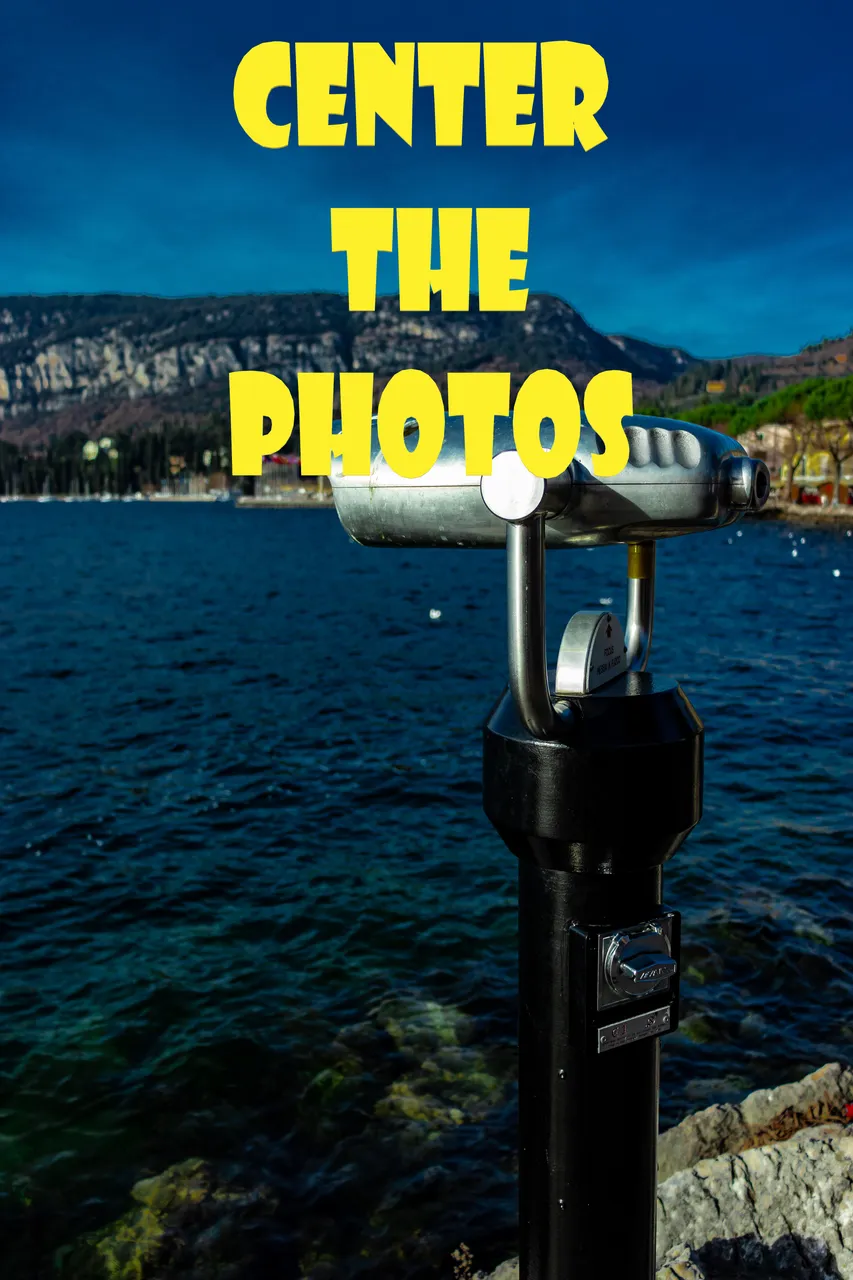
This guide is designed for those who do not have the minimum or almost knowledge of this platform while more advanced users will find it ridiculous :)
Not having much time available, but only a few minutes in the evening, this guide will be divided into several articles in which I will cover a single topic.
Tonight I will simply talk about how to center the photographs to give more balance to the post.
I will also show you how to move the photograph on a page margin to insert a text on the side of the photograph.
To center the photo you will need to simply type the following statement:
<center> image address that starts with https </center>
If instead you want to move the image to the right and insert a descriptive text on its left you must type the following instruction:
<div class="pull-right"><img ="image address" /></div> ENTER TEXT

To do the same procedure by moving the image to the left and the text on the right the instruction will be:
&nbscap;<div class="pull-left"><img src="image address" /></div> ENTER TEXT
Thanks for your attention and see you next time.