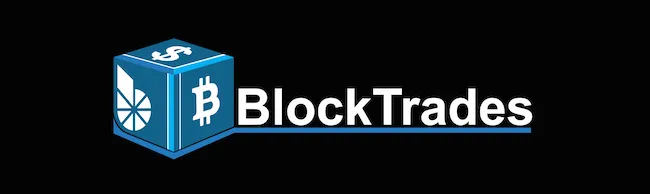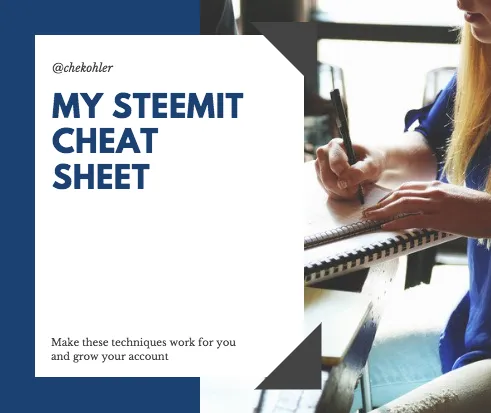Hey Steemains
Issya boi back with another helpful guide on how to steemit and do other things good too! I should actually start my own school at this point. Che's Steemit Tots sounds like a great idea, doesn't it? Do you want to be a CST graduate? All you have to do is read my cheat sheets and practice what I preach and you too could be getting your steem on with the big boys.
Not that I am a big boy, but I'm on my way there and while I stumble my way up this mountain, why not learn from my mistakes and let me be your steemit sherpa.
The inconvenient truth
So if you found your way to Steemit it was probably through some word of mouth or random forum telling you, you could get paid to blog. You'd find the website and register and be greeted with aspirational messaging something along the lines of "Your voice is worth something". Then once you got going you found out it wasn't as easy as it sounds. Many new steemians make the mistake of thinking they can rock up and post and the earnings will come.
This is not a Kevin Costner movie, you don't just blog it and they will come. You need to first build an audience through commenting and engaging with users. I didn't know that at first and merrily blogged away like a moron with my first 50 posts not making me any money. My voice wasn't worth shit and rightly so.
So what's a noob to do? I have so many things to say, feelings to share, opinions to put online and a few cat videos I think people would like. Well if you're not in a community or have whale love or an audience you can use dApps to give you a boost and a bit of encouragement with a couple of upvotes to get the ball rolling.
What DA EF is a dApp?
Steemit.com is well for lack of a better term pretty much a "Basic Bitch" and creating posts isn't really the most intuitive experience you'll ever find online. If you've used WordPress or any Wysiwyg blogging tool you'll know exactly what I am talking about.
Seeing as Steemit's front end doesn't get much love from Steemit Inc some thoughtful Steemit enthusiasts were kind enough to create dApps or decentralised applications that run on the Steem blockchain and allow you to manage your blog via their tools.
Blogging Based dApps
There are quite a few dApps currently available on Steemit but for this post, I will only focus on once aimed at blogging and augmenting the basic Steemit experience.
Each tool has its own pros and cons and I will try to walk you through them as best I can so you can pick out the one that works best for your current situation or preference.
SteemPlus
You can follow their account here - @steem-plus
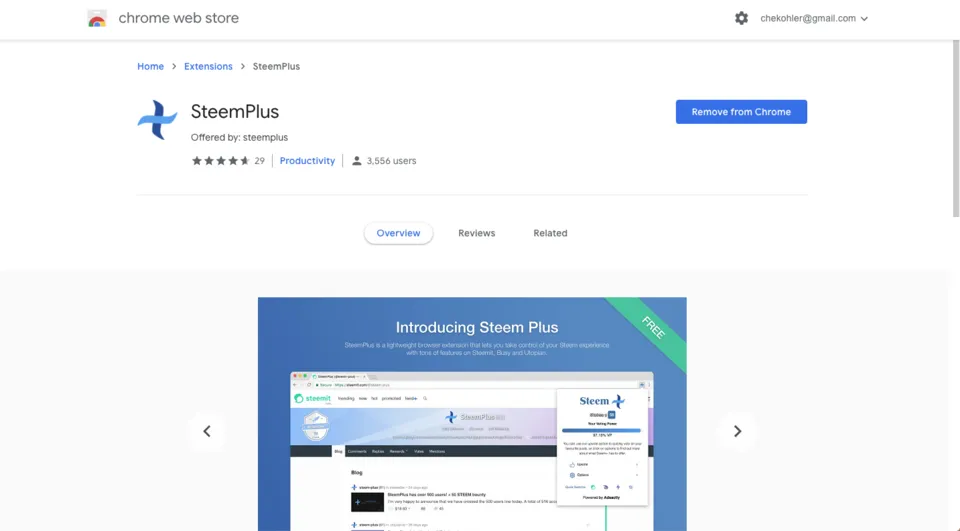
If you're a Steemit purist and would prefer to use Steemit.com then this is the ideal solution for you. Steemit Plus is a browser extension you can download and install and it augments your current Steemit site with additional information and a host of nifty new features that will make your life a lot easier and your Steemit experience a lot richer
Steem Plus was created by @stoodkev and is supported by @adsactly & @utopian-io
Steem Plus Upvotes
Steem Plus also provides supporters of the tool with an upvote service via its SPP (STEEM Plus Points) which you can earn doing various tasks ill list below. The more SPP you earn the greater your upvote will be.
Tip: I would recommend that you delegate at least 50 SP to Steem Plus to get the full use of SPP
How to earn SPP
- Boost a post with Minnowbooster using SteemPlus
- Boost a post with PostPromoter using SteemPlus
- Create a new post with Beneficiaries using SteemPlus
- Create a post with Donation for SteemPlus
- Create a new DTube post using SteemPlus
- Create a new Utopian post using SteemPlus
- Buy Steem Monsters packs using SteemPlus
- Buy SteemPlus Points
- Delegate Steem Power to @steem-plus
Available for browsers
If you're using any other browser like Safari, IE or Edge I suggest you well get with the times and stop browsing the internet like a grandma!
Busy.org
- You can follow their account here - @busy.org
- You can find the site here - https://busy.org/
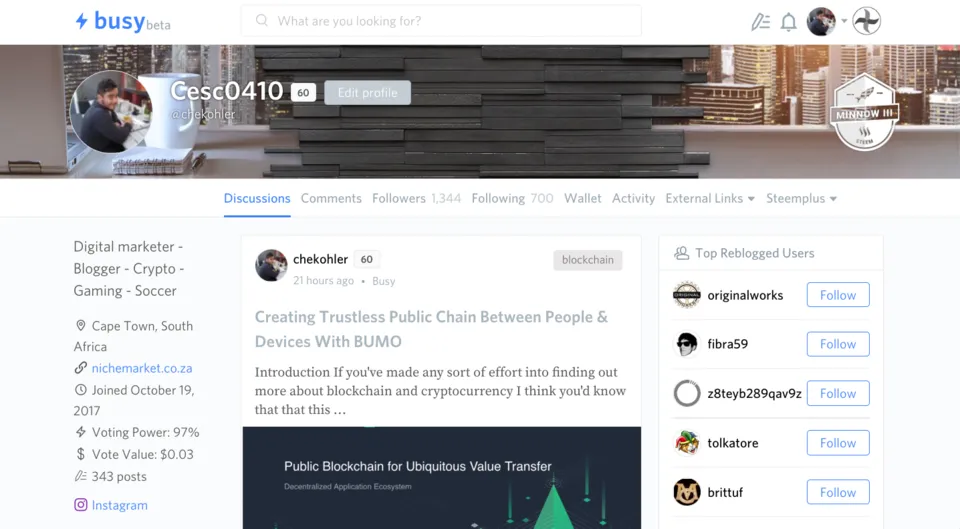
Using busy.org
Busy.org is a completely different website to Steemit and you will need to connect your account via Steem Connect. Once you do you'll have full access to the site and you can do everything you do on Steemit on the busy.org site but with added features and a much better blogging experience.
Busy.org upvotes
Busy.org also rewards authors who post via their site by providing an upvote service to anyone who posts. To qualify for a busy.org upvote you need followers and plenty of them, your combined following needs to hold at least 10,000SP for you to get access to the busy bot upvote.
Each busy.org user posts they can only be upvoted a maximum of two times a day provided that there is a 12-hour delay in between the posts to avoid abuse.
If you would like to know more about how the upvote service works in detail check out this post by @jlordc
Tip: Steem Plus can be used in combination with Busy.org so you can double up on your daily upvotes with one from busy.pay and Steem Plus.
Busy.org was created by @fabien and @ekitcho you can find out more about the team and project here
eSteem
You can follow their account here - @esteemapp
You can download the app here - https://esteem.app/
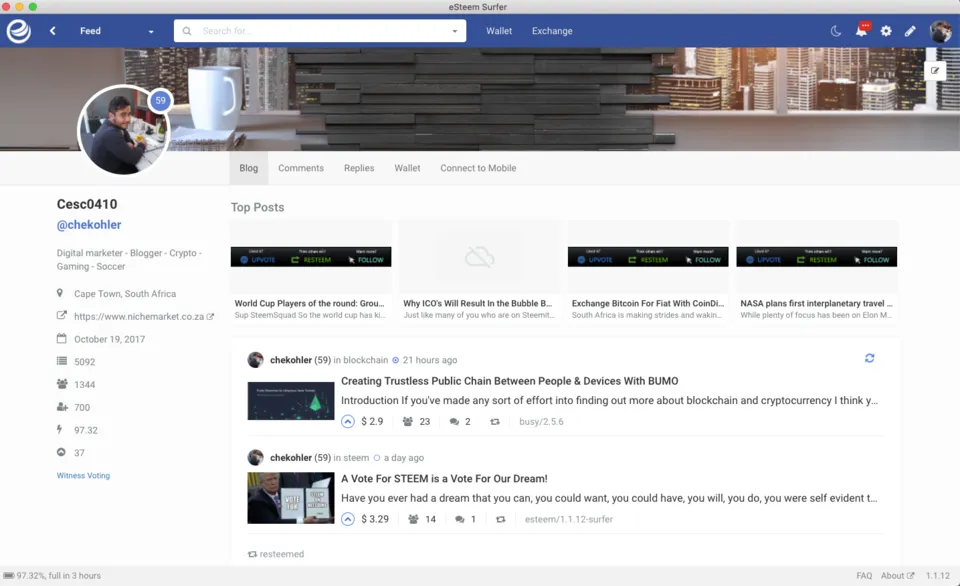
Using eSteem
eSteem is a desktop and mobile application that you can download to your windows, Mac or Smartphone and connect to your steemit account via Steem Connect. eSteem provides you with an insane amount of additional features and information and is probably one of the most intense Steem experiences you can get right now. The only downfall would be that since it's not a pageview based tool you're limited to performing one action at a time for those of you multi-taskers.
eSteem upvotes
eSteem also rewards users who use their service to post to steemit and based on the level of engagement with the app your upvotes will be more frequent so don't rely on it as a daily source of upvotes. Your upvote will improve as you increase your vests and eSteem will take a 10% cut of the upvote they provide you with.
eSteem was created by @good-karma
SteemPeak
- You can follow their account here - @steempeak
- You can find the site here - https://steempeak.com/
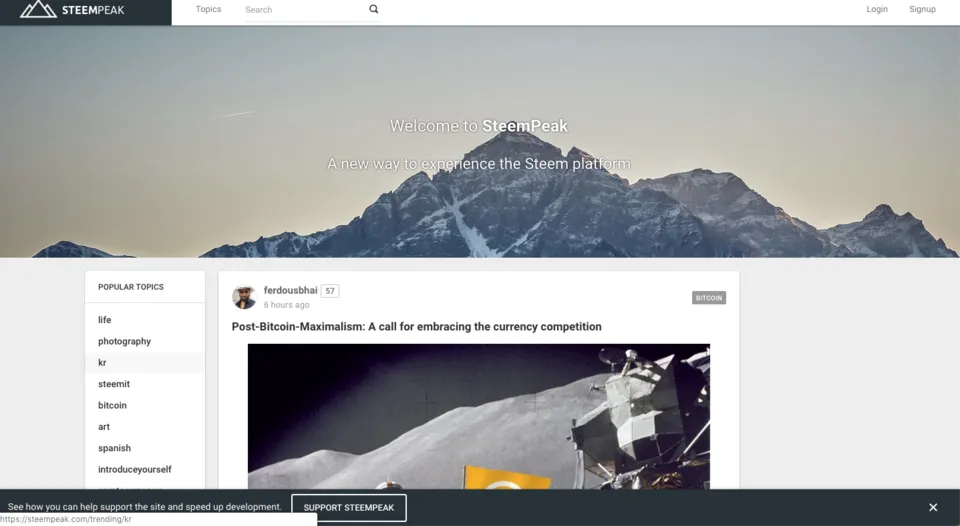
Using SteemPeak
SteemPeak like busy.org is a stand-alone website that allows you to manage your steemit blog with improved capabilities. To access SteemPeak all you would need to do is login via Steem connect and your account will automatically be created and populated. SteemPeak also provides a range of stats around your blog so if you're into metrics this one is a great option for you.
If you want to know more about SteemPeaks features check out this post
SteemPeak upvotes
No news on upvotes via SteemPeak as yet, can anyone confirm or deny this?
SteamPeak was created by @asgarth
SteemPress
You can follow their account here - @steempress & @steempress-io
You can download it here - https://wordpress.org/plugins/steempress/
You can find out more here - http://steempress.io/
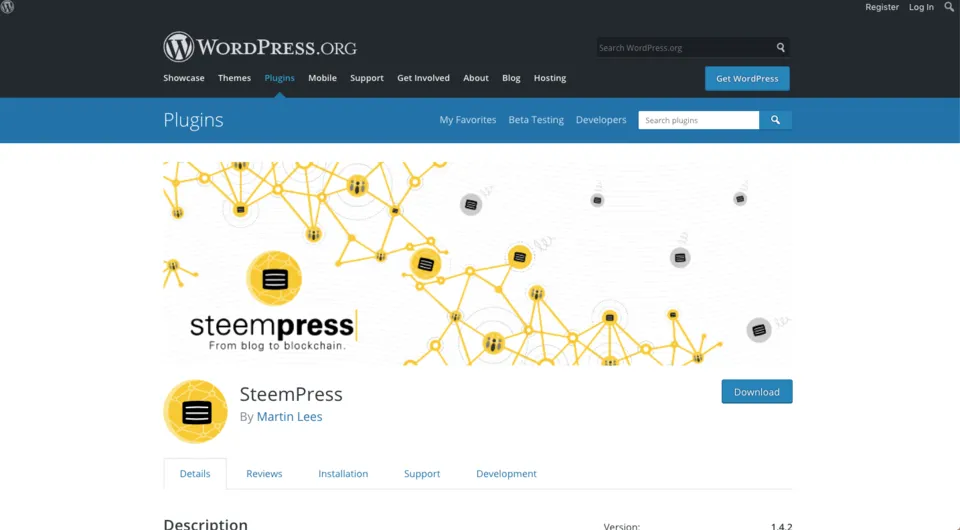
Downloading steemPress
For those of you who already have a WordPress (WP) blog and feel comfortable posting using their system then SteemPress will be the ideal solution for you. SteemPress is a plugin you can install on your WP blog and when you post an article on your site, it is automatically taken and published to the relevant Steemit account, saving you time and effort.
SteemPress upvotes
SteemPress does offer upvotes to authors who use their platform to post to Steemit but the upvote criteria is based on a number of factors so you may not always receive one with every post. To find out more about the upvote criteria check out this post
SteemPress was created by @howo & @fredrikaa
Ulogs
- You can follow their account here - @ulogs
- You can find the site here - https://ulogs.org/
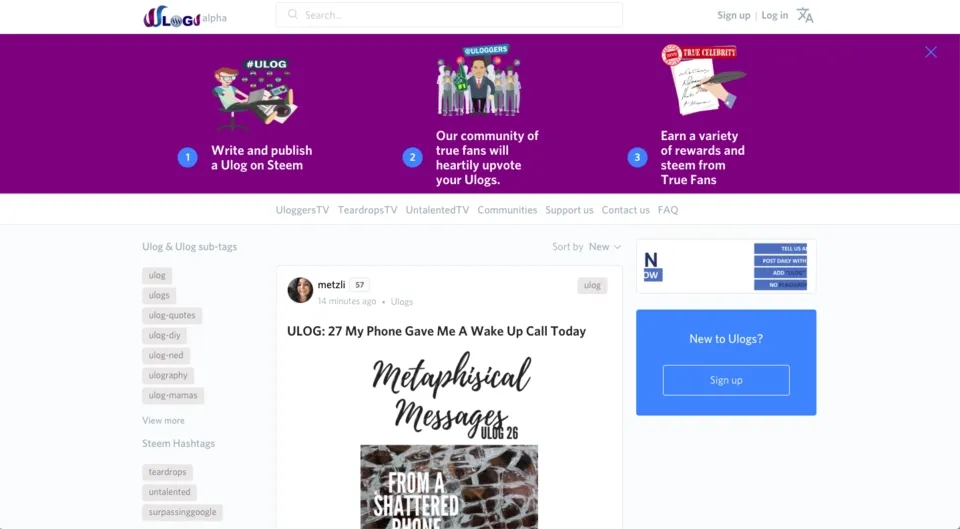
Using Ulogs
Ulog is a project that aims to bring a more personal element to Steemit. Not everyone is a crypto enthusiast, artist or amazing storyteller and those who didn't fall into those categories were often marginalised by Steemit. Until Ulogs, which is all about sharing your personal life and more about yourself. The community is pretty well backed with 100s of Ulogs posted every day with accounts of all sizes participating and supporting one another.
To find out more about Ulogs check out this post
Ulog Upvotes
Since Ulog has exploded into something of its own community posting Ulogs will get you noticed by quite a few users. You may get picked up by big accounts that support the project, a few inspired Uloggers or a curation trail.
Ulogs was created by @steemgigs and @surpassinggoogle
Minnow Support Project
- You can follow them here - @minnowsupport
- You can find the website here - https://mspsteem.com/
- You can find more info here - https://minnowsupportproject.org/
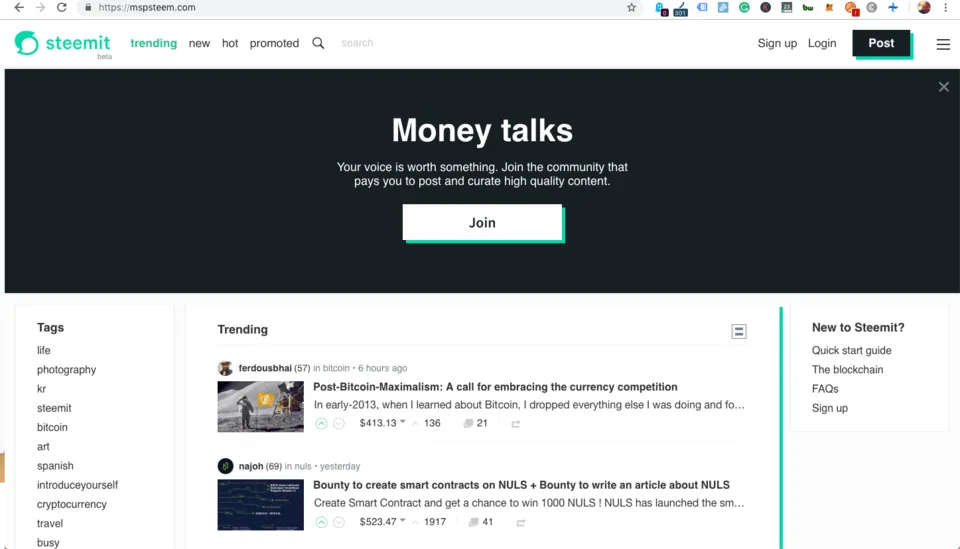
The Minnow Support Project(MSP) is a Witness community intended to spread the estimations of Peace, Abundance, and Liberty, enable Steemit to develop. The Project is an initiative designed to help all users under 5000 SP grow their accounts and well enjoy some Steem love in the process.
Joining Minnow Support gives you access to upvote trails and support from the community and posting via their MSPsteem you can improve the likelihood of getting rewarded for your efforts. MSP has its own website which you can connect to it with your account and private posting key and post, as you would on Steemit, however, posts using this site, are rewarded by the MSP community.
There is a range of support opportunities with MSP and to get started with other MS projects check out this helpful post by @marcusxman.
Using Minnow Support Project
Minnow Support Upvotes
If you've registered with @msp-reg successfully, then each 48hr you can upvote one post. The program includes a 5% beneficiary, which means that 5% of post rewards are returned to the account @minnowsupport in order to help more minnows.
Minnow Support is founded by @aggroed & @ausbitbank and mspsteem is hosted by @netuoso
Blog like a boss
So there you have it, 6 options to improve your Steemit blogging experience and get some additional rewards for your effort. I personally use a combination of busy.org, eSteem, Steem Plus and Partiko for my everyday use which is more me experimenting than anything else. Find one tool or a combination you feel comfortable with and start earning those rewards more often.
Your reward for reading this far
If you made it this far, then I'm impressed you're a real trooper and to show my commitment to improving your blog. So to give back to my Steemit Tots I've added a bounty to this post.
Share with me how you're growing your blog and resteem this post to get the word out about these dApps and I'll show with you give you a share of the bounty.
Also feel free to vote on comments you found helpful in this post and reward uses from the bounty pot
Have at it
Do you have any blogging or dApp strategies that have been working for you? Will you be trying out some of my tips? Drop me a comment and let me know! Let's get all up in each other's blogs!
Previous cheat sheets
If you enjoyed this post and would like to know about more hacks to improve your steemit experience then check out the following:
- Steemit Success Cheat Sheet
- My Steemit Cheat Sheet: Part 2
- Kicking the self voting habit + Subscription services to help curb your addiction
- My Steemit Cheat Sheet: Part 3 - Cashing In On Comments
Let's connect
If you liked this post sprinkle it with an upvote or resteem and if you don't already, consider following me @chekohler
Put your votes to good use
We all can't max out our upvotes every day and a little help never hurt. Sign up to Smartsteem and sell a few of your votes each day, earn some STEEM and SBD in the process and still get in some curation rewards in STEEM Power. Check out SmartSteem

Trade Bitcoin, Ethereum, Litecoin, Doge or Dash for STEEM instantly
Check out blocktrades to quickly exchange popular cryptocurrencies for STEEM, STEEM power or STEEM Dollars or trade your STEEM, STEEM power or STEEM dollars for popular cryptocurrencies