G'day Steemians,
Welcome back to my mini-series, this is part 4 of the Basics of Steemit.
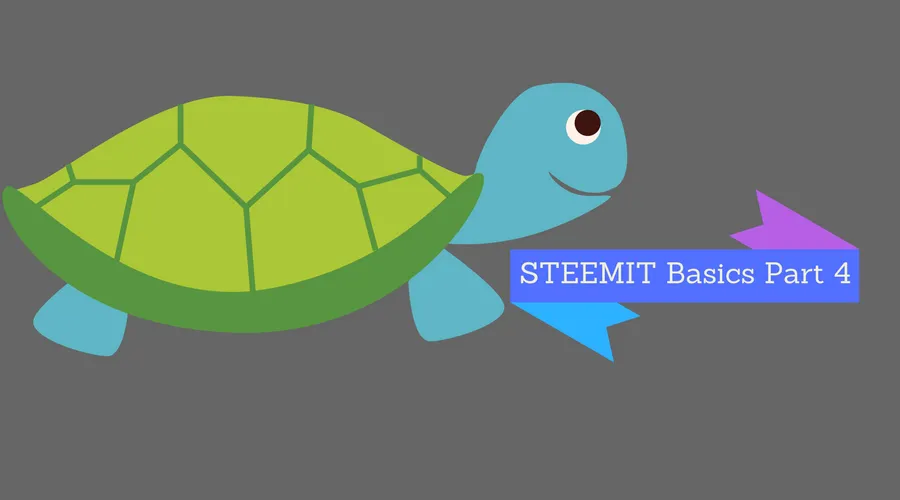
1.
As we all know, the rich people on Steemit are known as Whales because of their wallet size(same size as a big Whale, haha, just kidding!). And it should be the strategy of minnows like me to try and get the Whales attention thereby enticing them to follow us. When they follow us, our posts appear on their timeline and if they decide to upvote 'em, that means potential big payouts. And if they decide to re-steem it, that'll mean their big wallet friends(other Whales) may also upvote that post and you'll be rich before you know it.
So suppose you managed to get a Whales attention, by either saying something nice in the comments sections of their posts or by following them on Steemit chat. But how'd you know that a Whale has followed you. The first way is to go through your Followers list, which could run into hundreds and thereby will take ages to go through. Or there's an easier way. Go to this link:
https://steemdb.com/@cryptodog/followers/whales
Just remove my user name from it and add yours. And by the way I need to thank the following Whales for following me. I much appreciate this kind gesture of theirs.
@robertcall, @papa-pepper, @onealfa, @kurtbeil, @klye, @ausbitbank, @hilarski, @kwak, @jack8831, @craigemslie, @marketreport, @condra, @ervinlemark, @richq11, @karenb54, @clayboyn, @bart2305, @pickoum, @imagediet, @instructor2121, @nigelmarkdias, @always1success, @exploretraveler, @mathworksheet, @patelincho
Screenshot for my account from the above link:
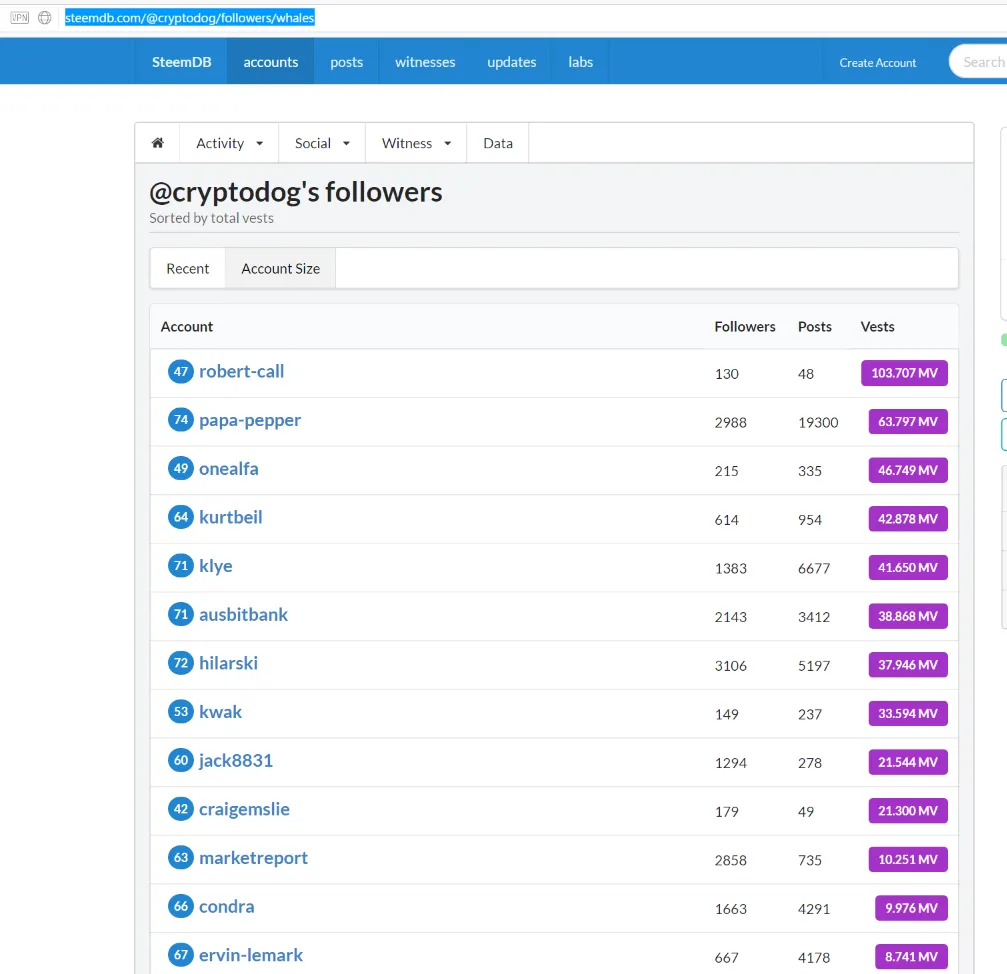

2.
We've all seen that little pop-up that appears on the left hand bottom of Steemit page when somebody mentions you in their posts or comments. But sometimes it just disappears even before you notice it. Now, that puts you in a dilemma, you need to know who mentioned you and for what reason and now that you don't have that pop-up anymore, how'd you find out. So fret not, there's a really good site dedicated just for this purpose. Not only this, there's a host of things that you can set the reminders for on this site:
Link below:
https://steemwatch.com/events
You'll need to create an account first, using either your email or any of your other social account (Facebook/Reddit/Google Plus etc). Screen shot below
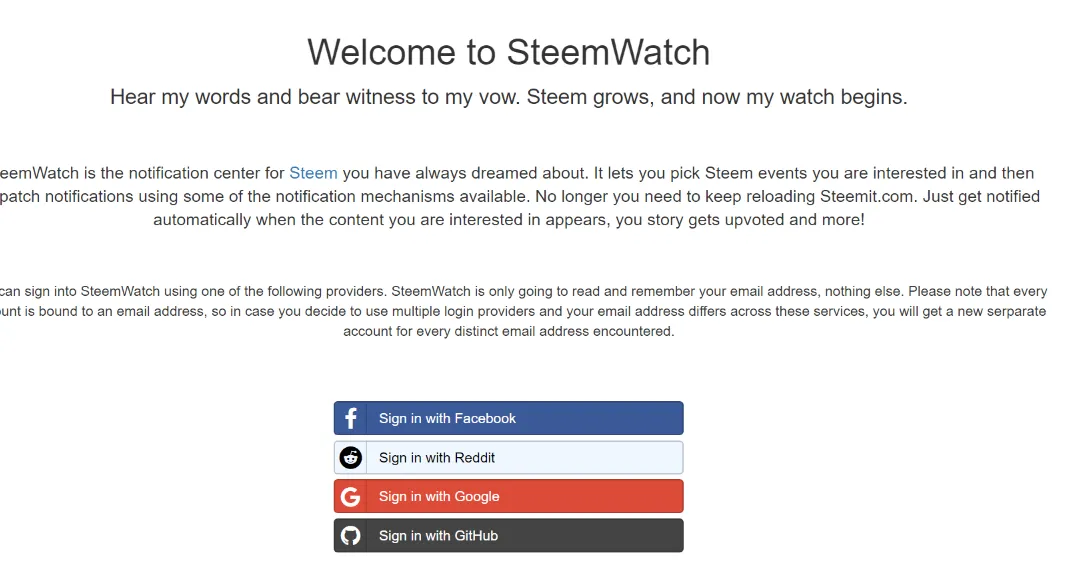
Once you log in, you can create reminders that'll let you know whenever there's an update for that activity (somebody mentions you or somebody transfers you some Steem etc etc.)

3.
As you all know, if you need money and you've some Steem Power in your Wallet, you can Power down and convert it into Steem which can then be traded on any platform of your choice. If you're just curious enough like me, then you'll find the below site really interesting. It shows the list of all the Whales and the amount of Steem Power they posses and also shows if they're Powering down. It could also give you a hint when the price of Steem is going to go down a bit as these Whales would be selling their Steem in huge amounts that could bring the price of Steem down a bit. This could help you buy Steem at a time when it's value is low.
Link: https://steemdown.com
Screenshot:
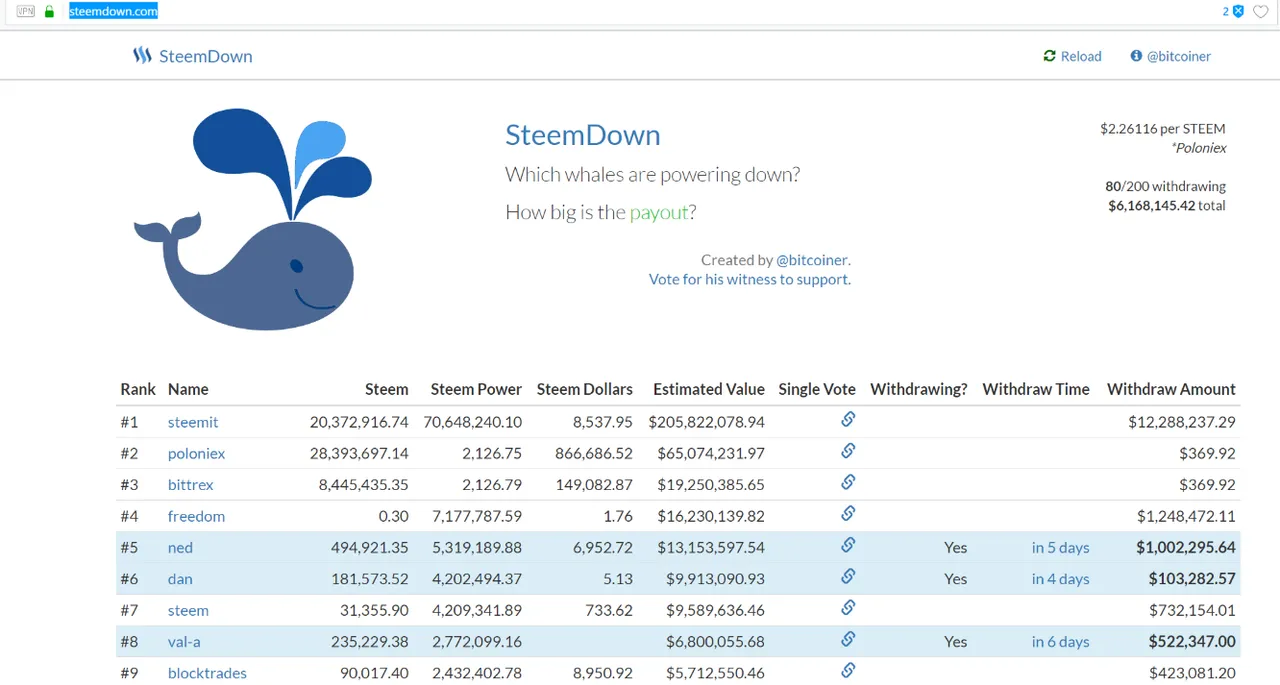

So that's all in this part 4 of my mini-series. Hope you'll like it. If you do please Re-steem it, upvote it or let me know what you think about it in the comments below.
Until next time, Steem On!
