If you want to add a picture in a comment on STEEMIT, here is a simple and easy way to do that. Just follow the steps below:
1. If you do not have already the picture in your computer, open the browser and go to: Google Images
In the link above, that contains the words "Google Images", I already made the settings that can permit you to downloaded pictures without copyright's - I mean with permission for re-use. So, you don't have to think about it.
2. After you have saved the image, go to: Ctrlq.org
Upload your picture (from your computer) and the site will generate a link (there will be an "IMAGE EMBED CODE"). Everything you have to do is to copy the link from there - Direct Link (URL).
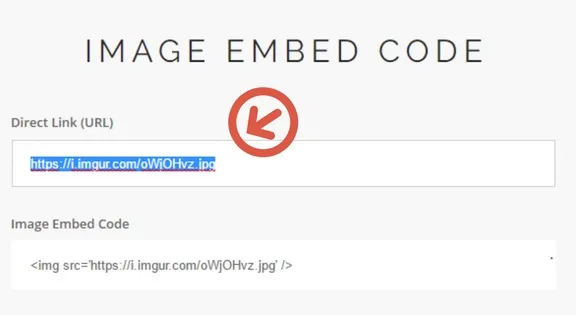
3. Past the link into comment on STEEMIT.
You can make a simple test trying to write a comment here.
I hope I have been helpful...
I wish you luck!