Hi my dear Steemians, In this article I am going to teach you some basic trick to check who has upvoted your posts. May be some old users know this trick but if you dont know how to check, please read and understand this post carefully. It is very easy. Just do steps as I did
Sometime Upvotes are much more and we can't see the whole list. When we touch Votes option a list appears before us but it is not complete list. Refer to this picture. I have taken screenshot for better understanding.
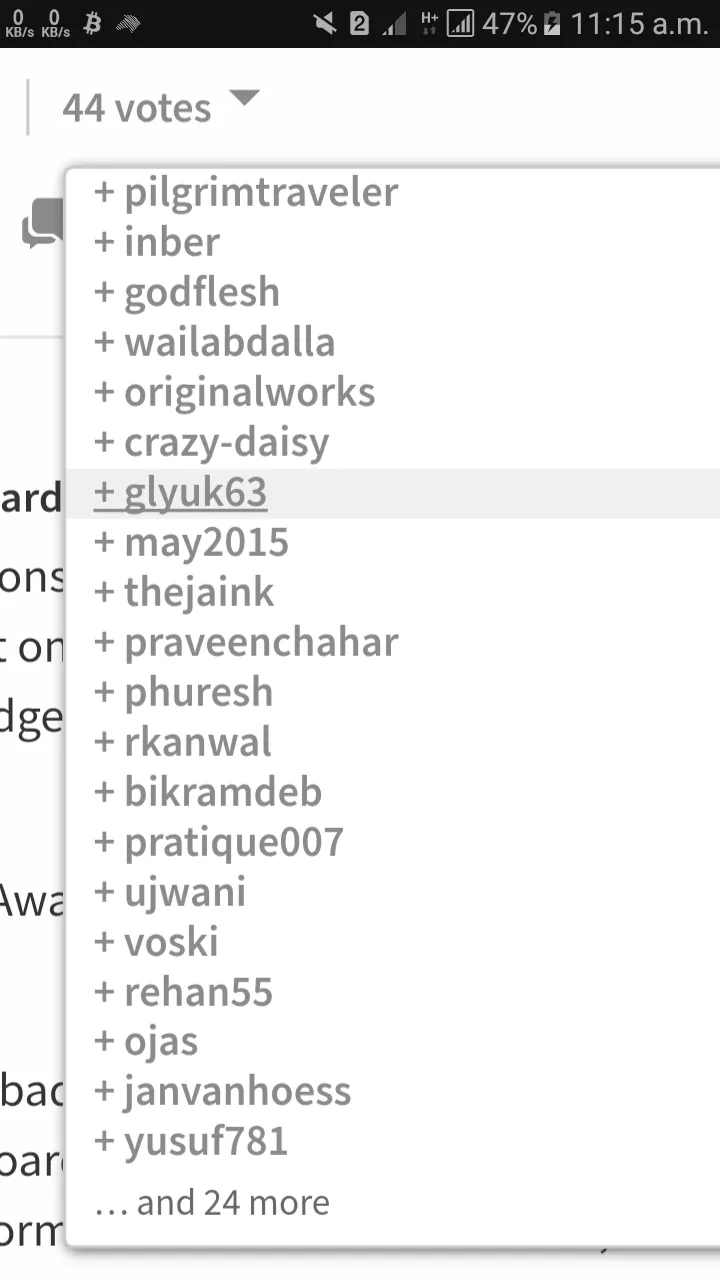
You see in screenshot that it say 24 more.. So here is the trick to see full list. Refer to below picture also. Just open the post you want to see upvoter list. After that go to browser url address bar. Now just change the steemit.com to STEEMD.COM. Don't change anything else in url. Now press enter or Go.
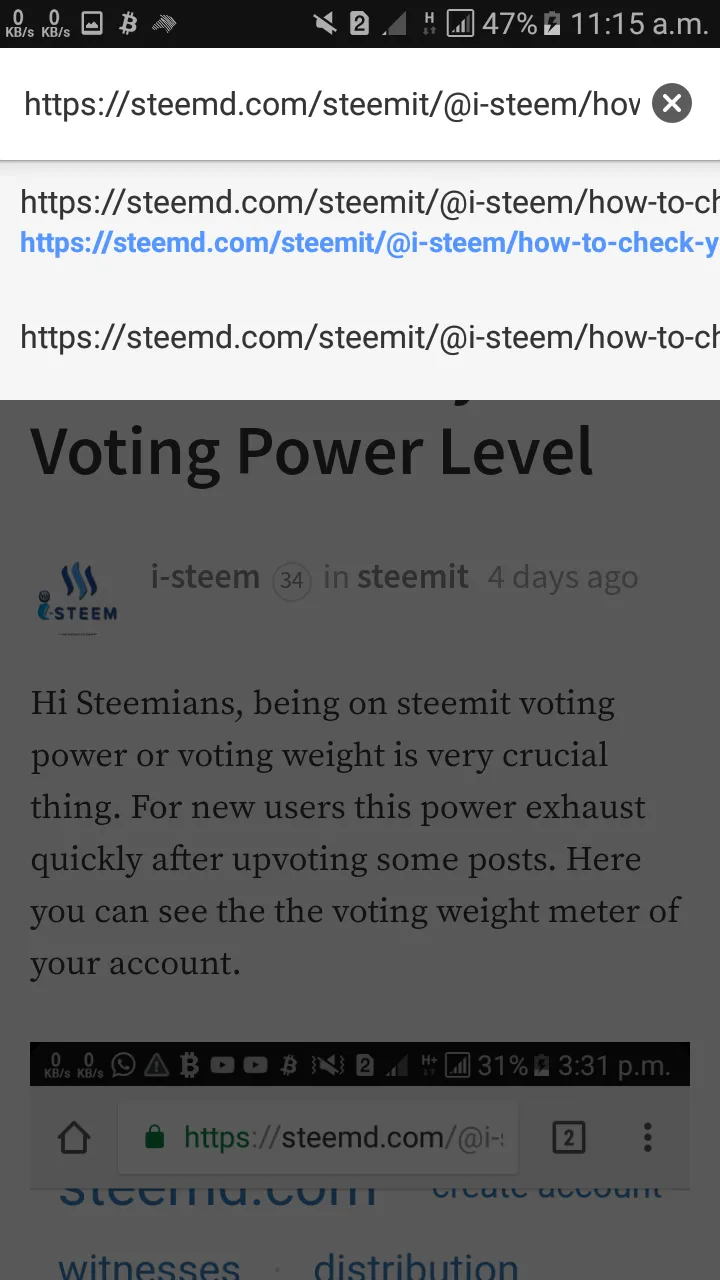
And Voila. Now Steem Website opens in different interface and you can see all the upvoters ID names. See Below screenshot. Isn't it easy guyz. Do it youself.
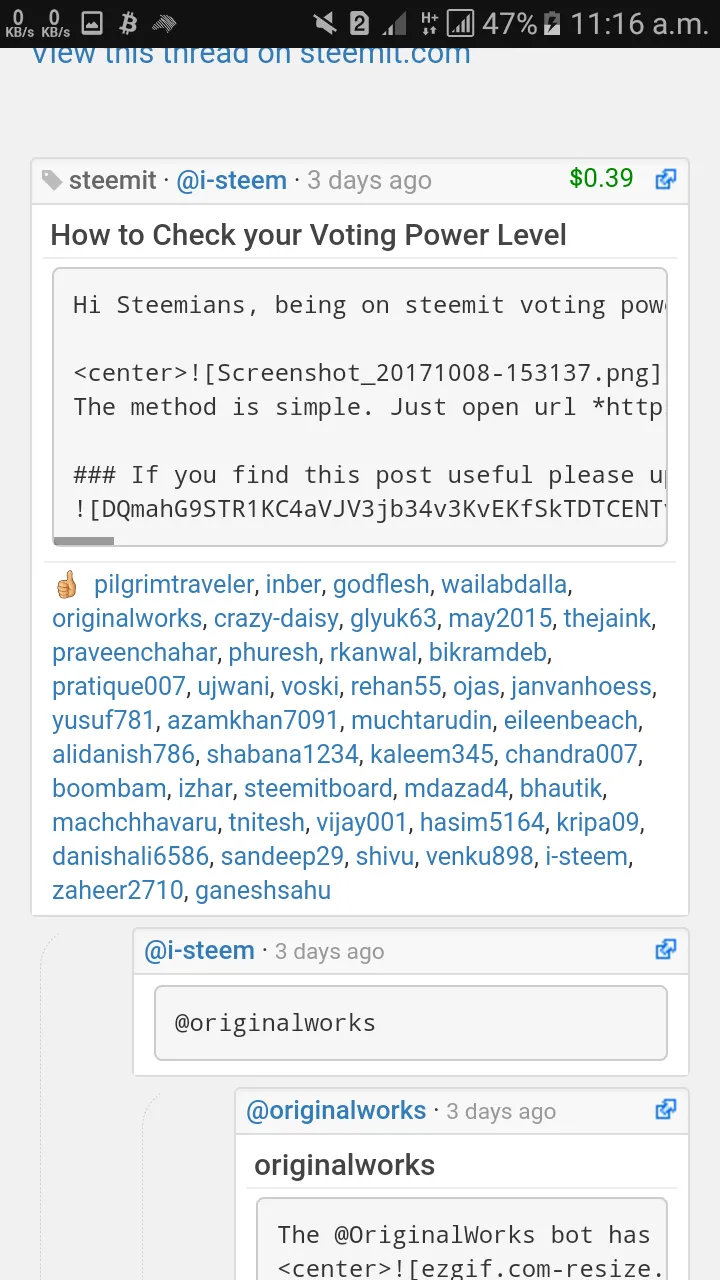
If you find this post useful please upvote and resteem. Dont forget to comment. I always need your suggestions for better blogging. Do support me. Thank you all for reading post and giving me your precious time and effort.
