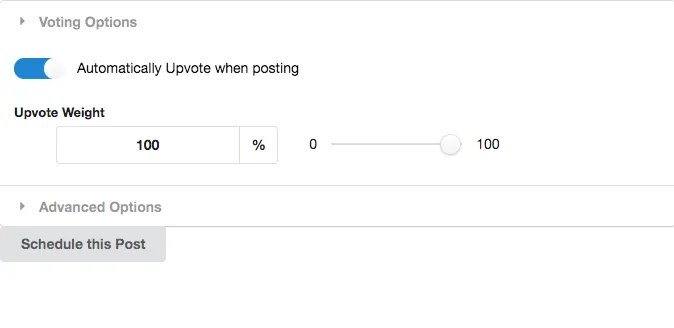Would you like to be able to create blog posts in advance and schedule your blog posts on steemit? Then this post will be very helpful for you! Hi, my name is Joe Parys @joeparys and I encourage your to follow me @joeparys upvote, resteem and share this post with our community. Check out my video below for more clarification!
I am going to show you step by step how to create and schedule your blog posts on Streemian!
First, you want to create an account with streemian. Go to https://streemian.com to sign up.
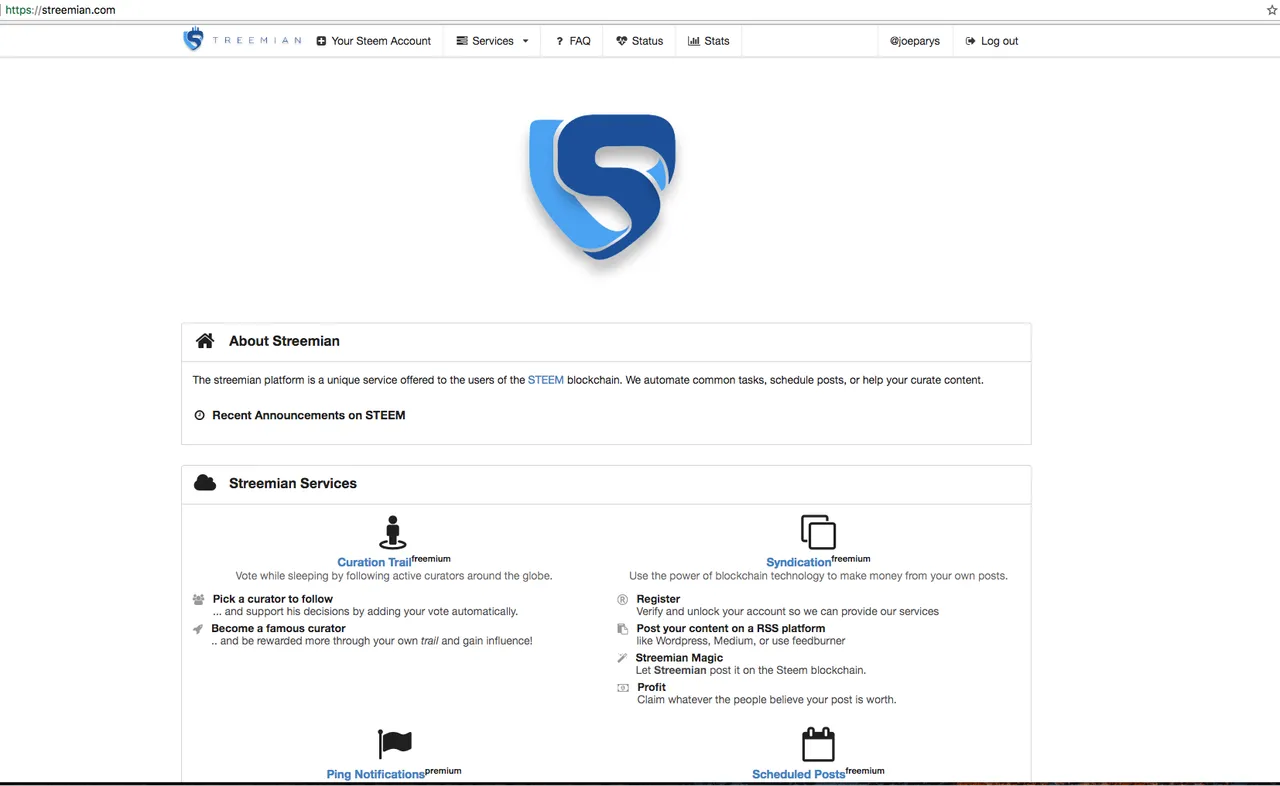
Second, you need to verify you account by verifying your email, verifying your steem account, and unlocking your steem account using your private key/password.
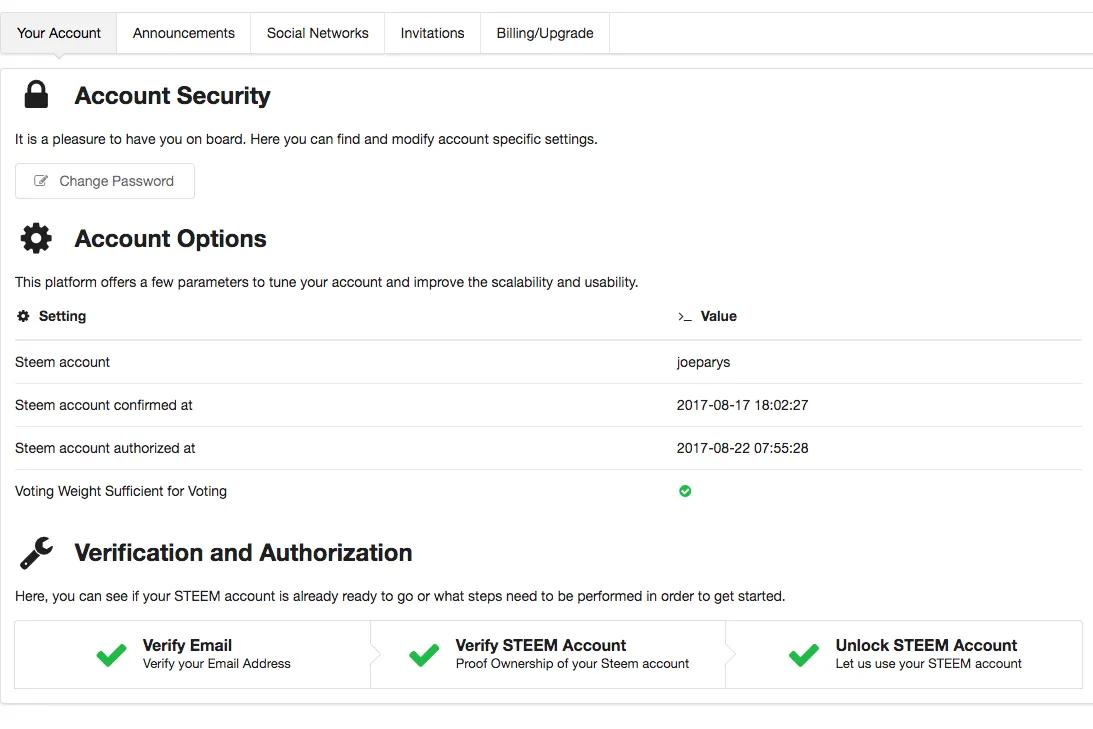
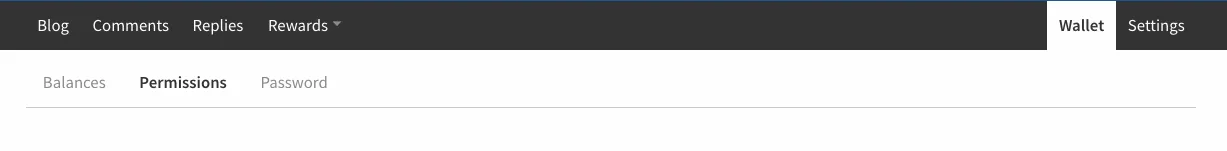
Third, once everything is verified click on the "services" tab and then "schedule posts". All posts are in scheduled in UTC so make sure to set the time of your post accordingly.
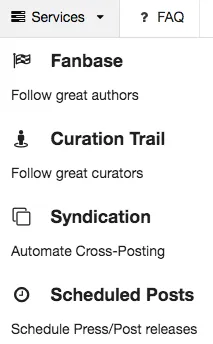
Fourth, add your steemit tags below and make sure not to use and quotes or commas when adding your tags.
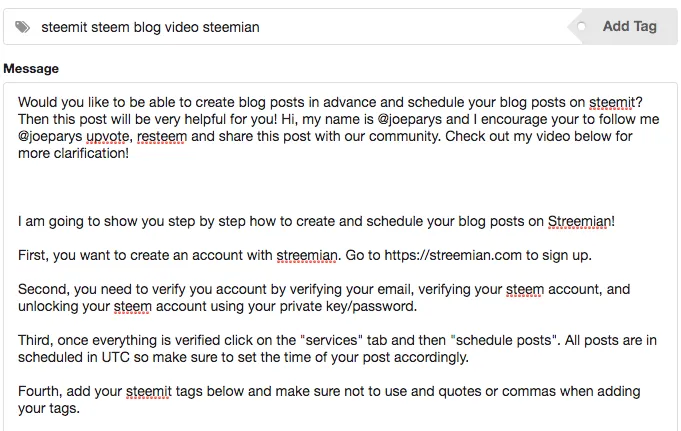
Fifth, copy and paste your blog post from Steemit (or write it in on streemian) - However, please not that streemian uses markdown and I highly suggest writing your post on steemit first and copying it over. Then click on "Schedule post" and your done! Your blog post will be posted on the set time you scheduled it using streemian.