ONSTELLAR.com Registration
In the browser of your choice visit https://www.onstellar.com.
Click the Participate button:
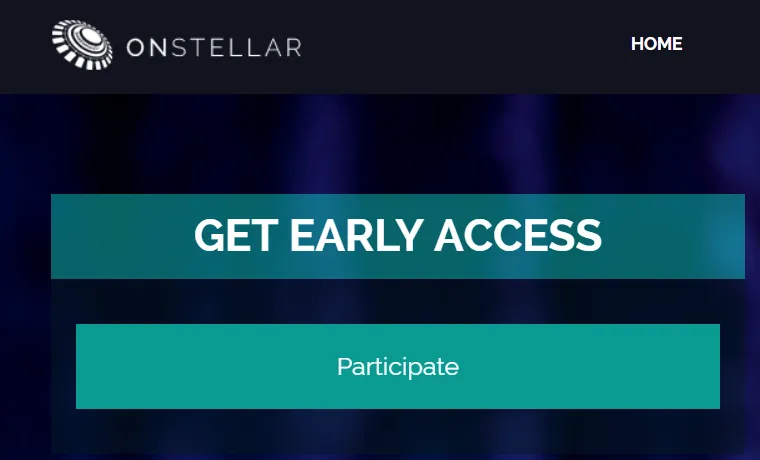
You will now see the Account Registration page.
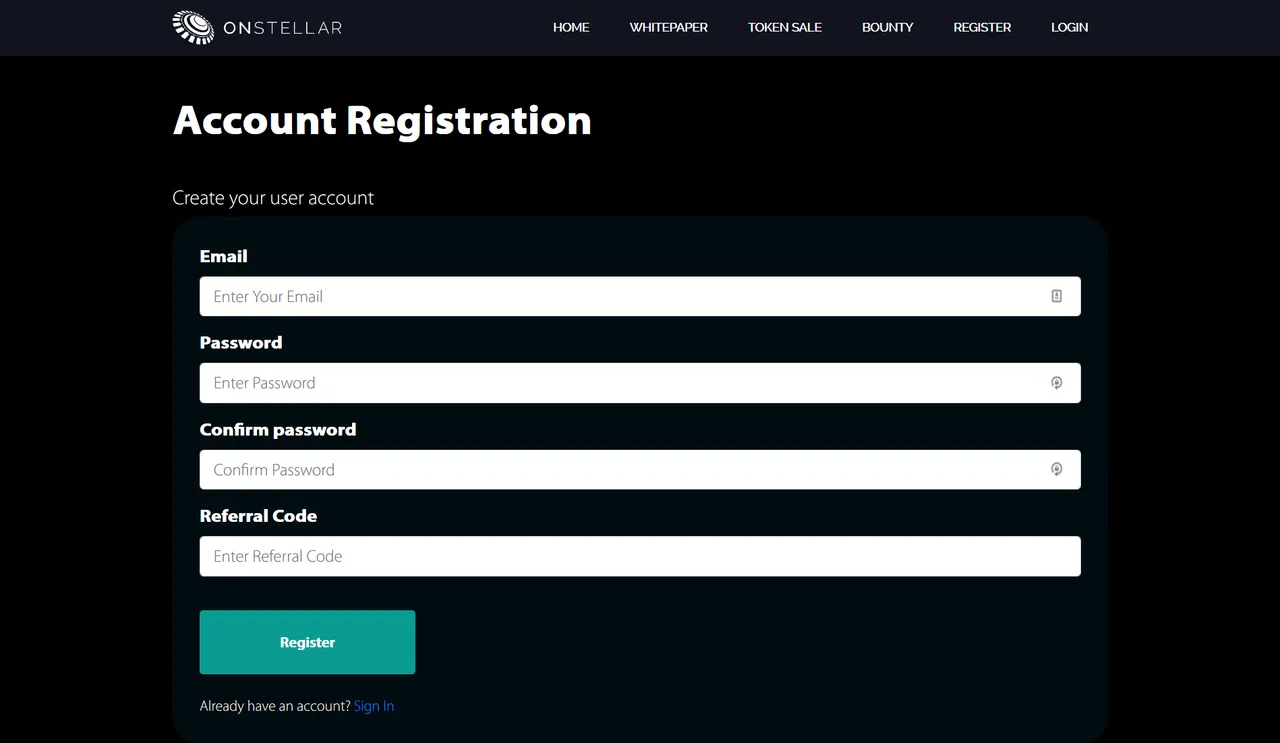
Enter your valid email address and enter your password. If you have been instructed to enter a Referral Code enter it here. Click Register.
You will receive the below message:
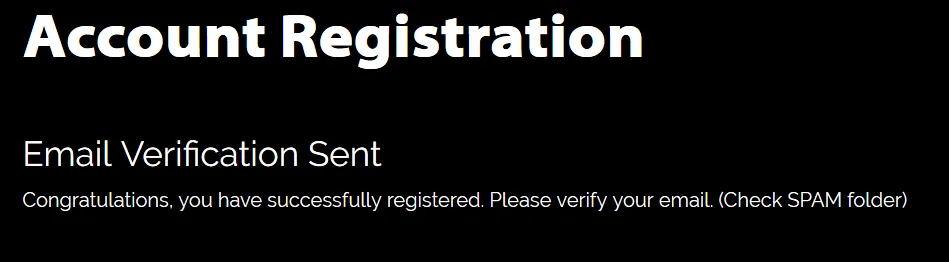
It’s necessary to confirm your email before proceeding. Check your email and find the message from ONSTELLAR. It may be in your Spam folder or in the Gmail Updates tab. The message will look like this:
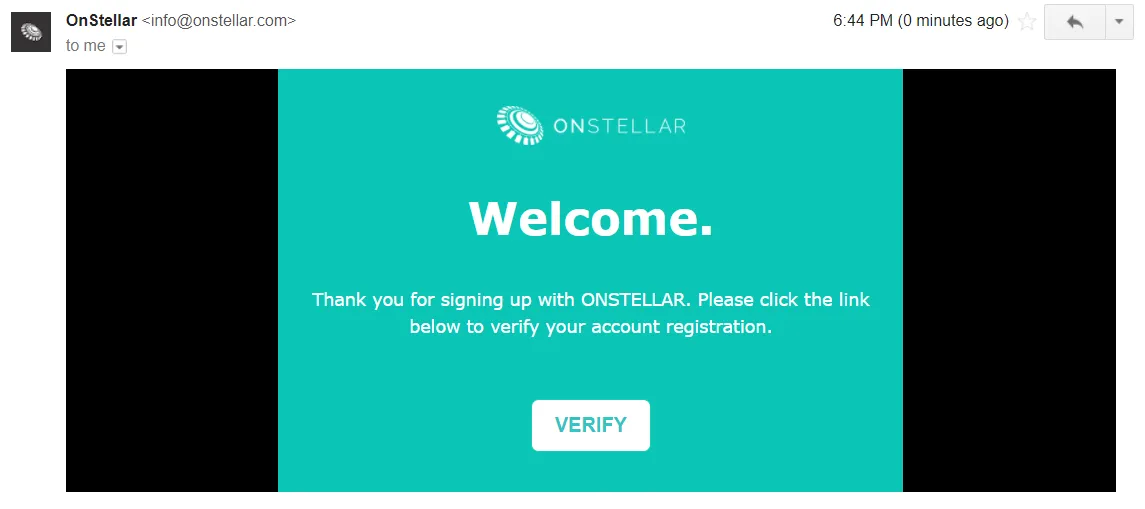
Click the Verify button and you will receive an Email Confirmed message on the onstellar.com web site.
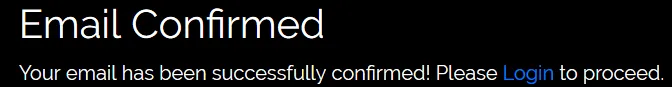
Click the Login link to be taken to the login page.
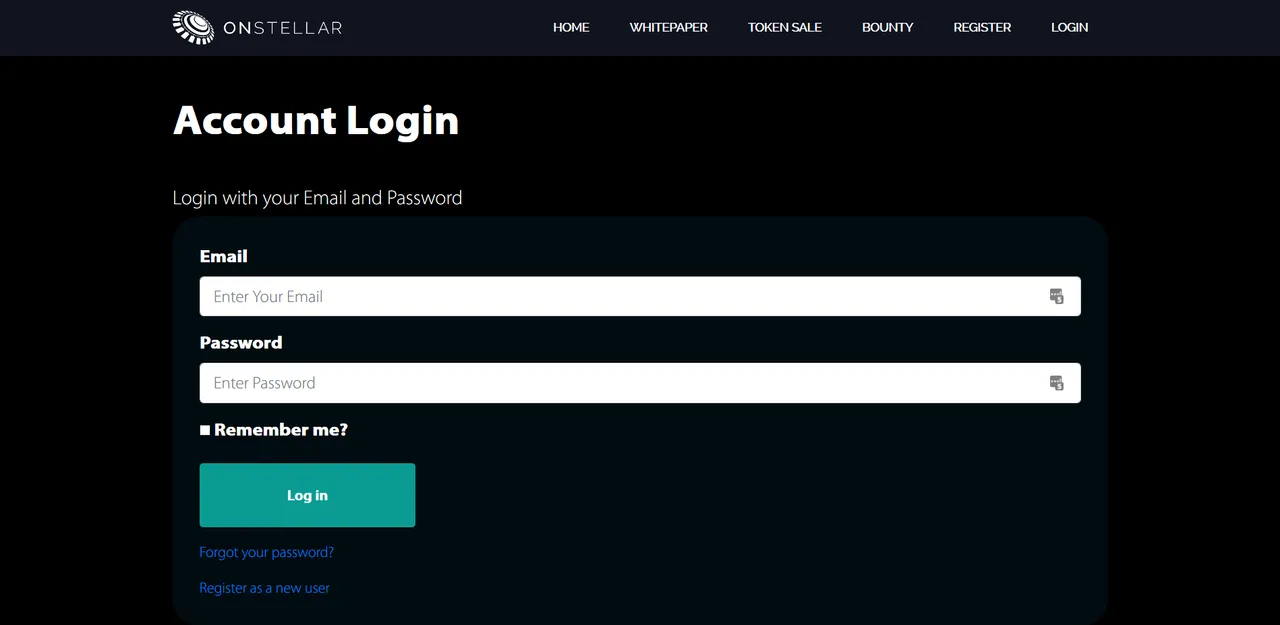
Login with the Email and Password you registered with.
You will be prompted to claim a Username for the future ONSTELLAR application.
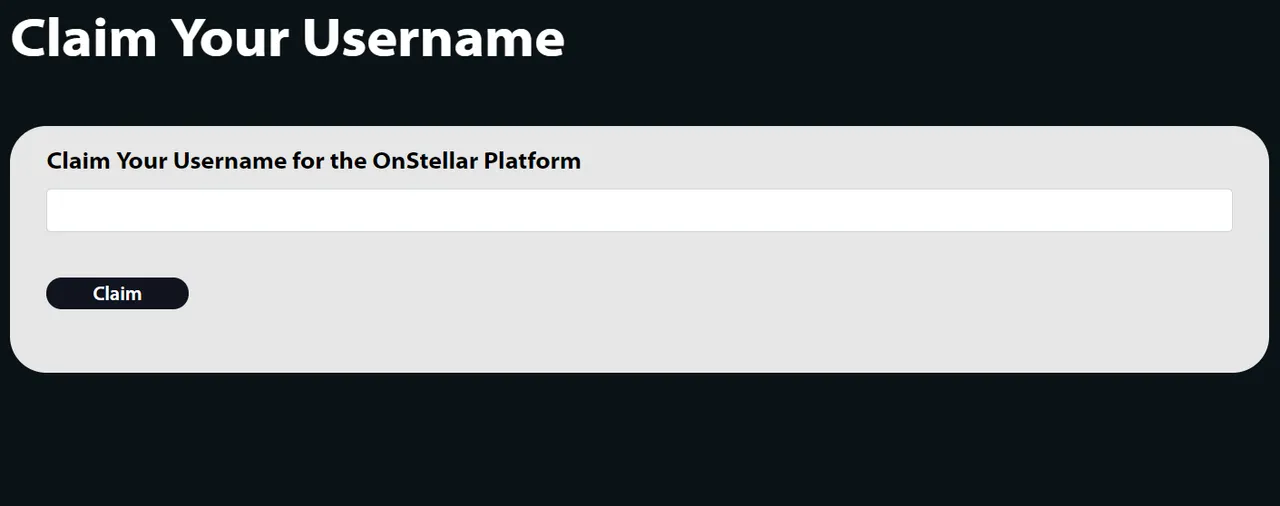
Make a selection and click Claim. You can always change your username later.
You will arrive on the ONSTELLAR Pre-Sale Dashboard.
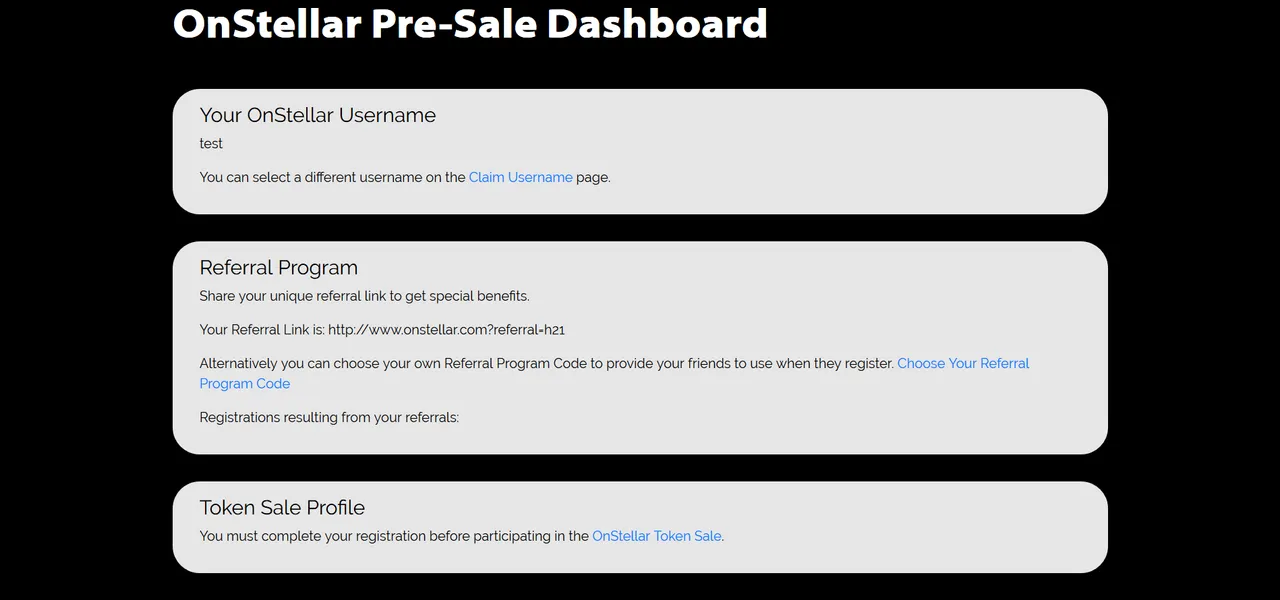
Congratulations!
You have successfully reserved your username for use @ONSTELLAR. For now, that's all there is to do. We will keep you updated with our progress via email and on our social media accounts. If you'd like to share our platform with friends, make sure you create a referral code by clicking on Choose Your Referral Program Code shown below.
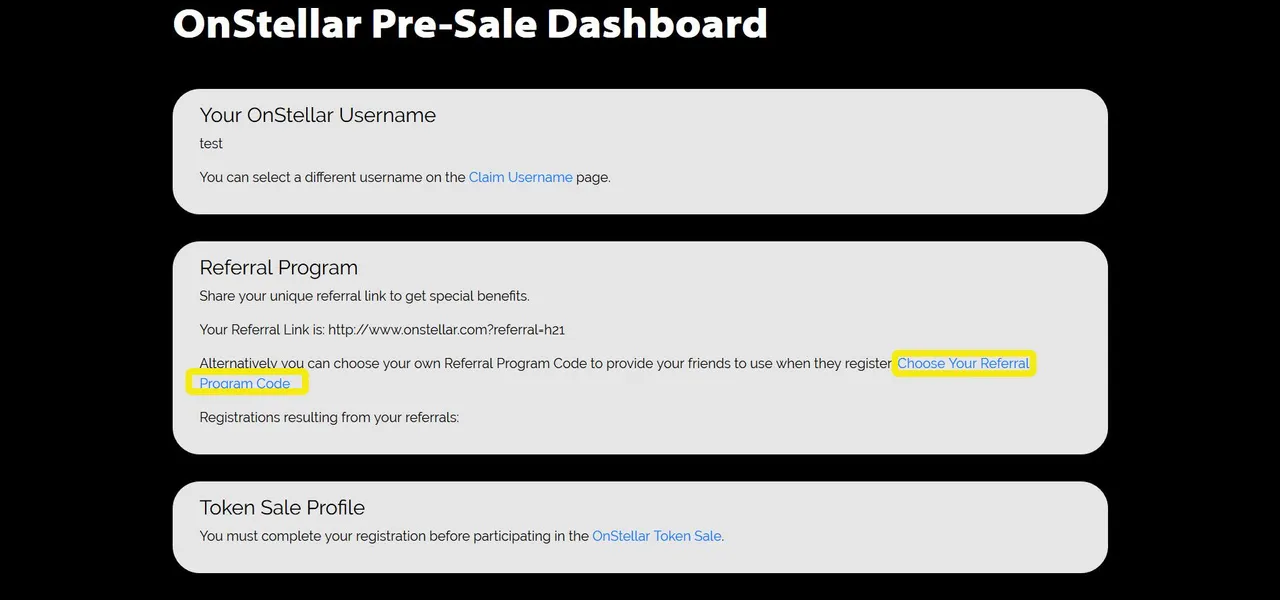
IF you are interested in participating in our Token Sale (Starting March 29th, 2018), take the additional steps of registering for the ONSTELLAR Token Sale. A guide has been provided here