Finally here, you can now place a banner on your Steemit wall. When someone will visit your blog page, they will be greeted by a banner which you can design by your own or pickup one from which is not copyrighted.

How to?
Simply to go to the settings page and you will see a new field which has appeared with the label 'Cover Image url'.
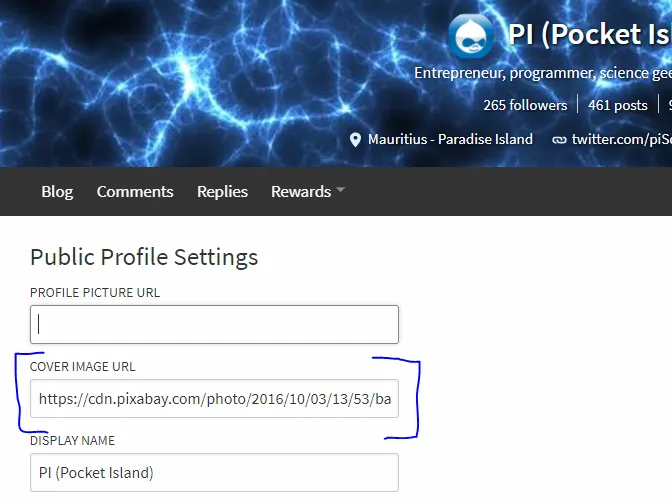
Put the link of your image and click save. It will be changed instantaneously.!
CAUTION: Since we cannot choose which part of the image will be displayed in the banner area, high resolution images are recommended and also it will require some trial and error before getting the perfect one.
Thanks to all the devs who has done some awesome job to provide this great feature. Your work is greatly appreciated by all Steemians!
UPVOTE IF THIS WAS HELPFUL TO YOU AND RESTEEM FOR OTHERS TO FIND THIS AWESOME NEW FEATURE IN STEEMIT!!!!!!
Keep on steeming hard :)