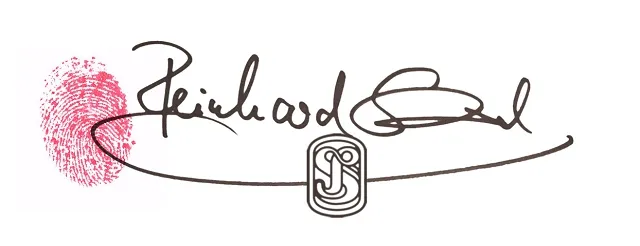No art today..!?! Hehe, taking a break, its Sunday after all 🙂
Ok, a small piece, to brighten up my writing. Beware of mild nudity! 😇
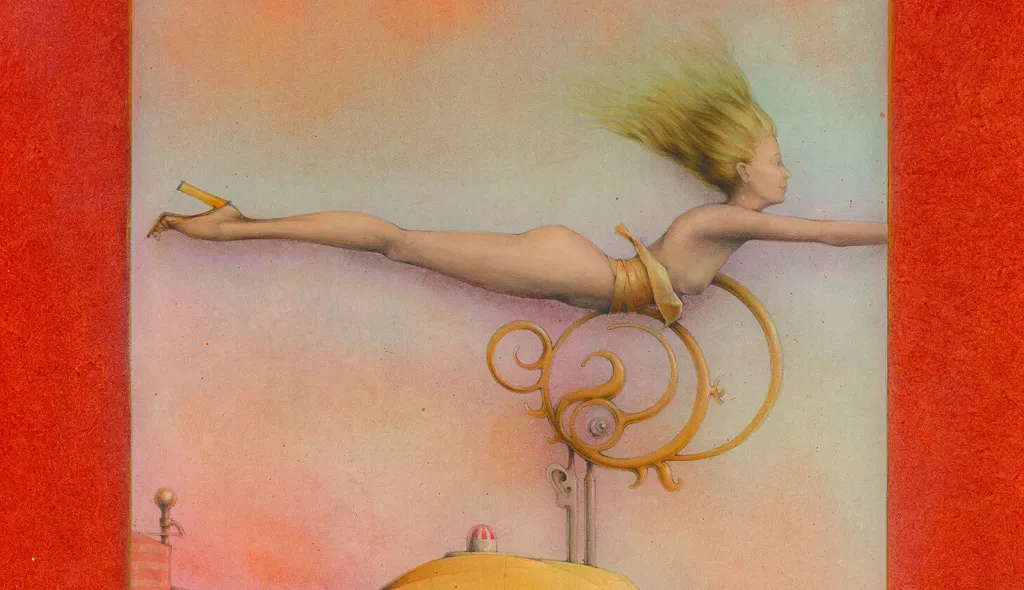
"Traum vom Fliegen", graphite pencil, watercolor and acrylics on glass, detail
Today I just want to share the tools and goodies I like and use to access all the info and which make getting around a little easier. Let me start with an alternative website to access steemit together with steemit.com, at busy.org
Just type https://busy.org/@yourusername
One great feature is, that you can filter posts by user and resteems. There are also a few other nice things, i.e. seeing all the upvotes you got, including the percentage used.
One of the first tools I came accross, to see followers is https://steem.makerwannabe.com/ made by @shaunmza
It gives a nice and quick overview of who follows you and who you follow, including mutes and unfollows.
Talking about followers, there is another really great page at http://www.steemspectacles.com/@yourusername created by @pilcrow and @sjennon.
It gives you a lot of detailed, in depth info about your followers.
A standard page, I always have open, when I'm on steemit is https://steemd.com/@username by @roadscape. You get a wealth of information about your (or any) account, including your Voting weight, Voting Power, Reputation, Age and you are notified of every activity going on.
https://www.steemnow.com/ by @penguinpablo is another one with info on your account, with detailed info on upvotes and rewards. There is also a link to Daily Steem Stats Report and it shows the current value of the average steem price.
Steem supply monitor at http://steem.supply/@yourusername by @dragosroua supplies some info about your account and gives an estimate of coming payouts. There is now also a tab for content and social insights
Still trying to figure out, to get notified, when someone mentions me. For now I use https://mentions.steemdata.com/find?q=@yourusername
I like emojis, since a big part of a conversation, normally carried by expression, tone and so on is lost in a written conversation. Unless you are a really good writer of course. I need the help of http://getemoji.com 😱 You can simply copy and paste 🙂
The Image Viewer http://steemit.pics/IMGManager/index.php by @blueorgy is really awesome. You can view all the pictures a user has posted here on steemit. You can expand the preview of the image or go directly to the corresponding post!
The one, that really blows me away is https://steemworld.org/@yourusername by @steemchiller, which I just discovered. There is hardly any info on your account, which is not there. From voting power, to detailed analysis of the performance of your post to a list of activities, which can also be filtered in various ways.
@steemchiller also made a user scribt (I use with Firefox/Greasemonkey) to enhance your interface. Has some really neat features and you can save your favorite steemians, bookmark posts in a watchlist and filter a blog in a number of ways. Won't be able to go on without it 🙂
There are a few other goodies I use occasionally, but these here are the ones I use the most. Hope you could find something you like. The only reason I mention the makers of the apps/tools is to give them credit, not to get their attention.
Please feel free to add your favorite apps/tools!

View all my pictures I posted here on steemit!
Viewer discretion advised, nsfw pictures visible without warning!
All photos/scans by #ReinhardSchmid of my own artwork done in my special technique as introduced in What is Hinterglas?