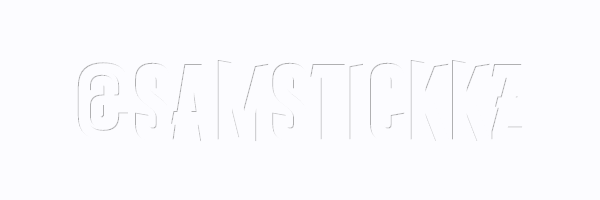Steem Power is your influence on Steemit. The more steem Power you have, the more influence you will have. Since steem Power is this valuable, it will be beneficial to know how to transfer it and have a record of those you transfered it to.
Before now the only way I could keep track of people I delegated steem Power to was just by memorizing the usernames I sent it to or by writing them down.
I've been ignorant about all the services offered by https://steembottracker.comby @yabapmatt a witness on steem. https://steembottracker.com is a tool that helps you know different bots on Steemit, how they function and how profitable they are.
If you want to get more views on your post through voting bots, the right place to check is https://steembottracker.com. It gives you a list of most voting bots and
how profitable they are, when they last voted, the value of one upvote etc.
But there is another feature hidden somewhere at the top, and that is the delegation button. with the delegation button, you can check all those you delegated to and how much you delegated tot them.
The screenshots below should guide you.
1. go to https://steembottracker.com.
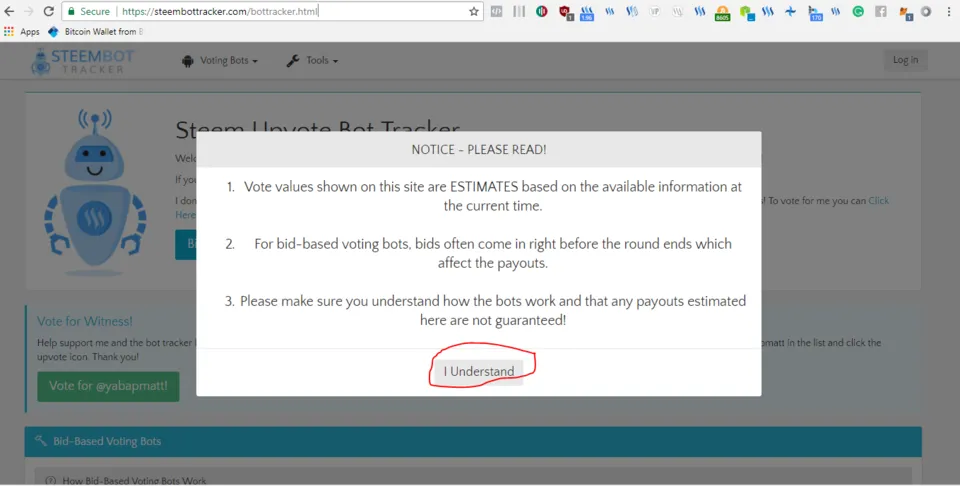
2. click tools and then click delegation manager
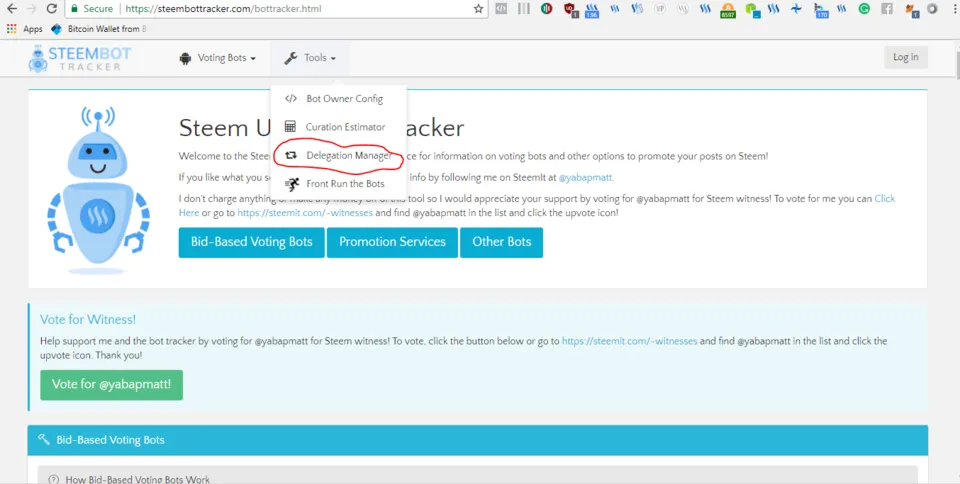
3. type your username
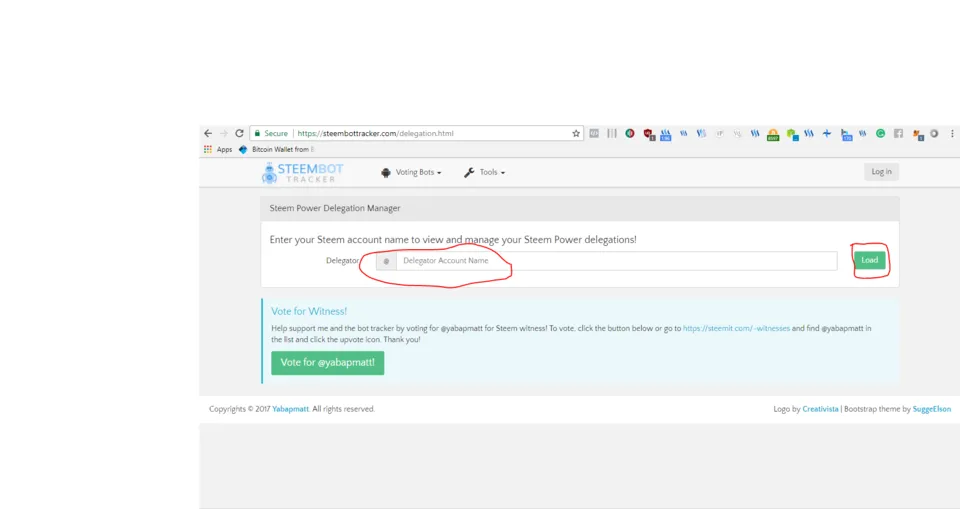
4. From here you can delegate and remove delgation
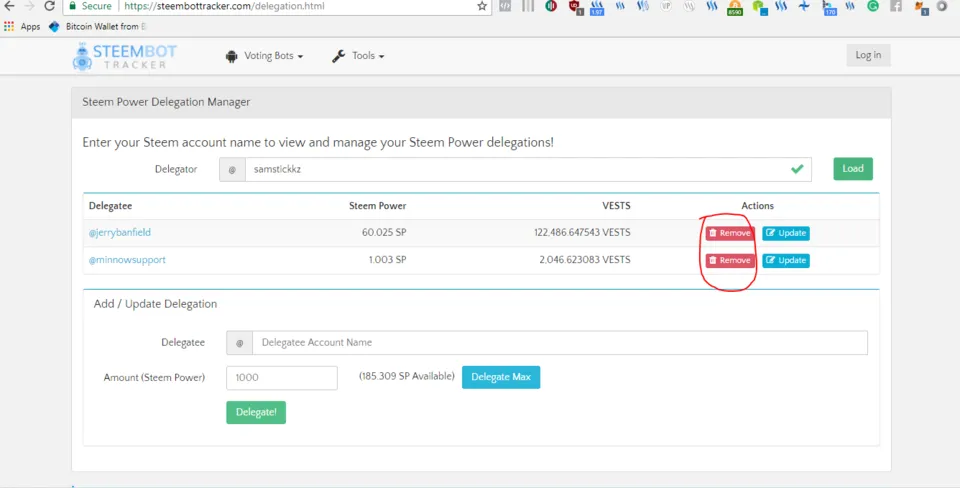
with https://steembottracker.com you can easily delegate and undelegate your steem power, make sure you use only your owner key.
my last 3 posts on Steemit
- where to find all EOS airdrops & eosDAC airdrop & EOS cafe (beans airdrop) | EOS Nigeria community
- A Special gift of appreciation from @joshuattat
- some features of a good leader| Mark Zucks response to facebook data issue