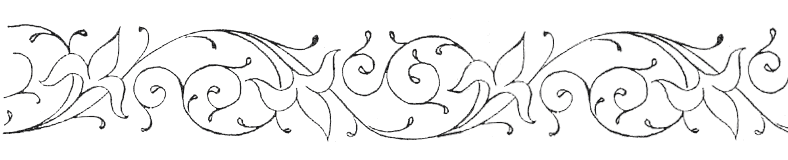1.) Download the Byteball wallet
Download the Byteball wallet using this link by clicking on the icon fitting your operating system: I used android for example. https://steem-byteball.org/#ORGI5MEQCGJYNPDOWBCRFBTJSPCEWCSQ
2.) Install the wallet
Install the wallet like you would install any other program, mobile wallet is easier. Now open it. You can stick with the default options: Press Agree, Continue, Continue.
3.) Send me your wallet address
Click on "Receive" and send me your wallet address displayed there on Discord siddharth#5938 or on steem.chat @siddm96 Please do NOT comment your wallet address publicly on this post! Please wait before you proceed to the next step until I confirm that I sent you the Bytes needed to pay the attestation fee.
4.) Open the Steem Bot
Click on "Chat", "Bot Store", "Steem Attestation Bot" and "Add Bot".
5.) Submit your wallet address
Click the small icon at the bottom left and choose Insert my address (Small expenses wallet) and press the button with the "send" icon .
6.) Connect with Steemconnect.
The bot now generates a link to Steemconnect. Click the link and sign in with your Steemit account.
If you have previously used Steemconnect, you can just click "continue", if not you will be prompted for your Steem username and key.
7.) Select "public" or "private"
Now you will get a message saying "Your steem username is..." from the bot. Click on either "private" or public". If you click "public", Byteball Bytes can be sent to you using your Steem username instead of your wallet address. In private you will get only 80% reward.
8.) Pay the attestation fee
Click on "Payment request: 49000 bytes." and then on "Send".
You should now receive a few messages from the bot along with your free Byteball Bytes!
Please upvote and comment below if you need help.