You want to revoke app but you have no idea how? Follow this tutorial!
Go to your SteemD and take a look at the bottom left sidebar, there you will find apps where you are logged in with your credentials.
Now I will show you how to revoke it in a few short steps.
Here I will revoke for example my dtube.
I have all safe applications, none of the ones I use is dangerous, so revoking dTube is only an example so you can see step by step what to do.
Put this link in a browser.
https://v2.steemconnect.com/revoke/@dtube.app
https://v2.steemconnect.com/revoke/@nameofanyotherappwilldo
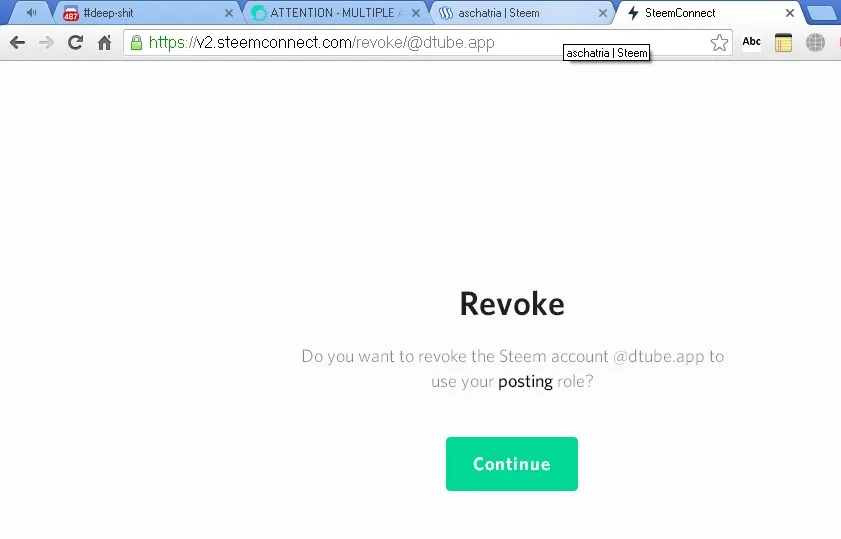
then put your username and password
and you get this
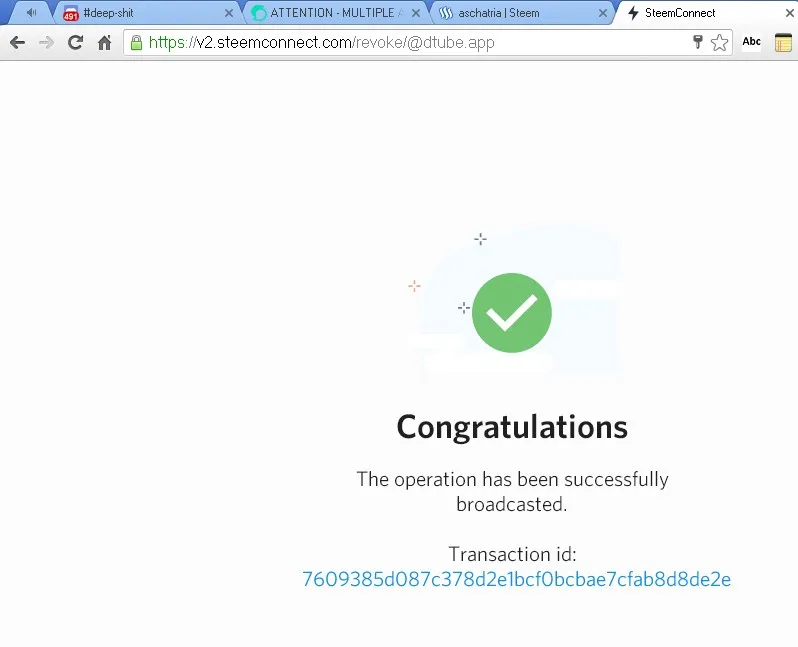
Now, my left sidebar in SteemD was like this
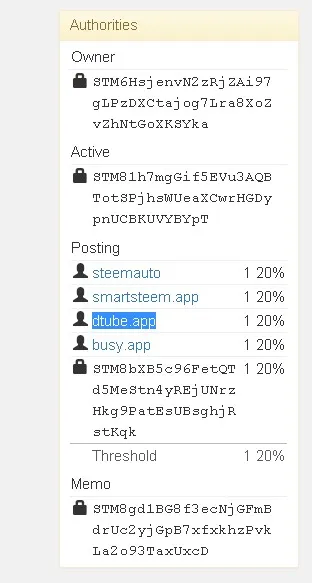
refresh now
no more dtube...
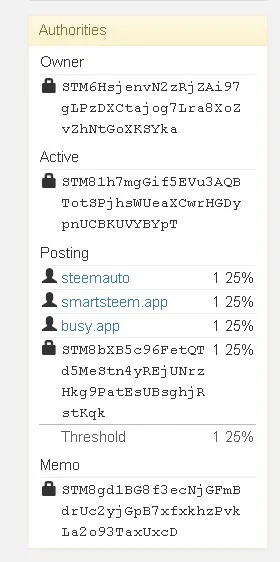
I hope this clarify what you have to do to revoke
This post is written by @aschatria for @steemrepair
