
Introduction:
This tutorial provides a clear explanation on how to configure an android application (Bitcoin Checker) so that you can follow the price of Steem/Steem Dollars or any other cryptocurrencies that you prefer.
Preview
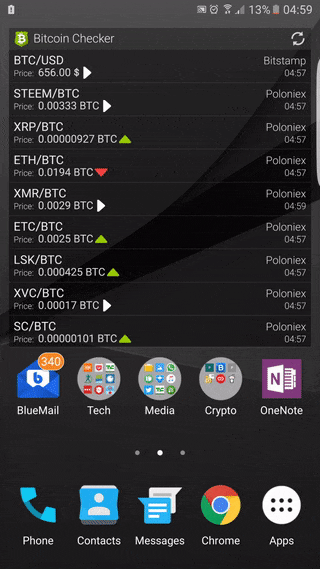
Advantages
- Real time price updates
- Updates from multiple exchanges
- Almost all the cryptocurrencies that are listed in coinmarketcap.com
- Notification on price changes:
- Percent change (example: notification is the price goes up/down 10 percent)
- Percent change up (example: notification is the price is going up by 10 percent)
- Percent change down (example: notification is the price is going down by 10 percent)
- Greater than defined value (example: notification if the price is greater than 10 satoshis)
- Lower than defined value (example: notification if the price is lower than 10 satoshis)
- Value change
- Value change up
- Value change down
5. Widget
Let's start!
Fire up "Play Store" and:
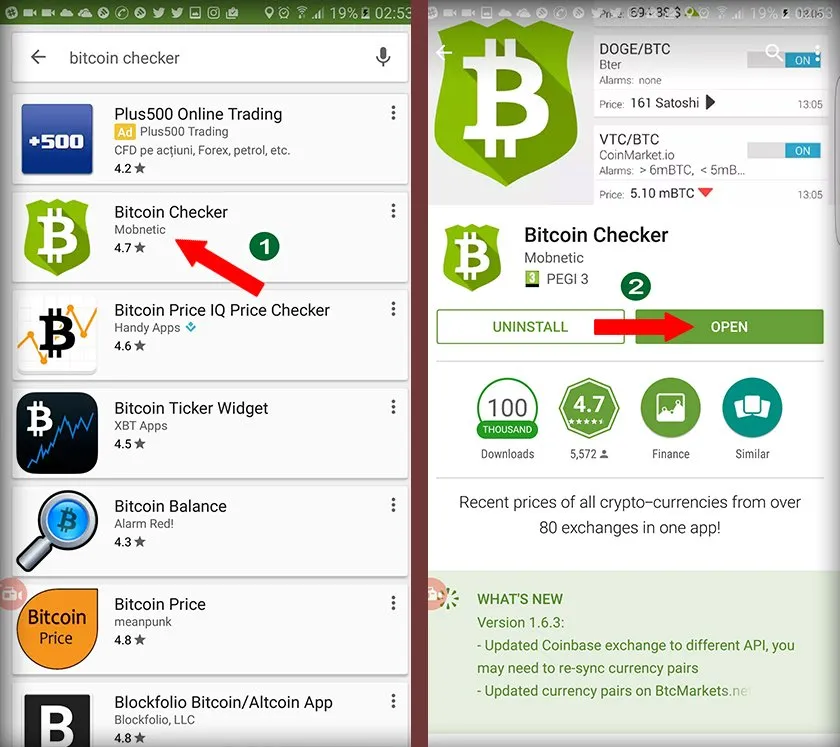
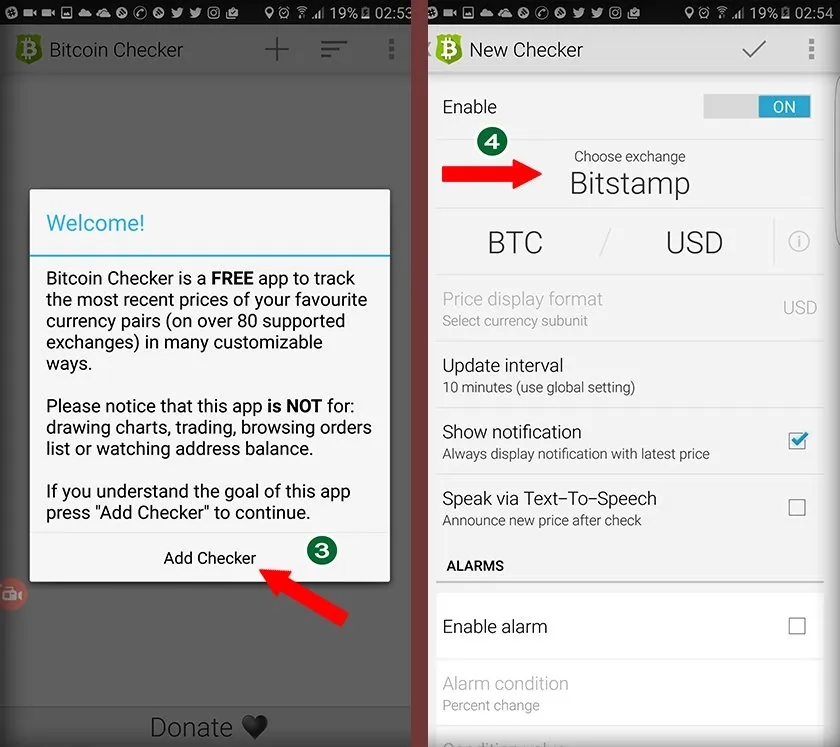
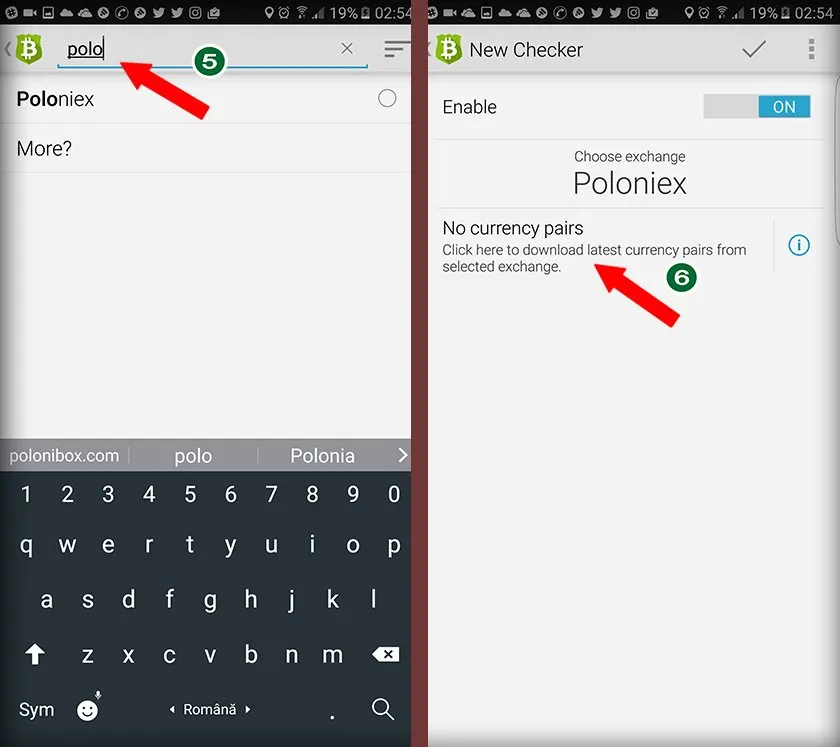
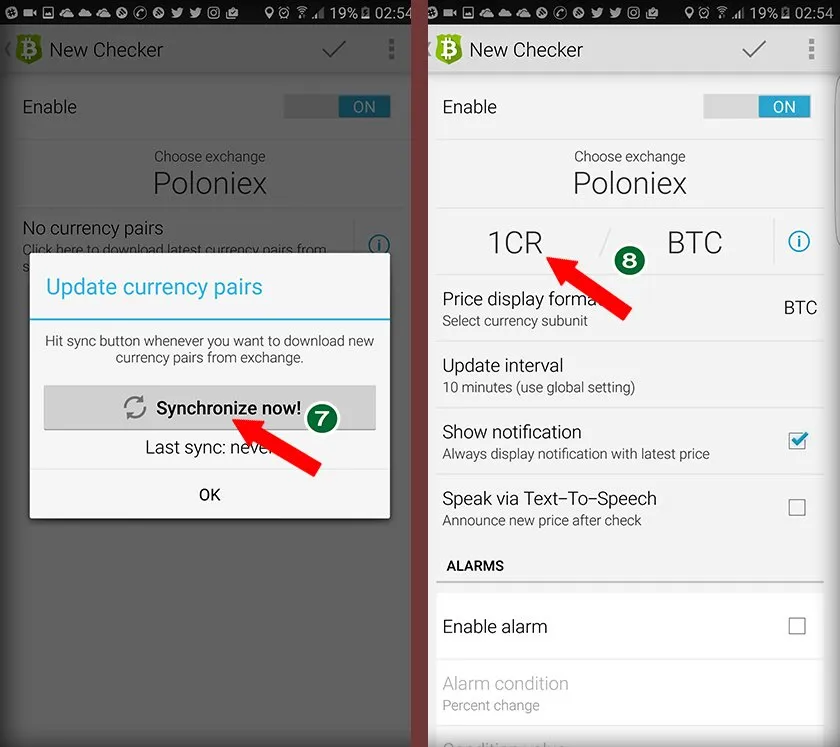
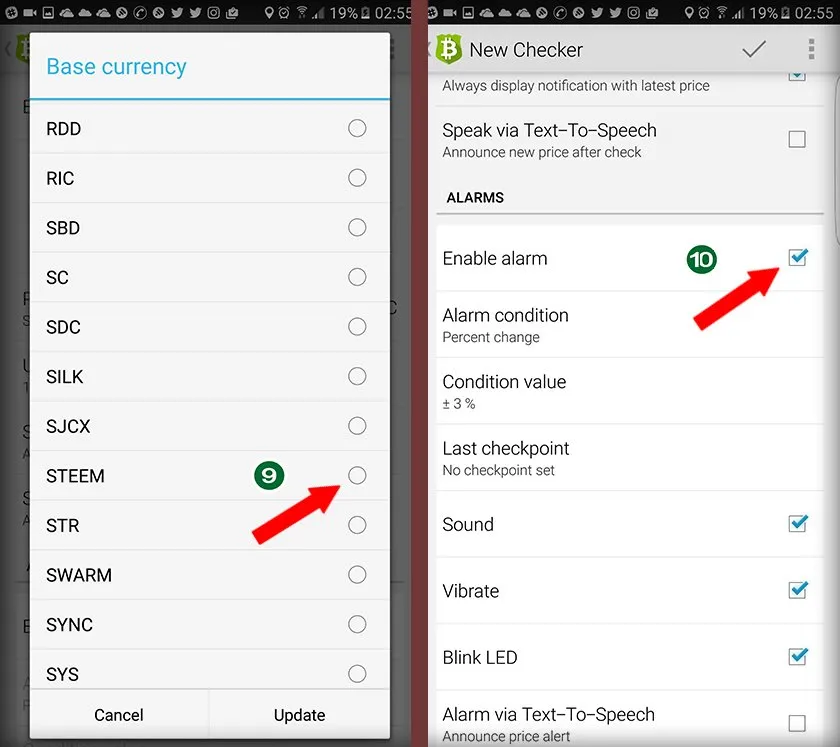
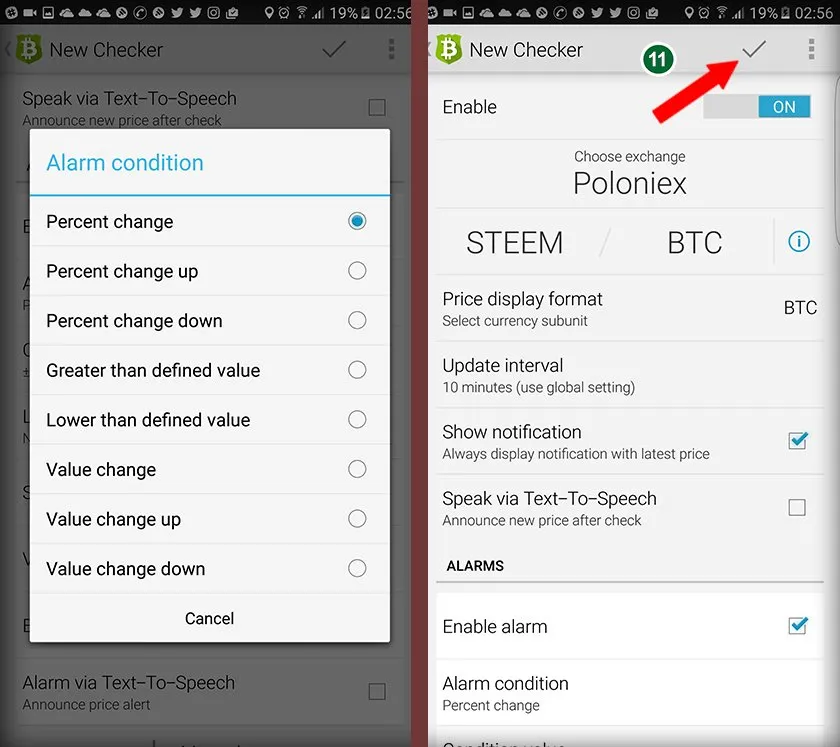
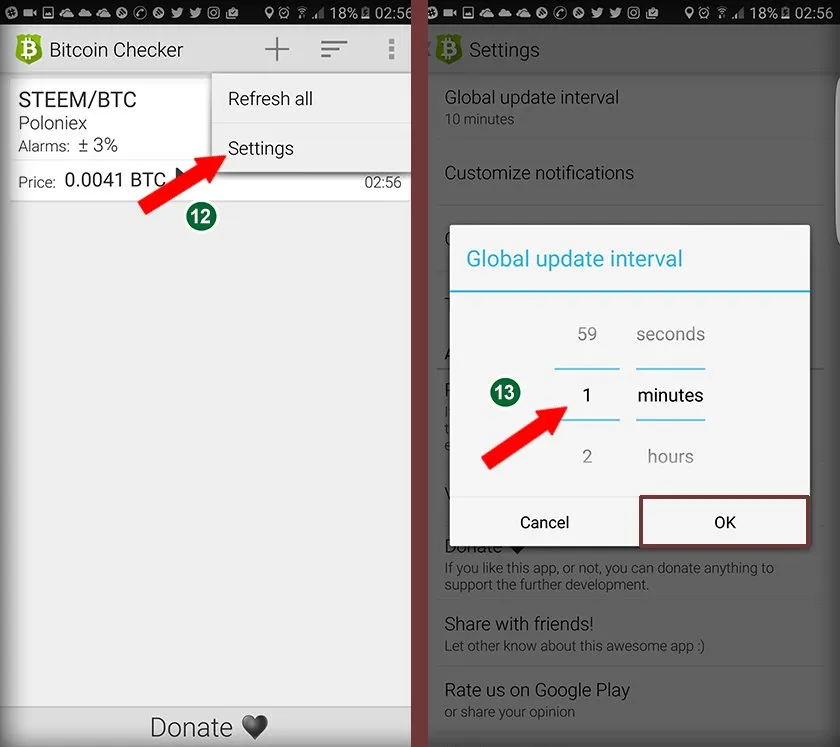
Step 14 - It's important to choose other notification sounds, because the ones from Bitcoin Checker are pretty terrible. It's advisable to choose the sounds selected in my step, and if you phone doesn't have them, just choose something cheery for when the price goes up and the opposite for when the price goes down.
Or just download the notifications here: Notifications
and unpack them into your phone's "Notifications" folder after you connect it via USB to your PC.
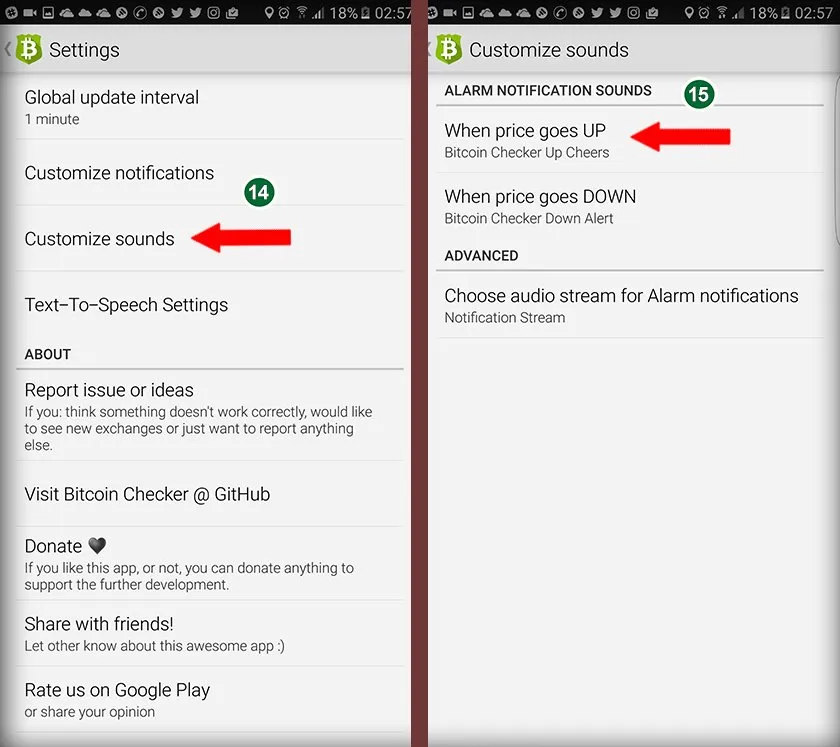
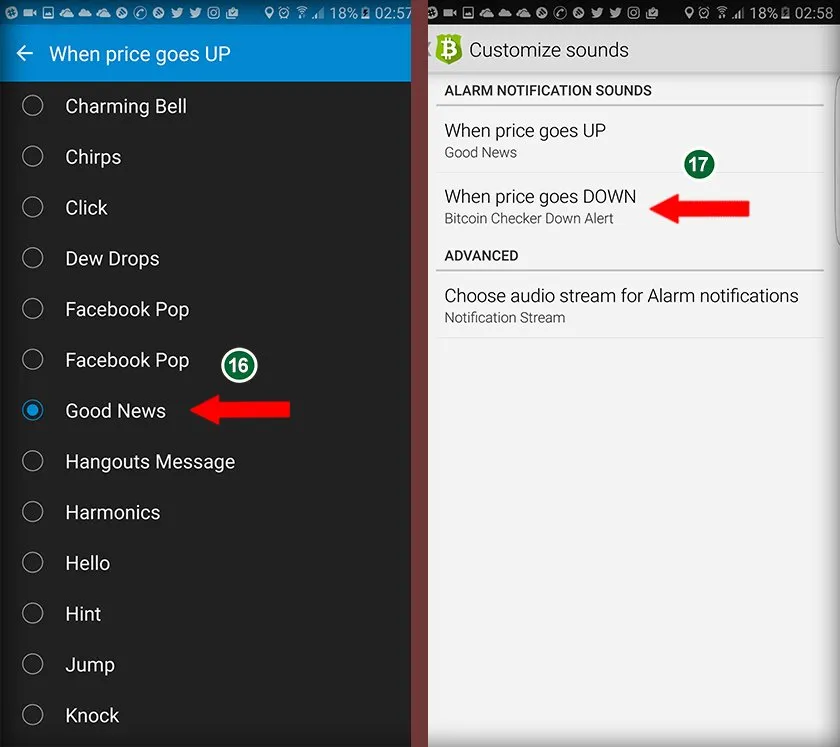
Step 19 - To add a widget, just press long on your home screen and select "Widgets"
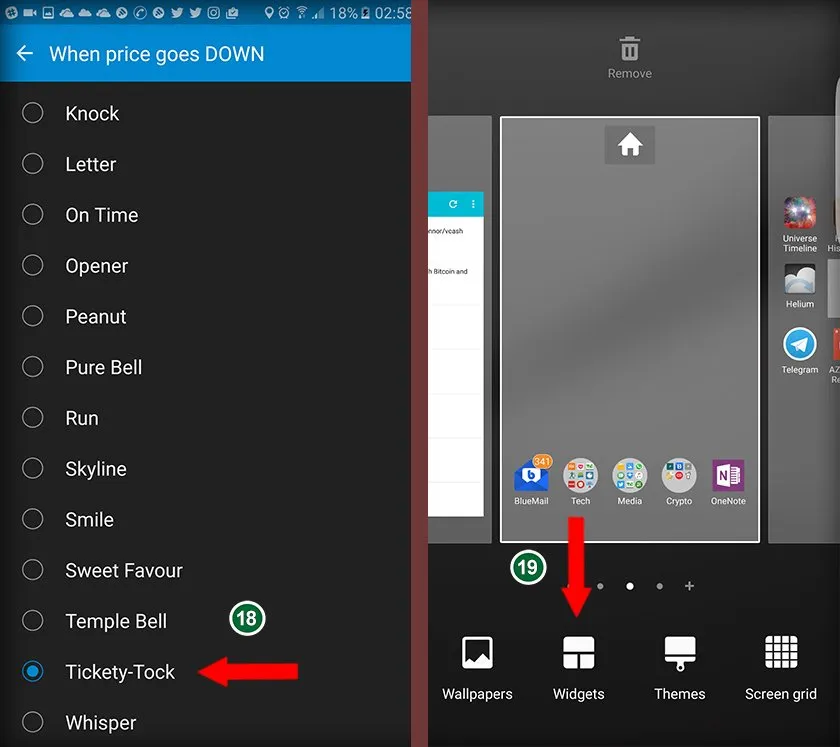
Step 21 - Make sure to set the widget up just like i did, for a better visibility.
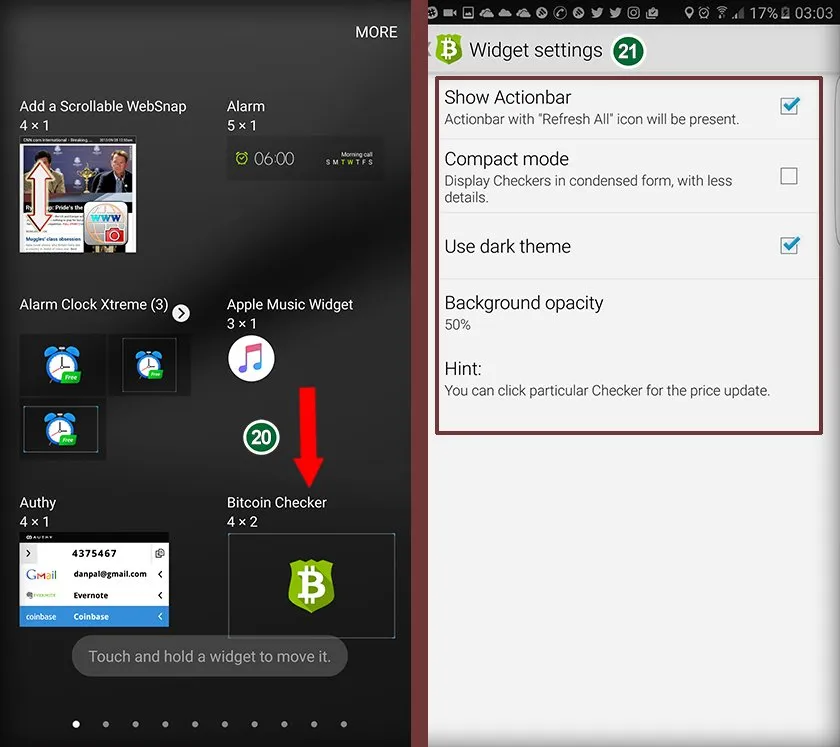
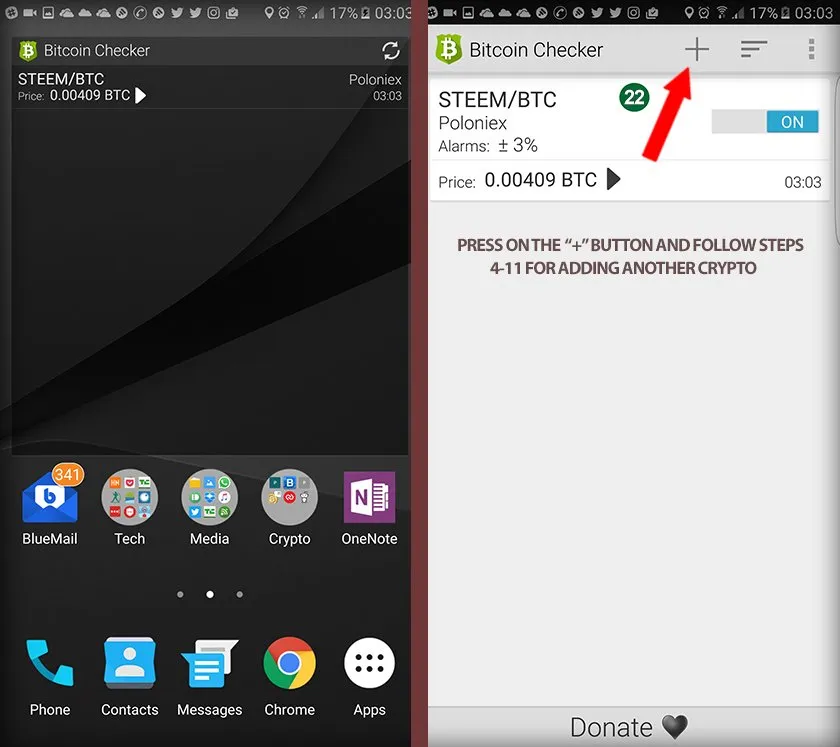
Congratulation! You have just set up for monitoring your first cryptocurrency. To add more, just press on the + button and follow steps 4-11
Will be back for more because:
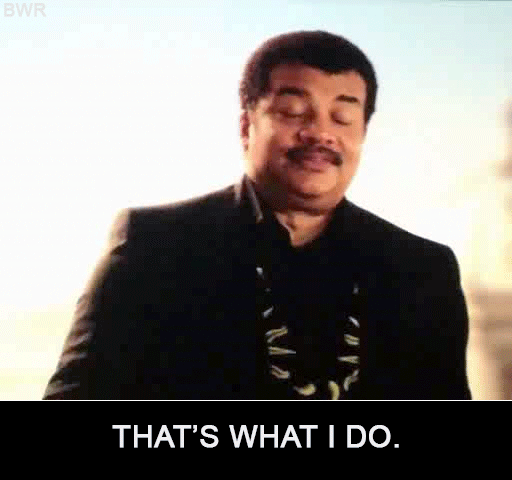
Related: