Chrome Before 'Steemit More Info'

please take note with the red arrows and compare the image above and below
Chrome After 'Steemit More Info' Extension Added

In the image that has been installed with 'Steemit More Info', you can see that a 'Vote Power indicator' located on the right side next to your reputation is added.
Moreover, you will notice that there is the number of votes that user has done for the day.
New tabs are being added too like the 'votes' , 'Links' and 'Mentions' tabs.
How to launch the 'Steemit More Info'
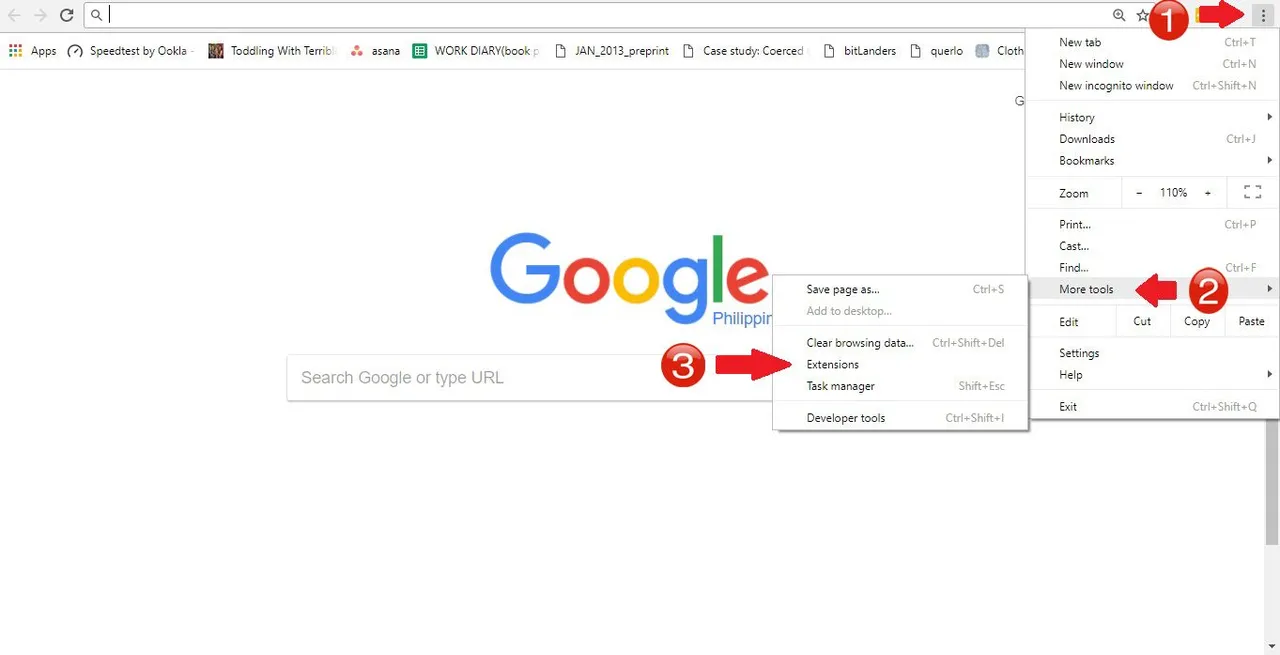
Follow the numbered red arrows and click the buttons to proceed.
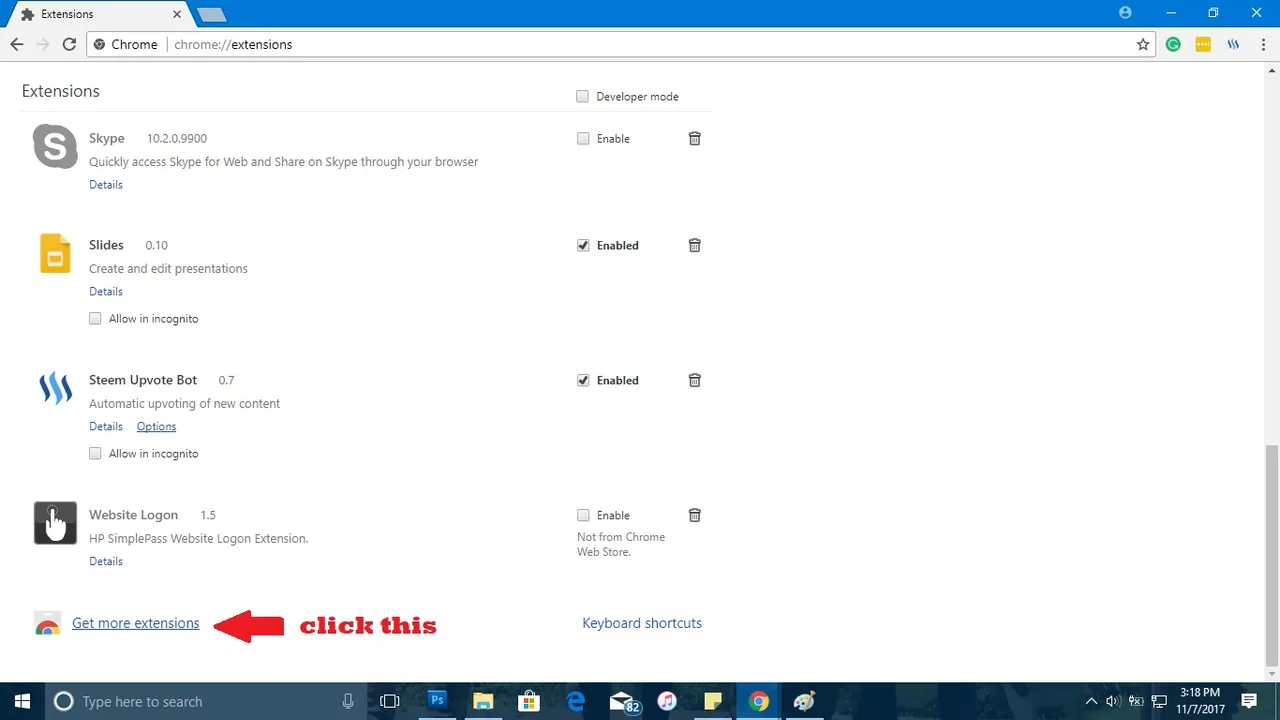
Click the 'Get more extensions' button
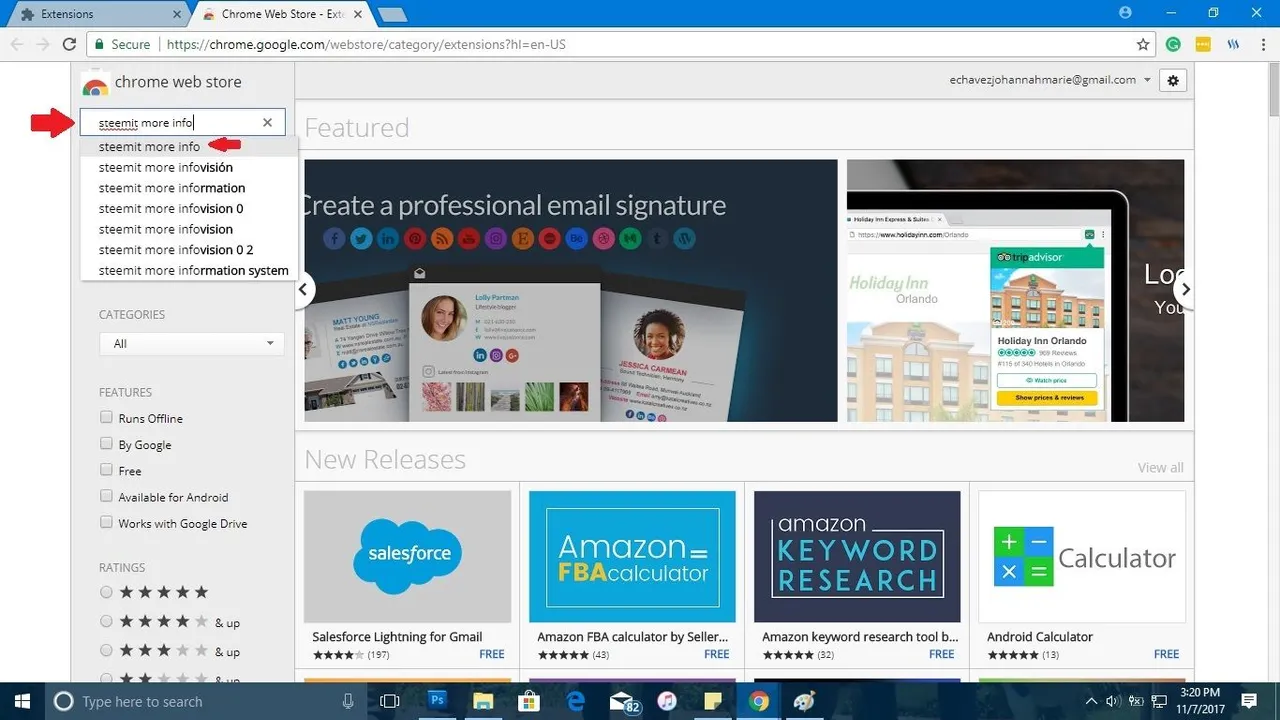
Type 'Steemit more info' on the search box and click enter.
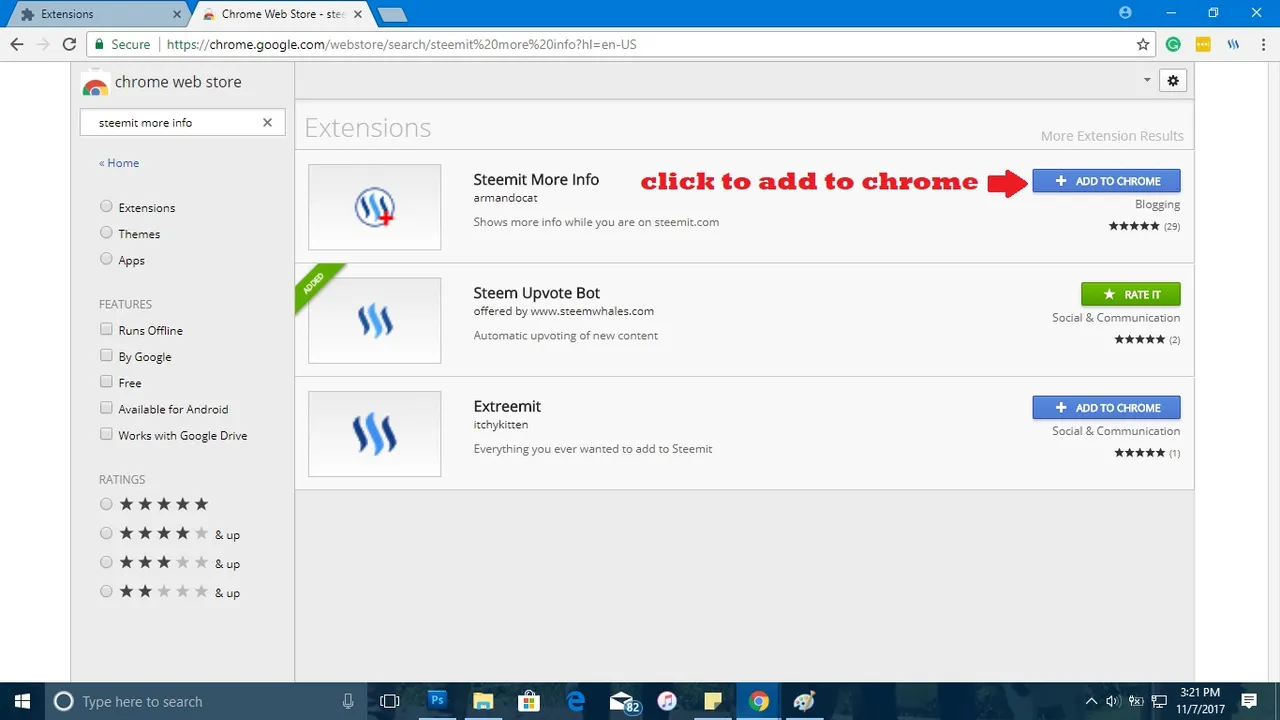
Click the 'Add to chrome' button.
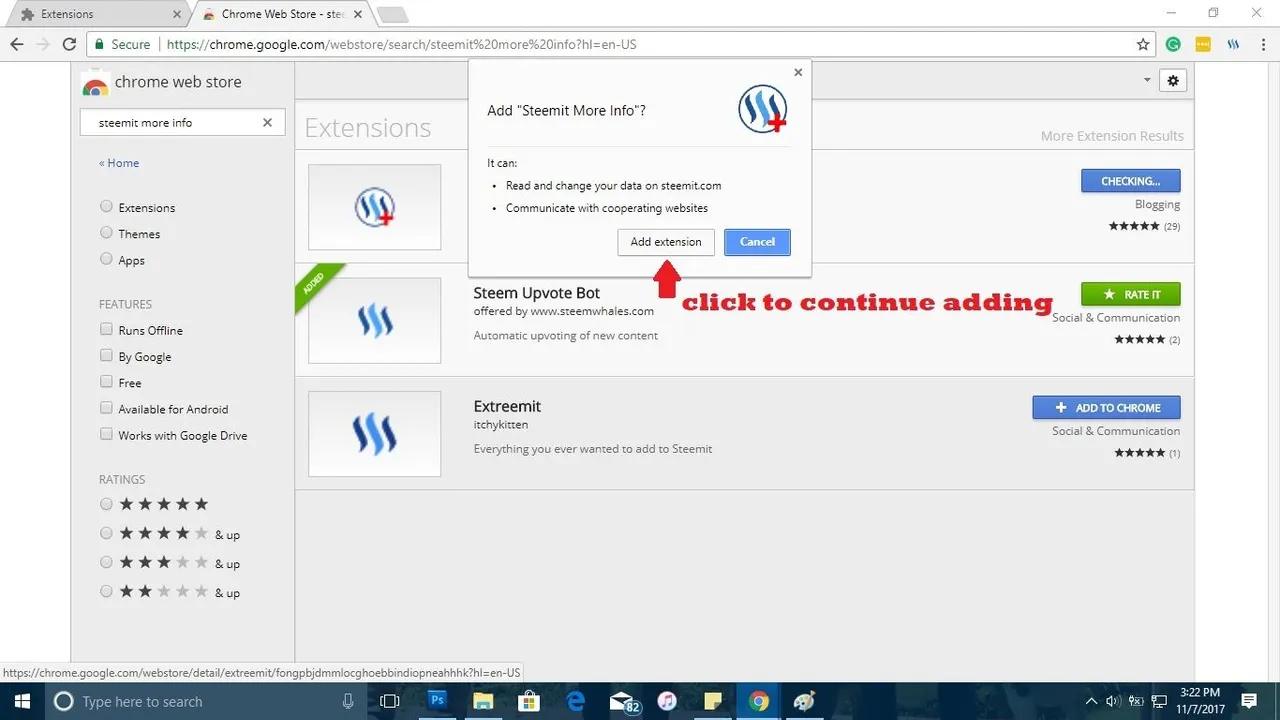
Click the 'Add Extension' to proceed.
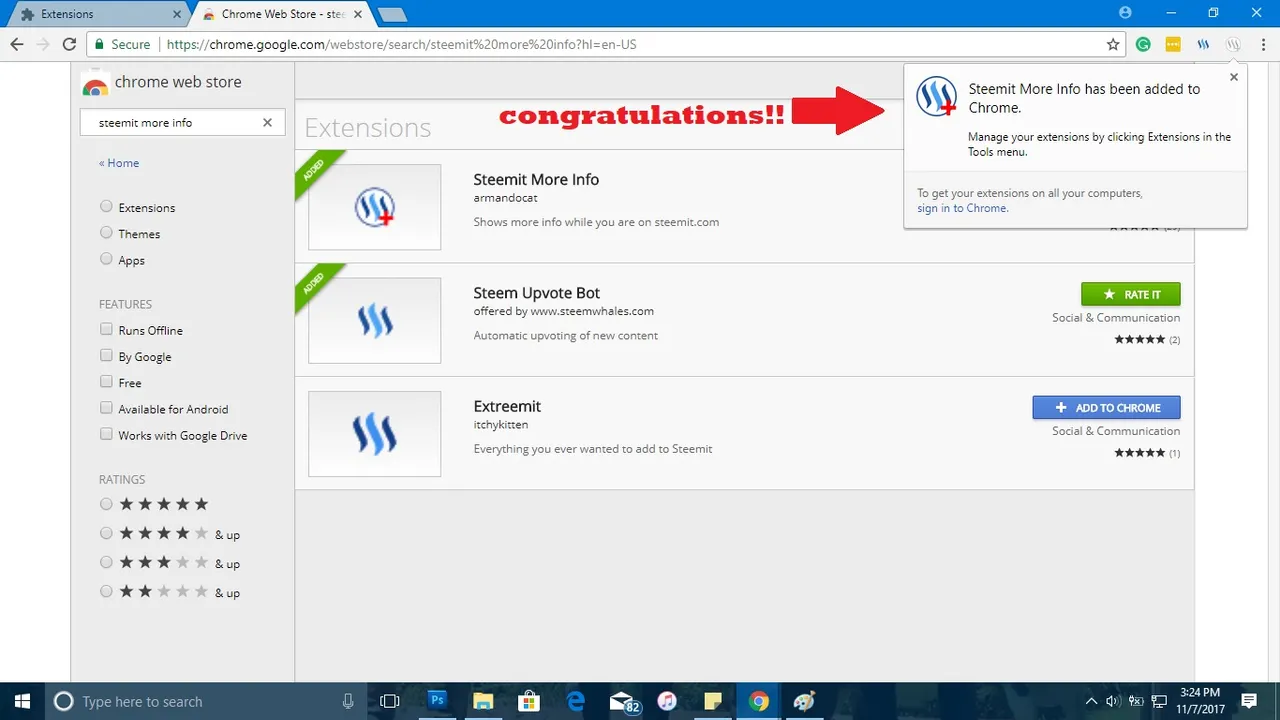
And tsaaaraaan!!! CONGRATULATIONS! You succesfully added the 'Steemit more info' extension on your Chrome!
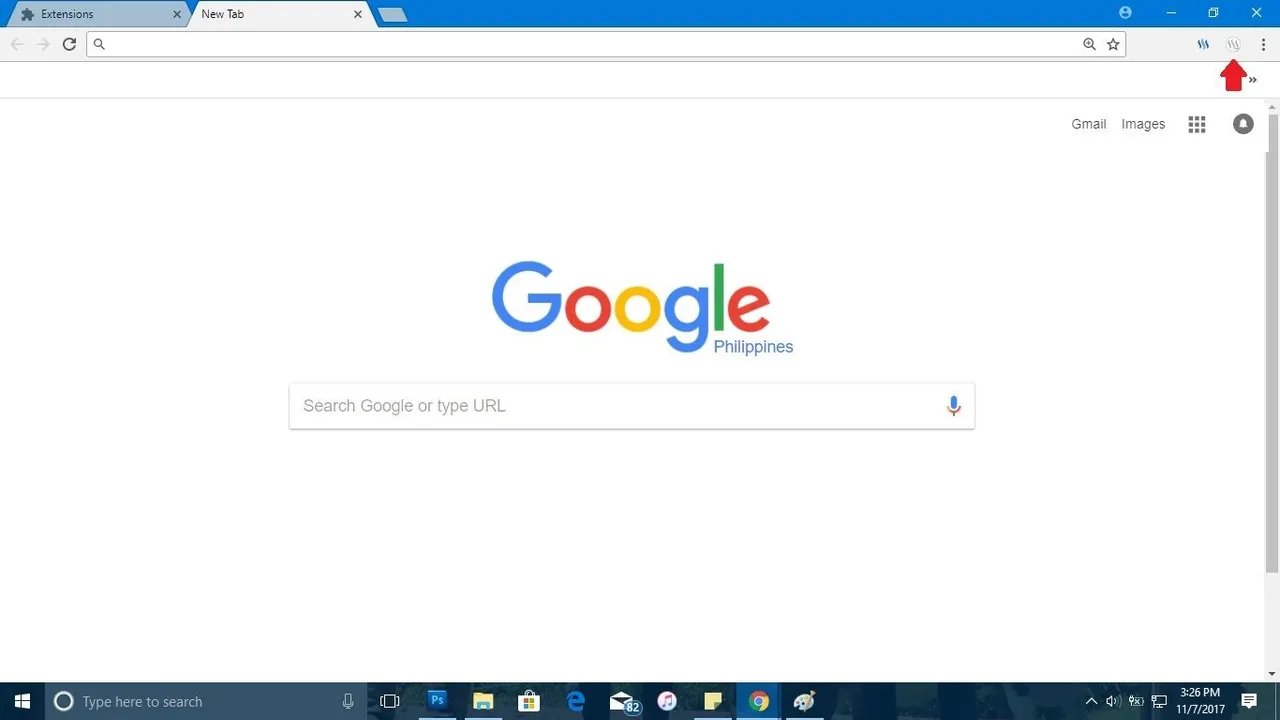
Now, you can go to your profile account in Steemit to check the added features. Just like the image below.

God bless! and Have a Good Day!
