
And many users saw the presentation of the Xara 3D program in the realization of a simple gif based on colors and lights, now we are going to go a little more with the incorporation of textures to give better presentation to our designs.
I must also mention that many users asked me how to find the sources of the text since after opening the program almost no sources came out and this is because Windows only brings a small part of the sources by default, now if we want to place more we must download them from the browser to then enter them in the Windows Fonts Folder.
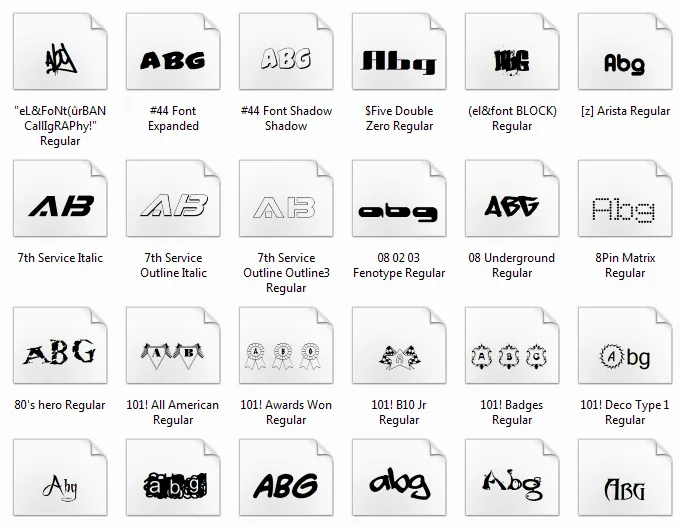
Informative Vídeo

The process to add textures is quite simple as it is shown in the video plus all the materials are in the Xara 3D folder so they will be made even easier when making their designs in the same way they can surf the Internet to download more textures and then add them to the Xara 3D folder.
"I want to clarify that my publications in English will be with tutorial videos without audio since I do not master the language, I do my best to teach step by step written notes"
Some examples made with Xara 3D

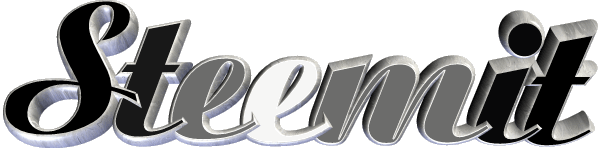
If some users do not have the program yet, they can download it by clicking on the Robot

Greetings from Venezuela
Posted from my blog with SteemPress : https://ricardoquintero.000webhostapp.com/2018/08/add-textures-easy-and-simple-with-xara-3d