
OK, you are now used to SteemReply for managing your hundreds of comments or mentions! But this does not prevent you from manually typing many answers for users with whom you interact. And to be honest, it happens you reuse the same sentence multiple times.
Would not it be cool if we could speed up this tedious part of your communication work?
Enter the new “Templates” feature
With this new feature, you can reuse several predefined sentences (or part of sentences) stored with your SteemReply profile.
To create your templates, open the hamburger menu on the top right
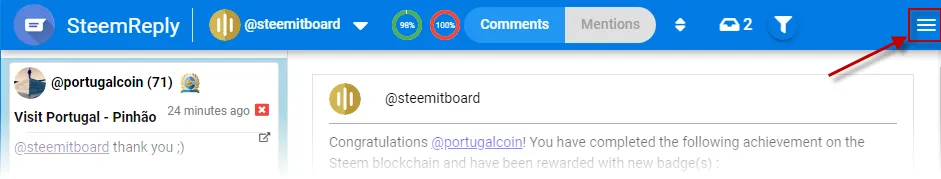
Then select Templates
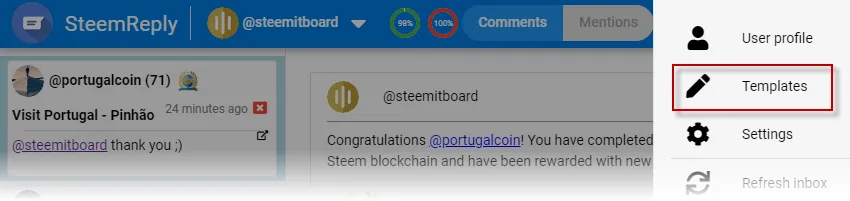
If you don’t have any template created yet, you will get an empty page with 3 new buttons in the toolbar.
1. Defining templates

Click on the New button to create a new template
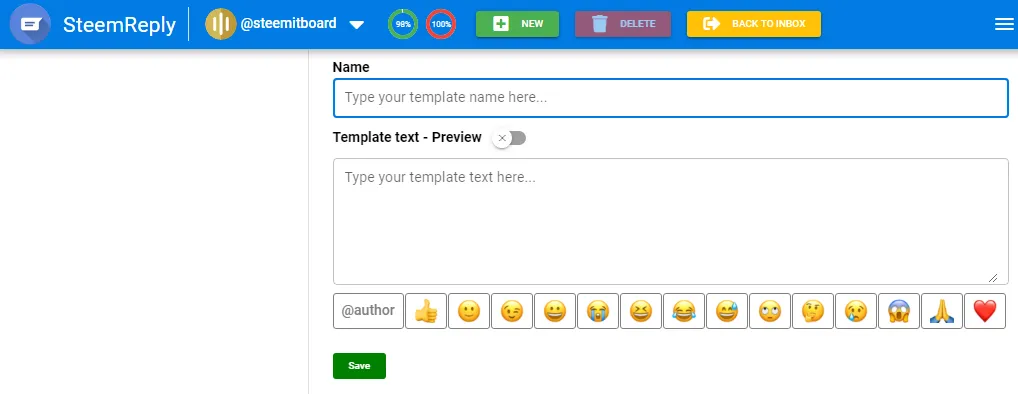
Give your template a short name to identify it. Make it short and concise, you will see why later.
Type in the sentence you want to reuse. You can also insert emojis and links.
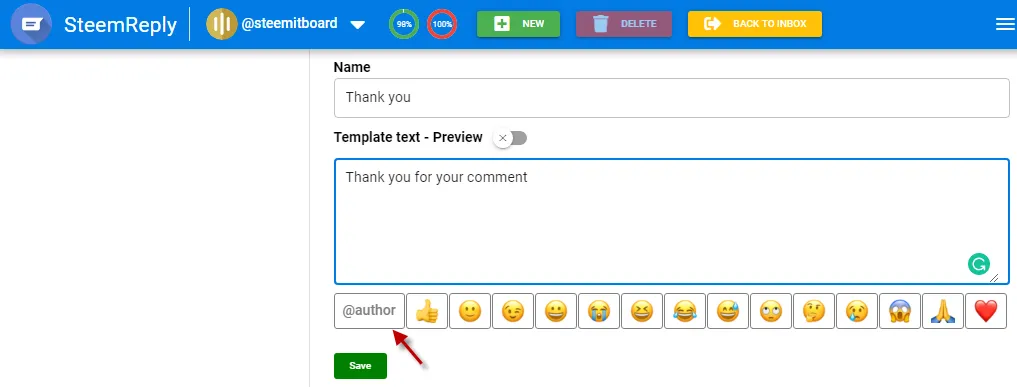
Let’s say you want your template to include the name of the user who commented on your post or mentioned you. That's easy, simply click on the author button and it will insert a special tag at the current cursor position.
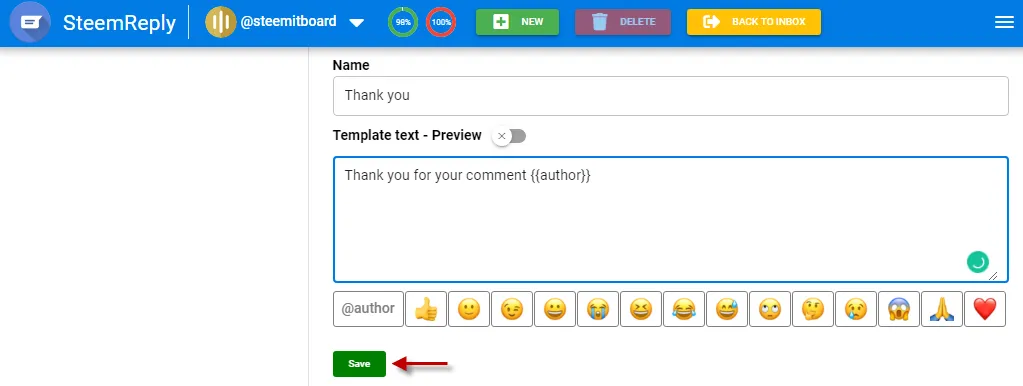
When you will use your template later, the tag will be replaced with the user’s name.
You can now save your brand new template.
Here it is. Your template is now ready to be used in your replies. Create as many templates as you want
When you're done with defining your templates, click the Back to Inbox button to close the templates manager.
2. Using templates
As you now have defined templates, SteemReply will add a Template button to the comment editor:
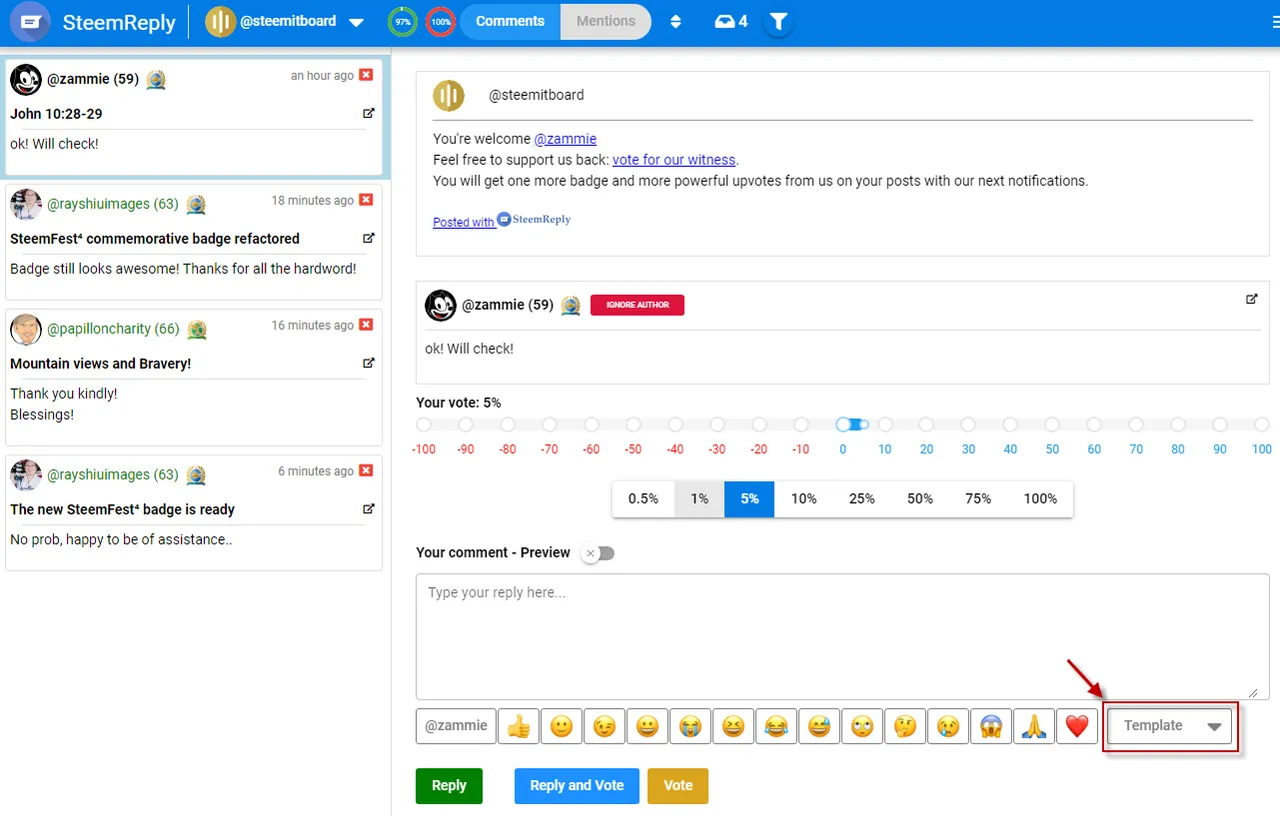
Click on the arrow to open the dropdown
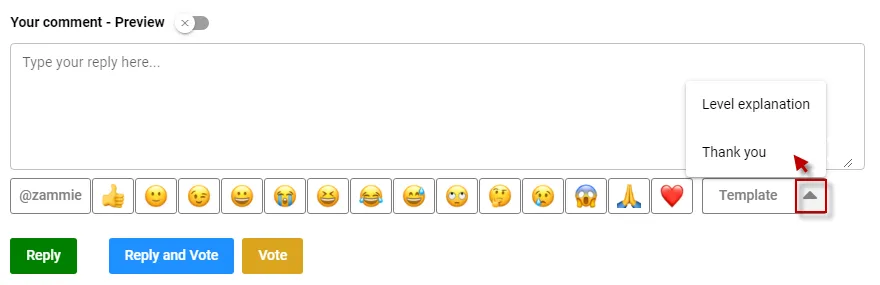
and select the template you want to use
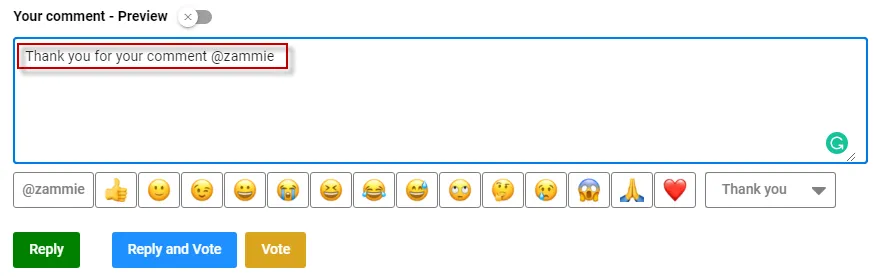
As you can see, the text of your template has been inserted in your comment and the tag has been replaced by the user's name.
If you closely look at the template button, you will notice that it’s label has been replaced by the last used template’s name. This means your template is ready for use if you now click on the label part of the button, avoid you to re-select your template. This is particularly useful if you have many templates.
Of course, you can add the text of another template
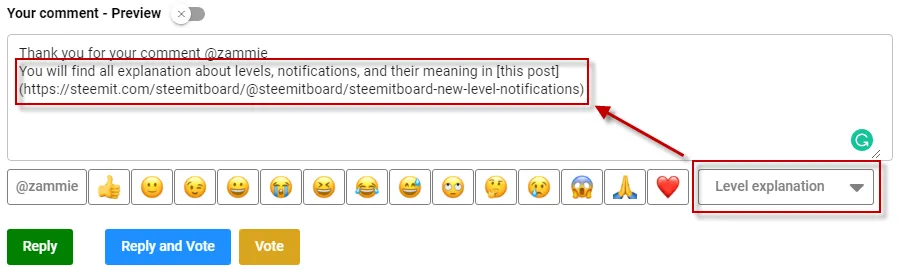
Simple and useful, isn’t it?
3. Cherry on the cake
All the templates you create are:
- per account: if you manage multiple accounts, you can define different templates for each account.
- synchronized across devices: if you go from one computer to another, if you switch to your mobile device or if you work as a team to manage a shared account, you will always find the templates you (or your teammate) have created.
That's all for now. Feel free to comment and provide feedback.
I hope you will enjoy this new feature!
Support
Check out @steemreply's blog for a full description of all the features of the app.
Join SteemReply server on Discord server where you can make suggestions,report a bug or ask for support.
Feel free to use this channel to get in touch with me about SteemReply.
Get started, it's free!
Go to https://steemreply.com and stay in touch with your fellow Steemians!
Support me and my work for the Steem community.
