When I first started out on steemit, writing was a big issue for me. I had no prior experience in blogging and after a couple of articles, I was out of writing ideas. One thing that was very much clear to me was: "I was building my was." I wanted to be associated to something. I needed a niche and I had none. Writing was so difficult because each day was a random one.
The unfriendly dashboard of steemit didnt make it easier in any way to help me write. I was solo. Uploading pictures wasn't even easy. I had poor formatting and even bad wording.Everything changed when i learnt about the discord channel and niches. Today my topic is about authoring an article on steemit.
Authorship
Authorship simply mean writing a book, article or document. Writing can be very intimidating without tools to make it easier on steemit. Thats why there is a great compilation of authorship tools on steemit. Today I am going to discuss with you how to use all the various tools used in creating content on steemtools.com. There are several tools in the author section of steemtools. I personally think some do not fit categorically in the author section as they dont directly aid in authorship. Nevertheless, i will talk about all tools in this section for the purpose of knowledge sake.
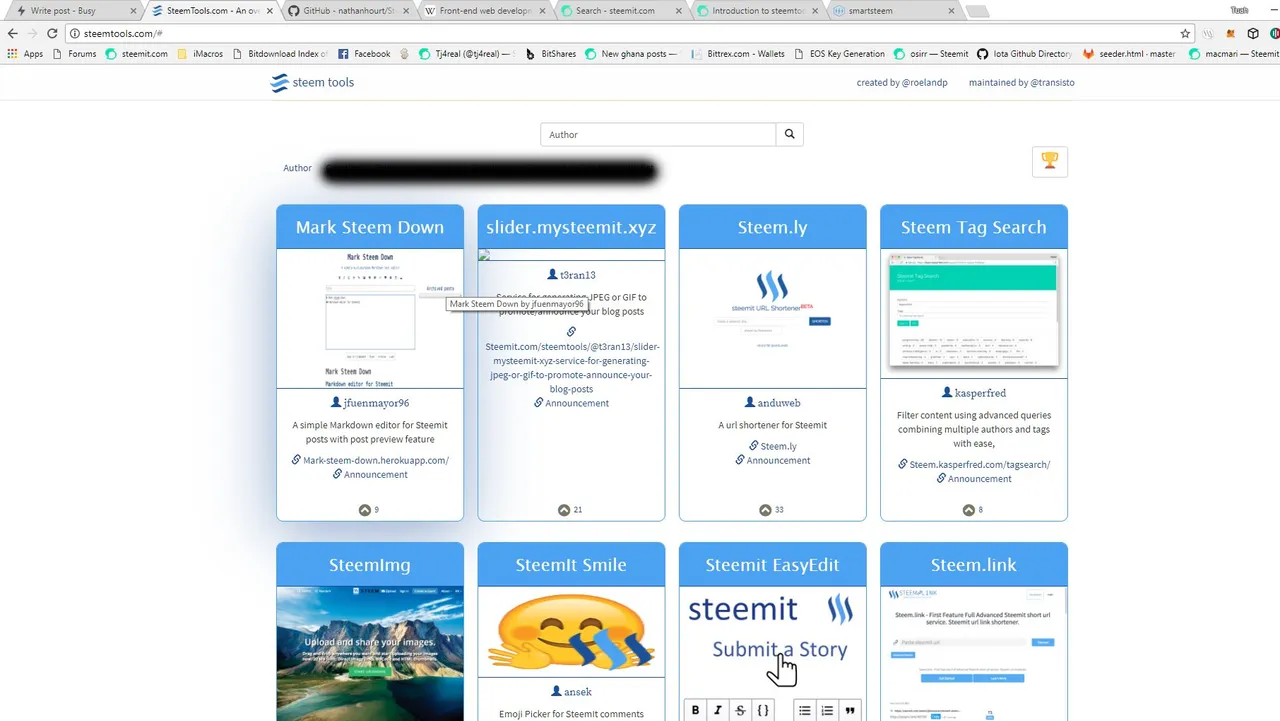
STEEMIMG
The first tool to be talked about is Steemimg. Steemimg is a dedicated image hosting site maintained and run by @blueorgy. You might be interested in how to set up your steemit profile picture and background picture. Steemimg is there to help you out. You can store all your photos there and get them in real time with 100% uptime. It was my goto when i didnt really understand the steemit inbuilt editor well.
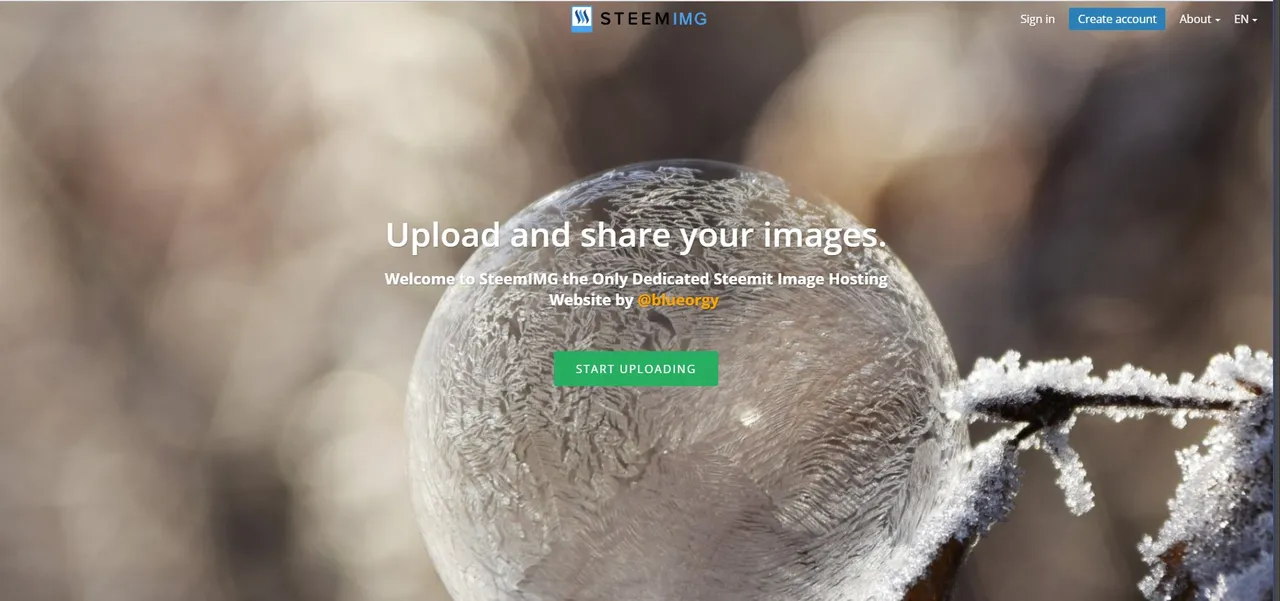
STEEMSTYLE
Steemstyle is an advanced markdown editor used in formatting articles on steemit. It was designed by @newandold. Formatting articles without knowledge of markdown is highly difficult on steemit. With the help of steemstyle, it can be as easy as pressing just buttons. I must say, it will be my go to editing interface if i didnt know markdown.
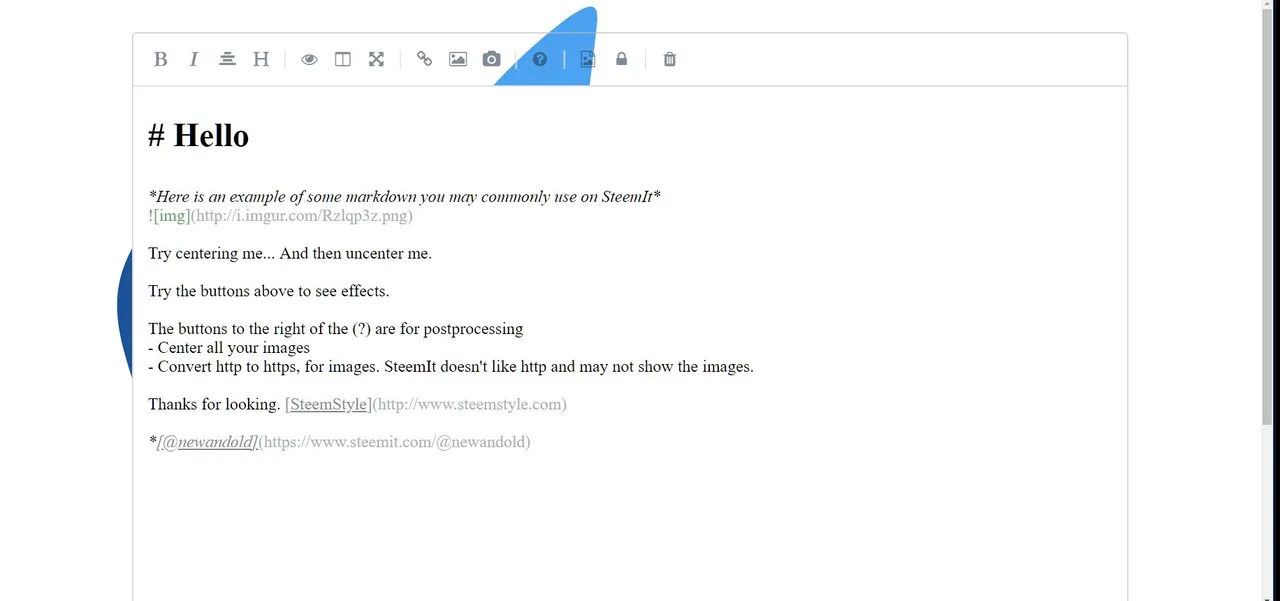
STEEM WRITER
The name couldnt have been much more clearer than this. Steem writer is a free multi draft steem content writer. On steemit, one of the downsides is the ability to save multiple works at the same time. As at the time of writing this article, the internal steemit editor could only save one article per time and as such didnt give writers the liberty to produce and work on multiple articles at a go. Steem writer is a choice for all who love multi-tasking. It has lots of amazing tools to ease your writing experience such as multiple drafts, published category, snippets to ease on markdown usage. Steem writer is pretty much amazing for authors.
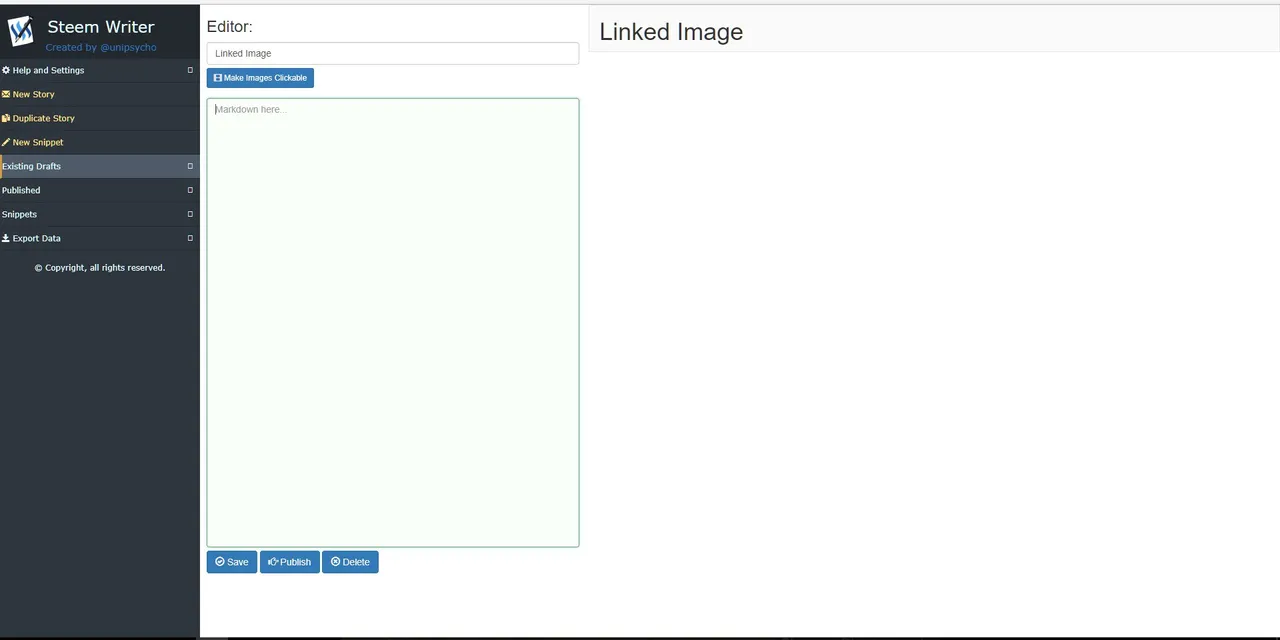
STEEMFILTER
Steemfilter is a content filter which enables one to find articles. I will personally categorise steemfilter into the curation section than author section as it has more to do with curation. Finding articles on steemit can be very daunting. There are but fewer filters to help sort through articles. Steemfilters changes the game to a whole new level where on can filter through tags, authors reputation and language. Its actually not the best though but you can try it out at Steemfilter
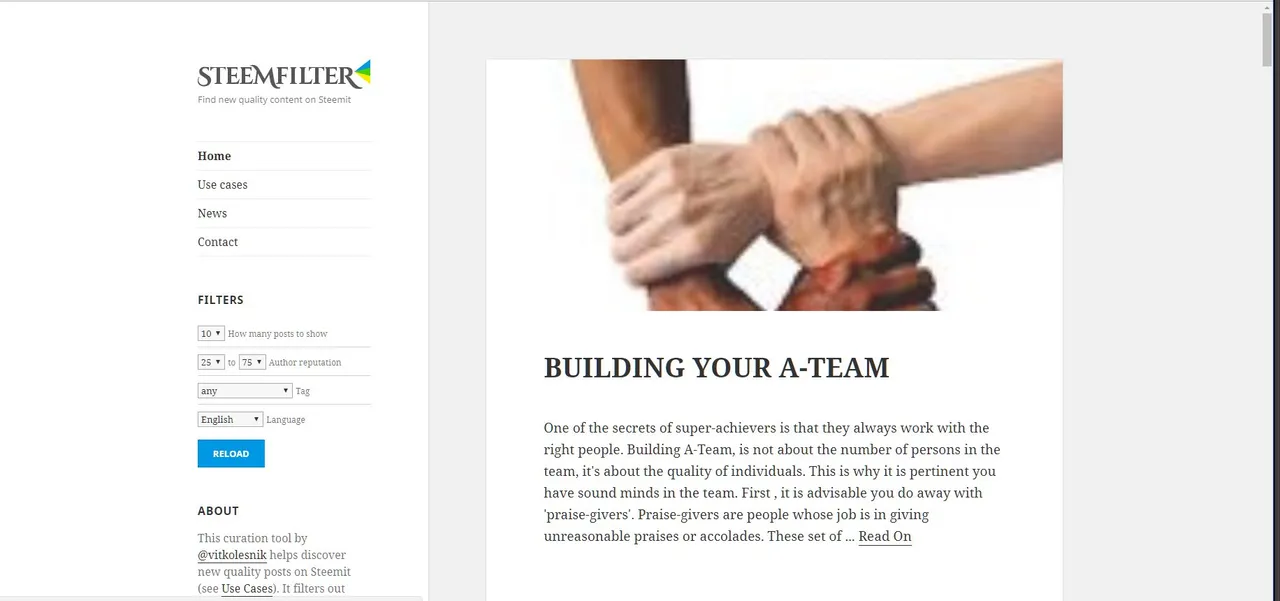
STEEMIDEAS
**NB: Steemideas is discontinued and you cannot use it for now
In the writing world, ideas and information is the currency. The one with lots of ideas and backing information always win the battle. Interestingly steemideas is a tool that generates random ideas for writers to use in their wiritings. When you get stuck and dont know what to write about, steemideas can be the magic touch you need.
Below is my introductory acticle about steemtools.
Basic Introduction To Steemtools
Feel free to check it out if you missed the first piece and continue reading my blog for more exciting information. Adios.