I don't ever want to send my voter-power to the low 20's or whatever that takes three days to return to 100% - no I don't want to do that again!
Someone told me to keep my vote power above 50% and with that goal in mind, along with finding content providers that share information I am interested I have decided to accept steem voter's offer.
Let's face it I can't recall some of the names of members here on steemit, and it is very difficult to search for anything on steemit.
Some members do not post or rarely post content. Even as most of us like humor and entertainment, I may be among the minority that seek out factual details impacting current affairs that I may not have seen.
I hope steem voter is all they claim to be, a reliable and safe service.
I think my vote can be measured in fractions (%) and that is one feature I have been wanting to activate since my second day with steemit! I was told chrome has that feature, but after downloading and installing Google's chrome the fractional upvoting feature didn't work for me. Now I will give Steem Voter the opportunity!
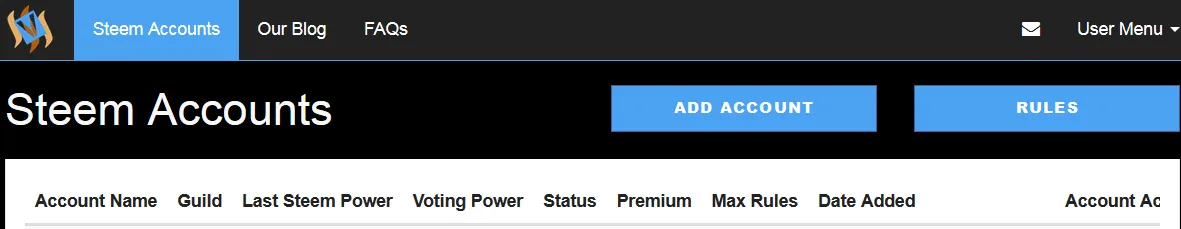
Steem Voter asks for 1 vote per day or 7 votes per week (apparently they sometimes fail to collect on specific days - is this a algo-formula limitation?)
Five Easy Steps!
The membership process was simple and quick:
- go to https://steemvoter.com/ and signup for a new account (supply a username, email, security question & answer, and a password) then check your email inbox for the PIN that steem voter just sent you.
- Add your new pin at the sign-in menu...
- then click on the upper right blue button that says "ADD ACCOUNT". Enter your Steemit account name without the @ symbol, copy and paste your hidden posting key. This is not your regular password, this is the hidden key that you find in your steemit wallet's preference menu by clicking show private key for posting. After generating this private posting key you copy and paste that into Steem Voter's add new account menu, then click on "add new account" to complete this step.
- Find the blue button (upper right corner) "Rules" open this feature to edit or create new rules with author to vote on, vote power percentage, and vote delay in minutes. Do not use the @ symbol when inserting steemit author's user names.
- Click close rules and open user menu to logout if you are finished.
If you find this information useful or of value then please share it with others.
Re-steemit forward. Re-steemit so others can see this too.
If you like this post, do not forget to 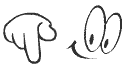 upvote or follow me and resteem
upvote or follow me and resteem