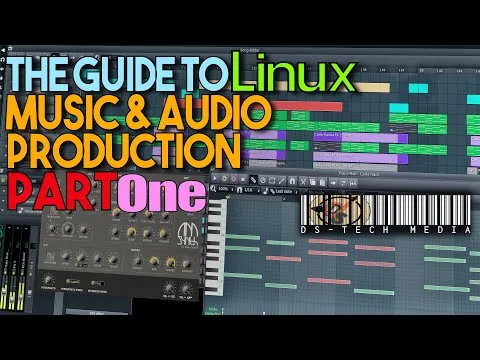
As of writing this it's up on Dtube and Youtube, but by tomorrow it will also be on Bitchute and LBRY.
Letting Go Is Hard
Publishing a video can be bittersweet or even go both ways. Sometimes it's a relief where you're glad to click publish and be done with it.
Other times, like with this particular video, it's hard to even render the "finished" project. I spent a lot of time on this video tweaking the little things, and cutting out every unnecessary moment to get the total time down to forty-three and a half minutes.
I spent hours and hours just on the first three and a half minute intro sequence that's full of multiple audio tracks adjusted for clarity as well as up to 5 layers of video, text, and images cascading with effects and compositors.
When a video is over 43 minutes, hitting render is truly a commitment. This video took over 58 minutes to render so going back to make tweaks and changes is a huge waste of time and the electricity and heat the computer burns through while working so hard.
Thankfully the intro is now finished and can be added to the future installations, but I may still go crazy and make alterations to it because I'm obsessed with the intro. Even if you're not interested in producing/recording, please watch the three and half minute intro. I think it's awesome, and I'm quite proud of it :)
Contents Of The Video:
In preparing for the video I wrote a 3,315 word markdown document complimented by images and graphics I put together.
The grand intro I composed mostly of existing recording I had made in the past of my work creating music, which is something I've been doing longer than producing video as DS-Tech Media.
As I started recording the actual tutorial(So far I've recorded about two and a half hours) It became clear that this was going to be a lot of time, and I'd have to choose whether to wait until everything was done or release it in sections.
The idea behind this tutorial/guide video series was to give a thorough lesson in Linux audio work, and that includes a lot of explaining the terminology and concepts in this video.
I explain the three unique Linux audio systems: ALSA, Pulseaudio, and JACK. As well as things like Wine which allows for using Windows VST plug-ins in Linux. I also lay out the future syllabus of the rest of the videos. Briefly touching on things like media-production distro's, custom high-performance kernels, and advanced tools for studios.
What' Next?! The Road Ahead...
Time to start recording the rest!
In part two we're going to look at Linux distro's that are specifically for music production:
- AVLinux
- Ubuntu-Studio
- KX-Studio
- CCRMA(maybe)
AVLinux will be the focus because I think it offers a lot more unique tools than the others. For Ubuntu-Studio and KX-Studio I'm going to simply run those as virtual-machines, and record them like I normally would when testing distros.
With AVLinux I'm going to be running it on an entirely separate machine, and capturing/recording it on my studio system with my AVerMedia Livegamer Portable 2-Plus external capture card. This will remove the possibility for latency or performance loss experienced with running a virtual machine.
In part three and beyond we'll look at all the Digital Audio Workstations individually, and the other important tools and libraries for running plug-ins and other instruments.
The final section of the series will deal with performance and latency. We'll look at the various types of real-time and low-latency kernels, as well as the various settings that can be made to ink out the lowest possible latency for music production.
Thanks for reading, and please check out this video! Even if you're not a Linux user, the first 3 and a half minute intro is full of cool editing and effects scored by music that I've personally recorded.
-- Jay aka DroWn,
DS-Tech Media.