
DISCORD BOTS
HOW TO USE WHALEBOT #2
In our last Discord post we were introduced to WhaleBoT. We learnt how she moderates chats and how she can be summoned to give feedback on member’s voting power etc. Today I am going to show you guys some more interesting features of WhaleBoT.
HOW TO USE WHALEBOT #2
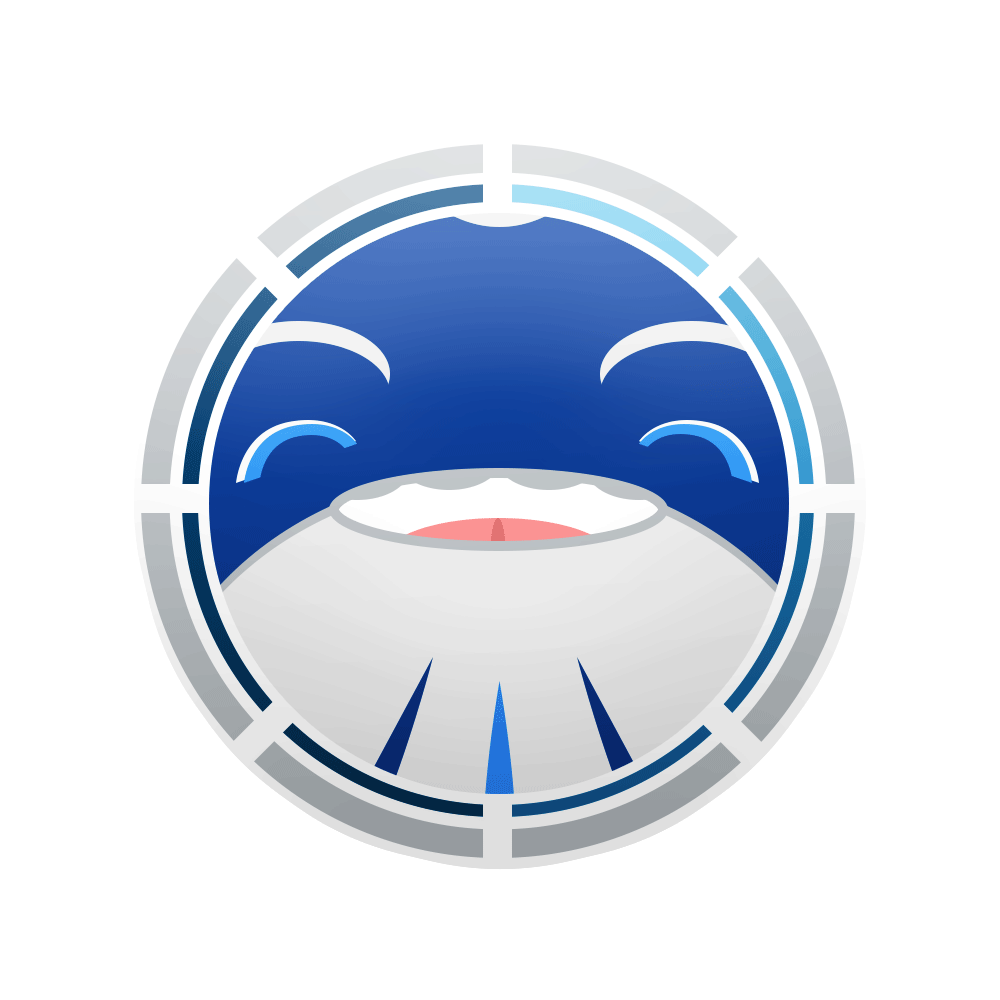
Steem price
This is quite a straightforward one actually. Want to know what the current price of Steem is? Simply type the following command:whalebot prices
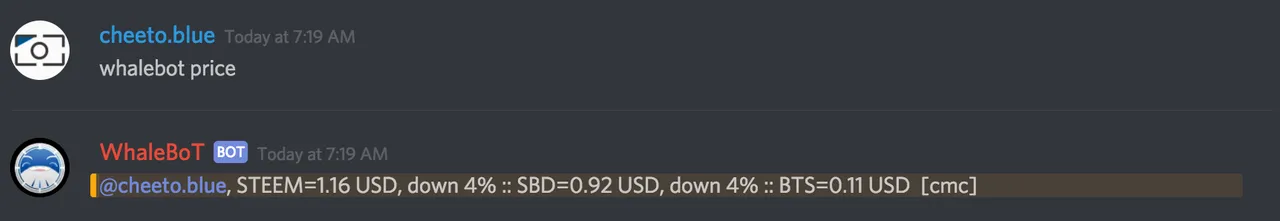
Tagging (aka Looking For Niche)
Now this is a feature I really like! Unfortunately it doesn’t seem to be used quite often enough 🙁 Hopefully we can play around with this on our server a bit and see if we can make it useful 😉
Basically, this feature allows you to tag yourself with topics you are interested in, and then allows you to search for other people with common interests (and vice-versa).
Adding tags
So, let’s say you're interested in photography - you can add the tag photography by simply typing:whalebot tag photography
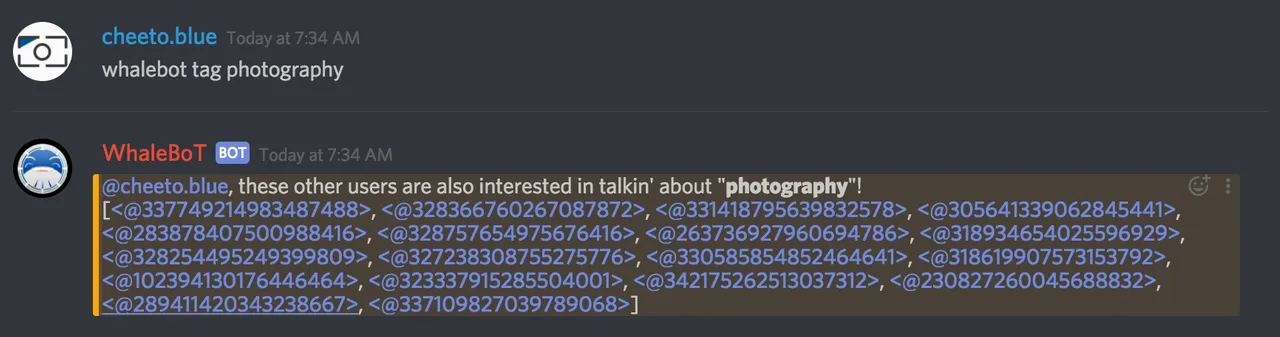
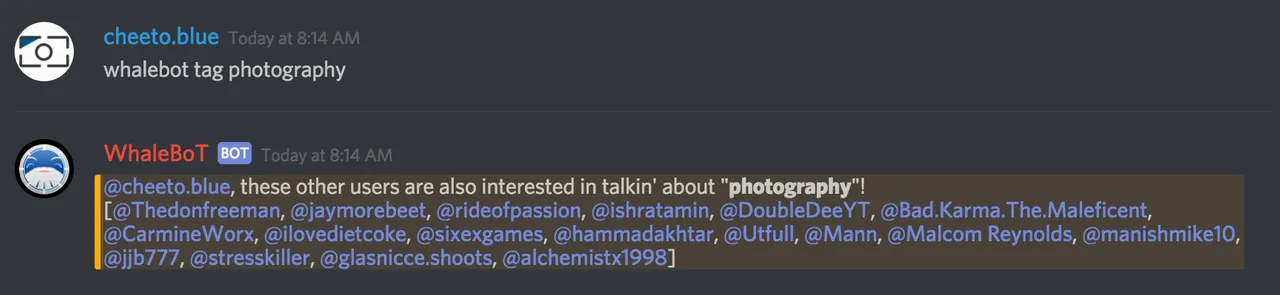
Viewing other users’ tags
So, you might be stalking a specific user (hehe) and want to know exactly what their interests are. Assuming they have set up their tags, use the following command (replace jaymorebeet with the username you would like to check):whalebot alltags jaymorebeet
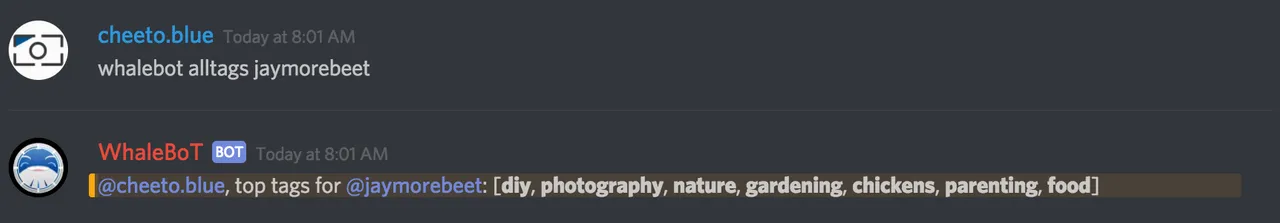
Removing tags
Let’s say you are no longer interested in photography, you can always remove that tag from your name by simply typing the following:whalebot untag photography
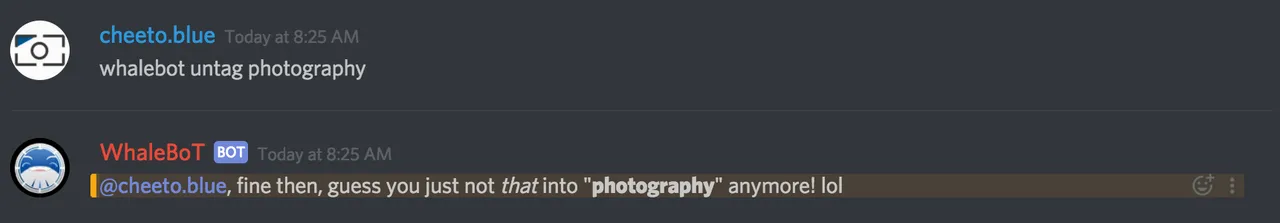
Just for fun
These commands really are there just for fun 😉
Let’s say you are all alone on the Team South Africa server with no one to talk to because everyone is at work (or asleep), you can always ask WhaleBoT to give you a hug:whalebot hug
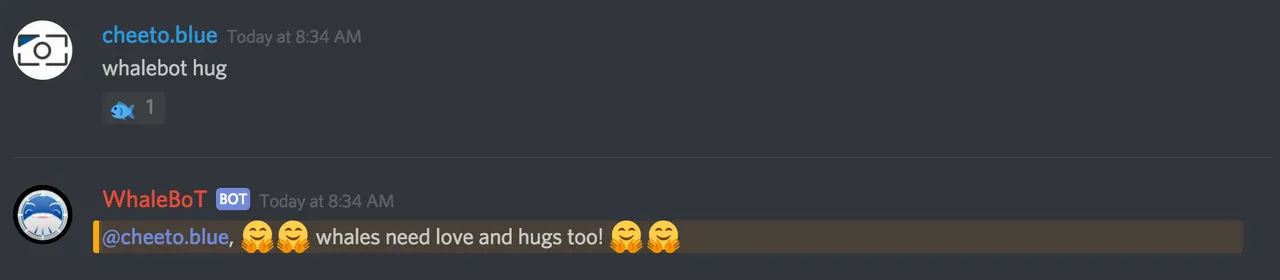
whalebot give me a kitty pic
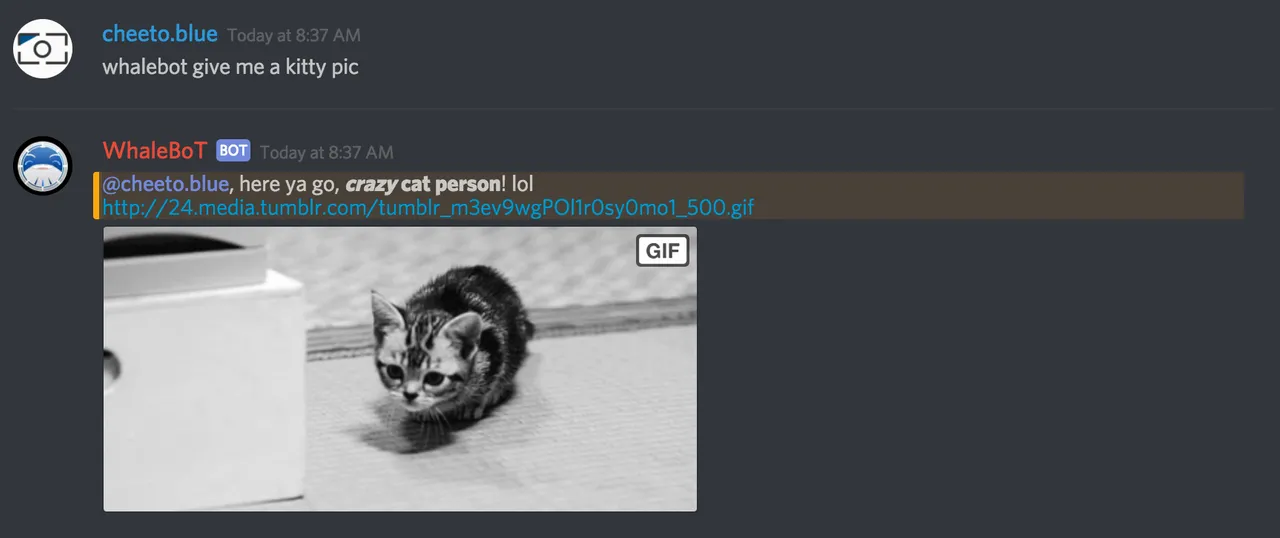
And that wraps up our tutorial on how to use WhaleBoT. Stay tuned for more posts on how to use the other bots on our Discord server.
If you missed any of my previous Discord bot posts, please check them out here: TEAM SOUTH AFRICA - Discord - How to use WhaleBoT #1Remember to also use teamsouthafrica as one of the tags on your posts to benefit from the automatic Team South Africa upvote followed by further votes from our curation trail.
If you’re not a Team South Africa member as yet, then please check the rules/instructions below for joining our amazing community.Rules for joining/members of Team South Africa
- Follow @teamsouthafrica. The @teamsouthafrica account will follow all official members back - this is the ONLY official list of members. View the current list here.
- Follow and upvote any existing members of Team South Africa that you share a common interest with (no need to follow all members).
- Regularly check the #teamsouthafrica recent tags and upvote the content you like.
- Comment here or DM me on Steemit.Chat or Discord informing me you would like to join.
- Once you’re a member, remember to use the tag #teamsouthafrica as one of the tags on your posts.
- The official Team South Africa banners and logos are only allowed to be used by official members or with consent from myself. When using a banner, it has to be linked to here and credit has to be given to the author. Contact me if you still need/want your own banner.
- These rules can change at any time. Please always make sure you are checking the latest post for the latest rules.

Team South Africa banner designed by @bearone