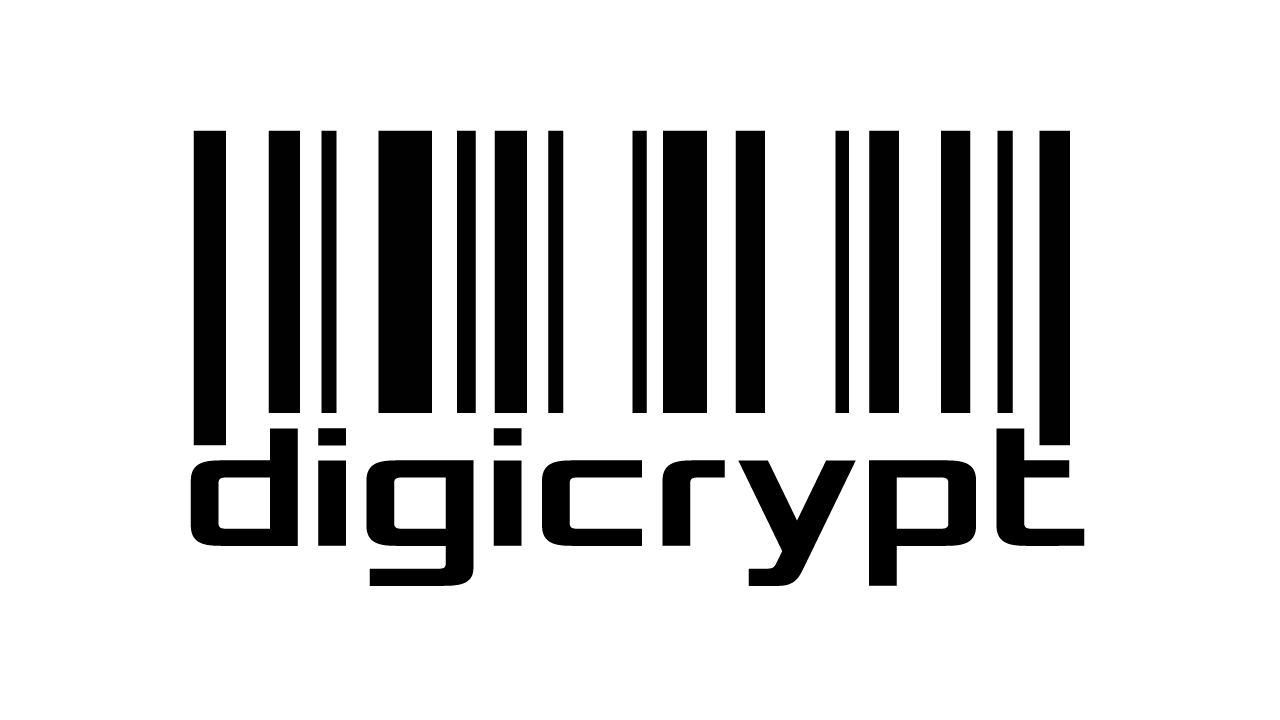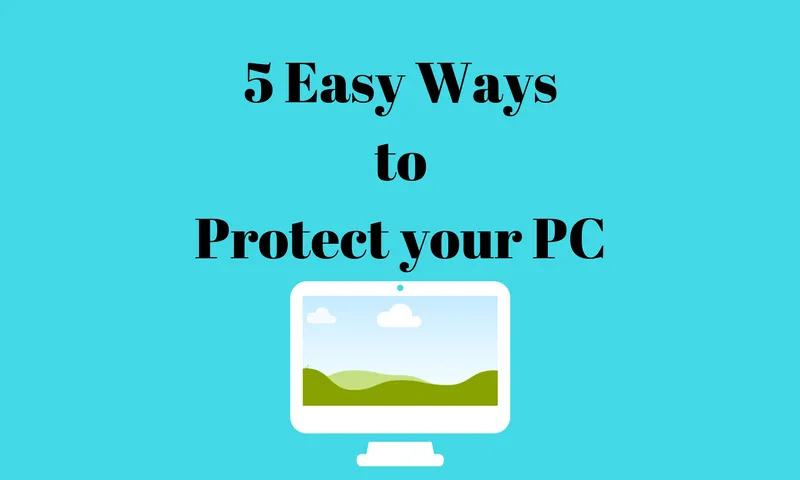
1: Antivirus
This may seem basic but you would be surprised how many people do not update their anti-virus or use it effectively. First you need to choose a good anti-virus software that is right for you. I have used several, some good and some bad. To get started, if you are looking for something that is relatively simple, I would suggest researching Avast OR AVG. The most important thing is that you keep the AV up to date and scan your system regularly. One nice feature that Avast offers is a smart scan, which detects weak passwords, viruses, network issues, browser extensions and outdated software all in one simple scan.
2: Anti-malware
Most people know that they need an anti-virus software but many people don’t realize that isn’t enough. On several occasions, I have seen malware on computers that wasn’t picked up by the anti-virus even after doing a full system scan. This is why I suggest pairing an anti-malware with your anti-virus. One program I have had a lot of success with is Malwarebytes. This is not the only option but I have seen this program pick up dozens of threats on “protected” computers. If you are experiencing issues with your PC and your AV came up with nothing, give this program a try.
3: Scan downloads
One feature of both most anti-virus and Malwarebytes that many people don’t use is the ability to scan individual files. This is perhaps one of the easiest and best practices to incorporate into your computer security routine. Before you open any file that you have downloaded on the internet, right click the file and choose “scan with Malwarebytes” or “scan with (antivirus)”. This provides an additional layer of security in an area that is easily exploited.
4: Encryption
The whole point of keeping your computer safe is to protect your information. You need to keep your PC safe from both online threats and physical threats. Keeping your PC password protected is great and will stop the casual snooper, but if you want to take your security to the next level, you can encrypt your hard drive. There are a variety of programs that will do this but some popular options include TrueCrypt and Bit Locker. If you do not want to go through the time and hassle of encrypting your entire drive you can encrypt specific files and folders. Using Microsoft Office, you can encrypt and password protect files. Keep in mind that the encryption they use can be broken by any Digital Forensic Investigator worth their salt. Another great option is to buy an encrypted flash drive like Iron Key and using it to easily store private information.
5: Be smart!
You can have the most advanced and expensive computer security products in the world, but nothing can save you from bad decisions. Here are a few simple rules to follow to protect you from yourself!
Don’t click on ads
Don’t download files from unknown websites
If something sounds too good to be true it probably is
Don’t open or download anything in a sketchy email
(No you are not actually going to get 1 million dollars from a Nigerian Prince)
When doing financial transactions check to see in the search bar that you have a HTTPS connection.