To enable God Mode on your Windows System go to the desktop.
Right click -> New -> Folder

Name the folder as follows: GodMode.{ED7BA470-8E54-465E-825C-99712043E01C} and press enter.
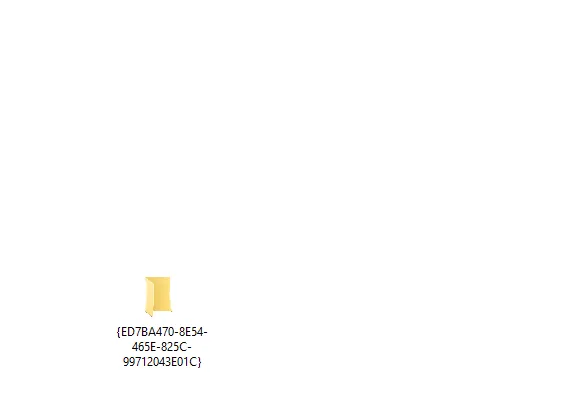
Now double click on the new icon to open the GOD-Mode :)
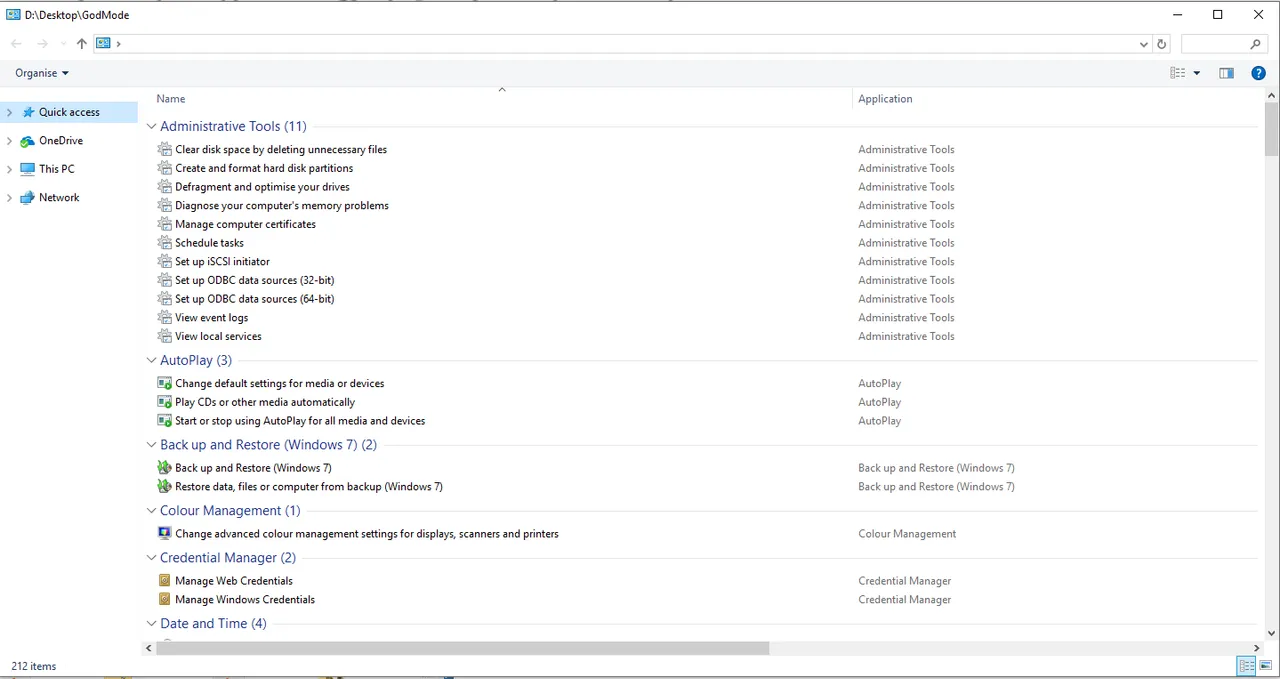
Now you have instant access to all 270 configurable options in Windows!
Have fun and impress your friends with this trick =)