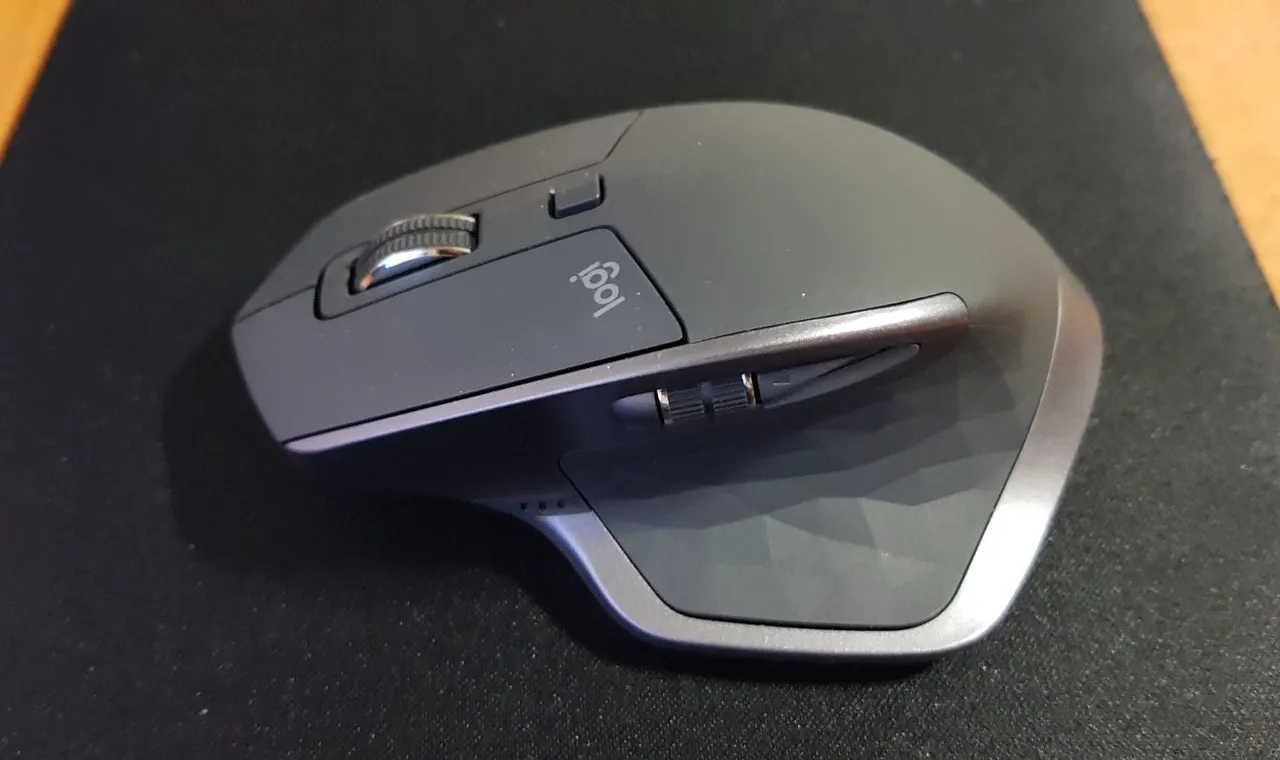
I told myself I will never pay more than $100 for a keyboard or a mouse. Christmas time came and I decided to splurge a bit. This is what I eventually bought. The Logitech MX Master S2, the granddaddy of computer mice! I bought it for one specific reason: THE SCROLLWHEEL.
The mouse
The Mouse itself is quite heavy and it took me a while to get used to it. It has some extremely cool buttons and features, but I am a simple guy and decided to buy it for only two reasons. It looks amazing and has a free-spin scroll wheel.
Let's share some of the cool features though.
It comes with the normal left and right click button, a thumb button (yep, you just press down on that thumb rest) a forward/back button and a sideways scroll (extremely useful in excel).
The coolest feature that I won't really be using is the ability to connect this mice and let it operate between computers. Yes at the same time. It's basically like a dual screen setup but instead of using just one computer it has software that let you drag your cursor over to another computer screen and work on that computer. You can also copy and paste files this way, so useful but not something I will be using.
The main feature and reason why I got this mouse is the free-spin scroll wheel.
What is a free-spin scroll wheel?
It lets you scroll in the normal click-click-click fashion OR it lets you just flick the mouse wheel and it just keeps on scrolling continuously. At first, I never thought I would use a feature but after working with a lot of excel sheets it started saving me sooooo much time.
Here is an example of how the free scroll works:
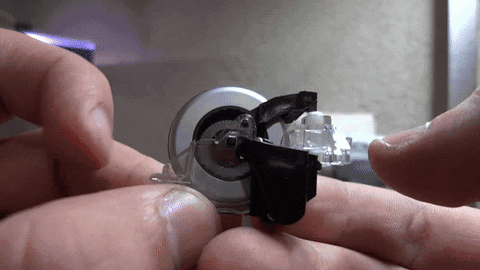
Let's look at a very practical example.
This might be annoying but hear me out.
Normal scrolling - scroll down normally, and see how long it takes to get to the bottom of this page...
Keep going!
Finger muscles workout 3000!
Total of twelve finger scrolls, about 3 seconds and a small finger workout.
This was not even that far to scroll. I have excel sheets with 500+ entries so it takes a lot longer.
With the new mouse, it is a simple flick and within a second I can be where I need to be. It takes some time getting used to but it really does save time if you work on excel sheets a lot!

The mouse cost me around $120 (here in South Korea) but I feel it is now a tool that I can not go without, my normal mouse at work really irritates me now. =P Now I feel I can not go without it and consider taking it to work since my work laptop has Bluetooth. Scared I forget it there and have to do admin at home. Going back to my normal mouse will be a nightmare!
Thanks for checking out my new mouse and ask away if you have any questions or even recommendations for cool gadgets to improve productivity!
What other gadgets do you all use that is a must when you are in your Steemit mode?

For more info on the Qurator Project click HERE

Thank you for reading! Steem on Steemians!
