So quite Recently I have seen many People Complaining about how they are unable to Post Videos on DTube. So I thought why not make a Detailed Post about it. So here I am with a Hands on Guide for DTube. I hope you like it.
- So first of all you need to go to https://dtube.video and Sign in with your Steemit Username and Posting Key. It is important to have a Steemit Account for Uploading Videos on DTube as it runs on the Steem Blockchain. After you Sign in the Page should look like this.
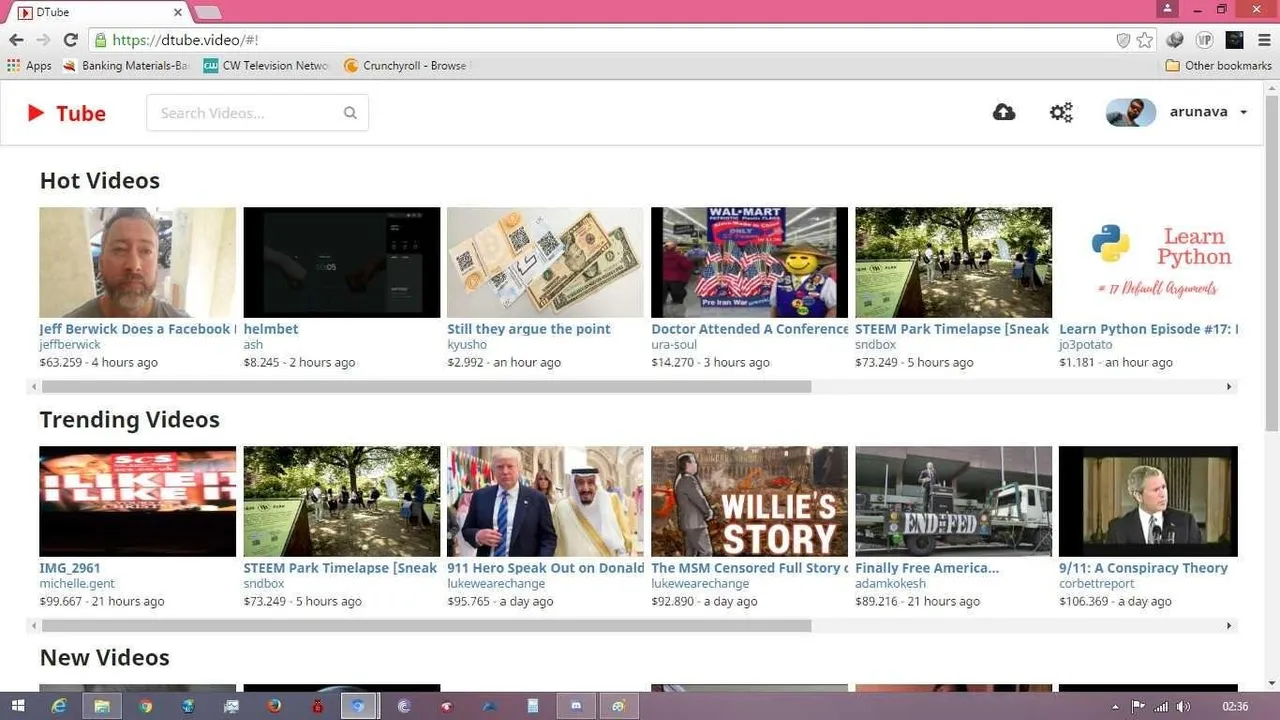
Now since this is my profile the Top right corner shows my Photo but You should have your Own Picture there.
Click on the Upload Button which is Highlighted in the Screenshot.
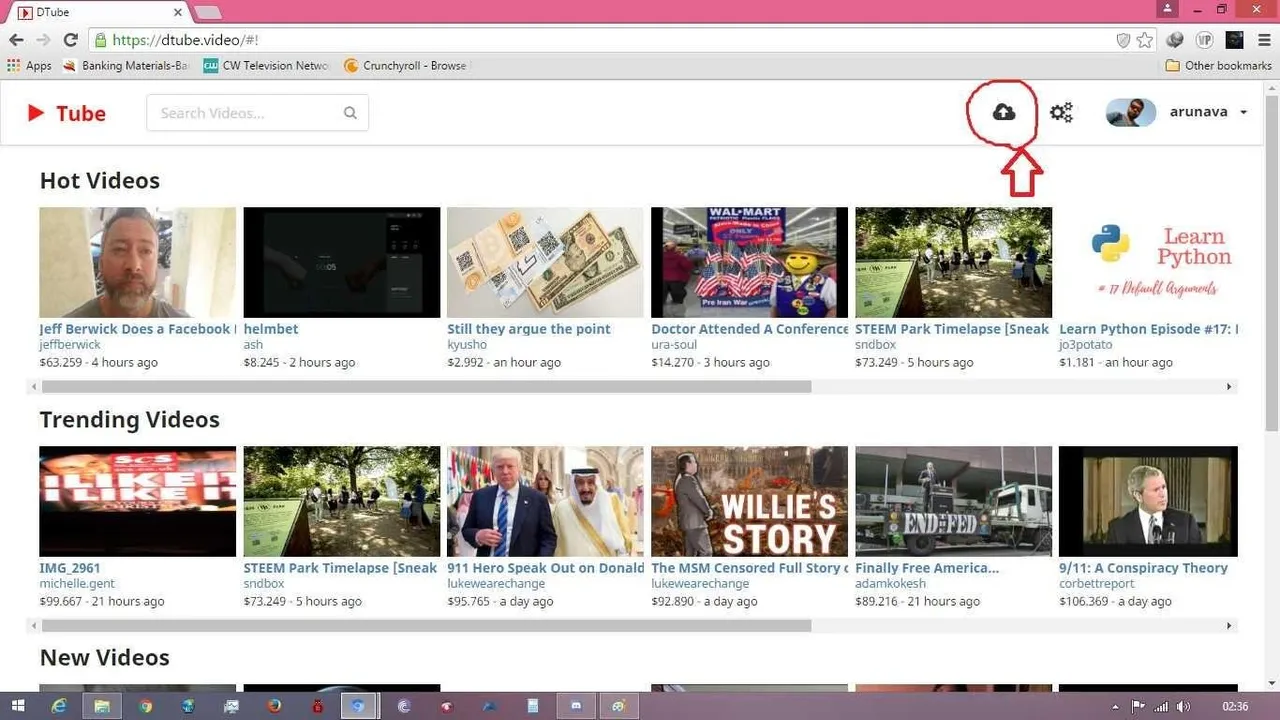
- The page which will open will look a bit like this.
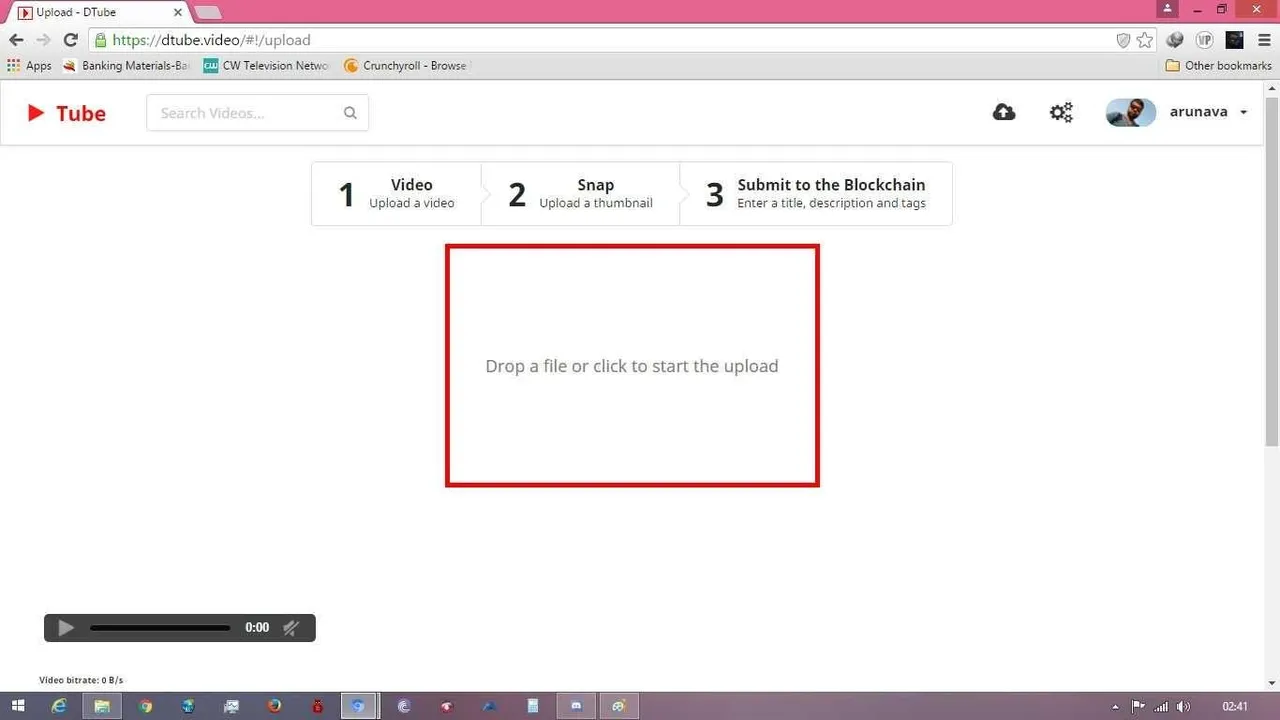
Now it clearly states that you should drag and drop your Video into the Box. So that's what you should do. As soon as you do that your Video will start uploading. Depending on your Upload speed the time required to upload a Video may Vary a bit.
Once your Video is uploaded it should show a Green Tick Sign as in the Screenshot Provided.
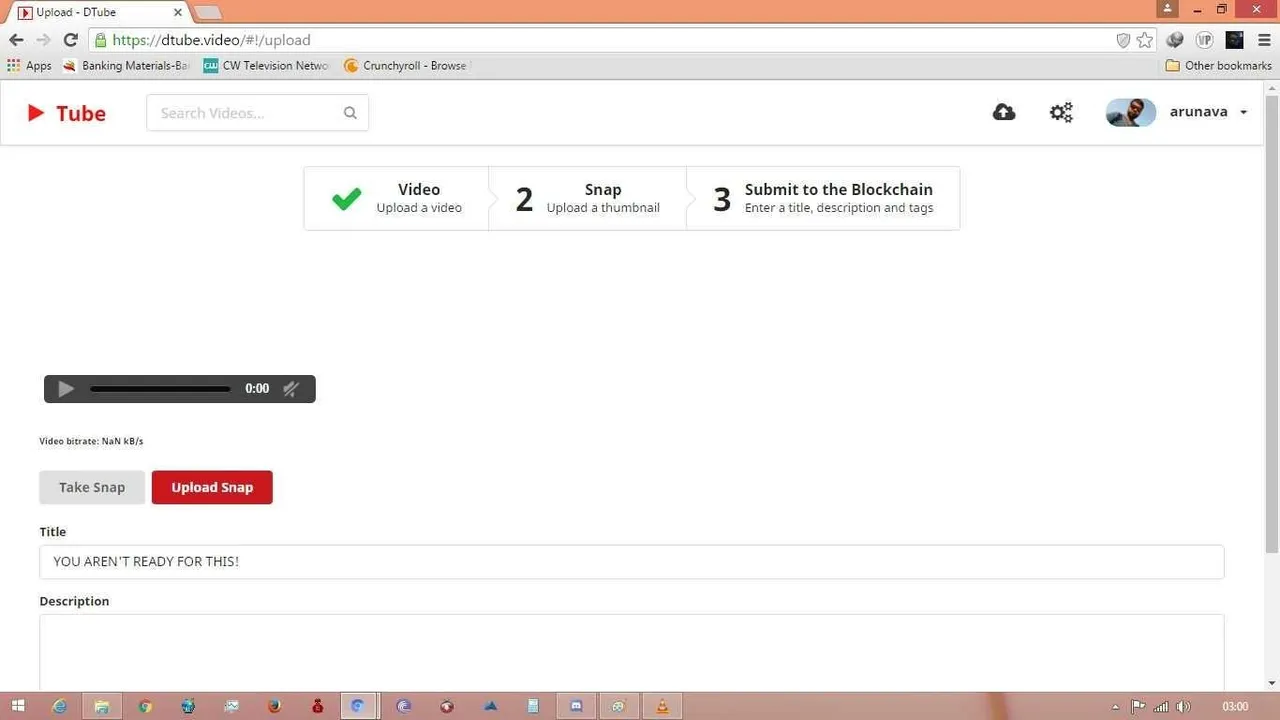
Once the Video is Uploaded You need to Upload a Thumbnail at the space provided.
Once the Thumbnail is Uploaded it should show another Green Tick Sign as in this screenshot.
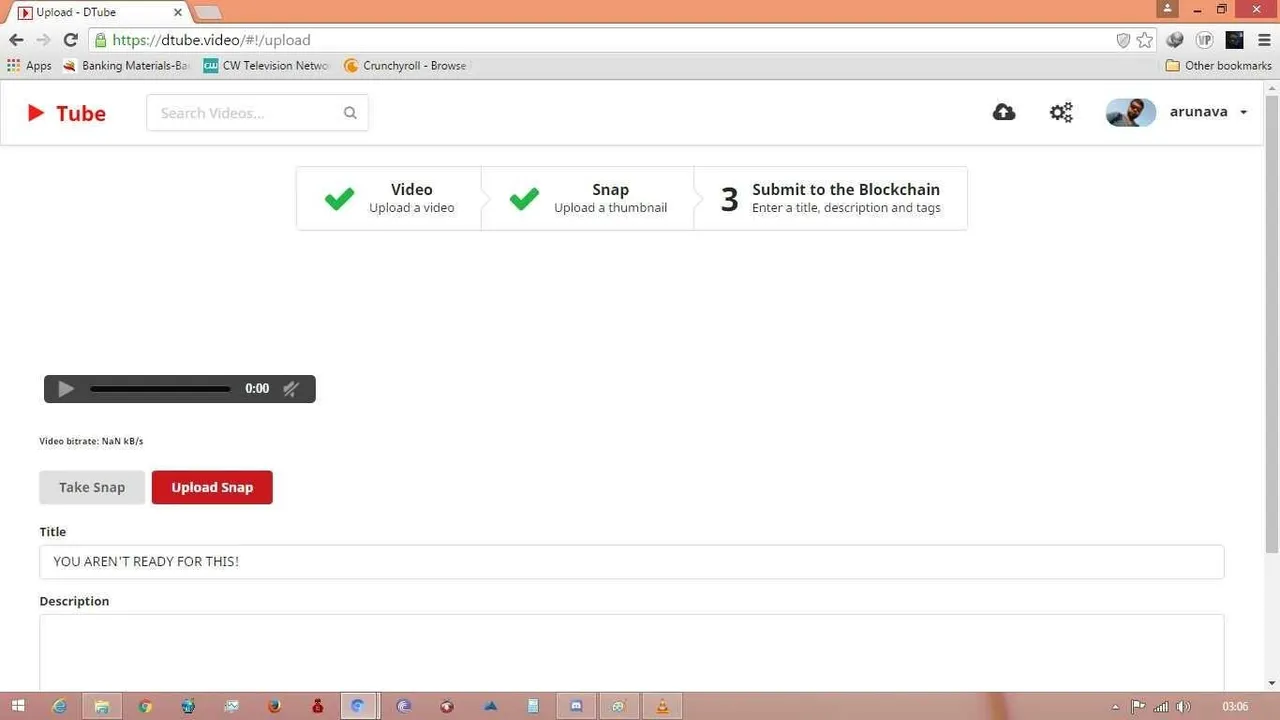
- Finally as you write posts in Steemit where you have to fillup Title, Description and tags you have to do the same in DTube. Once you have done all that. Just click on Submit.
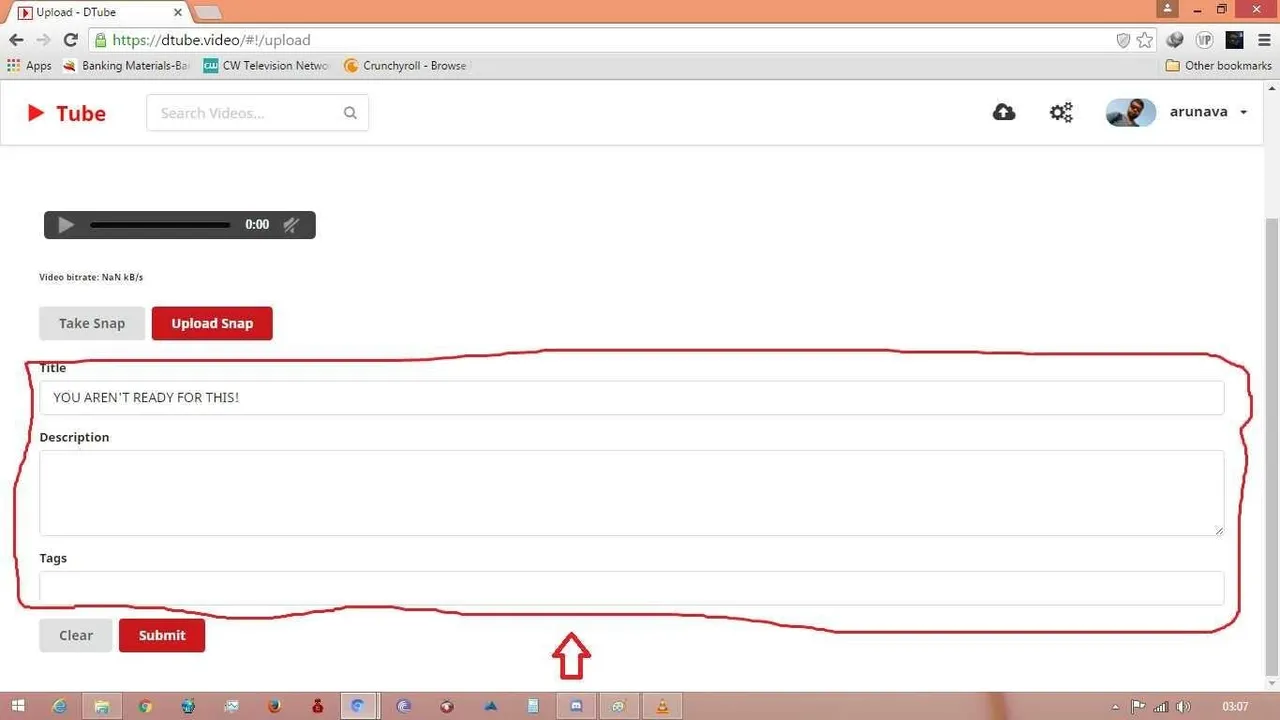
- Your Video should be uploaded to the Blockchain.
This is my first time ever uploading a Tutorial and I am sorry if I made any mistakes.
If you have any questions you can ask me in the comments section.
Please follow me @arunava and upvote this post if you like it.