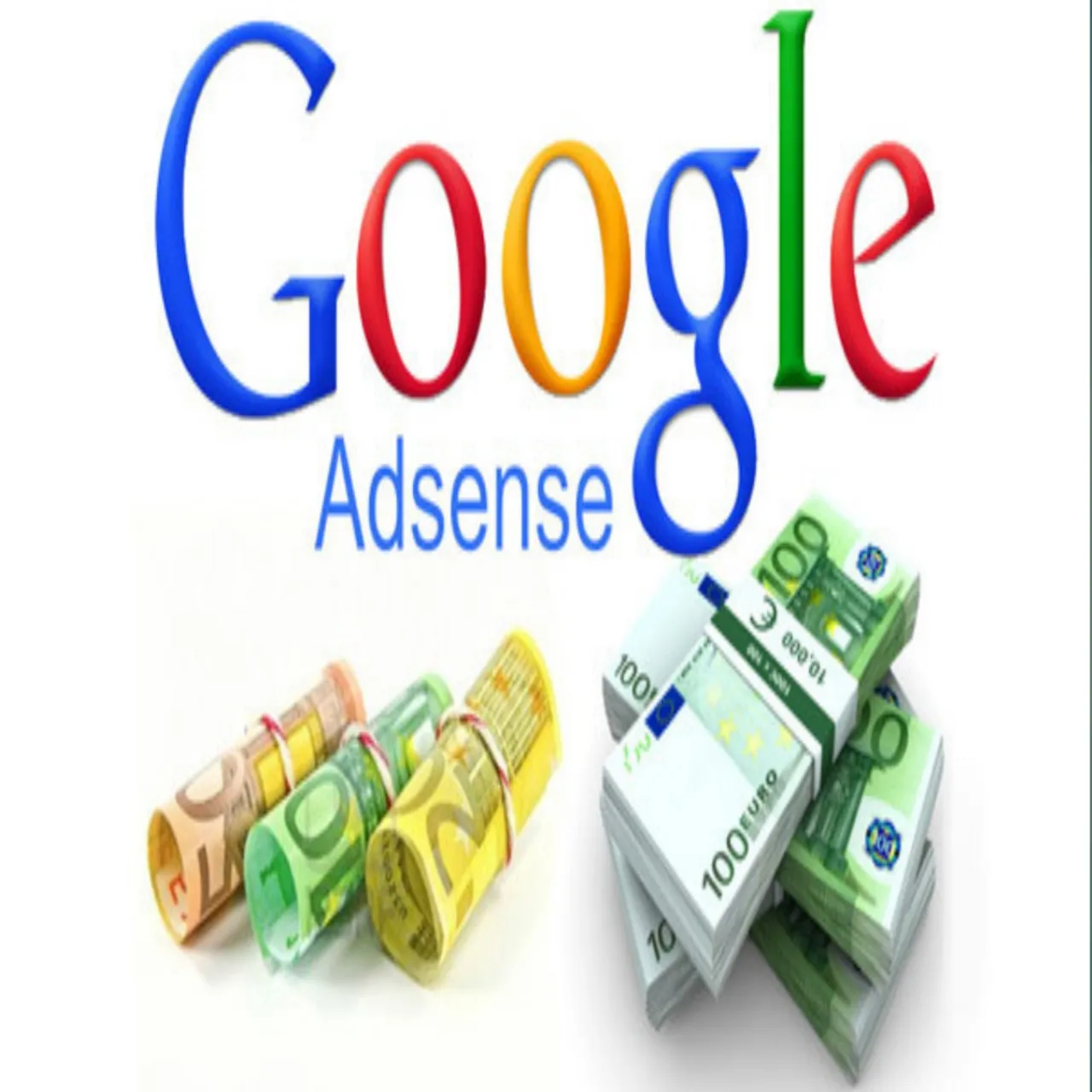If you want to highlight yourself to the world, make a website of yourself You can create your website yourself. That's why you do not have to be an experienced person. You do not know what works, there is no problem. If you read this blog then you will definitely know about a blog, you will find out more about how to create a website.
Creating a beautiful website allows you to present yourself in front of everyone. If you want you can publish all your experiences. You can have a nice life through your website. Do something good through your website. Present your talents to the world. You can also earn some money from part of this protest by looking at your talent Ben
Some things must be your ideas before creating a site, something significant in them
Domain,
Hosting
Web Security
SC
Etc. should be kept in mind.
The website or blog can be created at the present time. Following these tips, you can create your own website. You do not have to go to any other web developer. To create this website, you can now make your website a beautiful website with your smartphone or your laptop.
The first thing you need to do is create a mail account.
Blogger
WordPress
Jimdo
Weebly
There are several sites listed below which will allow you to create your own website. If you create your website from these sites, then you will not be spending any cost. You can freely free up your website at your own free time and even easily
There are also two sites that you can easily create sites without having trouble with your site
Blogger
WordPress
Creating websites from two sites is a good one.
We are discussing how to build websites from the above two sites. Hopefully, you will be useful and you can learn how to build a website for you from this blog.
First of all, blogging techniques from the blogger. We'll finish one by one first, we're talking about the ways in which you can accomplish your work through the blogger website.
First of all, you should go to [www.blogger.com] (www.blogger.com) with any browser from a computer or Android phone. Before that, you must keep in mind that your computer or mobile's net connection will be checked properly. If you do not have a net connection then you must browse with the net connection
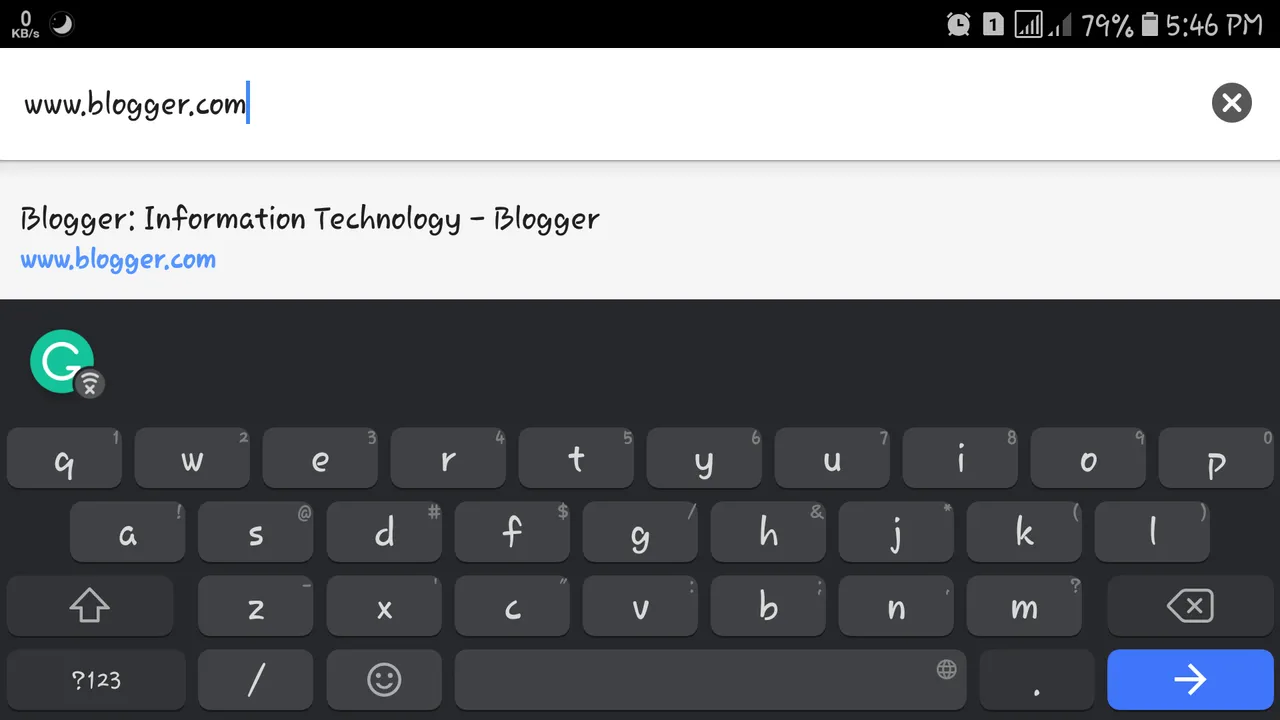
When you enter the website you can see a page is coming. Click the text Create Your Blog in the middle of the page.

After clicking, you will see a new page. After the page is open, you will have to place your website title in the empty room next to the Title text at the top of the new page.
Here is the website that many people have said you do not have a website. Here is the name of the website you want to create, whether it's your name or the name of an organization that you are trying to create the name of the website you are asked to place the name
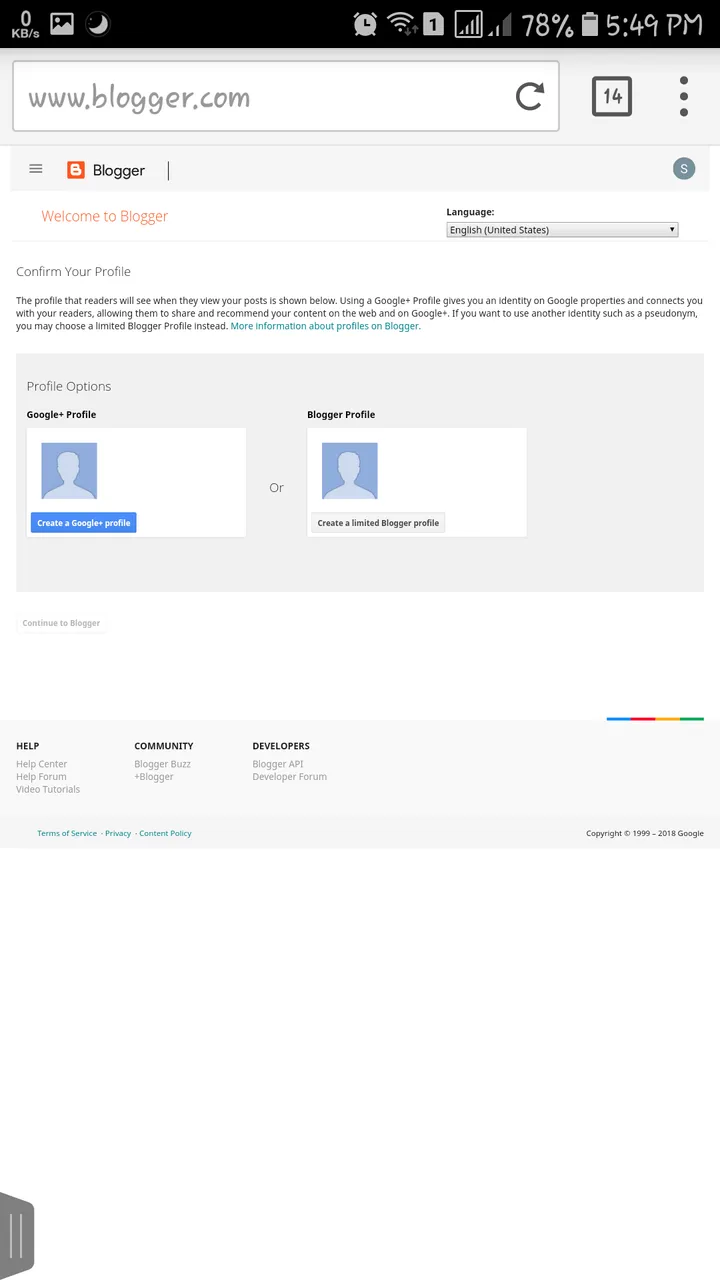
Here are some examples I'm trying to convince you that the site you create will be sport related. Then the title will be sports or your site will be entertained, then enter entertainment.
Here you must keep in mind that you need to set up a website that you want to build on the topic
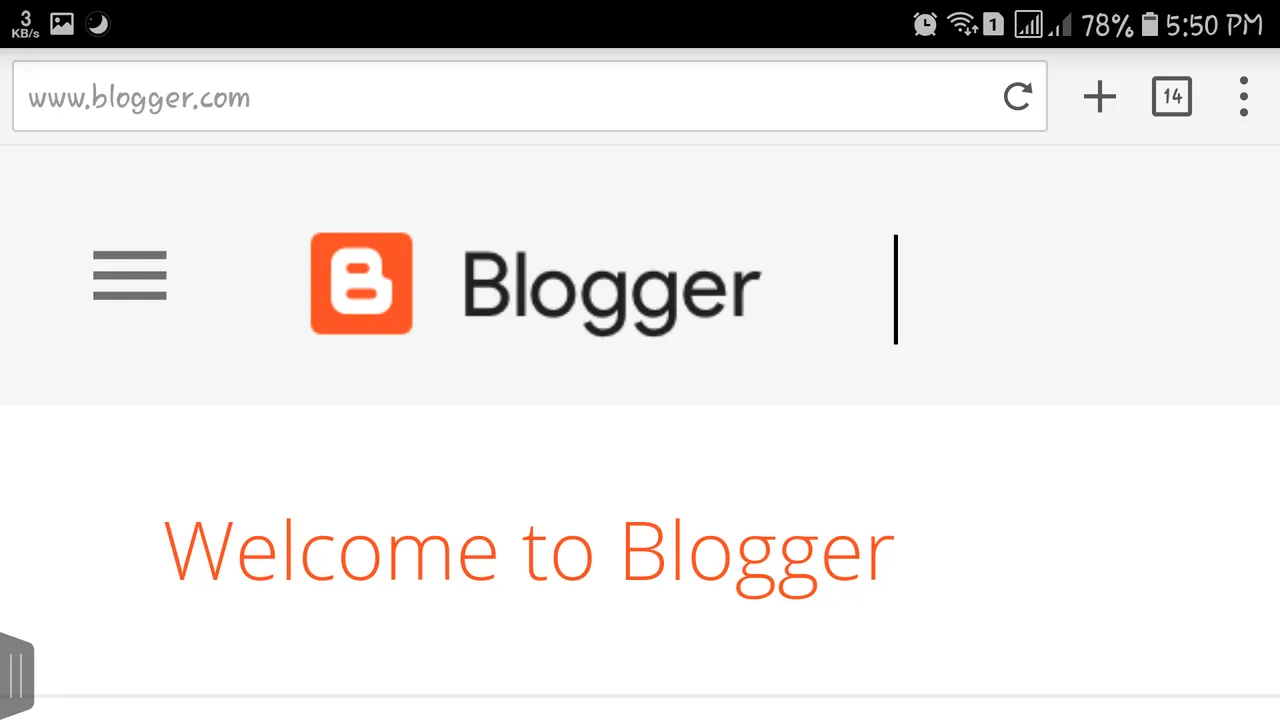
You will see another empty house named 'Address' just below the title. Place your blog address there. The address you want to find people in the address you need to use here, through which you can present your website in front of everyone, through which you all know that the name can give such a name through your website I give an example below for your convenience
For example, if you open your blog on www.youthcarnival.org, then write young carnival in the empty room.
If there is no other blog by this name, then the blog will be created in your name. And if another person has already opened a blog with the same name, then you have to choose a different name. Here a name can be used multiple times, can not be used multiple times. If you can not use your name, you must try using another name, so that the block can be a nice one. You should keep an eye on your blog If you have a website or have a block, then you have to use a different name
You should try different names as long as your name is not accepted. If you see the check on the right, then the blog is ready! And what a blog has been prepared for you
Now enter your blog with a refresh. You can see some menus on the left side of the home page of the site. The menus are
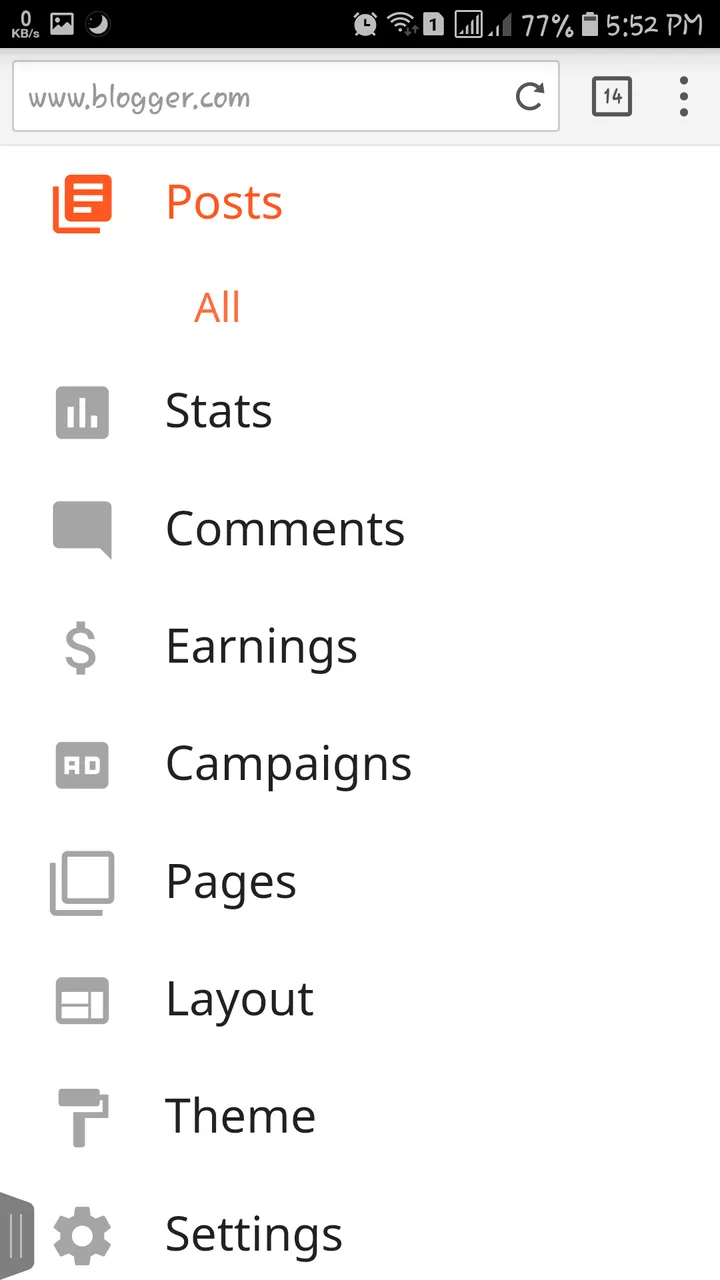
Such as
✅Posts
✅ Learning
✅Theam
✅Settings
Etc.
Now let's introduce you to the menus and you can get what you can do and everything I am trying to present to you.
- ✔Post- The new post can be posted on this blog.
If you keep the same type of information in your blog and what kind of information will be presented before you, you will have to submit all the information to the post and present it to everyone. If you can not publish it by post, then you can not do anything if you do not If you want to write, you will have to write the post
- ✔Theam- This option is meant to change or set the theme.
With this option, you can change the different colors of your blog, you can change the background behind it, change the colors of the text, and also change different types of changes.
- ✔Settings- Click here to change/enhance your blog's settings.
When we use an application or a website, you can see the settings options as you would like to see on this website. Setting options You will need to use all the settings to modify and fix everything on this blog so you can set the setting options All work must be understood
I will focus on how to create a website -
Did you first tell me today that we will talk about two issues, talk about two websites that you can easily create a beautiful website and without any hassle, without any money
We have talked about how to create a blog. Now we will talk about how to create WordPress
Making site from WordPress is like creating a site from Blogger. You do not have to do any such trouble here, you can easily create this website in a very nice way so first, you have to go to [www.wordpress.com] (www.wordpress.com) with any browser of your computer or mobile. Please.
You must check a thing before entering this link. If you enter the computer or mobile, then you must check whether the internet connection is OK, if you do not know, then enter Internet Connection without any Internet connection. Can not access the website
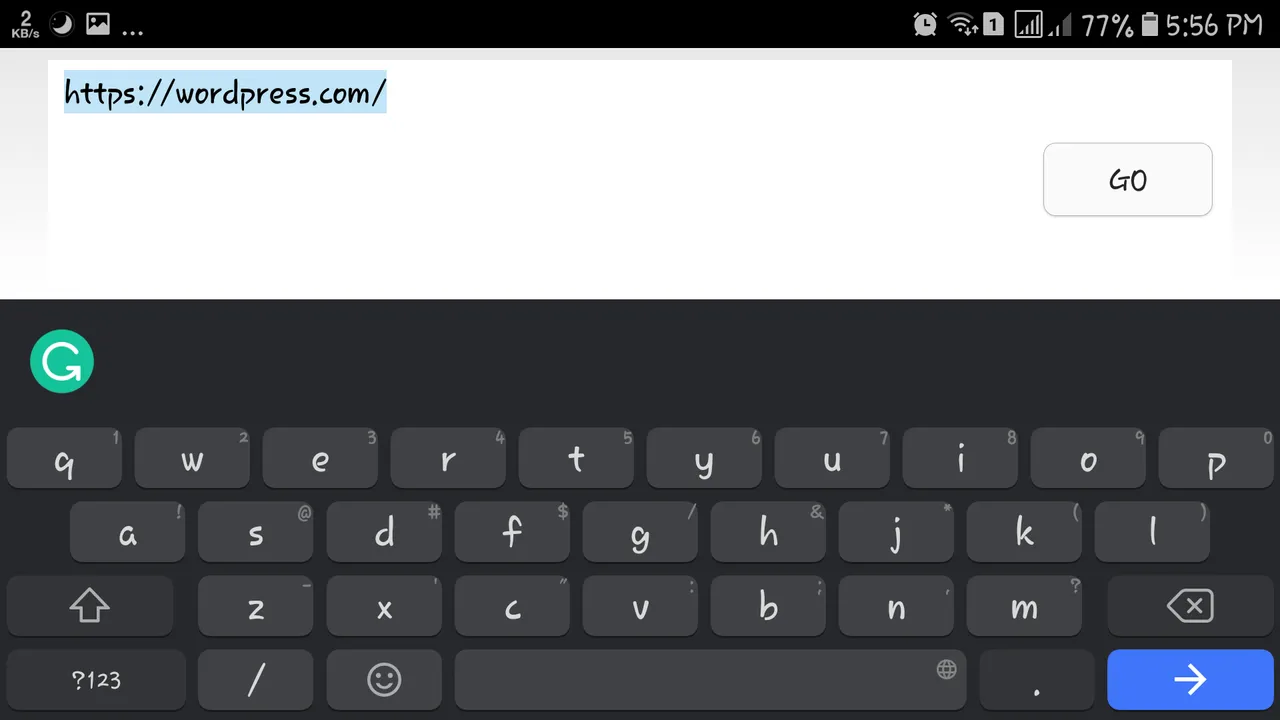
When the above websites are entered, you will see a page like an image below. On page Get started Click on the text.
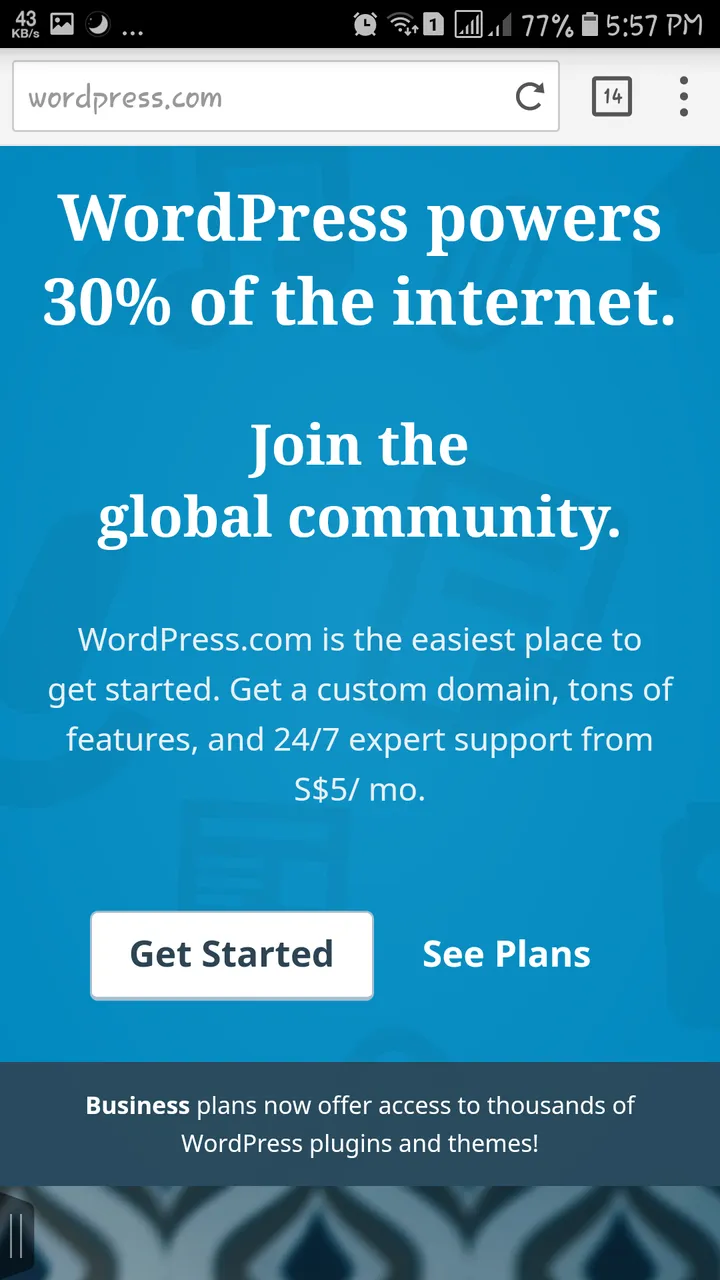
Go to the bottom of the page and select Get With Portfolio option. Then Theme option then choose any theme you like.
If you can not use your theme beautifully then you will have to choose a nice theme at the use of the theme. If you do not use your theme beautifully then using a nice theme will make your website look beautiful in front of everyone.
You can select the theme even after the site is created. In that case, you do not have to do anything. When you make your website complete, you feel that you want to change the color of your website or if you want to change the theme, then there will be no problem.
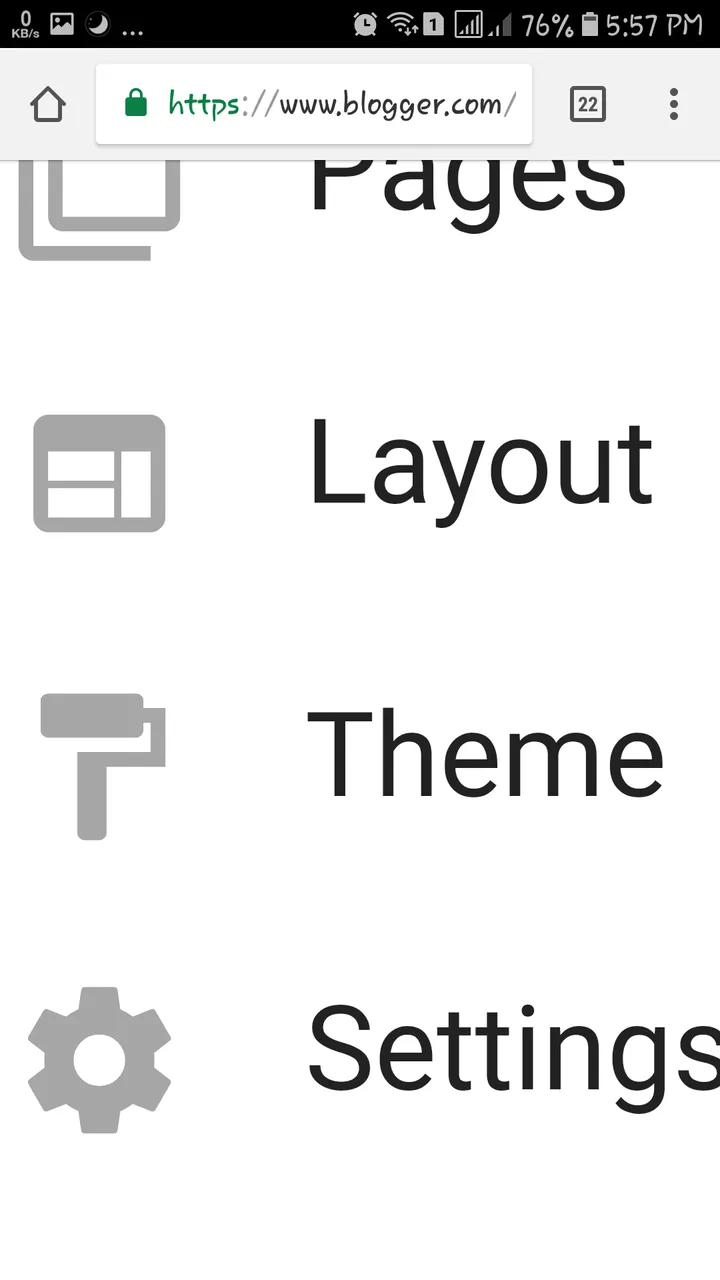
After selecting the theme you will see a new page.
Get an empty house to give your site address at the top of the new page.
The name you want to open the site with the name of the empty room.
The name must be new.
Free Text will get an option below empty room.
Clicking on the free text will create a new page.
Now you can set your email, username, password, and address.
Click Continue.
In this way you can create your website very well if you follow these systems then you can exchange ideas of your mind, it is very easy to communicate all your information.
When you use your name here, you must type the name that you want to use in a nice way, and if your name is not used even after using it, then you have to assume that you have a previous website with your name, you change this name. You need to create your website using another name
Now you have to use some of the rules made by your site, now they are discussing with you below. Hopefully you will look at the rules of the rules and what your doubts will create the desired website and raise your talents in front of everyone.
✅Click beside There is an option named My site.
✅There will be another page called 'Site Identity'.
✅ Click on Site Identity to set your website title.
✅ Now you can see some text on the left side of the page that I show you with below or say
Blog
posts
media
page
Settings
Etc. You will find some options. With all of these, you can organize your site beautifully.
💸Income from the website
Income from blogs or websites can be made. Do not be surprised if you are surprised. It has given you the chance that nowadays there are some websites in the present world that allows you to earn money easily. Now you are on the platform that is one of the world's biggest platforms where you can earn millions of taka You can now earn the most money sitting in the house T
In that case, you should be skilled at the web. To make a profit from the website, the portfolio should be created. There are many ways to earn from the website. However, the main condition of earning is to have regular visitors to your site. The procedure to earn from the website is given below
You can see the rules you can earn money from your website. You can also earn money from the above rules that you created the website.
Let's start with how to earn money from your website and put it in your pocket
🗞Display the ad
✅Adcash
✅Adsterra
✅ Adsense
Etc. There are some add networks in the name of etc. With this type of ad network permission, you can earn their ads by showing them on your site. Advertising is one of the main ways to earn money from the web.
Now the current advertisers are trying to make their ads reachable through the internet, in that case, your website is being used by my websites through which you are receiving money and you will come visit here, the visitor will come to your website and receive your information. Advertisers will advertise on that basis Children will be able to take a look and many of the advertisers detailed information about your visitor will be able to
Products sale
You can find out about the products that are being sold on the website, such as .com, sales.com, Promote your products on the web. This will sell your products and earn good returns.
✔email address collection
You can earn from the website even after collecting email addresses. There are some sites from which we download movies, songs, images etc, then the mail address is there. The reason for asking for emails is that they store the email addresses of the visitors. After saving, they sell email address to e-mail marketers and earn money.
There are more resources to earn money from the website. Which you can gradually learn after using the website. When you come in a thing, then what is there in that thing?