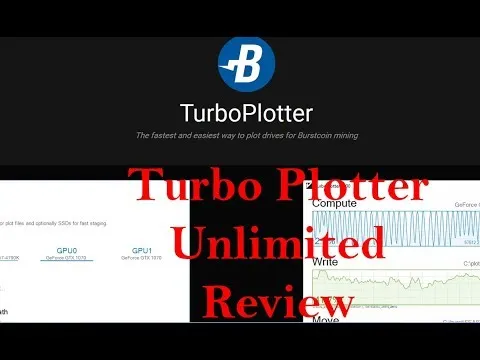The official site where to download the program is :
The site looks like this :
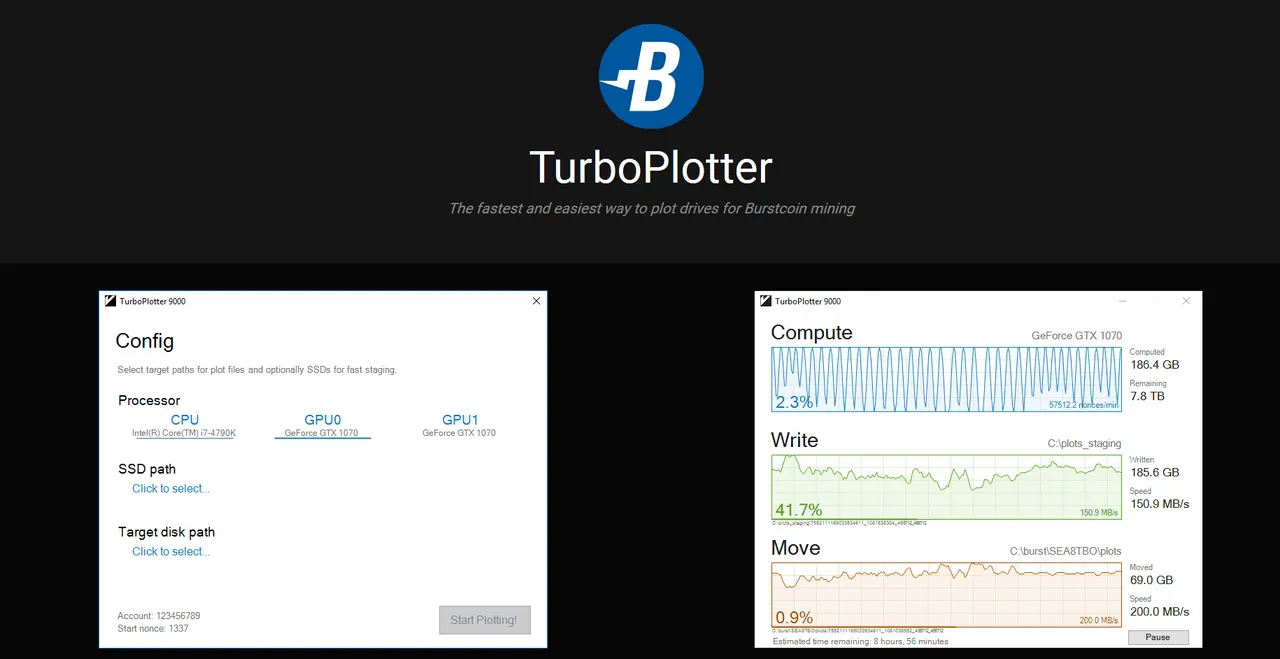
To test the product and to support the creator I bought the program from the burst marketplace.
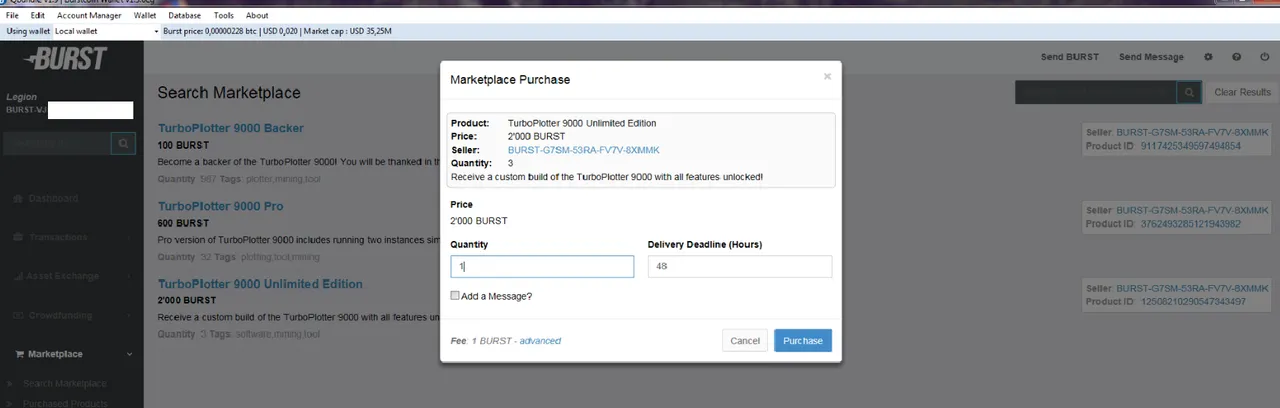
As per video I now show the test. First with No SSD
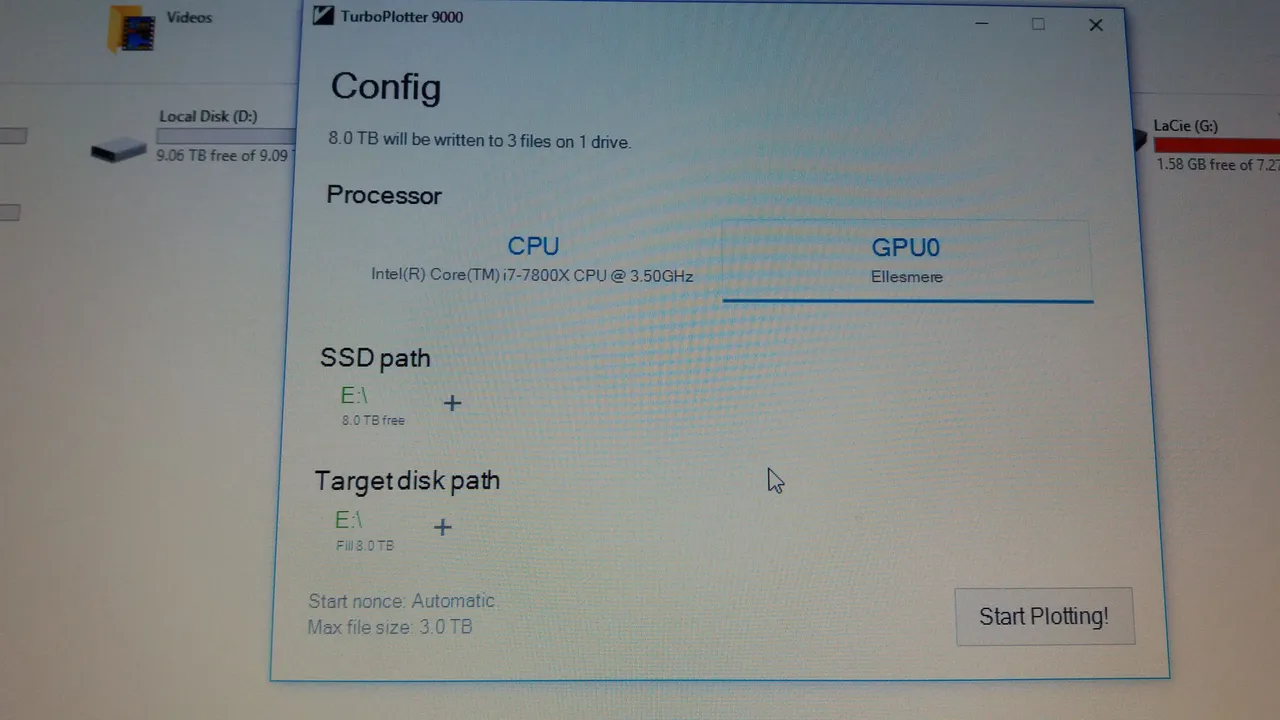
Then with a Laptop WD drive
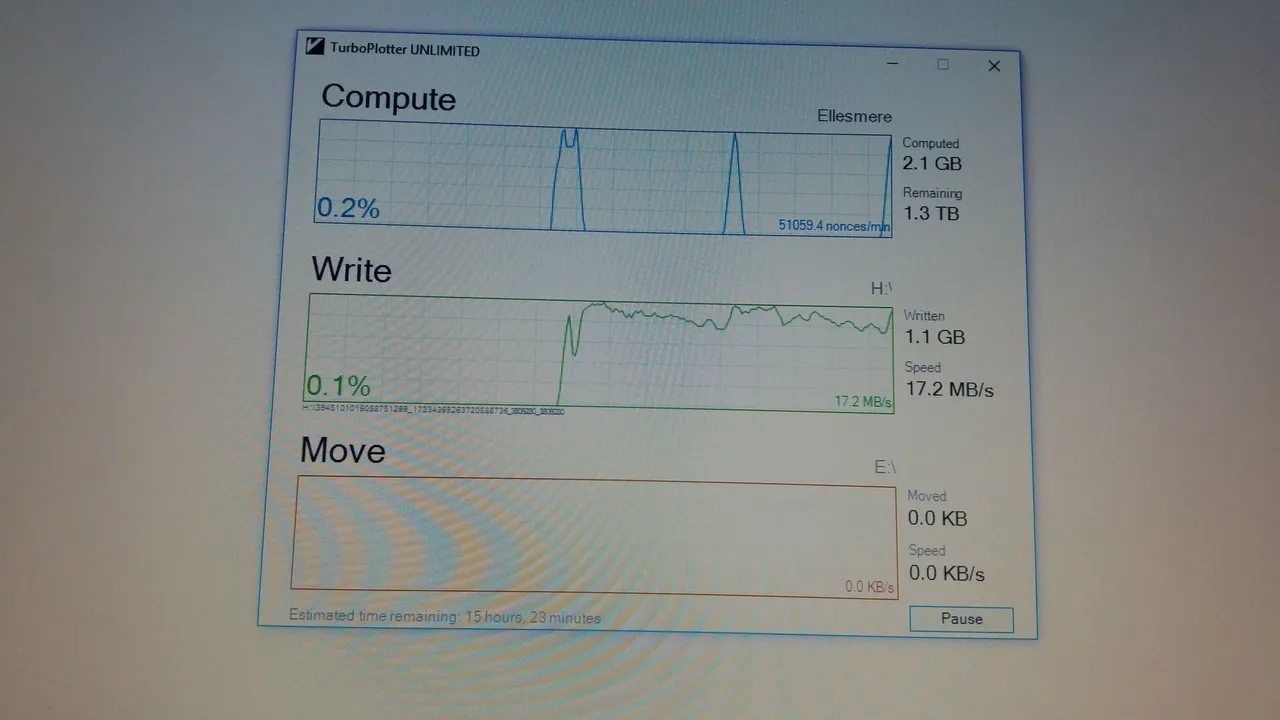
How to configure Burst Plotter
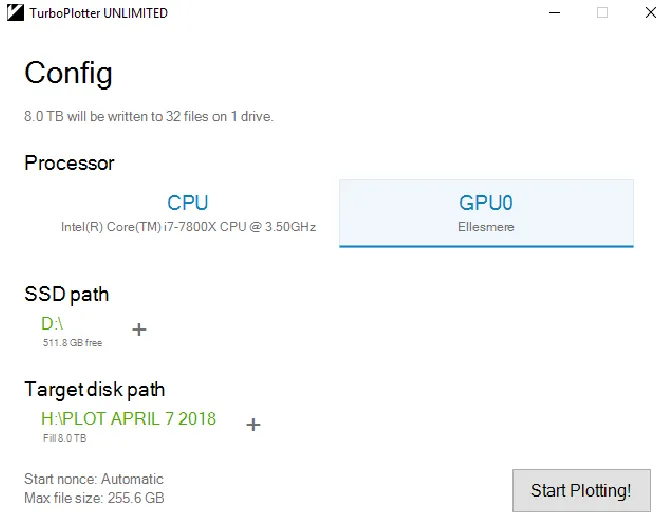
Before the program starts it asks you if you have existing plots..if yes chose the last plot to continue the process.
Press
- Gpu
- select SSD
- Select the disk where to plot
- press start
Start nonce- Chose to start nonce's automatic or chose the nonce that you want
Max file size - select the button to change the size of the Plots
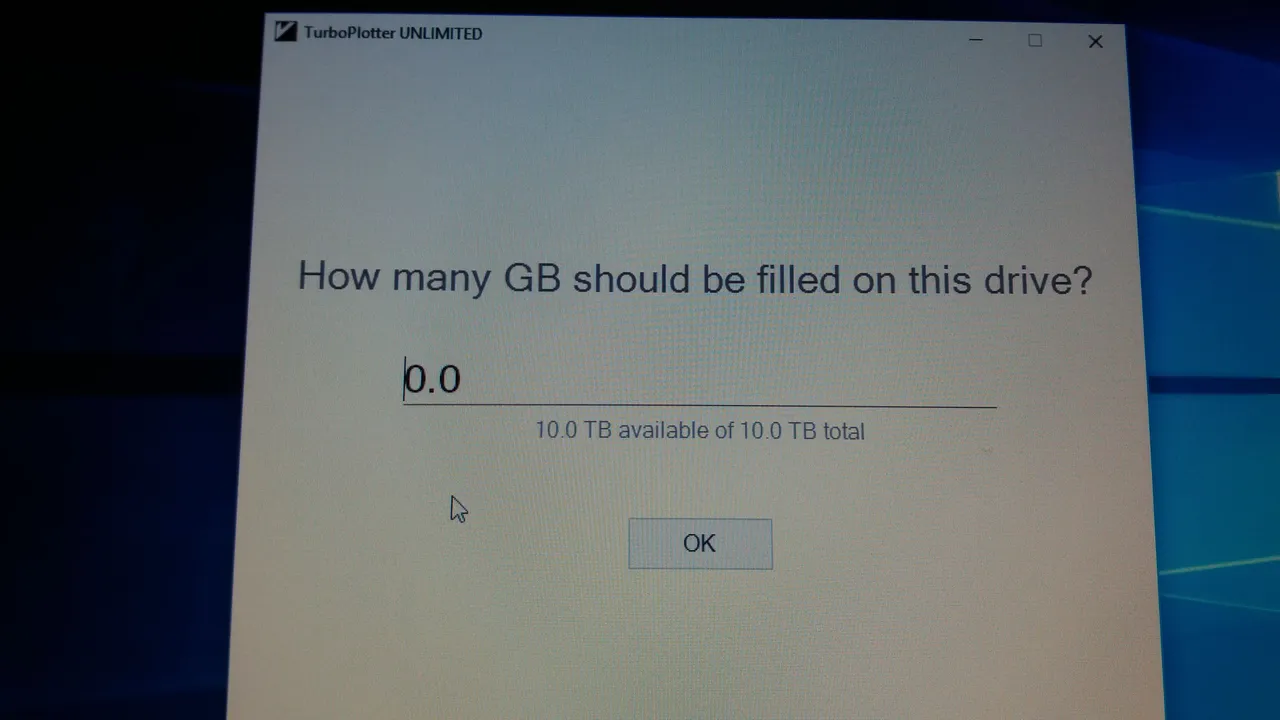
Notice that is a plus button ...that indicates that on my version I can add another GPU and Another SSD and do them in the same time.
You can also check the plots ( feature that is for all versions) just by drag and drop the plot into the program.
And that was it...a very simple program that greatly increases the WRITING of Plots and thus a valuable tool in burstcoin mining.
Previous posts on Burstcoin Mining :
https://steemit.com/tutorial-trail/@cynetyc/my-burstcoin-mining-rig-upgrade-part-1
https://steemit.com/tutorial-trail/@cynetyc/my-burstcoin-mining-rig-upgrade-part-2
https://steemit.com/tutorial-trail/@cynetyc/burst-mining-rig-upgrade-part-3
https://steemit.com/tutorial-trail/@cynetyc/my-response-video-to-linus-tech-tips-video-about-mining-burstcoin
Solid State Drives (SSDs) used:
- Kinston2 240 ssd for windows
- WD Black
Click on the image to see details
Have a fantastic day , Cynetyc Out!