Hello Friends!
In this first video I share with you guys my small operation of upgrading my mining rig.
if you are a new user to burst or just want to start I will make a small guide here to guide you:
Official site is https://www.burst-coin.org/.
Go there and download wallet (chose the one suited for you) if you are using windows chose Qbundle.
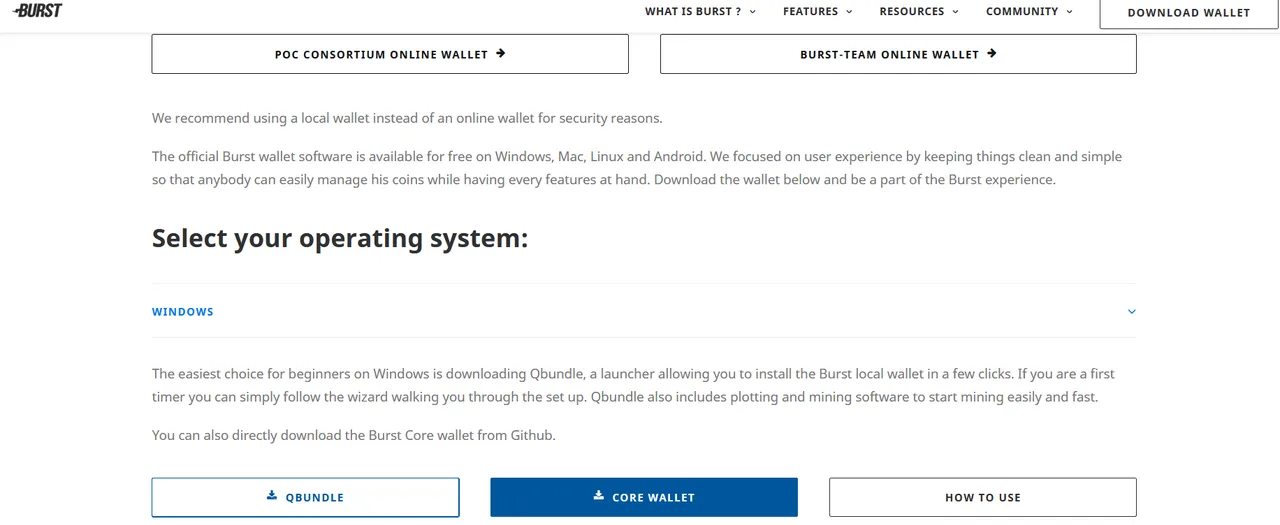
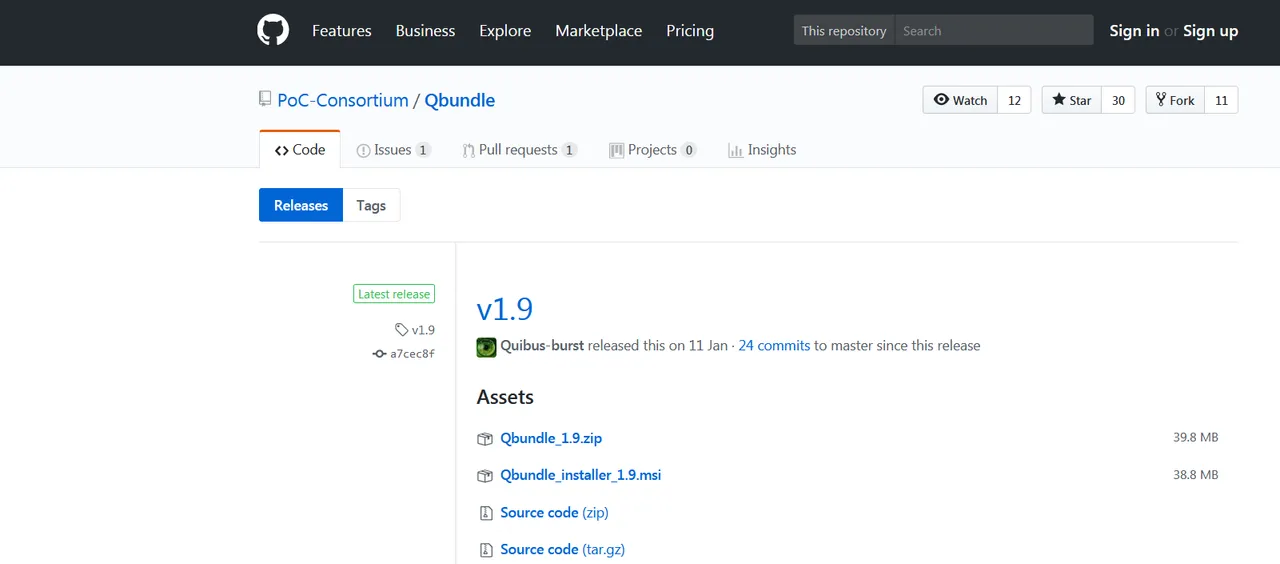
If you dont have the java soft in your pc you can just install it from the program
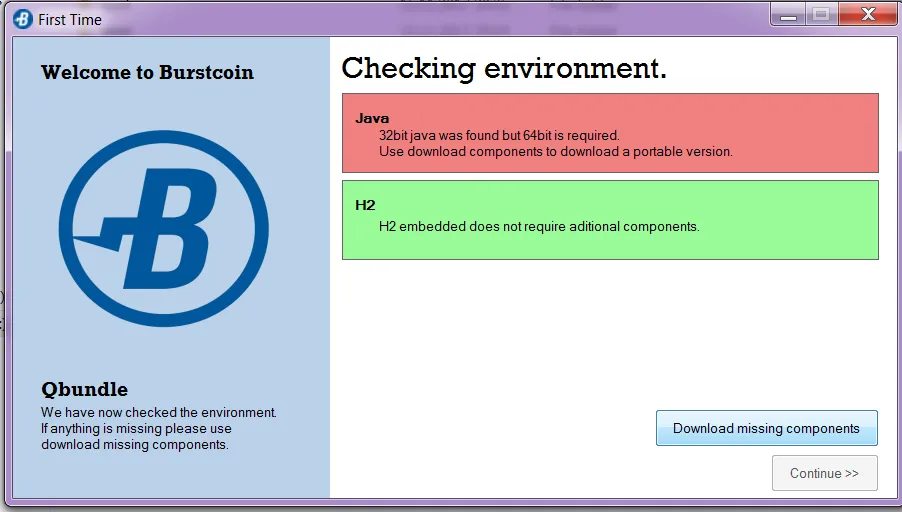
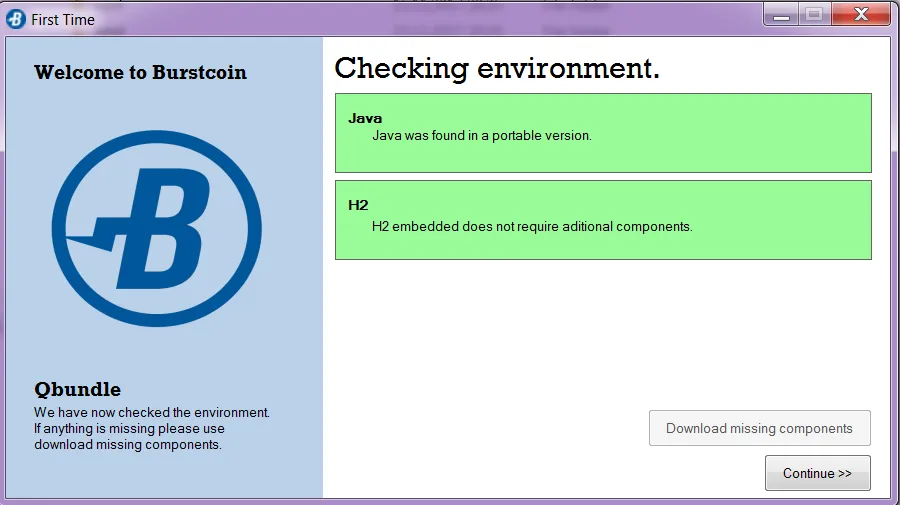
Windows will ask you to unblock the program and for it to run you must unblock it.
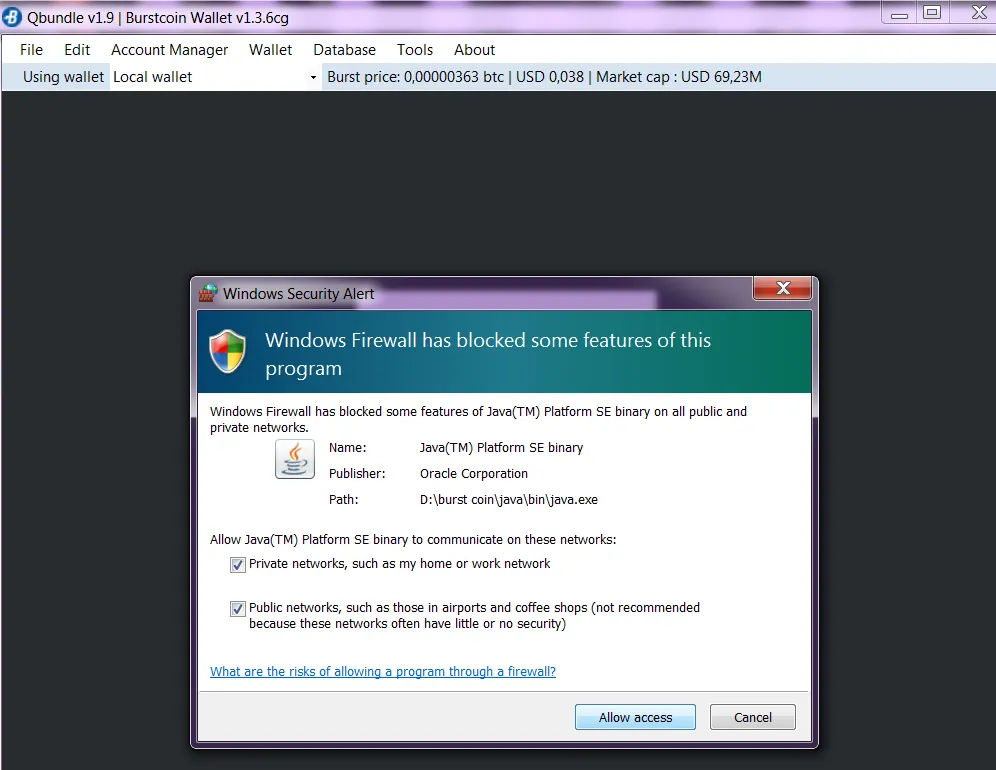
Go to tools - plotting and there chose a path and put your account name ( before that just create an account and pass)
Select the hard and put how much to plot then press start plotting.
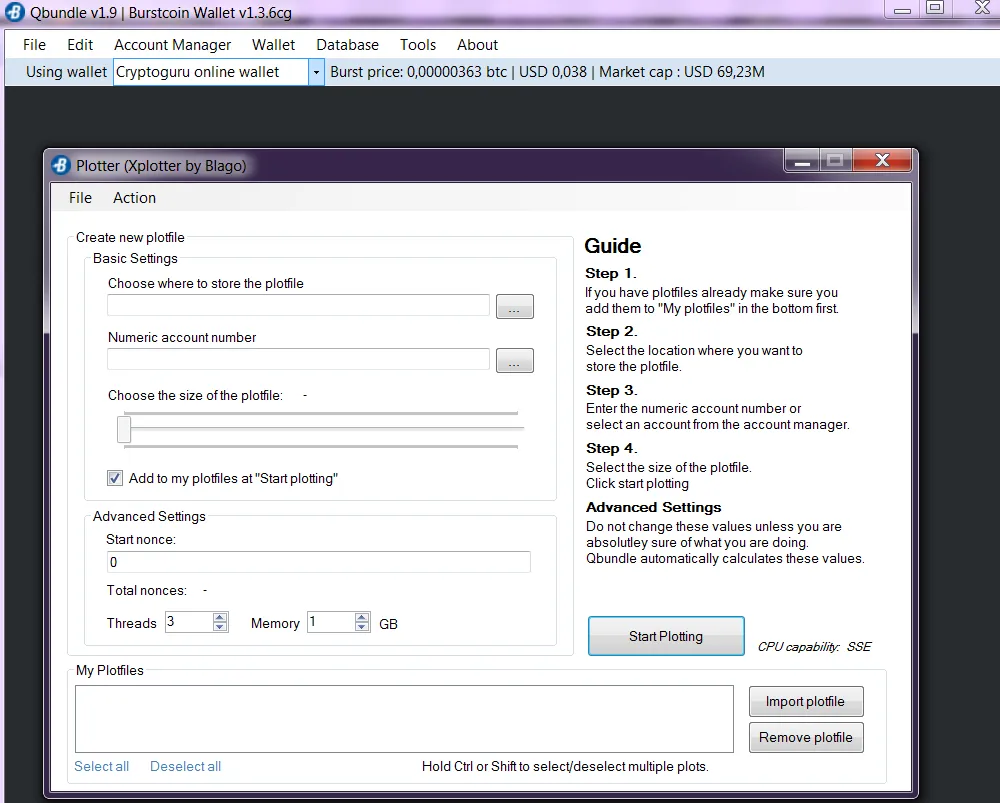
After plotting chose a pool (for my example I chose cryptoguru pool) and press start mining.
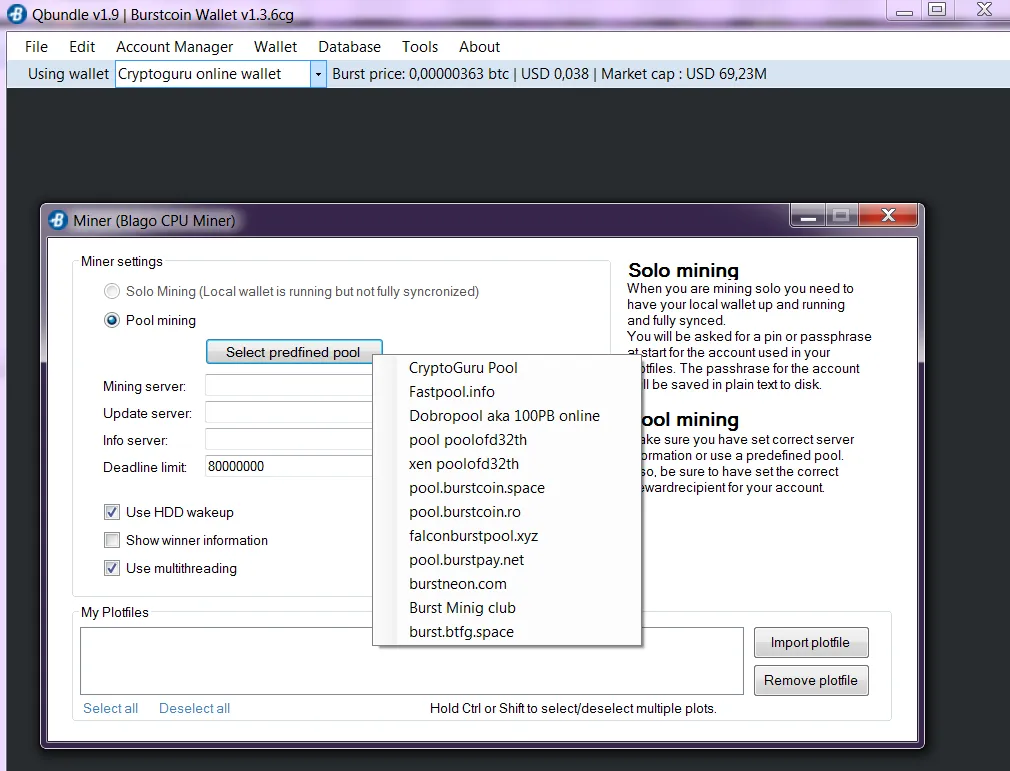
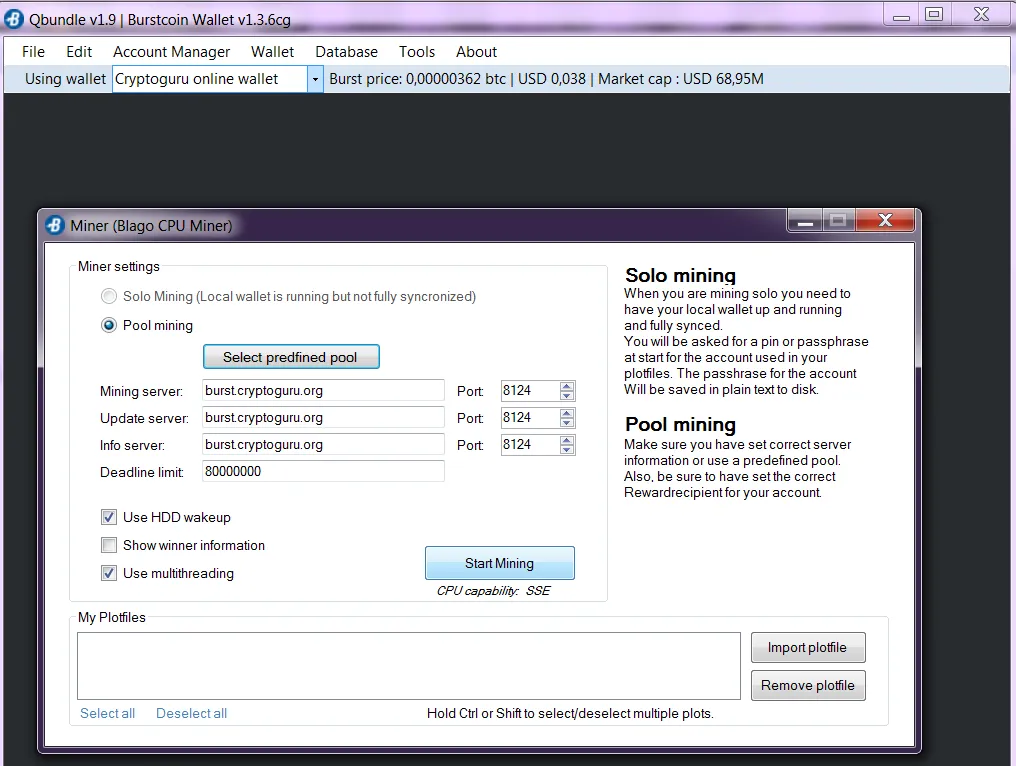
Note: For my example I used Cryptoguru online wallet, you can choose witch wallet to use but the best one is the local wallet as it is more secure
And that was it it ...
After you download and install and you made a new account in your burst wallet you have the option to just download the blockchanin in a zip. format witch it will be more faster!
For this go on the bottom of the page of burst official site where you will see this:

Press download and select the your file:
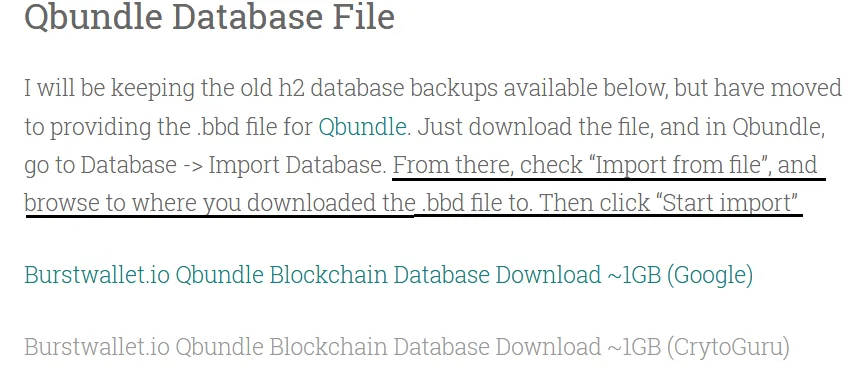
Take the burst db. and extract it to your install burst folder. If it asks you if you want to replace, accept and replace old db. file.
Now open again the local wallet and you are good to go. Happy plotting an Mining!
Problems that may appear:
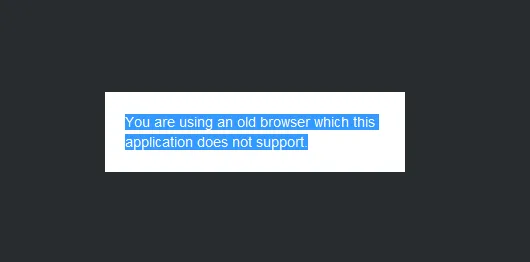
Browser too old even if you are using the newast Mozila version ?(as example)
This appears because burst wallet is using internet explorer .
To fix this issue just download the present version of internet explorer (witch is 11) and install it
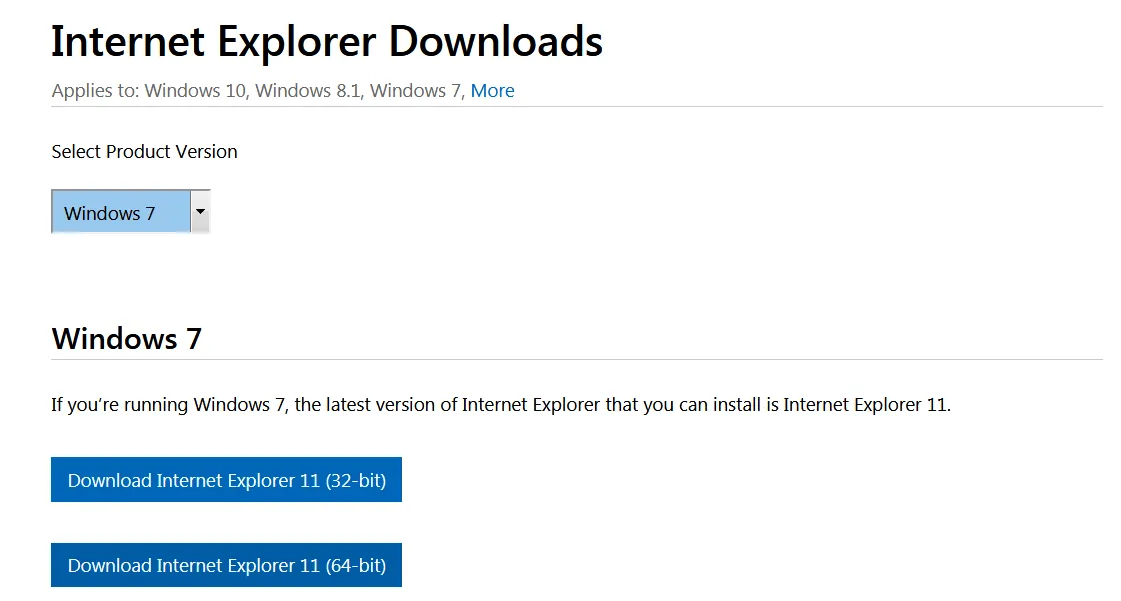
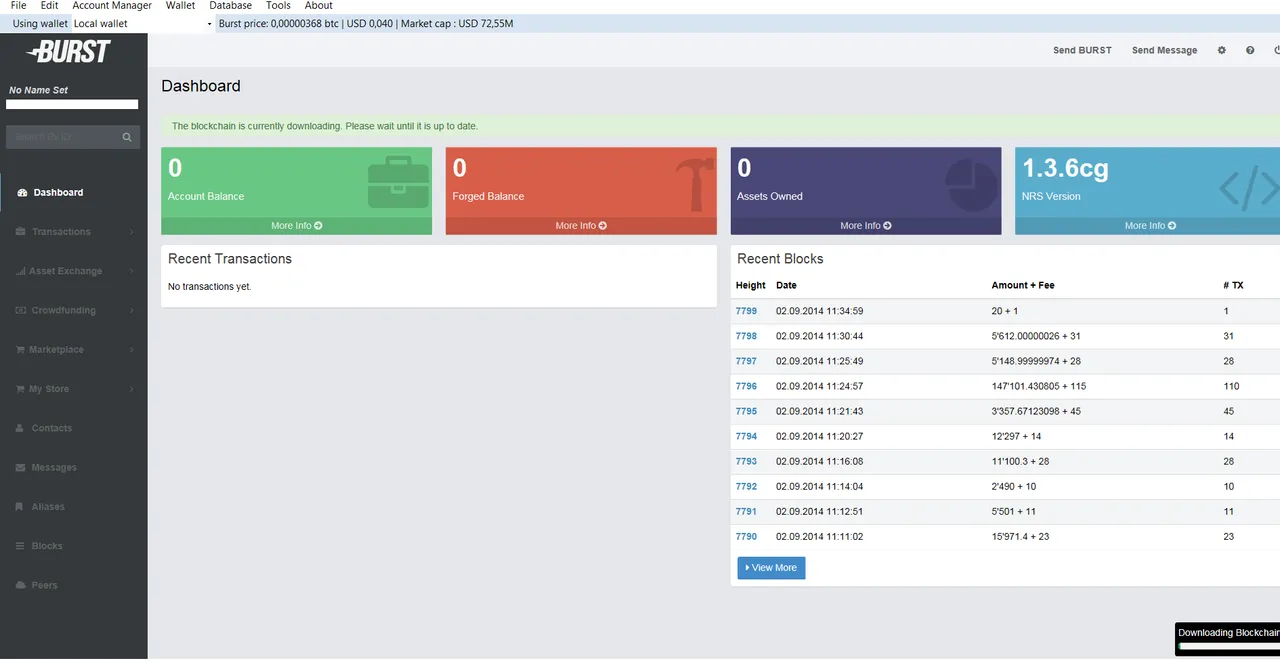
Photo after I extracted the burst.db file...it now shows download at 98% just few blocks remain
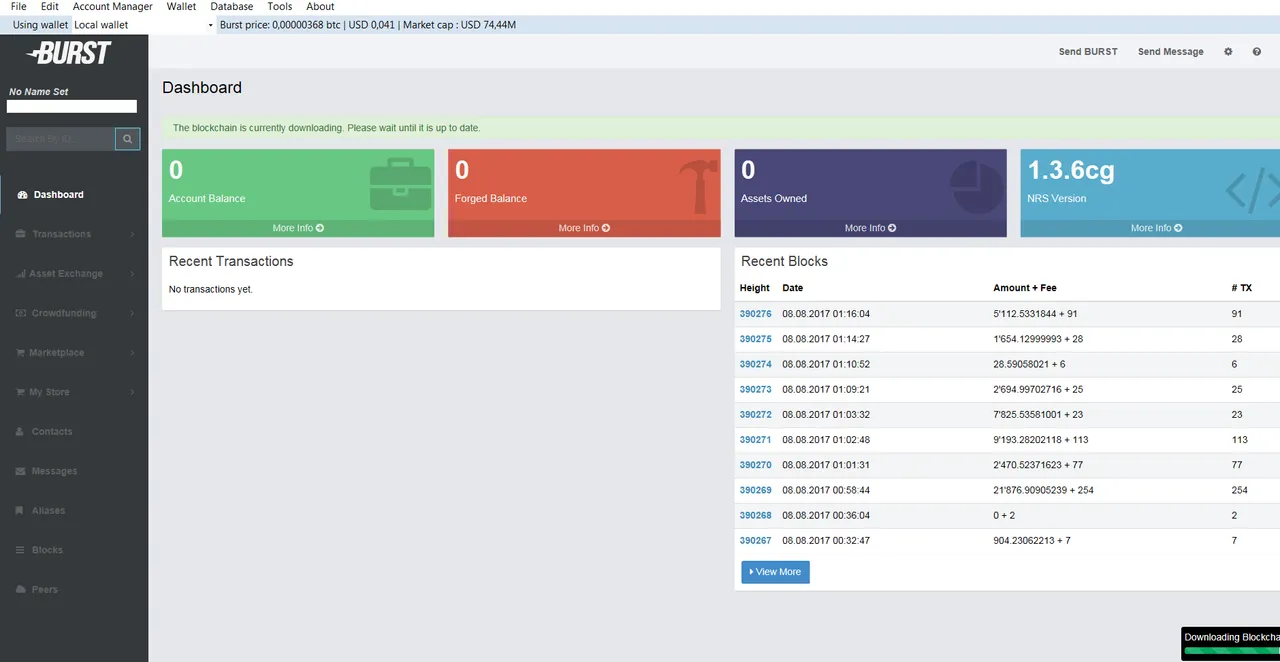
If you have questions post them in the comment section bellow. Cynetyc Out!

