This tutorial is about writing a post with beem. You learned in my last post how to install beem. Let's use it now.
Storing the posting key inside the beem wallet
At first we need to store the posting key (safely encrypted in a sqlite wallet):
At first we need a wallet (This step is only necessary once):
beempy createwallet --wipe
Now we can check, if the wallet was sucessfully created:
beempy walletinfo
For publishing a post, we need to store the posting key:
beempy addkey
We can check if this has worked by:
beempy listaccounts
I will use beembot for testing, so I added the posting key of beembot:
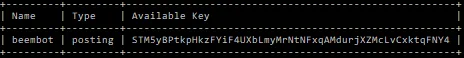
As we do not wan't to write down our wallet password, we will temporarily store it as environment variable for windows:
set UNLOCK=yourpassword
and for linux:
export UNLOCK='yourpassword'
We can check if this had worked by:
beempy walletinfo --test-unlock
A similar table should be displayed now (after setting UNLOCK inside the terminal) without entering a password:
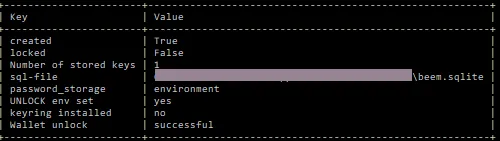
Writing a python script with all information:
At first, I used ImageUploader for uploading a png image to steemit:
img_link = image_uploader.upload(image_path, author, image_name="beem-logo.png")
image_path contains an image filename, author is a account (its posting key needs to be stored).
The function returns a dict, img_link["url"] contains the url, which can be used inside the post for displaying the uploaded image.
Then I created all necessary variables and entered them into the post function of steem:
- author: post author (steem account name)
- title: post title (the permlink is automatically created from this)
- parse_body: Is set to True, which will means that all image, url and mentions are correctly handled.
- self_vote: I disabled self-vote here.
- tags: list with tags, There is no limit and more than 5 tags can be set.
The following script was used to create an example post:

#!/usr/bin/python
from beem.imageuploader import ImageUploader
from beem import Steem
if __name__ == "__main__":
stm = Steem()
author = "beembot"
image_path = "beem-logo.png"
image_uploader = ImageUploader(steem_instance=stm)
img_link = image_uploader.upload(image_path, author, image_name="beem-logo.png")
title = "Example for writing a post with beem"
body = "This is an example for a post, created with beem by @beembot."\
"We will also upload an image:"\
"%s" % img_link["url"]
parse_body = True
self_vote = False
tags = ["python", "test", "this", "is", "just", "a", "post"]
stm.post(title, body, author=author, tags=tags, parse_body=parse_body, self_vote=self_vote)
Save your python script now as file (I choose write_post_with_image.py) and run it with python:
python write_post_with_image.py
Remember to set the UNLOCK variable at first. Otherwise you will get a beem.exceptions.WalletLocked exception.