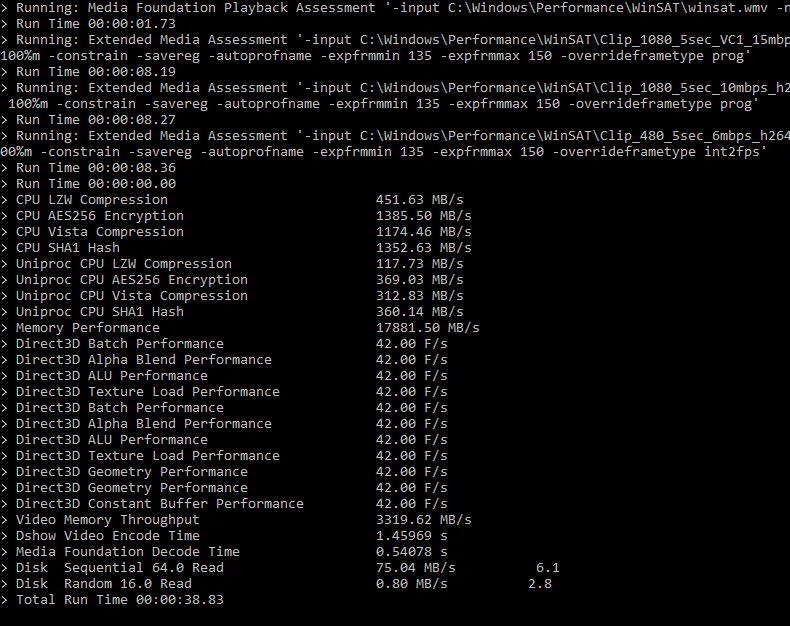I am used to Linux systems which I am quiet comfortable with , but lately I had to work with some windows servers which made it hard for me to work with because I don't know the commands and I can't find anything in graphic mode, anyways in this journey of mine I come around a very nice tool that is really handy it is called winsat, it stands for windows system assessment tool. in this tutorial we are going to see how it works.
What does winsat do?
basically winsat performs variety of assessment tests on the hardware of a computer including, disk, CPU, memory, 3D capabilities ,etc.. which I think is very cool, now lets get our hand a bit dirty and see how it is done.
Commands
checking drive speed was actually the thing I was searching when I got to winsat, so lets see how we can check that
checking drive d perforcance
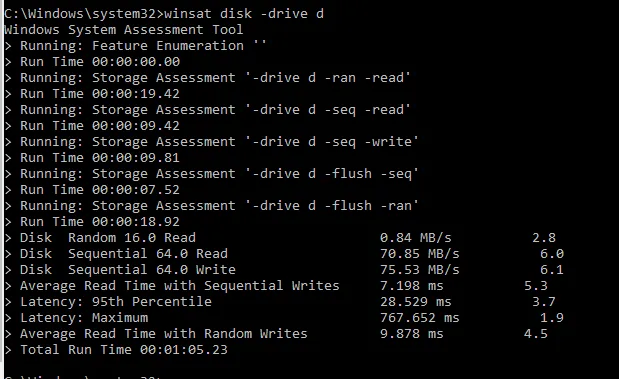
you can specify read, write,random data, sequential data , etc as well
next command is all about memory, simply by runnuing winsat mem you can get your memory performance
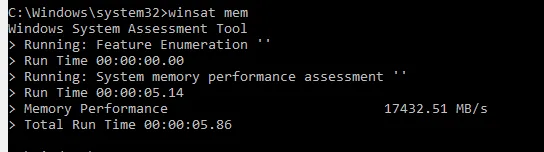
they also covered CPU here which is important when you are dealing with an operational server, it has two different options
- -encryption
- -compression
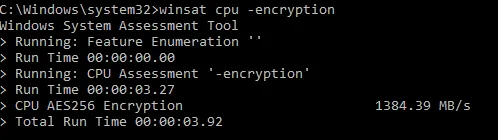
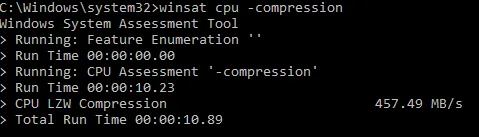
if you wanna look under the hood of your system, i would suggest this command
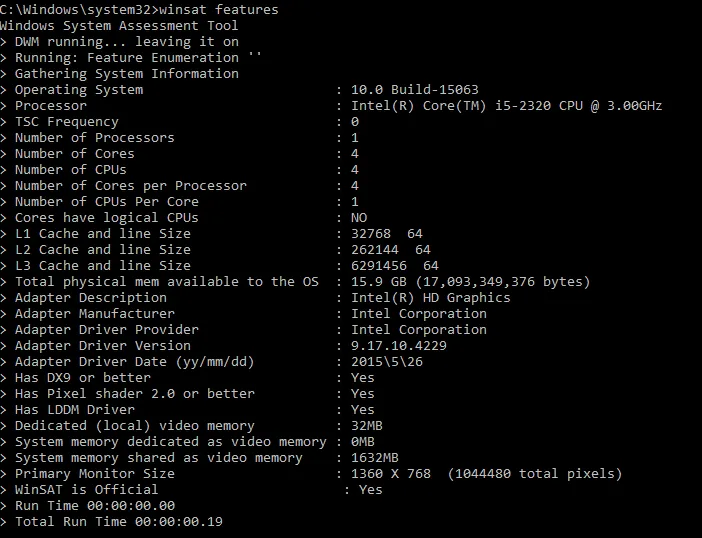
the dwn option will assess your system performance against graphical tasks
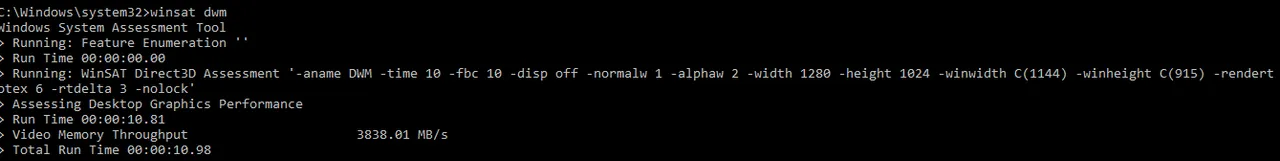
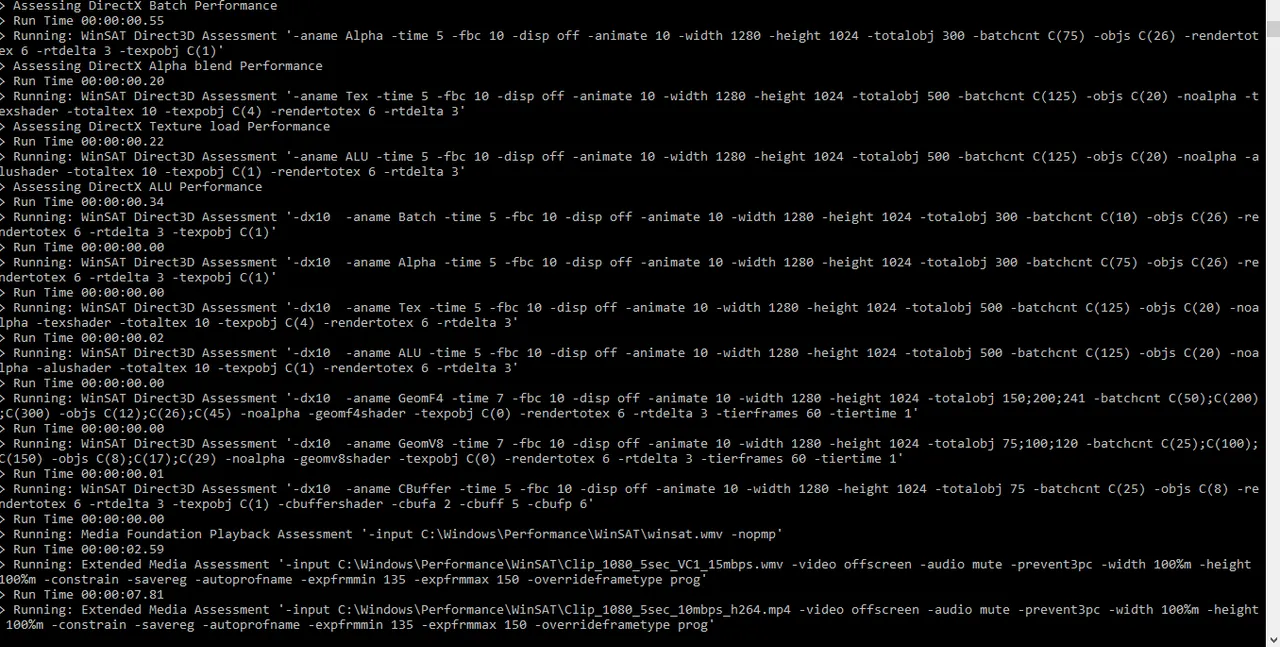
the last command could be 'winsat formal' that runs all the assessment you need from your server
<center 'winsat formal'