
The release of the Vikendi map only a few days after the PUBG also launched the same map for the PC version of the game.
The new map update on PUBG Mobile is available for Android and iOS platforms. Besides presenting Vikendi's map, PUBG also presents a number of other new features, such as cross-server matchmaking and anti-cheat.
Of course, it will be exciting if we can play in the Vikendi map that is claimed to be full of challenges in it.
The first thing you have to do is update PUBG to the latest version. On Android, the latest version of PUBG is 0.10.0 which was released on December 11, 2018.
Then, there is usually an update in the application that you also have to download.
When you have entered PUBG Mobile, go to the Download section, right next to the Room button or at the bottom of the Select Mode button.
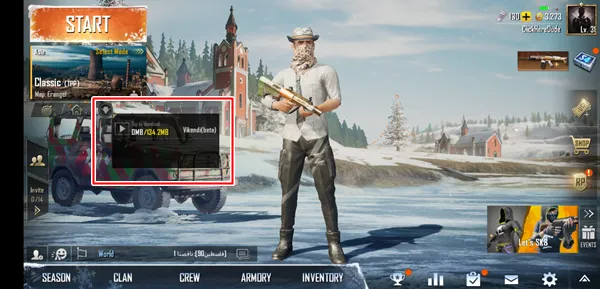
- The Vikendi (Beta) will appear with a memory size of 134.2 MB. To download the folder, press the Tap to Download button.
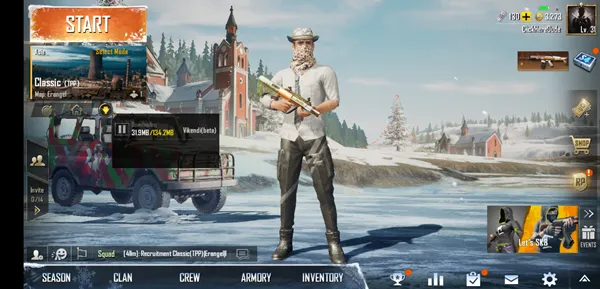
- When the map has been downloaded, now select Select Mode, then press the Vikendi (Beta) button and press OK, so you can play on the map.

Press the Start button to immediately play in this map.
When you have entered "Spawn Island", you can join snowball wars with other players, while waiting for the game to start.

Vikendi has a size of 6 x 6 km, or larger than Sanhok which is 4 x 4 km in size.
Almost all the terrain inside is covered in snow, and there are frozen lakes and deserted and challenging villages inside.
Source by Telset