Sometime back in my early days in SteemIt, I posted a Udemy trick to be able to download the course(s) on another mobile device -- a notebook or netbook, perhaps. In case you missed that post, you may find it here: Udemy Trick You Must Try.
In my continued quest to improve myself professionally, I still use this every now and then to download new courses I enroll in. However, in the past week, the script seemed to have stopped working. I did update to the latest Python packages required and pulled the latest code in github. To no avail...
I get the error: Udemy Says: 403 Unauthorized...
(as you will see on the screenshot below)
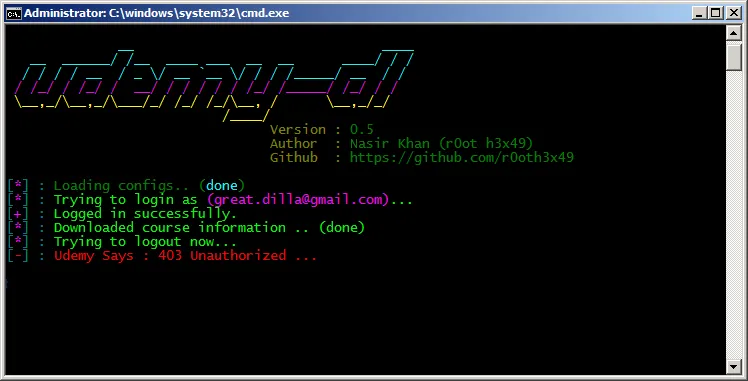
To those who are adventurous enough to still want to make this trick work, follow along.
Download Google's Chrome browser. If you already have it, launch the browser and press "F12" on the keyboard to open the browser's built in Development Tools.
Login to Udemy.
Then on the Development Tools, under Network, go to XHR and find the ?sessionState=.... resource. You will find a Request Headers to the bottom right of the window (as shown in the screenshot). Pardon the limited view on that screenshot, as I cannot share with you the cookies to my Udemy account.
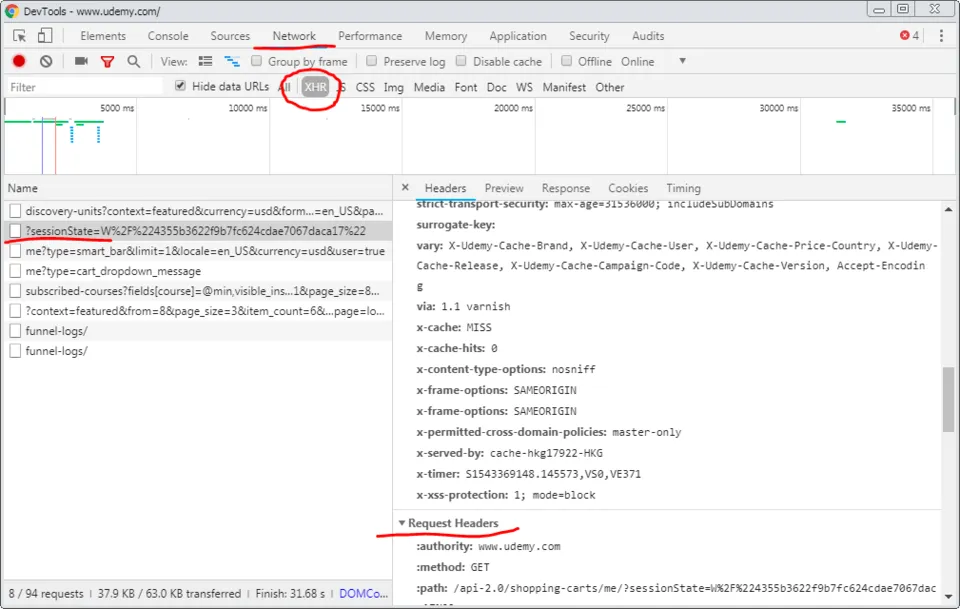
Copy and paste the contents of Request Headers and save it as a text file, which in this example we will name cookies.txt.
Now execute the download with the same options as before, with the additional -k cookies.txt. (python3 udemy-dl.py https://www.udemy.com/linux-high-availability-clustering -k cookies.txt)
This sample below is for the same Linux High Availability Clustering course.
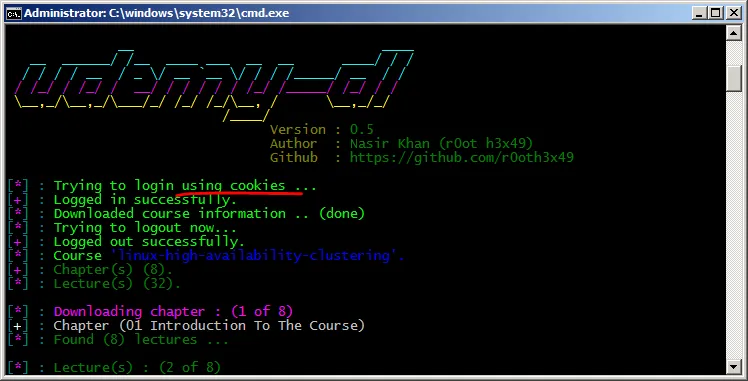
The download trick still works, albeit a bit more technical this time.
(images and screencaps are mine)
If you happen to find this post helpful, send me an upvote, or resteem this post, or buy me beer by these wallets. Thanks in advance.
- #Bitcoin (BTC) - 3Kyjg1Wj1PNGN3KhiRprxYvvQpdjC5kT3k
- #Etherium (ETH) - 0x5F168F895C63ccC5FbEf921047bc2b63f6780c3F
Thanks! (vote for them as witness!)
