#Ulog is such a brilliant idea! It is an answer to all our content struggles. Anyone who'd say that there's nothing extra special with their day is actually telling a lie! Here's my ULOG entry for today!
#ULOG S2018E65: Created an Account with Coinex and Voted for Steem!
Steem has provided an environment which allows even the simplest humans to become content creators. It is just right for us to support it and one way to do so is to vote it be included in Coinex listing.
Here's some information from Coinex:
Steem is a token for monetizing and rewarding content creators and bloggers. It is a blockchain database that supports community building and social interaction with cryptocurrency rewards. It combines concepts from social media with lessons learned from building cryptocurrencies and their communities.

How to Create a CoinEX Account?
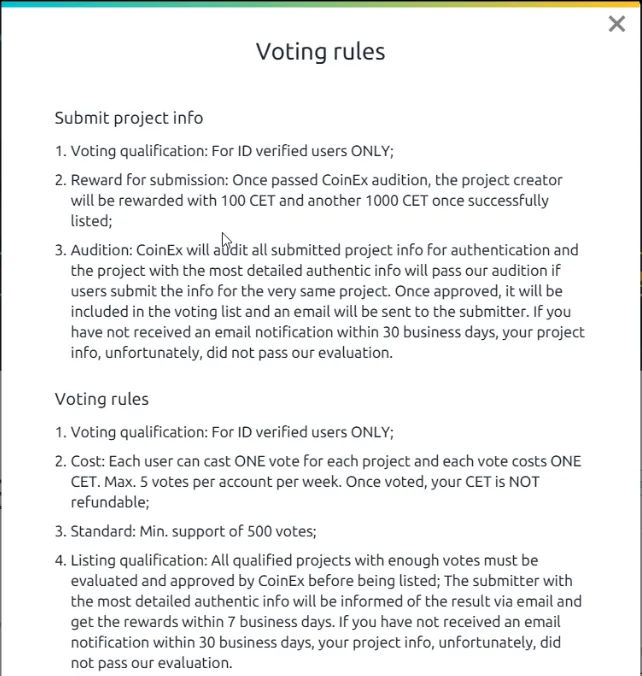
Unfortunately, we can't just vote without having a valid and verified account with Coinex so since I really want to be able to vote, I went through the sign-up and verification process. Here are the steps for the benefit of those who haven't created an account.
To those who are not planning on voting because of the sign-up process, don't worry, it was fast and easy.
1. Go to CoinEX.com, select the sign-up option
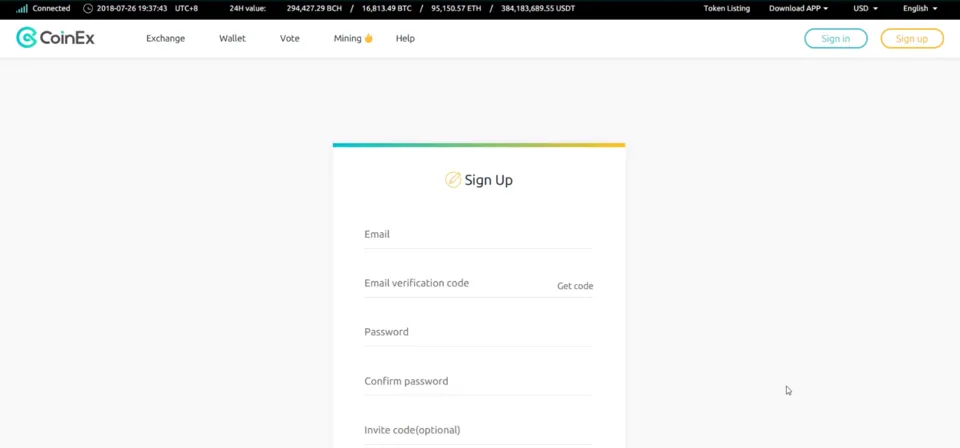
Note: Under the Email verification code, you must click Get Code first.
This will show a pop-up window with a required action to ensure that you are a human and not any kind of robot. Mine was to slide a piece of a puzzle which was quite easy.
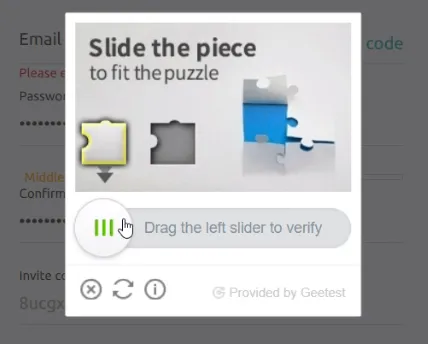
By then, you'll receive a code in your mailbox and you have to input that in this portion
Fill up everything and once done, click the sign-up button. Congratulations! The account has been created and this cute shady shows up on screen.
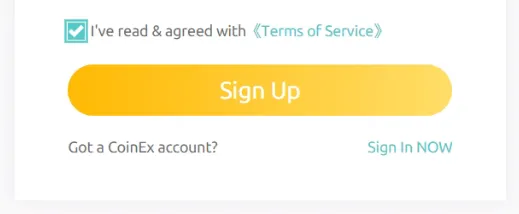
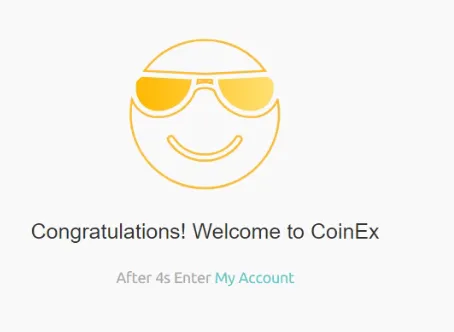
2. 2FA Security Process
Again, setting up the account is not just enough, you'll have to get your account verified first before voting can be done.
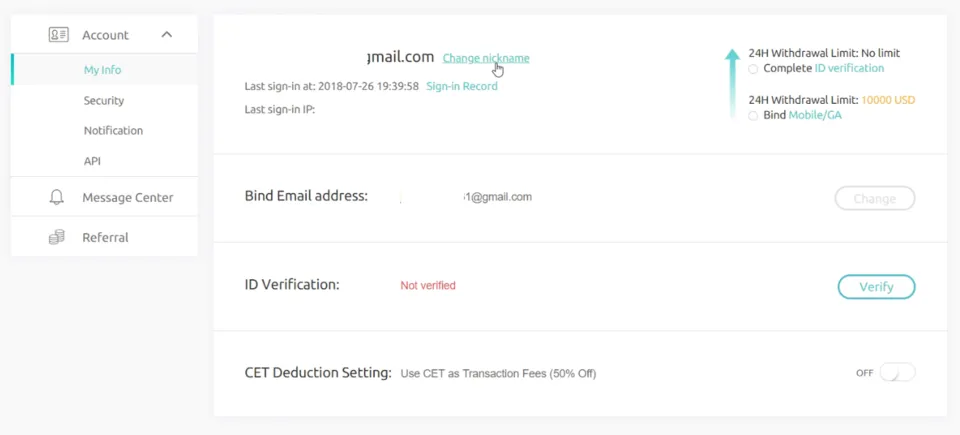
Click now the Verify button next to ID Verification. This will show a new prompt window which states:
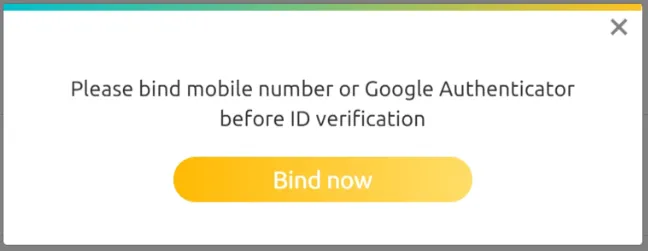
"Please bind mobile number or Google Authenticator before ID verification"
Just click on Bind now and this new page will show up:
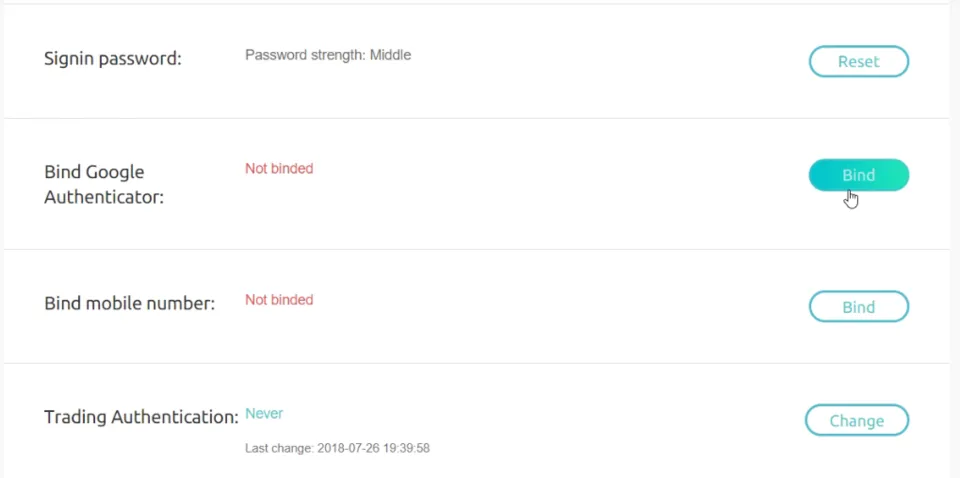
2A. Bind Google Authentication:
To those who are asking, this process is for the security of your account so you have to get through this. Don't worry it won't take so long.
Just follow the steps!
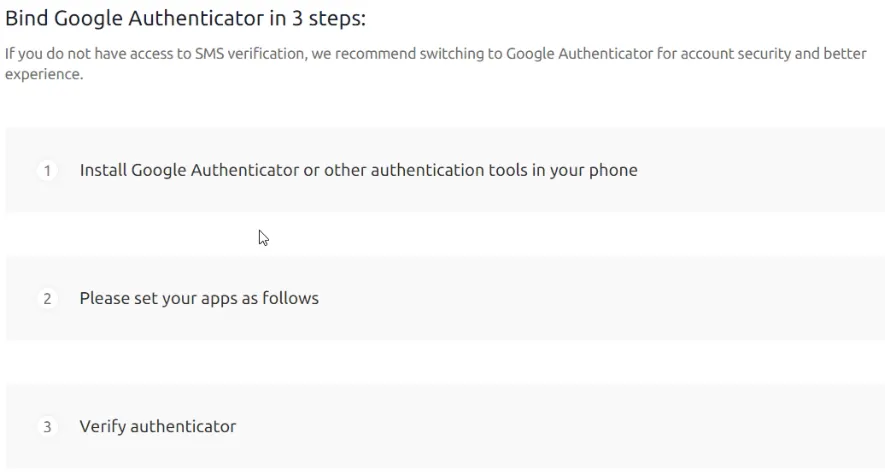
2B. Bind Mobile:
This will ask you for a new 2FA code from the Google Authenticator, input that and another email code has to be requested.
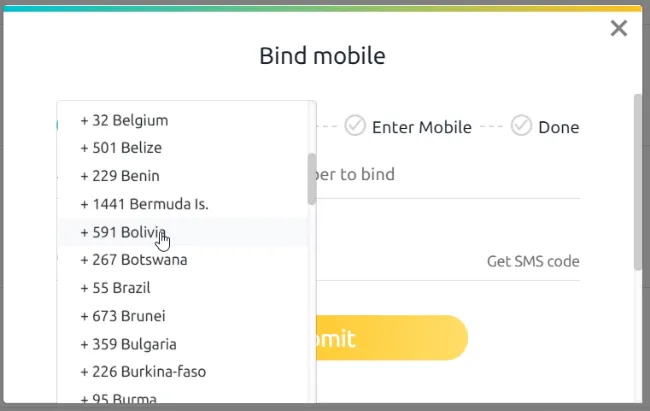
Select the country code and input the mobile number, get SMS code, check your phone, input code and done!
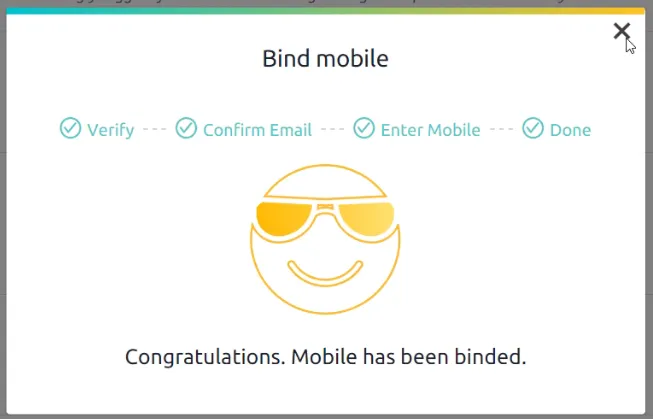
3. ID Verification
Now go back to your account information, click on the ID verification's verify button.
CoinEX ID verification includes Personal verification and Business verification. Each account is only available for one type of verification. Once approved, your verification type cannot be changed.
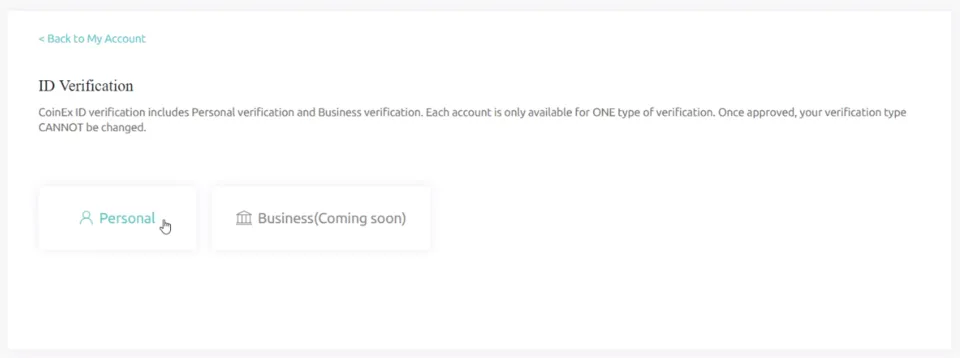
I selected Personal, Business isn't available though. This process will ask you to fill up a lot of things such as your nationality, first and last name as well as attach photos and documents to verify that you are indeed the legitimate owner.
The only step which took me a lot of time was the selfie with the ID and written document which bears COINEX and the date.
After inputting everything, the verification will be verified manually by the CoinEX team and will be audited in 24 hours.
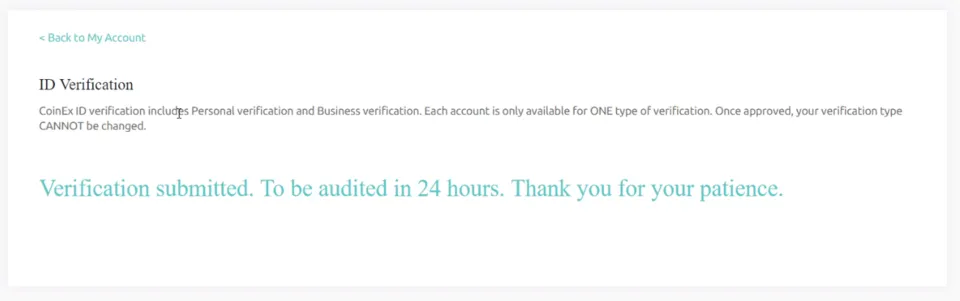
Mine didn't take a day, this morning, I received an SMS message advising me that my account has been successfully verified. So, it's time to vote!
1 CET Required to Vote!
I really thought I can already vote but then, it requires 1CET to vote! Urgh!
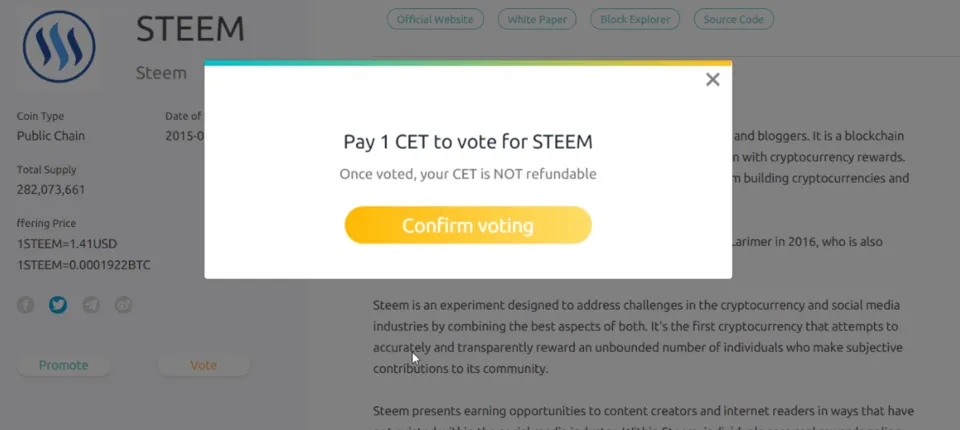

Anyway, I went ahead and traded SBDs so I can fully complete this voting process, I don't want to stop just because of this hurdle! I will post a separate blog about how I traded SBD to CET to be able to vote later.
VOTE FOR STEEM at CoinEX
As soon as my CoinEX has a balance, I went ahead and voted for STEEM!
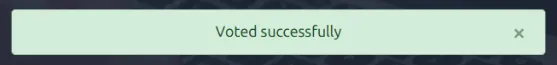
Here's the direct link to vote:
VOTE FOR STEEM!
Please vote as well to support Steem!
@JUNEBRIDE
"Joy comes when we don't give up on Love." - Tony Meloto



|
Please support @surpassinggoogle as a witness by voting him at https://steemit.com/~witnesses and type in "steemgigs" at the first search box. To make this easy, click HERE instead. |
| If you want to give him witness voting decisions on your behalf, visit https://steemit.com/~witnesses again and type in "surpassinggoogle" in the second box as a proxy. |
This post was made from https://ulogs.org
