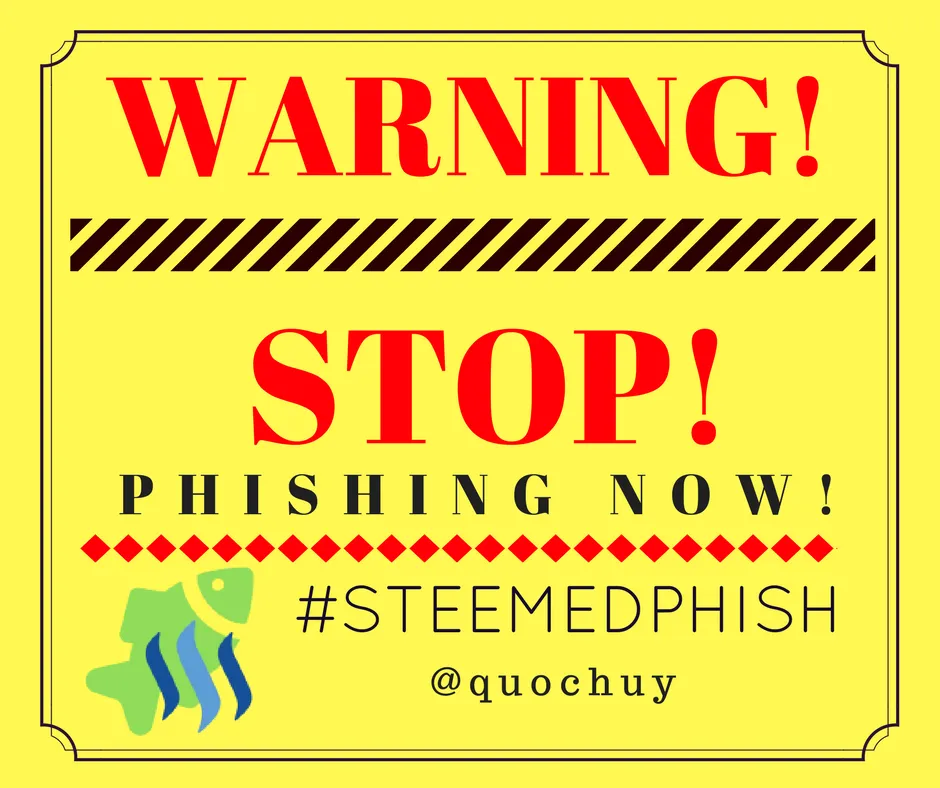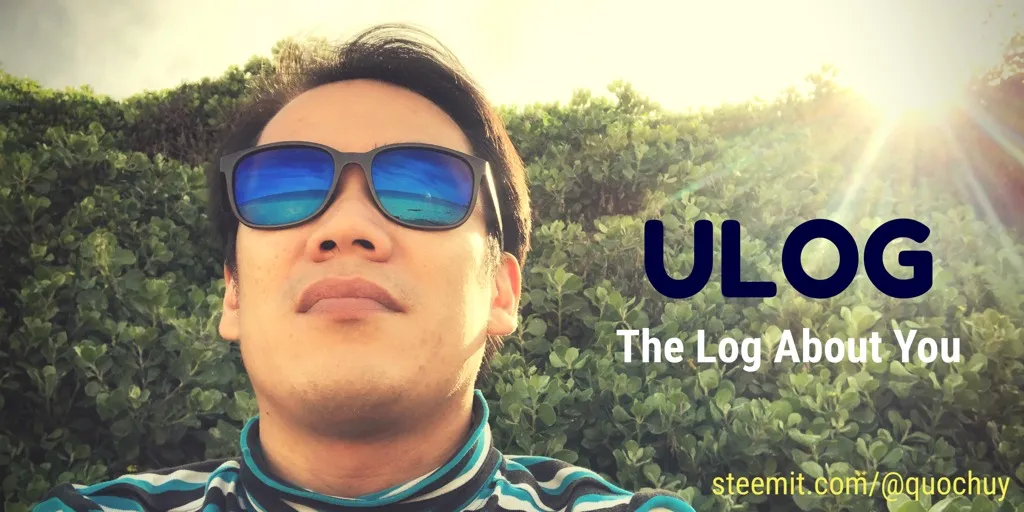
In a previous post ULOG 060 - Passive promotion of Steem from an iPhone I was talking about using your smartphone's WIFI hotspot feature to promote Steem by setting the WIFI Network name to a customized message. Today I'm going to add another couple of little tips I'm using.
Watermarking images and videos on other social media websites
If you are present on other social sites such as Youtube, Twitter, Facebook or Instagram, then it's a good idea to add your Steemit URL as a watermark so that people can notice it.
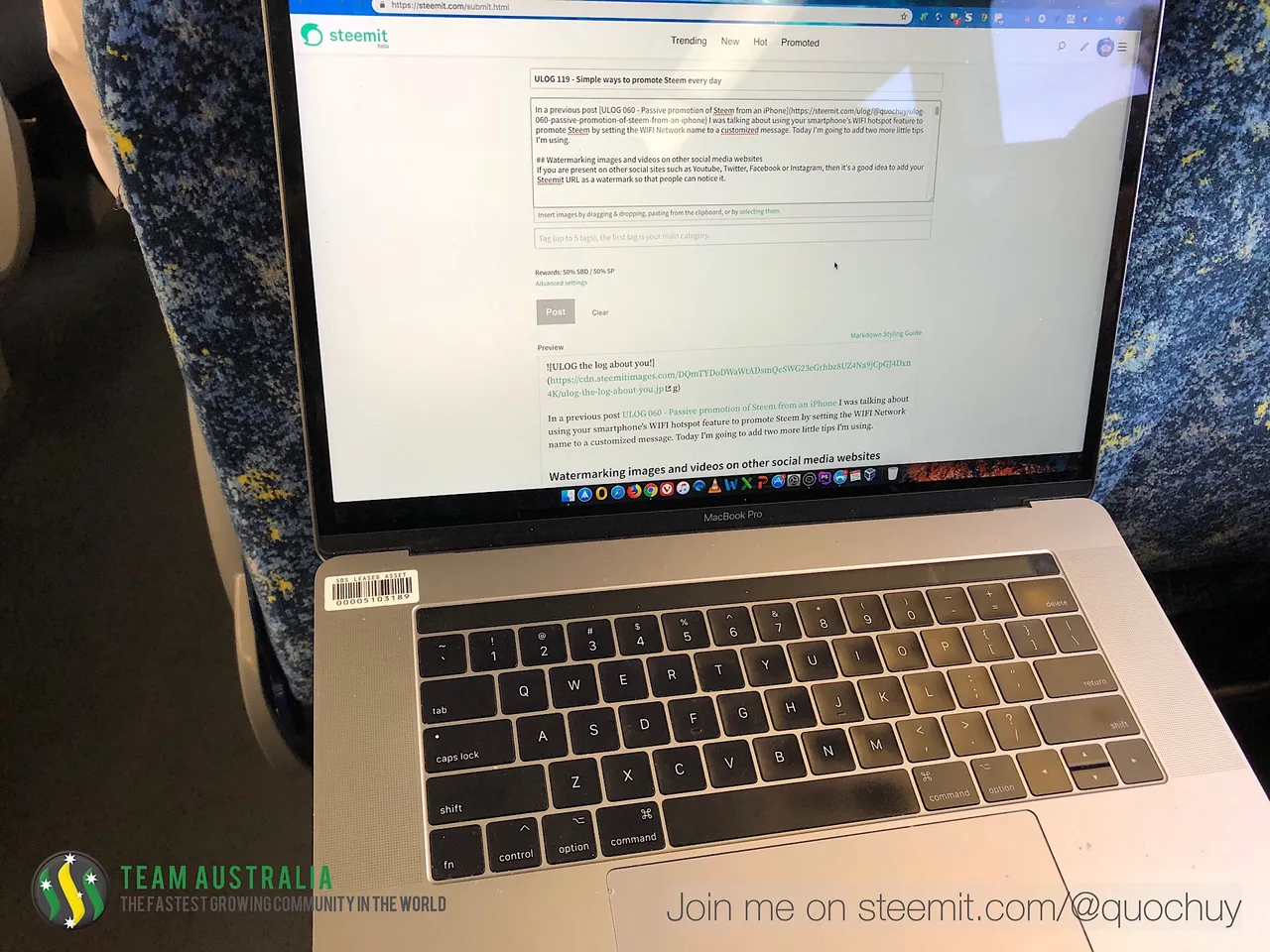
Every post your upload to other sites is a promotional post for your Steemit blog. Watermarks can be applied to both images and videos. I'm even applying them straight from my iPhone via various apps:
- iMovie allows me to edit my videos on the go straight from the phone, I can also add text on the video itself
- iWatermark+ allows me to add graphic watermarks (logos) to images but also videos
I sometimes use a combination of both those apps.
Email signature
I don't know about you, but I'm sending emails every day. The signature in an email is also a good place to promote your services and your blog. There are tools such as New Old Stamp that can help you generate nice looking email signatures. Here is an example of what you can do with that tool:
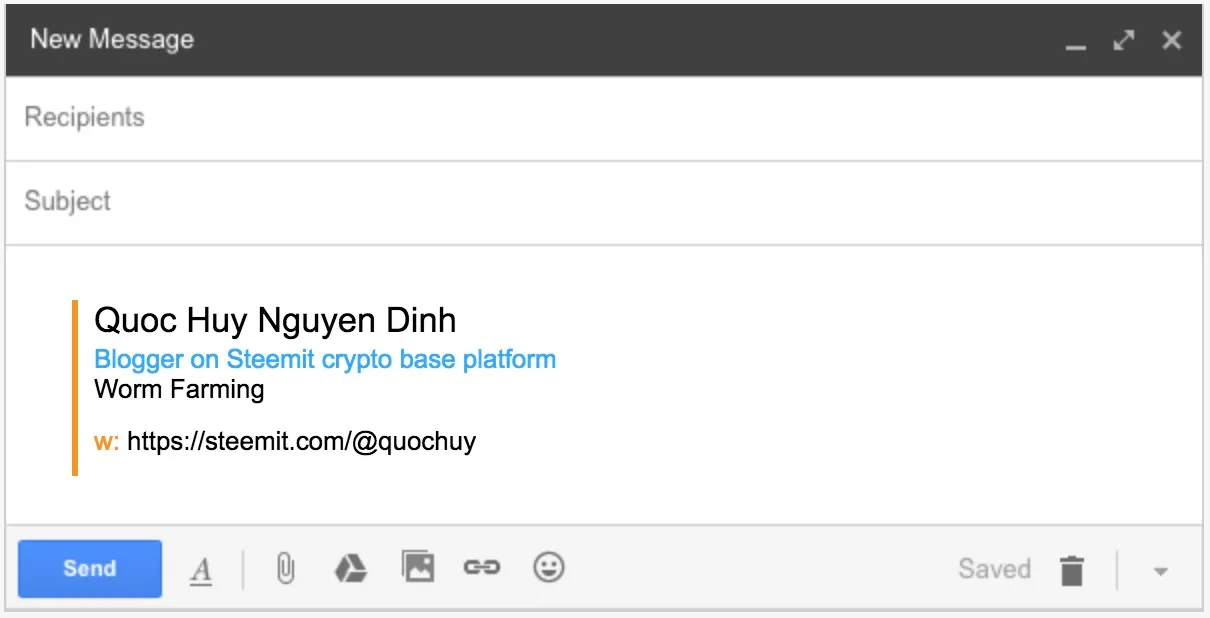
There we go, simple and cheap!
Previously on my Ulog:
- ULOG 118 - International Phonetic Alphabet and Mandarin Chinese
- ULOG 117 - Myth busting: The Steem Witnesses and the Reward Pool
- ULOG 115 - What I think of Fiskars X21 axe and X7 hatchet
- ULOG 113 - TGIF
Vote for my witness
On Steem, Witnesses are playing the important role of providing a performant and safe network for all of us. You have the power to choose 30 trusty witnesses to package transactions and sign the blocks that will go in the Steem blockchain. Vote for me via SteemConnect to help me do more useful projects for the communities.
| I'm a member of | these communities |
|---|---|
 |  |
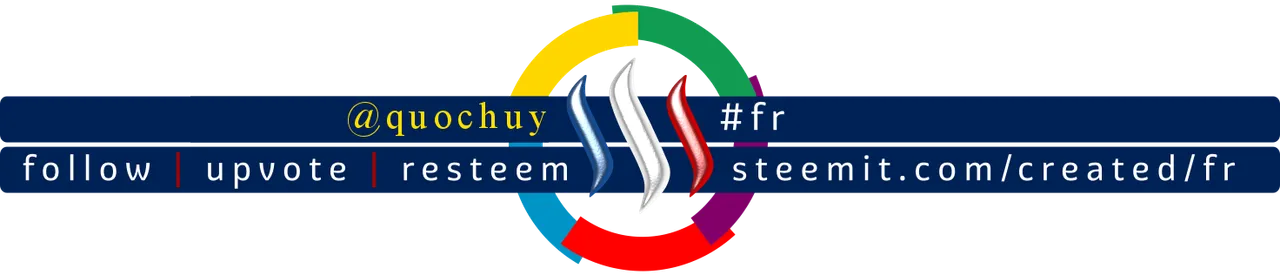 |  |
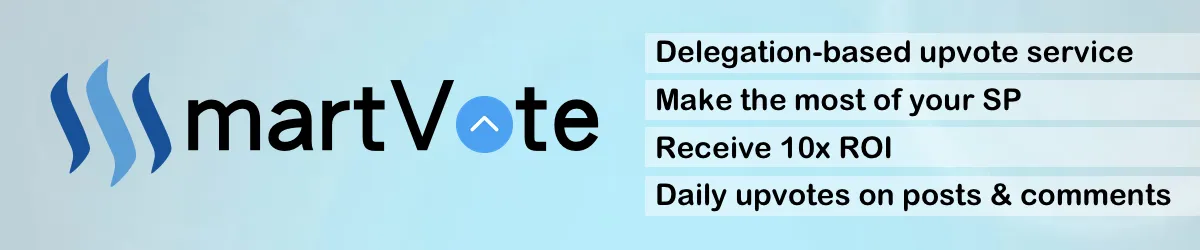 |  |
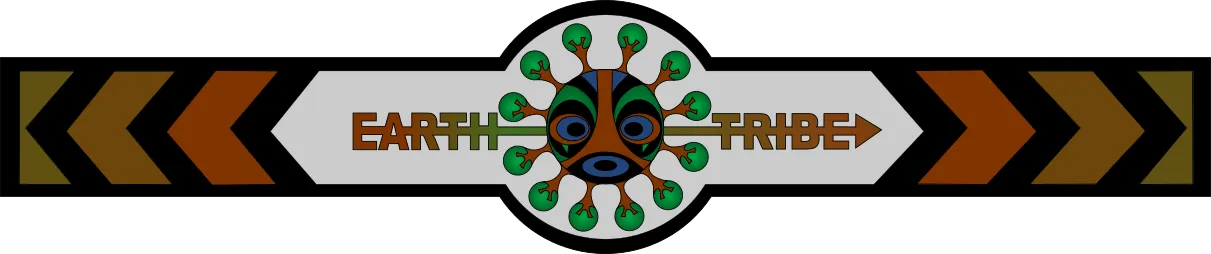 |  |
Credits
- The image at the top has been generated with the Canva app using my own photo.
Protect your money against Phishing Scam!
Cryptos accounts are the target of international scammers because they want your hard earned money!
Those people are very clever and in a moment of inattention, you've given them your login and password!
I've created a Chrome extension that can help you detecting scam links!
Install Steemed Phish Chrome desktop browser extension now!
Password and Private Keys security
You all know that your Steem password is the access to all your STEEM, SBD, posting, transferring, everything... right?
So, please, follow these simple steps and keep yourself safe:
- Apart from the initial setup of your account, NEVER use your password ANYWHERE, if stolen, it will give full control to your Steem account.
- Backup your password and keep it somewhere safe. Use a password manager like Lastpass, print it on paper and put it in a safe (no kidding). If you forget your password, no one can help you out.
- To login for creating content and curating, use your Private Posting Key
- To make transfers and account operations, use your Private Active Key
- To encrypt and decrypt memos, use your Private Memo Key