Voice Access is a new voice command service from Google that allows your Android to be controlled by voice only. Not just special commands like Google Now, with Voioce Access you can control your Android to do scrolling, typing, opening pages, to playing certain music.
How to use Voice Access on Android? Very easy really, the way is as follows:
Since it is still in closed beta stage, you can find Voice Access in Google Play Store by using VPN to other countries. Or you can find Voice Access in XDA Labs. Or search for its APK file on Google.
If already installed, open Voice Access. Then enable Voice Access in Accessibility Settings. This is the purpose of being able to run voice commands.
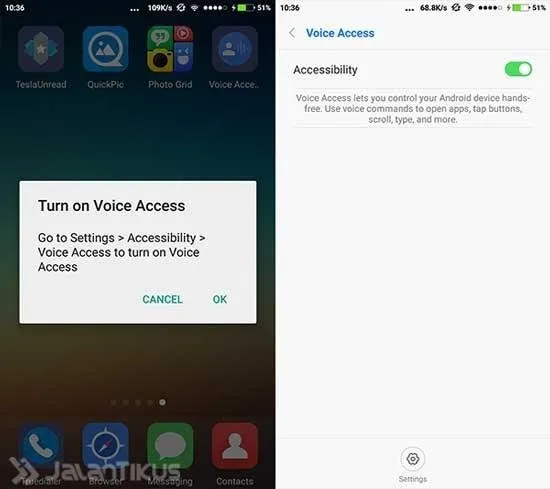
- Next follow the tutorial that appears. From the tutorial simply explained that to control Android with sound you must first say 'OK Google' then followed 'Start Voice Access'. If it fails to continue, you can
easily activate Voice Access using Activation Button in the Voice Access settings.
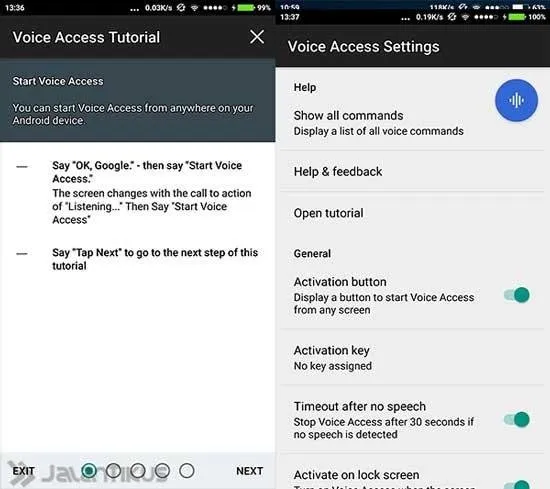
- If you activate Voice Access, the numbers will appear on your smartphone screen. Well, these numbers will respond to your voice commands. For example, want to open JOOX, then call number 12 in English.

5)Voice Access can also be instructed to type, scrolling, sending messages, and others according to the gesture provided.
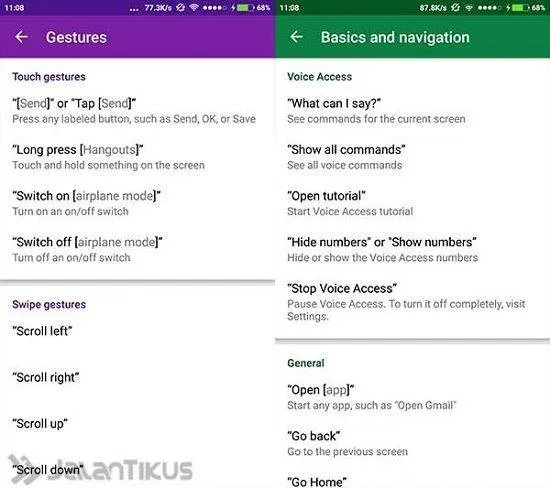
thank you Already read my blog do not forget to upvote and always read my blog because a lot of tricks and tremendous tips .. wait for my next blog thanks